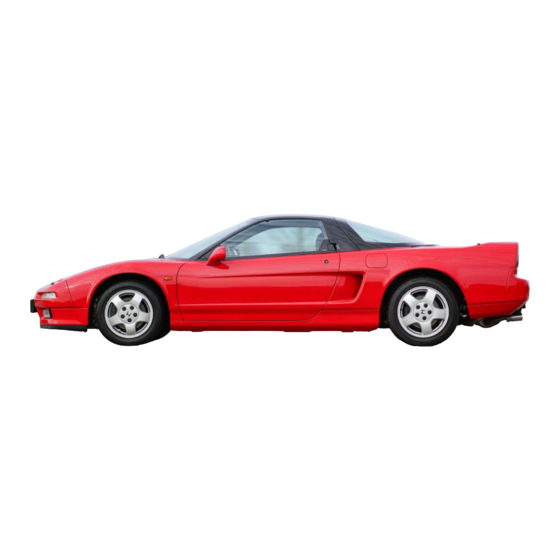
Table of Contents
Advertisement
Quick Links
Advertisement
Chapters
Table of Contents
Troubleshooting

Summary of Contents for Honda Acura NSX 1991
- Page 2 PER-. Please understand that these warnings cannot cover all conceivable ways in which service, whether or not recommended by HONDA, might be done, or of the possible hazardous consequences of each conceivable way, nor -could HONDA investigate all such ways.
- Page 4 Chassis and Paint Lodes U.S. Model MT00000 1 Manufacturer Code and Vehicle Type JH4: HONDA MOTOR CO., Serial Number. LTD., JAPAN. Transmission Type 15: 5-speed Manual 26: 4-speed Automatic Check Digit Model Year M: 1991 Factory Code T: Tochigi Factory Japan...
- Page 5 SUPPLEMENTAL RESTRAINT SYSTEM (SRS) The NSX includes a driver’s side airbag, located in the steering wheel hub, as part of a Supplemental Restraint System (SRS).lnformation necessary to safely service the SRS is included in this Service Manual. Items marked * in each section include, or are located near, SRS components.
- Page 6 Label Locations SRS CAUTION LABELS: Refer to page 1-14. BATTERY CAUTION ALB CAUTION COOLING FAN CAUTION RADIATOR BLEED PLUG CAUTION AIR CONDITIONER R E T R A C T A B L E HEADLIGHT CAUTION EXPANSION TANK CAP CAUTION VACUUM HOSE ROUTING DIAGRAM...
- Page 7 Lift and Support Points CAUTION: If ground clearance is inadequate to clear the shop lift, either: l-7). Spacer Installation Place the rubber contact pads as shown. Raise the lift a few inches and rock the car to be sure it is firmly supported. Raise the lift to full height and inspect lift points for solid support.
- Page 8 Floor Jack CAUTION: Place a rubber pad between the lift platform and the center support point to avoid damaging the car. The lift platform must contact the support point only: it must not come in contact with any other part of the car. Set the parking brake and block the wheels that are CENTER not being lifted.
- Page 9 Lift and Support Points (cont’d) Safety Stands CAUTION: Place a rubber pad between the safety stand platforms and the car’s front and rear support points to avoic damaging the car. The safety stand platforms must contact the car’s support points only; they must not come in contact with any other part of the car.
- Page 10 Towing If the car needs to be towed, call a professional towing service. Never tow the car behind another car with just a rope or chain. It is very dangerous. There are three widely used methods of towing a car: Flat-bed Equipment - The operator loads the car on the back of a truck.
- Page 11 Service Precautions Handling of Special Nuts and Bolts - Because many sections on this car are constructed with wheels are 15” in.‘diameter and the rear wheels aluminum alloys, use only the special “Dacro” type 16” in. so they cannot be rotated front-to-rear. . nuts and bolts recommended by Acura.
-
Page 12: Table Of Contents
General Information - SRS Component Locations ...... I- 12 Description ........1-13 Warning/Caution Labels ....l - l 4 Wiring Locations ......1-16 ..; ....I- 17 Precautions/Procedures SUPPLEMENTAL RESTRAINT SYSTEM (SW The NSX includes a driver’s side airbag, located in the steering wheel hub, as part of a Supplemental Restraint System (SRS). -
Page 13: Component Locations
Component Locations RS LIGHT (in the gauge assembly) and Inflator) DASH SENSOR (R) SRS UNIT (including cowl sensor) ASSEMBLY CABLE REEL... -
Page 14: Description
Description The SRS is a safety device which, when used in conjunction with the seat belt, is designed to protect the driver by operating only when the car receives a frontal impact exceeding a certain set limit. The system is composed of left and right dash sensors, the SRS control unit (including the cowl sensor), the cable reel and airbag assembly. -
Page 15: Warning/Caution Labels
Warning/Caution Labels A: CABLE REEL CAUTION A CAUTION: BEFORE INSTALLING CABLE REEL B: CABLE REEL CAUTION B CAUTION: NO SERVICEABLE PARTS INSIDE; DO NOT DISASSEMBLE OR TAMPER. C: STEERING WHEEL WARNING BEFORE INSTALLING STEERING WHEEL: D: BULKHEAD WARNING WARNING THIS VEHICLE IS EQUIPPED WITH A DRIVER SYSTEM. - Page 16 J: STEERING WHEEL WARNING E: MODULE WARNING WARNING WARNING TO PREVENT ACCIDENTAL DEPLOYMENT AND POSSIBLE TO PREVENT ACCIDENTAL DEPLOYMENT AND POSSIBLE INJURY: INJURY: ALWAYS INSTALL THE PROTECTIVE SHORT CONNEC- ALWAYS INSTALL THE PROTECTIVE SHORT CONNEC- TOR ON THE INFLATOR CONNECTOR WHEN THE TOR ON THE INFLATOR CONNECTOR WHEN THE HARNESS IS DISCONNECTED.
-
Page 17: Wiring Locations
Wiring Locations CAUTION: Make sure all SRS ground locations are clean and grounds are securely attached. NOTE: All SRS electrical wiring harnesses are covered with yellow outer insulation. Replace the entire affected SRS harness assembly if there is an open circuit or damage to the wiring. GAUGE ASSEMBLY GAUGE ASSEMBLY and FLOOR HARNESS... -
Page 18: Precautions/Procedures
Precautions/Procedures Do not try to disassemble the airbag assembly. There Carefully inspect any SRS part before installing. are not separately serviceable parts. Once an airbag has Do not install any part that shows signs of being been operated (deployed), it cannot be repaired or dropped or improperly handled, such as dents, reused. - Page 19 3. Steering wheel: Do not replace the original steering wheel with any other design, since it will make it impossible to pro- perly install the airbag (Only use genuine HONDA replacement parts). After reassembly confirm that the wheels are still straight ahead and that steering wheel spoke angle is correct.
- Page 20 Never attempt to modify, splice or repair SRS After any degree of frontal body damage, inspect wiring. both dash sensors. Replace a sensor if there are any signs of deuts, NOTE: SRS wiring can be identified by special cracks deformation. yellow outer protective...
- Page 21 Precautions/Procedures Removing the connectors at the fuse box: 4. installing Short Connector: CAUTION: Avoid breaking the double-locked con- nectors on the fuse box. possible injury always install the protective short connector on the inflator connector when the The connectors are double-locked; to remove harness disconnected.
- Page 22 Special Tools Individual tool lists are located at the front of each section.
- Page 23 Specifications Standards and Service Limits .... 3-2 ....... 3-l 1 Design Specifications...
- Page 24 Standards and Service Limits STANDARD (NEW) SERVICE LIMIT MEASUREMENT N o m i n a l Compression 2 0 0 r p m a n d 1 , 3 7 3 ( 1 4 . 0 , 1 9 9 ) Minimum 9 8 1 ( 1 0 .
- Page 25 Unit of length: mm (in MEASUREMENT SERVICE LIMIT Cylinder block Wapage of deck surface 0.10 (0.004) Bore diameter 90.07 (3.5461) Bore taoer 0.05 (0.002) Reboring limit 0.5 (0.02) A 1 8 9 . 9 8 6 - 9 0 . 0 0 4 ( 3 . 5 4 2 7 - 3 . 5 4 3 4 ) Piston Skirt O.D.
- Page 26 Standards and Service Limits STANDARD (NEW) SERVICE LIMIT MEASUREMENT 6.3 (6.7, 5.5) for engine overhaul Engine oil Displacement e (US gal, Imp gal)/min Oil pump Inner-to-outer rotor radial clearance 0.02-o. 18 (0.0008. -0.0070) Pump body-to-outer rotor radial clearance 0.1 o-o. 19 (0.0040-0.0075~ 0.2 (0.008) Pump body-to-outer rotor side clearance 0.02-0.07...
- Page 27 Unit of length: mm (in) Fuel and Emission - Section 11 STANDARD (NEW) MEASUREMENT 343 (3.5, 50) Delivery pressure kPa (kg/cm’, psi) Fuel pump 333 (11.3, 9.4) (US 02, Imp oNminimum in 10 Displacement seconds 490-637 (5.0-6.5, Relief valve opening pressure kPa (kg/cm*, psi) 323-363 (3.30-3.70, 47-53) Pressure kPa (kg/cm*, psi) Pressure regurator...
- Page 28 Standards and Service Limits Manual Transmission - Section 13 MEASUREMENT STANDARD (NEW) SERVICE LIMIT Capacity 1 (US qt, Imp qt) 2.8 (3.0, 2.5) for overhaul 2.7 (2.9, 2.4) for oil change Diameter of ball bearing contact area 30.984-31 .OOO (1.2198-1.2205) (transmission housing side) 30.93 (1.2177)
- Page 29 Unit of length: mm (ir MEASUREMENT STANDARD (NEW) SERVICE LIMIT Driven gear boss-to-transmission housing clearance 0.3-0.8 (0.01-0.03) Oil pump 0.9 (0.04) Driven gear thickness 17.0-17.1 (0.669-0.673) 16.9 (0.665) Inner-to-outer rotor radial clearance 0.14 (0.006) 0.20 (0.008) Pump body-to-outer rotor radial clearance 0.22 (0.009) Pump body-to-outer rotor side clearance...
- Page 30 Standards and Service Limits Section MEASUREMENT STANDARD (NEW) SERVICE LIMIT 7.0 (7.4, 6.2) for overhaul Transmission Capacity 0 (US qt, Imp qt) 2.9 (3.1, 2.6) for fluid change fluid 834-883 (8.5-9.0, 121-I 28) Hydraulic Line pressure at 2,000 rpm D or 1 785 (8.0, 114) pressure kPa 1st clutch pressure at 2,000 rpm D or 1...
- Page 31 Unit of length: mm (i MEASUREMENT STANDARD (NEW) SERVICE LIMIT 2nd accumura- Sealing ring contact I.D. 35.000-35.025 (1.378-1.379) 35.05 (I .380) tor body Shifting device Reverse shift fork finger thickness 5.90-6.00 (0.232-0.236) 5.40 (0.213) Parking brake rather paw1 and parking Wear or other defect brake control Parking brake gear...
- Page 32 Standards and Service Limits MEASUREMENT STANDARD SERVICE LIMIT 55.67-55.70 (2.192-Z. 193) Transmission Selector hub O.D. Wear or damage Thrust washer thickness 4.45-4.55 (0.175-O. 179) Mainshaft 4th gear right side Wear or damage Mainshaft 4th gear left side 3.45-3.55 (0.136-o. 140) Wear or damage 1.45-1.50 (0.057-0.059) Mainshaft 1st gear right side...
- Page 33 Unit of length: mm (ir STANDARD (NEW) MEASUREMENT Wire Dia. O.D. Free Length No. of Coils 0.7 (0.028) Spring Idle shaft spring A 5.7 (0.224) 14.6 (0.575) Servo detent spring 1 .o (0.039) 7.6 (0.299) 14.8 (0.583) 1.58 x 2.0 R e g u l a t o r v a l v e s p r i n g A 14.7 (0.579) 88.6 (3.488)
- Page 34 Standards and Service Limits MEASUREMENT STANDARD (NEW) 5.0 (0.2) max. Steering wheel Play Starting force M I S min. wheels off the ground 20 (2, 4) P/S engine stopped 118 (12, 26) min. wheels on the ground 41 (4.2, 9.3) min. > Gearbox Angle of rack guide screw loosened from locked position o...
- Page 35 Unit of length: mm (in) MEASUREMENT STANDARD (NEW) Air conditioner Lubricant capacity Condenser 10 (0.34, 0.28) system cc (US 02, Imp 02) Evaporator 10 (0.34, 0.28) Line or hose 10 (0.34, 0.28) Reservoir 20 (0.88, 0.56) Compressor Lubricant capacity cc (US oz, Imp oz) 60-100 (2.03-3.38, 1.96-2.82) 3.4-3.8...
- Page 36 Design Specification ITEM METRIC ENGLISH NOTES Overall Length Dimentions 4,425 mm 174.0 in Overall Width 1,810 mm 71.3 in Overall Height 1,175 mm 48.3 in Wheelbase 2,530 mm 99.6 in Track F/R Ground Clearance 135 mm 5.3 in Seating Capacity Gross Vehicle Weight Rating (GVWR) Weight (USA) 1,610 kg...
- Page 37 METRIC ENGLISH ITEM NOTES 4,000 Kcal/h 15,872 BTU/h AIR CONDITIONER Cooling Capacity Compressor RPM 1,800 rpm 27 ‘=‘C 81 OF Outside Air Temperature Outside Air Humidity 50 % 3 5 oc 95 OF Condenser Air Temperature 4.5 m/set 14.8 ft/sec Condenser Air Velocity 420 m3/h at 12V...
- Page 38 Design Specification ITEM METRIC ENGLISH NOTES WHEEL Camber Front ALIGNMENT Rear Caster T o e Front Out 3.5 mm Out 0.14 in Rear In 8.0 mm In 0.24 in BRAKE SYSTEM Type, Front and Rear Power assisted self-adjusting ventilated disc Pad and Lining Surface Area: Front/Rear Parking Brake Kind and Type Mechanical expanding, rear two wheel...
- Page 39 Body Specifications Unit: mm (in) 1,175 (46.3)
- Page 40 Maintenance Lubrication Points ......4 - 2 Maintenance Schedule ..... 4 - 4...
- Page 41 Fuel Efficient Oil: Identified by the words, “Energy Conserving II” SAE Viscosity: See chart below. Transmission Manual API Service Grade: SF or SG SAE Viscosity: See chart below. Automatic Honda Premium Formula Automatic Transmission Fluid or an equivalent DEXRON@ type automatic transmission...
- Page 43 MAINTENANCE ITEM MAINTENANCE INTERVALS Service at the interval listed x 1,000 miles (or km) or x 1,000 miles 22.5 37.5 52.5 67.5 82.5 NOTES after that number of months, x 1,000 km 1 0 8 1 2 0 1 3 2 1 4 4 P A G E whichever...
- Page 44 Japun qtuow g Japun sqluow g Jo (wy Ooo’ZL) sped ayeJq JeaJ pue ‘sJad!lea pue s3s!p ayelq JeaJ pue ~0~4 i3adsul - Japun sqluow E Japun sljluow PZ Jo (WY •J ue q$!M ‘ 9 L-Z 40 ssau@(T y3aq3 OE-L 1 pue aSeaJ6 y3eJ 9-8 1 E P - 6 1...
- Page 45 Construction and Function Outline .......... 5-2 Variable Valve Timing and Lift Electronic Control System (VTEC) ... 5 - 4 Cylinder Head ........ 5-9 Lubrication System ......5-11 Exhaust System ......5 - 1 3 Cooling ......... 5 - 1 4...
-
Page 46: Outline
It is specified for unleaded fuel and uses a PGM-FI (Multi- point injection) system. This engine incorporates a new mechanism called Honda Variable Valve Timing and Lift Elec- tronic Control System (VTEC). This mechanism, the world’s first, allows the timing and lift of the intake and exhaust valves to be changed simultaneously. - Page 47 This engine has the following new features. VTEC; High output and a broad power band is achieved through control of low-speed and high-speed valve operation by the PGM-FI ECU. (Two knock sensors are used to detect octane level of the fuel.) high strength is used for the connecting rods.
- Page 48 Variable Valve Timing and Lltt tlectronlc Control System (VTEC) Outline The engine is equipped with multiple cam lobes per cylinder, providing one valve timing and lift profile at low speed and a different profile at high speed. Switch-over from one profile to the other is controlled electronially, and is selected by monitoring current engine speed and load.
- Page 49 Until now, few variable valve timing systems have been commercialized. In those that have, only the time that both valves are open (intake/exhaust overlap) could be changed. Honda’s system is the first in the world in which both the valve timing and the degree of valve lift can be changed as needed, making it the most advanced valve train mechanism available.
- Page 50 Variable Valve Timing and Lift Electronic Control System (VTEC) Mechanism At Low rpm: As shown, the primary and secondary rocker arms located on both sides are not connected to the mid rocker arm but are driven separately by cam lobes A and B at different timing and lift. Although the mid rocker arm is following the center cam lobe with the lost-motion assembly, it has no effect on the opening and closing of the valves in the low rpm range.
- Page 51 The control system for this mechanism, as shown below, constantly monitors the changes in engine status such as load, rpm and vehicle speed. This information is transmitted to the Control Unit. Valve Timing Change Conditions Engine RPM: Vehicle Speed: 5 km/h (3 MPH) or faster Water Temperature: 60°C (140°F) or higher Control System SOLENOID VALVE (SPOOL VALVE)
-
Page 52: Variable Valve Timing And Lift Electronic Control System (Vtec)
Variable Valve Timing and Lift Electronic Control System (VTEC) Lost Motion Mechanism The mid rocker arm is always driven by the high-speed cam lobe, even at low speeds. At low speeds, the lost motion mechanism keeps the mid rocker arm in contact with the high-speed cam lobe. At high speeds, the lost motion mechanism acts as part of the valve spring load. -
Page 53: Cylinder Head
l . e . Cylinder Head The camshaft is a cast piece. By improving dimensional accuracy, it became possible to achieve minimum space be- tween cams, thus allowing a more compact cylinder head. Each camshaft is supported on four bearing journals with forc- ed lubrication. - Page 54 The valves are opened and closed by rocker arms driven by the camshaft. The rocker arm lever ratio is set to the optimum value, keeping cam lift to the minimum while increasing valve lift, thus improving intake/exhaust efficiency. Valve mecifications Unit: mm (in) INTAKE EXHAUST...
-
Page 55: Lubrication System
Lubrication System Lubrication Flow ORIFICES Front CYLINDER HEAD No. 6 No. 5 No. 4 OIL FILTER CRANKSHAFT - MAIN JOURNAL MAIN BEARING CAP BRIDGE ENGINE OIL COOLER N o . 1 No. 2 No. 3 CYLINDER HEAD O R I F I C E ROCKER SHAFT ORIFICES Rear... - Page 56 The lubrication system is a full filtration circulation type. The oil pump is directly linked to the crankshaft; oil to the oil pump is pulled through the oil strainer, after which pressure is regulated by the pump relief valve. It is then filtered through the oil filter and pumped to the cylinder block and cylinder head.
-
Page 57: Exhaust System
Exhaust System Features lection chamber in Exhaust Pipe B. SILENCER MANIFOLD CONVERTER Exhaust gas COLLECTION CHAMBER from Exhaust gas EXHAUST front bank from MANIFOLD rear bank 5-13... -
Page 58: Cooling
Two cooling systems are employed: An antifreeze/water system with the radiator mounted in the front of the vehicle. An air-cooling system driven by fan mounted in the engine compartment. BLEEDER RADIATOR WATER VALVE HEATER CORE EXPANSION. TANK COOLER BLEEDER THERMOSENS THERMOSTAT -BREATHER PIPE... - Page 59 The radiator, made of aluminum alloy, is mounted in the front of the vehicle to gain maximum cooling efficiency from air passage. It is a corrugated-fin type, double row alminum core radiator with electric cooling fan. Since the tubes are in a line, the volume of the cooling water in the radiator is reduced for less weight.
- Page 60 Engine Removal/Installation...
- Page 61 Ref. No. Tool Number Description Q’ty Page Reference Ball Joint Remover 5 - 2 4 0 7 9 4 1 - 6 9 2 0 0 0 3 Ball Joint Remover 5 - 2 4 5-18...
- Page 62 Engine Removal/Installation 3. Remove the expansion tank cap to speed draining. Make sure jacks and safety stands are placed proper sion tank cap to avoid scalding by hot coolant or positions on the engine (See Section 1). steam. while you are working under it. 4.
- Page 63 Engine Removal/Installation 14. Remove the rear trim panels behind the 13. Disconnect the resistor connector and fan motor passenger’s seat, then disconnect four connectors connector, then remove the engine room fan from ECU and five connectors from floor wire assembly. harness.
- Page 64 18. Remove the fuel feed pipe. 15. Remove the intake manifold plate and the top cover. 19. Remove the fuel return hose from the pressure con- trol valve. 16. Remove the throttle cable by loosening the locknut, then slip the cable end out of the throttle bracket 6 x l.Omm accelerator linkage.
- Page 65 Engine Removal/Installation 24. Disconnect the two engine wire harness connec- 21. Remove the breather hose, then remove the air in- tors from the side wire harness at left side of take duct and the air cleaner case. engine compartment, and remove the engine wire harness terminal and the starter cable terminal 10 N-m (1 .O kg-m, 7 lb-ft) AIR CLEANER...
- Page 66 30. Raise hoist to full height. 27. Disconnect the three connectors, then remove the emission control box. Fix it to the intake manifold. 31. Remove the clutch slave cylinder from the transmission case (M/T, See Section 12) EMISSION CONTROL 10 Nom (I .O kg-m, 7 lb-ft) 32.
- Page 67 Engine Removal/Installation 35. Remove the rear beam rod assembly. 39. Remove the rear brake hoses. Plug the brake pipes with rubber caps. 36. Remove the front beam. Remove the A/C com- pressor, then reinstall the front beam 40. Remove the anti-lock brake sensor wire clamps. and retorque the two nuts to the front beam.
- Page 68 45. Remove the half shaft heat cover 42. Remove the oxygen sensor connectors. 46. Remove the driveshafts. 43. Remove the front exhaust pipe A and catalytic converter. NOTE: 44. Remove the self-locking nuts, then separate the engine oil or grease. catalytic converter exhaust...
- Page 69 Engine Removal/Installation 47. Loosen the rear beam side bracket mounting bolts 50. Remove the side engine mount and bolts, then one or two turns, then remove the mounting bolts push the side engine mounting bracket into the except the four bolts shown. support bracket of the body.
- Page 70 55. Slowly lower the engine assembly on to a truck. 52. Remove the four mounting bolts from the rear beam side bracket. 56. Remove the chain hoist from the engine. 53. Lower the engine, suspension and beam assembly a few inches with the chain hoist. 57.
- Page 71 Engine Removal/Installation 60. Attach a chain hoist to the engine. Remove the front and rear mounting bolts, then separate the engine from the suspension and the beam assembly. CAUTION: Do not hit the engine oil cooler on the rear right beam bracket. 61.
- Page 72 shifts into gear After the engine is in place: smoothly (M/T See Section 13, A/T See Section Torque the engine mounting bolts in sequence shown below. Adjust the alternator belt (See Section 23). Adjust the A/C belt (See Section 22). CAUTION: Failure to tighten the bolts in the proper Clean battery posts and cable terminals with sand-...
- Page 73 Engine Removal/Installation Torque Valve Specifications: Additional 1.25 mm 10 x 1.25 mm NOTE: For manifold replacement, refer to Section 30 N*m (3.0 ka-m. A/T TRANSMISSION HANGERS 8 x i.25 mm BRACKET STIFFENER HANGER8 HALF SHAFT SUPPORTBASE HALF SHAFT HEAT COVER 1 2 x 1.25mm 75 Nom (7.5 kg-m, 54 lb-ft) 10 N-m (I .O kg-m, 7 lb-ft)
- Page 74 Sub-frame Torque Value Specifications: 60 N*m (6.0 kg-m, 43 lb-ft) 60 N-m (6.0 kg-m 43 lb-h) 60 N*m (6.0 kg-m, 43 lb+) 60 N-m (6.0 kg-m, 60 N-m (6.0 kg-m, 43 lb-ft) 95 N-m (9.5 kg-m, 6 9 lb-ft) CORROSION RESISTANT BOLT/NUT...
- Page 75 Cylinder Head/Valve Train Special Tools ......Cylinder Head Removal ..*..6-28 Illustrated Index .
-
Page 76: Special Tools
Special Tools Ref. No. Tool Number Description Page Reference 6-45 Valve Guide Reamer, 5.5 mm 6 - 1 1 Test Harness 6-55 Tappet Adjuster 6-55 Tappet Locknut Wrench 6-l 1 Test Harness VTEC Plug 6-52, 5 3 Valve Spring Compressor Attachment 6-40 6-44, 45 Valve Guide Driver, 5.5 mm... -
Page 77: Illustrated Index
Cylinder Head/Valve Train Illustrated Index CAUTION: To avoid damaging the cylinder head, wait specified level, run the engine for more than 3 until the coolant temperature drops below 38OC (TOOoF) minutes, then check for oil leakage. before removing it. NOTE: @tighten hte crankshaft pulley bolt to 280 N.m (28 Replace rubber seals, if damaged or deteriorated. - Page 78 Cylinder HeadNaIve Train Illustrated Index (cont’d) NOTE: Use new O-rings and gaskets when reassembling. Replace rubber seals, if damaged or deteriorated. 6x 1.0 mm 7 lb-ft) 8x 1.25 mm CAM HOLDER oil to the bo It threads. D O W E L P I N \ FRONT INTAKE CAMSHAFT ER SEALS...
- Page 79 REAR SPOOL VALVE Troubleshooting, page 6-15 6x l.Omm 8 x 1.25mm 9 lb-ft) 16 lb-ft) O-RING Replace. SCREEN 8 x 1.25mm Replace. FRONT SPOOL VALVE Troubleshooting, page 6-l 6 43 lb-ft) OIL PRESSURE SENSOR 8 x 1.25mm l b - f t ) DOWEL PIN O-RING Replace.
- Page 80 Cylinder Head/Valve Train Illustrated Index (cont’d) CAUTION: NOTE: Use new O-rings and gaskets when reassembling. Prior to reassembling, the parts in solvent, dry them, and apply lubricant to any contact parts. clean all INTAKE VALVE VALVE KEEPERS SPRING OUTER CYLINDER HEAD BOLTS 11 x 1.5m CYLINDER HEAD BOLTS VALVE...
-
Page 82: Vtec
VTEC Electrical Connections MAIN RELAY FUSES SPEED SENSOR WARN Al3 0 ES All '1 EGR CONTROL SOLENOID VALVE CHAMBER VOLUME CONTROL SOLENOID VALVE... - Page 83 IGNITION COIL IGNITER UNIT D21 SGl SENSOR D5 PAOUT IG No.6 83 SENSOR NEP C4 IGNITION TIMING ADJUSTER ACCELERATOR AFSA Fl ALTERNATOR AFSB F3 FAS Al6 FRONT SPOOL REAR SPOOL A10 HTCNTF FRONT SOLENOID VALVE SOLENOID VALVE HEATED VTSF F5 VTSR REAR HEATED...
- Page 84 VTEC 1. Connect the Service Check Connector terminals with a jumper wire as shown (the Service Check Connector is located under the dash on the passenger side of the car). CHECK CONNECTOR WIRE 2. Note the CODE: the Check Engine light indicates a failure code by blinking frequency. The Check Engine light can indicate any number of simultaneous component problems by blinking separate codes, one after another.
- Page 85 NOTE: Disconnecting the CLOCK fuse also cancels the radio preset stations and the clock setting. Make note of the radio presets before removing the fuse so you can reset them. CLOCK FUSE Final Procedure (this procedure must be done after any troubleshooting)
- Page 86 VTEC SELF-DIAGNOSIS SYSTEM INDICATED PAGE INDICATOR BLINKS E C U 11-26 FRONT OXYGEN SENSOR REAR OXYGEN SENSOR 11-30 MANIFOLD ABSOLUTE PRESSURE (MAP SENSOR) 1 l-40 CRANK ANGLE A 11-46 COOLANT TEMPERATURE (TW SENSOR) 11-48 No. 1 CYLINDER POSITION A (CYL SENSOR) 1 l-46 INTAKE AIR TEMPERATURE (TA SENSOR) 1 l-52...
- Page 87 If the inspection for a particular failure bracket. Connect the ECU test n check the system according to the procedure described for the appropriate code(s) listed on the following pages. E C U PANELS DIGITAL MULTIMETER TEST HARNESS TEST HARNESS TERMINAL LOCATION...
- Page 88 VTEC CAUTION: the connector side of wire harness connectors in the engine compartment. For female connectors, just touch lightly with the tester probe and do not insert the probe. TESTER PROBE RUBBER SEAL TERMINAL...
-
Page 89: Troubleshooting Flowchart - Spool Valve
VTEC (Rear) Check Engine indicates code 2 1 (Front) or (Rear): A problem in the Spool (Front) or Disconnect the 2P connector from t h e spool valve. Check for continuity between YEL (Front) or BLUNEL (Rear) terminal and body ground. YEL (Front) or Replace the spool valve. - Page 90 VTEC -Troubleshooting Flowchart - Spool Valve (cont’d) (From page 6-15) (harness side) and body ground. YEL (Front) or Does continuity exist ? and recheck If symptomlindica- tion goes away replace the origi-...
- Page 91 Flowchart ----Oil Pressure Switch - -Troubleshooting (Real (Front), (Rear) Check Engine indicates code. (Front) or Switch circuit. Disconnect the 2P connector from the oil pressure switch. Check for continuity between BLU (Front) or BLWBLK (Rear) terminal and body ground. (Front and Rear BLU (Front) or BLU/BLK (Rear) Repair open in BLU (Front) or Does continuity exist 7...
-
Page 92: Oil Pressure Switch
-Troubleshooting Flowchart - Oil Pressure Switch (cont’d) (From page 6-17) ADAPTOR 10 x 1 .Omm Start the engine,and warm it up to normal operating temperature SEALING BOLT WASHER Replace. NOTE: Keep measuring time as short as possible because engine is running with no load (within one minute). - Page 93 (From page 6-161 ADAPTOR WASHER Replace. SEALING BOLT Note: Keep measuring time as short as possible because engine is running with no load (within one minute). under above condition. Replace oil pressure switch. Does continuity exist ? Substitute a known-good ECU and recheck.
-
Page 94: Spool Valve Inspection
VTEC -Spool Valve Inspection Disconnect the 2P connector from the spool valve. If filters are normal, push the spool valve with the Measure resistance between the YEL (Front) or finger and check its movement. BLU/YEL (Rear) terminal and body ground. If spool valve is normal, check the engine oil pessure. -
Page 95: Timing Belt
Timing Belt Index Illustrated NOTE: Turn the crankshaft so that the No. 1 piston is at TDC specified level, run the engine fbr more than 3 (page 6-25, 26) minutes, then check for oil leakage. Replace rubber seals if damaged or deteriorated. When installing a new crankshaft;... -
Page 96: Inspection
Timing Belt Inspection CAUTION: Always adjust timing belt tension with the engine cold. 1 . Remove the ignition coil covers and harness clamps. Do not rotate the crankshaft when adjusting bolt is 2 . Disconnect the connectors, then remove the ignition loose (the timing belt will skid over the teeth of the coils. -
Page 97: Removal
Timing Belt CAUTION: Inspect the water pump when replacing the 6x 1.0 mm timing belt (page IO- 11). IGNITION COIL 9 lb-ft) COVER NOTE: 6x 1.0 mm dead-center (page 6-25, 26). tation if it is to be reused. Disconnect the negative terminal from the battery. 2. - Page 98 Timing Belt -Removal (cont’d) ADJUSTING BOLT 20. Remove the alternator bracket stiffener. 6x 1.0 mm ALTERNATOR BRACKET STIFFENER 8x 1.25 m (2.2 kg-m, 16 lb-ftl ‘DIPSTICK PIPE 6x 1.0 mm 33 l&ft) 2 1. Remove the A/C adjusting pulley and belt. 8x 1.25 22.
-
Page 99: Installation
not rotate the crankshaft or camshaft CAUTION: Do without installing the belt. The piston could hit a valve and damage may result. install the timing belt in the reverse order of removal; Only keypoints are described here. 2. Remove all spark plugs. 3. - Page 100 Timing Belt 6 . Check the crankshaft pulley and the cam pulleys at If the cam pulleys are not positioned at TDC, remove TDC. the timing belt and adjust the positioning following procedure, then reinstall the timing belt. NOTE: Refer to page 6-23 for timing belt removal. Bring the “UP”...
-
Page 101: Cranklcyl Sensor
5 . Install the CRANK/CYL sensor in the reverse order NOTE: Turn the crankshaft so that the No.1 piston is of removal; at top-dead-center (page 6-26). Refer to page 6-25 and 26, when installing the timing belt. 1 . Remove the timing belt (page 6-23 and 24). 2 . - Page 102 Cylinder Heads NOTE: Engine removal is not required in this procedure. SELF-LOCKING NUTS REAR EXHAUST 10 x 1.25 mm PIPE A CAUTION: To avoid damaging the cylinder heads, wait Replace. until the coolant temperature drops below 38OC before loosening the retaining bolts. NOTE: Inspect the timing belt before removing the cylinder...
- Page 103 Rear cylinder head: 14. Relieve fuel pressure (See Section 11). Oil pressure switch connector (oil cooler base) system; keep open flame or spark away from work Three injector connectors (cylinders No. 1, 2, and area. Drain fuel only into an approved container. 15.
- Page 104 -Removal (cont’d) 23. Remove the EGR pipe and the intake manifold as- PCV HOSE (No.4 CYLINDER) sembly. Remove. TA SENSOR GROUND NOTE: Fill the cylinder head intake ports with clean CABLE shop towels to prevent foreign materials from get- ting into the cylinders. 8x 1.25 m m 1 8 lb-W EGR PIPE...
- Page 105 24. Remove the side engine mount, then push it into the 29. Remove the water passage. side mounting bracket housing of the body (page 25. Remove the transmission mount. 26. Remove the alternator bracket stiffener (page 6-24). 27. Disconnect the knock sensor connectors, then re- move the wire holder.
-
Page 106: Cylinder Head Removal
Cylinder Head NOTE: Removal of the following items is not necessary 38. Remove the cam pulleys. if only the rear cylinder head is going to be removed. Crankshaft pulley 34. Remove the A/C adjusting pulley and belt. 33. Remove the dipstick pipe mounting bolt, then re- move the front and rear timing belt middle covers. - Page 107 43. Remove the spool valve assemblies. 40. Loosen the valve locknuts, backed off the adjust- ing screw. 44. Remove the sealing bolts. 41. Remove the cam holder pipes, the cam holders and the camshafts. BOLT CAM HOLDER PIPES FRONT INTAKE CAMSHAFT RUBBER SEAL BOLT...
- Page 108 Cylinder Heads NOTE: Separate the cylinder head from the block with 47. Disconnect the connectors and remove the engine a flat blade screwdriver as shown. wire harness. 48. Remove the cylinder head bolts, then remove the cylinder heads. CAUTION: To prevent warpage, unscrew the bolts in sequence 113 turn at a time;...
-
Page 109: Rocker Arms And Shafts
Rocker Arms and Shafts Locations CAUTION: After installing the locker shaft orifice, try to turn the locker shaft to make sure that the orifice has been inserted in the hole of lockershaft correctly. If the orifice is in place, it should not turn. NOTE: parts as they are removed to ensure reinstallation in original locations. -
Page 110: Inspection
Rocker Arms and Lost Motion Assemblies NOTE: When reassembling the primary rocker arm, care- Remove the lost motion assembly from the cylinder fully apply air pressure to the oil passage of the rocker head and inspect it. Pushing it gently with the finger arm. -
Page 111: Clearance
Rocker Arms and Shafts Measure both the intake rocker shafts and exhaust rocker Measure inside diameter of rocker arm and check for shafts. out-of-round condition. Measure diameter of shaft at first rocker location. Rocker Radial Clearance: Service Limit: 0.08 mm (0.003 in.) Surface shbuld be smooth. -
Page 112: Camshaft Inspection
Camshafts NOTE: Seat the camshaft by pushing it toward left end of Do not rotate the camshaft during inspection. cylinder head. Remove the rocker arms and rocker shafts. Zero the dial indicator against the left end, then push Put the camshafts, the cam holders the holder pipes the camshaft back and forth, and read the end play. - Page 113 7. If camshaft bearing radial clearance is out of 8. Check cam lobe height wear. tolerance: Cam lobe height standard (New): must replace the cylinder head. INTAKE EXHAUST tal runout with the camshaft supported on V- PRIMARY 37.086 mm 36.559 mm blocks.
-
Page 114: Valve And Valve Seals
Valves and Valve Seals NOTE: Identify valves and valve springs as they are re- Install the special tool as shown. moved so that each item can be reinstalled in its original position. COMMERCIALLY AVAILABLE Using an appropriate-sized socket and plastic mallet, VALVE SEAL VALVE GUIDE SEAL REMOVER LISLE P/N 57900... -
Page 115: Cylinder Heads
l e.* Cylinder Heads NOTE: If camshaft bearing clearances (page 6-38) are not within specification, the head cannot be resurfaced. If camshaft bearing radial clearances are within specifi- cations, check the head for warpage. head resurfacing is not required. If warpage is between 0.05 mm (0.002 in.) and 0.2 mm (0.008 in.), resurface cylinder head. -
Page 116: Valve Seats
Valve Seats After resurfacing the seat, inspect for even valve Renew the valve seats in the cylinder head using a seating: Apply Prussian Blue compound to the valve valve seat grinder. face, and insert valve in original location in the head, then lift it and snap it closed against the seat sever- NOTE: If guides are worn (page 6-431, replace them... - Page 117 l eeo Valves . Valve Movement NOTE: An alternate method of checking guide to stem Measure the guide-to-stem clearance with a dial indica- clearance is to subtract the O.D. of the valve stem, meas- tor while rocking the stem in the direction of normal thrust ured with a micrometer, from the I.D.
-
Page 118: Valve Guides
Valve Guides . Replacement As illustrated, in the removal steps of this procedure Use the driver and an air hammer working from the use a commercially-available air-impact driver at- camshaft side to drive the guide about 2 mm towards the combustion chamber. This will knock off some tachment which may need to be modified to fit the diameter of the valve guides. - Page 119 -Valve Guide Reaming NOTE: For new valve guides only. tachment over the end of the driver (The washer will Coat both reamer and valve guide with cutting oil. absorb some of the impact and extend the life of the driver). Rotate the reamer clockwise the full length of the valve guide bore.
- Page 120 Valve Springs and Valves -Valve Spring and Valve Seal Installation Sequence and intake valve seals are NOT interchangeable. NOTE: Exhaust VALVE KEEPERS INTAKE VALVE SPRING only) VALVE SPRING RETAINER EXHAUST VALVE SEAL (BLACK SPRING) Replace. Place NOTE: the end ,of valve / spring with closely WO’UJ-ICJ coils...
- Page 121 Cylinder Heads Valve Installation Install the cylinder heads in the reverse order of removal: When installing valves in cylinder head, coat valve Always use new head gaskets. stems with oil before inserting into valve guides, and Cylinder heads and engine block surface must be make sure valves move up and down smoothly.
-
Page 122: Cylinder Head Installation
Cylinder Heads Rear: Tighten the cylinder head bolts sequentially in two or three steps. OXYGEN SENSOR 8x 1.25 mm 45 N-m (4.5 kg-m, Apply clean engine oil to the bolt threads and 22 N*m (2.2 kg-m, 33 lb-ft) washer contact surfaces. Specified Torque 11 x 1.5 mm 78 N-m (7.8 kg-m, 56 lb-ft) -
Page 123: Rocker Arms
Camshafts Rocker Arms Installation Installation CAUTION: Valve locknuts should be loosened and ad- Install the rocker arms in the reverse order of removal: justing screws backed before installation. Valve adjusting locknuts should be loosened and adjusting screws backed off before installation. After wiping down the cam and journals in cylinder The component parts must be installed in the head, lubricate both surfaces and install camshaft. - Page 124 Camshafts Place the cam holder pipes. Apply liquid gasket to the head mating surfaces of the No. 1 and the No. 4 cam holders. Tighten each bolt two turns at a time in the sequence shown below to insure that the rockers do not bind 7.
- Page 125 12. Insert the dowel pins in the camshaft pulleys. head. 13. Install the cam pulleys then tighten the retaining bolts to the torque specified. NOTE: To set the camshafts at TDC, algin the cam- shaft holes with the camholder pipe holes and insert 5.0 mm pin punches as shown.
- Page 126 Rocker Arms Remove the ignition coil covers (page 6-23). CAUTION: Remove the ignition coils (page 6-23). make sure that the air pressure gauge on the air com- pressor indicates over 245 kPa (2.5 kg/cm2, 36 psi). Remove the cylinder head covers (page 6-3). Inspect the valve clearance before rocker arm in- spection.
- Page 127 Make sure that the primary and secondary rocker Remove the 10 mm sealing bolt and washer from arms are mechanically connected by pistons and that the inspection hole and connect the special tool. the mid rocker arms do not move when pushed manually.
-
Page 128: Valve Clearance Adjustment
Valve Clearance NOTE: Rotate crankshaft and set No.1 piston at TDC. Valves should be adjusted cold when the cylinder head TDC mark (white paint) on the crank pulley should temperature is less than 38OC (lOOoF). align with pointer on the timing lower cover, and TDC grooves on the camshaft pulleys should align valves. - Page 129 Tighten locknut andcheck clearance again. Repeat Manuallv inspect the rocker arms for independent adjustment if necessary. operation (page 6-52). INTAKE: 4. Adjust valves on No.1 cylinder. Adjusting screws are-on primary and secondary rocker arms. 0.15-0.19 mm (0.006-0.007 in) Intake: Exhaust: 0.17-0.21 mm (0.007-0.008 in) Loosen locknut and turn adjustment screw until feel- er gauge slides back and forth with slight amount of drag.
- Page 130 Valve Clearance Rotate the crankshaft 120’ clockwise (cam pulley turns 600). Check that the front intake cam pulley turns 600). Check that the front intake cam pulley is positioned as shown. is positioned as shown. Repeat step 3 to step 6. Repeat step 3 to step 6 Number 3,piston at TDC: Number 4 piston at TDC:...
- Page 131 Engine Block Special Tools ......... 7-2 Illustrated Index ......7-3 Flywheel and Drive Plate ....7-6 Rod and Main Bearings ..... 7-6 Piston/Connecting Rod Assemblys and Crankshaft Removal ....7 - 9 ........7-11 Crankshaft ........ 7-12 Cylinder B1oc.k Pistons/Connecting Rod Assemblys ... 7- 12 ........
- Page 132 Page Reference Tool Number Description Ref. No. 7 - 1 8 0 7 7 4 6 - 0 0 1 0 0 0 0 Driver Ring Gear Holder 7 - 6 7 - 1 8 Driver Attachment...
-
Page 133: Engine Block
l *o. Engine Block Illustrated Index Lubricate all internal parts with engine oil during reassembly. NOTE: left side cover and oil pump case before install- be repaired or the oil pan should be replaced ing them. with new one so as to retain a proper clearance between the screen and the bottom. - Page 134 Engine Block Illustrated Index (cont’d) during reassembly. Lubricate all internal parts with engine oil Apply engine oil to the bolt threads and the washers. NOTE: After torquing each cap, turn crankshaft to check for binding. Apply engine oil to the bolt threads Replace.
- Page 135 CAUTION: s e l e c t e d b y : N e w r o d b e a r i n g s m u s t b e N O T E matching crankshaft connecting rod assembly and handle the piston carefully to prevent any identification markings (page 7-7).
-
Page 136: Flywheel And Drive Plate
Connecting Rod and Flywheel and Drive Plate Crankshaft Manual Transmission: Connecting Rod End Play: Remove the eight flywheel bolts, then separate the Standard (New]: 0.15-0.30 mm flywheel from the crankshaft flange. After installation, (0.006-0.012 tighten the bolts in the sequence shown. Service Limit: 0.40 mm (0.016 in) - Page 137 Rod Bearings Main Bearings Clearance Remove the connecting rod cap and bearing half. To check main bearing clearance, remove the main caps and bearing halves. Clean the crankshaft rod journal and bearing half Clean each main journal and bearing half with a with a clean shop reg.
- Page 138 Main Bearings Rod Bearings Crank Bore Code Locations (Letters) Rod Code Location (Numbers) Letters have been stamped on the end of the block as a Numbers have been stamped on the side of each con- code for the size of each of the 4 main journal bores. necting rod as a code for the size of the big end.
- Page 139 Piston/Connecting Rod Assemblies and Crankshaft 6. If you can feel a ridge of metal or hard carbon Remove the L. side cover. around the top of any cylinder, remove it with a ridge reamer. Follow reamer manufacturer’s instructions. CAUTION: If the ridge is not removed, it may damage the pistons as they are pushed out.
-
Page 140: Pistons/Connecting Rod Assemblys
Piston/Connecting Rod Assemblies and Crankshaft 12. Remove the bearing cap bolts and bearing cap side the crank pin at the BDC for each cylinder. bolts, then remove the bearing caps. Remove the piston assembly by pushing on the BEARING CAP connecting rod. - Page 141 Crankshaft Out-of-Round and Taper cleaners or a suitable brush. and main journal in two places. Alignment journal must not be more than the service limit. sure the crank is not bent. Jouinal Out-of-Round: Standard (New): 0.004 mm (0.00016 in) min. Service Limit: 0.006 mm (0.00024 in) journal must not be more than the service limit.
- Page 142 Pistons Cylinder Block Inspection Piston-to-Block Clearance - Check the piston for distortion or cracks. Make a preliminary piston-to-block cleara with a feeler gauge: NOTE: If cylinder is bored, an oversized piston must be used. Service Limit:‘0.0825 mm (0.0032 in) Measure piston diameter at a point 17 mm (0.67 in.) from bottom of skirt.
- Page 143 Cylinder Block Inspection Check the top of the block for warpage. Measure wear and taper in directions X and Y at Measure along the edges and across the center as three levels in each cylinder as shown. shown. SURFACES TO BE MEASURED CYLINDER BORE SIZES (A or Bb NOTE: To maintain proper piston clearance, match these letters with...
- Page 144 Piston/Connecting Rod Assemblies Cylinder Block Each rod is sorted into one of four tolerance ranges Measure cylinder bores as shown on page 7-l 3. If (from 0 to 0.024 mm, in 0.006 mm increments) depen- the block ‘is be reused, hone the cylinders and ding on the size of its big end bore.
-
Page 145: Piston Rings
Piston Rings Using ring expander, remove old piston rings. Using a piston, push a new ring into the cylinder bore 1 b-20 mm (0.6-0.8 in.) from the bottom. Clean all ring grooves thoroughly. NOTE: 2. Measure the piston ring end-gap with a feeler gauge: cleaner with blade to fit piston grooves. - Page 146 Piston Rings After installing a new set of rings, measure ring-to-land Install the rings as shown on page 7-l 5. clearances: identify top and second rings by the chamfer on the Top and Second Rings Clearance edge, and make sure they are in proper grooves on Standard (New): 0.030-0.055 mm piston.
- Page 147 Piston/Connecting Rod Assemblies Installation If the crankshaft is’not installed: Before installing the piston, apply a coat of engine oil to the ring grooves and cylinder ring compressor, then position the piston in the bores. cylinder and drive it in using the wooden handle of a hammer.
-
Page 148: Oil Seal
Oil Seal Crankshaft Installation The seal surface on the block should be dry. Before installing the crankshaft, apply a coat of Apply a light coat of oil to the crankshaft and to engine oil to the main bearings and rod the lip of seal. - Page 149 5. Check the rod bearing clearance with plastigage NOTE: (page 7-7). then torque the connecting rod cap nuts. necting rod bolts to protect the crankshaft. NOTE: Reference numbers on connecting rods are for big-end bore tolerance and do NOT indicate the BDC for each cylinder.
- Page 150 Crankshaft Installation (cont’d) BEARING BOLTS TORQUE SEQUENCE BEARING CAP BRIDGES 11 x 1.5 mm 66 Nom (6.6 kg-m, 46 lb-ft1 50 N-m (5.0 kg-m, 36 lb-ft) 40 N*m (4.0 kg-m, 29 lb-ft) Install the bearing cap bridge, and tighten 1 1 x 1.5 mm bolts to the specified torque diagonally out- Apply liquid gasket to the block mating surface of ward from the center.
- Page 151 6 x l . O m m 12 Nom (1.2 kg-m, 9 lb-ftl COVER Apply liquid gasket to inside of broken line. Apply liquid gasket to block mating surfaces. Replace. NOTE: Use liquid gasket, Part No. 087 18- 550000 OE. dry before applying liquid gasket.
- Page 152 Engine Lubrication Special Tools ......... 8 - 2 Illustration Index ......8 - 3 Oil Level Inspection ......8 - 4 Oil Replacement ......8 - 4 Oil Filter Replacement ...... 8 - 5 Oil Pressure Test ......8 - 5 Oil Pump Illustrated Index ....
- Page 153 Tool Number Description Page Reference Ref. No. Seal Driver 8 - 8 8 - 5 0 7 9 1 2 - 6 1 1 0 0 0 1 Oil Filter Socket...
- Page 154 Engine Lubrication Illustrated Index NOTE: FRONT CYLINDER SENDING UNIT HEAD 22 N-m (2.2 kg-m, 16 lb-ft) repaired or the oil pan should be replaced with a new one so as to retain proper clearance between the screen and the bottom. 12 Nom (2.2 kg-m, HEAD OIL CONTROL ORIFICE Use 6 x 1 .O mm bolt...
- Page 155 Oil Level Engine Oil Check engine oil with the engine off and the car Warm up the engine. parked on level ground. Drain the engine oil. 2. Make certain that the oil level indicated on the dipstick is between the upper and lower marks. If the level has dropped close to the lower mark, WASHER add oil until it reaches the upper mark.
- Page 156 Oil Filter O i l P r e s s u r e If the oil pressure warning light stays on with the engine CAUTION: Loosen the oil filter carefully ‘while the running, check the engine oil level. If the oil level is engine is hot, the hot oil may cause scalding.
- Page 157 Oil Pump Overhaul NOTE: PUMP COVER 6 x l . O m m Inspection, page 8-7 6 N-m (0.6 kg-m, 4 lb-fti PUMP HOUSING Inspection, page 8-7 OIL SEAL Replace. RELIEF VALVE Valve must slide freely in housing bore. WASHER If valve is scored, Replace.
- Page 158 Oil Pump Removal/Inspection 10. Remove the nine screws from the pump housing, Drain the engine oil. then separate the housing and cover. Remove the timing belt (page 6-l 9). 11. Check the radial clearance on the pump rotor. Remove the dipstick and the pipe. Rotor Radial Clearance Standard (New): 0.02-0.18 mm Remove the oil filter assembly.
- Page 159 Oil Pump Removal/Inspection (cont’d) 17. Reassemble the oil pump, applying liquid thread- 13. Check the radial clearance between the housing lock to.the pump housing screws. and the outer rotor. 18. Check that the oil pump turns freely. Housing-to-Rotor Radial Clearance Standard (Newl: 0.10-0.19 mm 19.
- Page 160 26. Install the oil pan and gasket. 22. Install the oil pump on the cylinder block. NOTE: 23. Install the oil pass pipe and the joint. 24. Install the baffle plate. be repaired or the oil pan should be replaced with a new one so as to retain proper clearance 25.
- Page 161 Oil Cooler, Oil Filter Base Illustrated Index NOTE: oil to O-rings before installation. OIL COOLER CENTER BOLT 50 N-m (5.0 kg-m, 36 lb-ft) 550000 OE. 2 mm PIN RELIEF VALVE O-RING Valve must slide freely in bolt bore. Replace. If valve is scored, replace it. OILCOOLER SPECIAL BOLTS k g - m ,...
- Page 162 Intake Manifold/Exhaust System Intake Manifold ......9-2 Exhaust Manifold ......9-3 Exhaust Pipe and Muffler ....9 - 4...
- Page 163 Intake Manifold Illustrated Index 6 x l . O m m COVER PLATE TOP COVER 6 x l.Omm 12 N-m (1.2 kg-m, 9 lb-ft) 6 x1.0 mm 12 N*m (I .2 kg EGR PORT 9 lb-ftl INTAKE MANIFOLD 6 Nom (0.6 kg-m, 4 lb-ftl 6 x l .
- Page 164 Exhaust Manifold Illustrated Index CAUTION: removed. OXYGEN SENSOR 45 Nom (4.5 kg-m, 33 lb-ft) Be careful not to damage. 12 N-m 11.2 kg-m, 9 lb-ft) OXYGEN EXHAUST MANIFOLD (4.5 kg-m, 33 lb-ft) 16 lb-ft) SELF-LOCKING 8x 1.25mm 34 N-m (3.4 kg-m, lb-ft) Apply oil to the nut threads.
- Page 165 Exhaust Pipe and Muffler Illustrated Index CAUTION: the oxygen sensors before removing the exhaust pipes. Remove air wrench or hammer to disconnect or connect the exhaust manifolds and the exhaust pipes if the oxygen sensors are not to be removed. Install the oxygen sensors after installing the exhaust pipes.
- Page 166 Cooling Illustrated Index ......I O - 2 Radiator ....... 1 O-4 Replacement Refilling and Bleeding ....1 O-5 Expansion Tank Cap Testing ......... 1 O-8 Pressure Testing ......I O - 8 Thermostat ....... I O - 9 Replacement Testing ........
-
Page 167: Cooling
Cooling Illustrated Index NOTE: System is under high pressure when Check all cooling system hoses for damage, engine is hot. To avoid danger of releasing scalding leaks or deterioration and replace if necessary. coolant, remove cap only when engine is cool. C h e c k a l l h o s e... - Page 168 E N G I N E OIL COOLER ENGINE PART: EXPANSION TANK Refilling and bleeding, page 10-5 Leak Test, page 10-8 Test, IO-8 ENGINE OIL COOLER PIPE ATF COOLER...
-
Page 169: Radiator
Radiator Removal Install the radiator in the reverse order of removal: Remove the spare tire. NOTE: Drain the radiator (page 10-5 thru 10-7). Fill the radiator and bleed the air (page 1 O-5 thru 3. Disconnect the fan motor connector and the 10-7). -
Page 170: Refilling And Bleeding
Removing the expansion tank cap while Open the hood, the rear hatch and the engine the engine is hot can cause the coolant to spray out, cover. seriously scalding you. Always let the engine and radiator cool down before removing the expansion tank Remove the cover protecting the water pipes and cap. - Page 171 Radiator Refilling and Bleeding (cont’d) Install rubber hoses to drain bolts located at the 8. Open all four bleeders. front and rear of the engine under the cylinder bank 1) Loosen the radiator bleed plug. and loosen the drain bolts to drain the coolant. 3) Loosen the water pipe bleed bolt.
- Page 172 10. Fill the expansion tank with coolant. 14. Install the expansion tank cap and turn it 60 Tighten the bleeders in sequence: therm0 cover degrees (where the first lock tab of filler neck is bleed bolt, radiator bleed plug, heater pipe bleed engaged).
-
Page 173: Expansion Tank Cap Testing
Expansion Tank Remove the expansion tank cap, wet its seal with coolant, then install it on the pressure tester. Apply a pressure of 93- 1 2 3 kPa ( 0 . 9 5 - I .25 Check for a drop in pressure. ‘EXPANSION TANK <AP PRESSURE TESTER... -
Page 174: Thermostat Replacement
Thermostat Replacement NOTE: Use new gaskets and O-rings when reassem- bling. TEMPERATURE GAUGE SENDER (0.9 kg-m, 7 lb-ft) Apply liquid gasket to the threads. WATER PASSAGE 8 x 1 (2.2 kg-m. l b - f t ) \ B L E E D B O L T 10 Nom (1.0 kg-m. -
Page 175: Water Pump
Water Pump Illustrated Index NOTE: Use new O-rings and new special bolts when TEMPERATURE SENSOR reassembling. 8 N*m (0.8 kg-m, 13 lb-ft) Apply liquid gasket O-RING to the threads. 22 Nom (2.2 kg-m, 18 lb-ft) \ B L E E D B O L T 22 N-m (2.2 kg-m, 18 lb-ft) WATER PUMP... -
Page 176: Inspection
Remove the timing belt (page 6-23). Remove the timing belt (page 6-23). Check that the water pump pulley turns freely. Unscrew the bolts, then remove the water pump. Check for signs of seal leakage. 3. Install the water pump in the reverse order of removal. - Page 177 Fuel and Emission Fuel Supply System Tools ........... 1 1 - 2 Special System Troubleshooting Guide ....Component Locations 11-86 System Description ........Index ..........II-87 Fuel Pressure ........... 11-87 System Description Fuel Injectors ........... Vacuum Connections ......1 1 - 5 11-89 Injector Resistor ........
-
Page 178: Special Tools
Special Tools Special Tools Description Page Reference Ref. No. Tool Number -XXXXX Vacuum Pump/Gauge 1 l-44, 114, 118, 120, 129, 1 3 7 , 1 4 0 K S - A H M - 3 2 - 0 0 3 Digital Multimeter 11-21, 32, 37... -
Page 179: Index
Component Locations Index FUEL PUMP RESISTOR FRONT KNOCK SENSOR COOLANT TEMPERATURE Testing, page 11-94 FRONT HEATED OXYGEN (021 SENSOR Troubleshooting, page 1 l-32 INTAKE AIR TEMPERATURE p a g e 1 l-6 Troubleshooting, p a g e 1 l-52 EAR KNOCK SENSOR roubleshooting, page 1 l-62 SENSOR EN (02) SENSOR... - Page 180 Component Locations Index THROTTLE CABLE Inspection/Adjustment, page 1 l-l 1 3 THROTTLE BODY installation, page 1 l-l 13 Inspection, page 1 l-1 14 AIR CLEANER Disassembly, p a g e 1 l-l 16 Disassembly, page 11-112 AIR INTAKE DUCT FUEL PUMP Troubleshooting, page 1 I-99 Testing, page 1 l-l 02 Replacement, page 1 l-l 02...
-
Page 181: System Description
System Description Vacuum Connections C O N T R O L B O X page 11-6 P U R G E C O N T R O L DIAPHRAGM CHARCOAL CANISTER C O N T R O L TO iWO-WAY VALVE DIAPHRAGM EGR VALVE... - Page 182 System Description Vacuum Cqnnections (cont’d) Control PURGE CUT-OFF CONSTANT VACUUM CONTROL (CVC) SOLENOID VALVE EGR CONTROL MANIFOLD ABSOLUTE PRESSURE (MAP) SENSOR Troubleshooting, page 1 l-40 CHAMBER y VOLUME CONTROL SOLENOID VALVE Troubleshooting, page 1 l-120 AIR CHAMBER...
- Page 183 II-7...
- Page 184 System Description Electrical Connections MAIN RELAY FUEL PUMP R E S I S T O R FUSES SENSOR SPEED SENSOR c2 VSP ES All '> EGR CONTROL SOLENOID VALVE...
- Page 185 IGNITION IGNITION COIL COIL IG No.1 A21 IG No.2 A22 IG No.3 66 D21 SGl D22 SG2 IG No.4 66 D17 PB SENSOR D5 PAOUT IG No.6 83 SENSOR NEP C4 IGNITION TCSTB Ci2 TIMING ADJUSTER TCFC C6 D12 EGRL AFSA Fi ALTERNATOR AFSB F3...
- Page 186 System Description Electrical Connections (cont’d) A l O- A l 29 REAR HEATED c534 Cl56 C476 C l 4 6 - - - - - - - - - - - - - - m - - - m - - - - - - m - - 0101 13 -...
- Page 187 (From page 11-10) A 2 1 A 2 2 To No.1 IGNITION COIL -WHT To No.2 IGNITION COIL -WHTlGRN To No.9 IGNITION COIL -WHT/BLK To No.4 IGNITION COIL -WHT/BLU To No.5 IGNITION COIL -WHT/YEL To No.6 IGNITION COIL -WHT/RED C l 7 2 A 2 5 Cl61 C478 ALTERNATOR...
- Page 188 System Description Electrical Connections (cont’d) C412 GAUGE ASSEMBLY Cl61 C476 - L T C425 Cl61 C476 CLUTCH SWITCH Cl59 c475 Cl66 Cl07 Cl60 C471 Cl06 Cl56 C476 Cl60 C471 C316 Cl61 C476 c473 c249 G302 I I - 1 2...
- Page 189 C524 C476 Cl60 C471 F U E L P U M P R E L A Y , BLKlYEL Cl61 C476 G 403 No.2 FUSE (15A) No.7 FUSE (7SA) No.5 FUSE (10A) No.5 FUSE (10A) Cl61 C476 (To page 11-14) II-13...
- Page 190 System Description Electrical Connections (cont’d) (From page 11-13) - R E D No.6 INJECTOR C 5 2 1 CONTROL BOX Cl60 c471 A l l VOLUME CONTROL Cl61 C476 CLOCK FUSE (7.5A) II-14...
- Page 191 Cl51 TACHO METER c4 '- BLU CONNECTOR...
-
Page 192: Troubleshooting
Troubleshooting Troubleshooting Guide NOTE: Across each row in the chart, the systems that could be sources of a symptom are ranked in the order they should be inspected starting with 0. Find the symptom in the left column, read across to the most likely source, then refer to the page listed at the top of that column. - Page 193 IDLE CONTROL FUEL SUPPLY PGM-FI II-17...
-
Page 194: Self-Diagnostic
Troubleshooting -Self-diagnostic Procedures When the Check Engine light has been reported on, do the following: located under the dash on the passenger side of the car). CHECK JUMPER W I R E 2. Note the CODE: the Check Engine light indicates a failure code by blinking frequency. The Check Engine light can indicate any number of simultaneous component problems by blinking separate codes, one after another. - Page 195 II. ECU Reset Procedure 1. Turn the ignition switch off. 2; Remove the CLOCK fuse (7.5 A) from the main relay box for 10 seconds to reset ECU. NOTE: Disconnecting the CLOCK fuse also cancels the radio preset stations and the clock setting. Make note of the radio presets before removing the fuse so you can reset them.
- Page 196 Troubleshooting MANIFOLD ABSOLUTE PRESSURE (MAP SENSOR) 1 l-40 CRANK ANGLE A 1 l-46 COOLANT TEMPERATURE (TW SENSOR) 11-48 THROTTLE ANGLE 11-50 11-46 11-52 INTAKE AIR TEMPERATURE (TA SENSOR) EXHAUST GAS RECIRCULATION SYSTEM (EGR) 11-128 ATMOSPHERIC PRESSURE (PA SENSOR1 1 1 - 5 4 ELECTRONIC AIR CONTROL (EACV) 11-70 IGNITION OUTPUT SIGNAL...
- Page 197 If the inspection for a particular failure code requires the ECU test harness, remove the seat back panels. Unbolt the ECU bracket. Connect the ECU test harness. Then check the system according to the procedure described for the appropriate code(s) listed on the following pages. PANELS DIGITAL MULTIMETER...
- Page 198 Troubleshooting CAUTION: Puncturing the insulation on a wire can cause poor or intermittent electrical connections. For testing at connectors other than the ECU test harness, bring the tester probe into contact with the terminal from the connector side of wire harness connectors in the engine compartment. For female connectors, just touch lightly with the tester probe and do not insert the probe.
-
Page 199: How To Read Flowcharts
-How to Read Flowcharts A flowchart is designed to be used from start to final repair. It’s like a map showing you the shortest distance. But beware: if yo go off the “map” anywhere but a “stop” symbol, you can easily get lost. Describes the conditions or situation to start a troubleshooting flowchart. -
Page 200: Pgm-Fi Control System
PGM-FI Control System . System Description ELECTRONIC CONTROL UNIT INPUTS Injectors MAP Sensor Main Relay (Fuel Pump) TW Sensor Fuel Pump Relay TA Sensor Check Engine Light Throttle Angle Sensor EACV Injector Timing and Duration Oxygen Sensors Compressor Clutch Relay Igniter Unit Vehicle Speed Sensor Electronic Idle Control... - Page 201 4. A/C Compressor Clutch Relay When the ECU receives a demand for cooling from the air conditioning system (compressor control unit), it delays the compressor from being energized, and enriches the mixture to assure smooth transition to the A/C mode. 5.
- Page 202 PGM-FI Control System E C U -Troubleshooting Flowchart Check Engine light never comes Is the oil pressure light on? Inspect No. 5 fuse. Turn the ignition switch OFF. Connect the ECU test harness Repair open in YEL between between the ECU and connector No.
-
Page 203: Procedures
NOTE: If the service check connector is jumped the Check Engine light will stay on. Turn the ignition switch ON. Connect the service check con- nector with a jumper wire. Y E S Go to troubleshooting proce- Does Check Engine light dures (page 11-20). - Page 204 PGM-FI Control System Troubleshooting Flowchart - ECU (cont’d) (From page 1 l-27) Inspect the IG COIL (30 A) fuse in the main fuse box. Replace the fuse. Disconnect the 3P connector of each sensor one at a time: MAP sensor EGR valve lift sensor Accelerator pedal angle sensor Replace the sensor that caused...
- Page 205 (From page 1 t-28) Repair short to body ground in wire between ECU Y E S Does continuity exist? sensor, EGR valve lift sensor MAP sensor, Ignition timing Ad- juster and Accelerator Pedal angle sensor. Reconnect all the connectors. Reconnect the “D” connector to the ECU.
-
Page 206: Heater
Self-diagnosis Check Engine light indicates code 1: A problem in the Front Oxygen (02) Sensor circuit. Self-diagnosis Check Engine light indicates code 2: A problem in the Rear Oxygen (02) Sensor circuit. The oxygen sensors, detects the oxygen content in the exhaust gas, and input the ECU. In operation, the ECU receives the signals from the sensors and varies the duration during which fuel is injected. - Page 207 II-31...
- Page 208 PGM-FI Control System Troubleshooting Flowchart - Oxygen Sensor Heater Self-diagnosis Check Engine light indicates code 42: A problem in the Rear Oxygen (02) Sensor FRONT: DIGITAL MULTIMETER KS-AHM-32-003 with service reported on, check connector jumped ( p a g e ll-18), C O D E 4 1 Do the ECU Reset Procedures (page 11-19).
- Page 209 (From page 1 I-321 Check for continuity to body ground on each terminal on the 02 sensor. Y E S Does continuity exist? Replace 02 sensor. 02 SENSOR 45 Nom (4.5 kg-m, 33 lb-ft) terminal A and terminals C and D REAR 02 SENSOR 45 Nom...
- Page 210 -Troubleshooting Flowchart - Oxygen Sensor Heater (cont’d) (From page 1 l-33) Reconnect the 4P connector to sensor. Connect the ECU test harness “A” connector to the engine wire harness only, not the ECU. (page 11-21) Turn the ignition switch ON. Measure voltage between A10 Repair open in ELK or Is there battery voltage?
- Page 212 Flowchart - Fuel Supply System , Sensor circuit or a problem in the Front Fuel Supply System. Self-diagnosis Check Engine light indicates code 44: Most likely a problem in the Rear Oxygen (02) Sensor circuit or a problem in the Rear Fuel Supply System. NOTE: If 43 or 44 code are accompanied by the Check Engine light and poor driveability, go to page 1 l-86 Fuel Supply System.
- Page 213 0 0 0 0 0 0 0 0 0 0 0 0 0 0 0 0 0 0 0 0 0 0 0 0 0 0 0 0 0 0 0 0 0 0 0 0 0 0 0 0 0 0 0 0 0 0 0 0 0 0 0 0 O O O O O O Q Q O O O (From page 1 I-36)
- Page 214 PGM-FI Control System reported on. jumped (page 11-181. CODE 45 and/or 48 are indicated. Road Test position (A/T), cruise at exactly 35 mph for at least 10 seconds. Do the ECU Reset Procedures (page 11-19). below 30 mph. 10 seconds. procedure must be repeated 10 times.
- Page 215 (From page 1 l-38) Replace the MAP sen- sor. Substitute injectors with known- INDICATION SUBSTITUTE good ones as indicated. C O D E 45 3 front injectors C O D E 46 3 Rear injectors C O D E 45 a n d 46 6 injectors Do the ECU Reset Procedures (page 1 l-l 9).
- Page 216 PG M- FI Control System -Troubleshooting Flowchart MAP Sensor Self-diagnosis check Engine light indicates code 3: Most likely an elektrical problem in the Manifold Absolute , Pressure (MAP) Sensor system. Self-diagnosis check Engine light indicates code 5: Most likely mechanical problem (broken hose) in the Manifold Absolute Pressure (MAP) Sensor System.
- Page 217 (From page 1 l-40) ooooooooooooo oooooooo oooooo ooooooooobb 0 0 0 0 0 0 0 0 0 0 0 0 0 0 0 0 0 0 0 0 0 0 0 0 0 0 0 0 0 0 0 0 0 0 0 0 0 0 Measure voltage between YELI WHT (+) terminal and GRN/WHT Is there approx.
- Page 218 PG M - FI Control System -Troubleshooting Flowchart MAP Sensor (cont’d) (From page 1 l-41 ) Measure voltage between D17 minal. Replace MAP sensor. S u b s t i t u t e k n o w n - g o o d ECU and recheck.
- Page 219 II-43...
- Page 220 MAP Sensor (cont’d) reported on. jumped (page II-18). CODE 5 is indicated. Do the ECU Reset Procedures (page 1 I-19). Start the engine and keep engine -Intermittent failure, system is OK at this time (test drive may be necessary). Is Check Engine light on and does -Check vacuum hoses, pipes it indicate CODE 57 and connections.
- Page 221 (From page 1 I-44) Start the engine. Is there manifold vacuum? throttle body. Y E S Stop the engine. Connect the ECU test harness between the ECU and connector (page 1 I-21). Turn the ignition switch ON. D17 (4, D21 (-1 Measure voltage between D17 Replace the MAP sensor.
- Page 222 PG M - FI Control System Flowchart - Self-diagnosis Check Engine light indicates code 4: A problem in the circuit of the CRANK A Sensor. Self-diagnosis Check Engine light indicates code 9: A problem in the circuit of the CYL A Sensor. iagnosis Check Engine light indicates code 59: A problem in the circuit of the CYL B Sensor.
- Page 223 (From page 1 l-46) Measure resistance between ter- minals of the indicated sensor CRANK A 4 WHVBLU CRANK B 54 Replace the CRANK/ Is there 650-850 Q C Y L s e n s o r ( p a g e CYL A CYLB Check for continuity to body...
- Page 224 -Troubleshooting Flowchart TW Sensor Self-diagnosis Check Engine light indicates code 6: Most likely a problem in the Coolant Temperature (TW) Sen- The TW sensor is a temperature dependant resistor (thermistor). The resistance of the thermistor decreases as the coolant temperature increases as shown below.
- Page 225 TW SENSOR (From page 1 l-48) Turn the ignition switch ON. Measure voltage between REDI WHT (+) terminal and GRN/WHT Is there approx. 5V ? Substitute a known-good ECU and recheck. If symptom/indica- tion goes away, replace the origi- nal ECU. Disconnect the 22P connector from the A/T control unit.
-
Page 226: Throttle
Throttle Angle Sensor -Troubleshooting Flowchart Self-diagnosis Check Engine light indicates code 7: Most likely a problem in the Throttle Angle Sensor circuit. The throttle angle sensor is a potentiometer. It is connected to the throttle valve shaft. As the throttle angle changes, the throttle angle sensor varies the voltage signal to the ECU. - Page 227 (From page 1 l-50) (From page 1 l-50) Repair open in GRN/ WHT wire between Is there approx. 5V ? ECU (D22) and throttle angle sensor. Connect the ECU test harness between the ECU and connector (page 1 I-21). Turn the ignition switch ON. Turn the ignition switch ON.
- Page 228 PG M-FI Control System -Troubleshooting Flowchart TA Sensor Sensor ciucuit. The TA sensor is a temperature dependant resistor (thermistor). 1 increases as shown below. RESISTANCE THERMISTOR 204060801001201 %) -4 32 68104140176212248("F) INTAKE TEMPERATURE Turn the ignition switch ON. Intermittent failure, system is OK at this time (test drive may be Is Check Engine light on and...
- Page 229 (From page 11-52) VP-- 015 (+I o o o o o o o b o o o 0 0 0 0 0 0 0 0 0 0 0 0 0 0 0 0 0 0 0 0 0 0 0 0 0 0 D22 I-) M e a s u r e v o l t a g e b e t w e e n RED/BLK (+) terminal and body...
-
Page 230: Sensor
PGM-FI Control System -Troubleshooting Flowchart - PA Sensor iagnosis Check Engine light indicates code 13: A problem in the Atmospheric Pressure (PA) , S e n s o r . The PA sensor is built into the ECU. Do the ECU Reset Procedures Turn the ignition switch ON. - Page 231 (From page 1 I-541 Turn the ignition switch ON. Is Check Engine tight on and R e p l a c e t h e orfglnal Substitute a known-good ECU and recheck. If symptomlindica- tion goes away, replace the original ECU.
- Page 232 Ignition Output Signal Self-diagnosis Check Engine light indicates code 15: A problem in the Ignition Output Signal circuit. IGNITER l 1: S E C O N D A R Y IGNITION W I R E C O L O R TERMINAL COIL (2P) jumped (see page 1 I-18).
- Page 233 (From page 11-56) A21 (+I 0 0 0 0 0 0 0 0 0 0 0 0 0 0 0 0 ~ 0 0 0 6 0 0 0 0 0 0 0 0 0 0 0 0 0 0 0 0 0 o o o o o o o o o o q o o 0 0 0 0 0 0 0 0 0 0 0 0 0 0 0 0 0...
- Page 234 -Troubleshooting Flowchart Vehicle Speed Sensor Self-diagnosis Check Engine light indicates code 17: A problem in the Vehicle Speed Sensor circuit. The signal generated by the speed sensor, produces pulses when the front wheels turn. reported on. jumped (page 1 l-18). CODE 17 is indicated.
- Page 235 1 l-59...
-
Page 236: Adjuster
The ignition timing adjuster allows the electronic ignition advance to be set to 15’ BTDC at idle. , IGNITION TIMING jumped (page 11-18). CODE 18 is indicated. Do the ECU Reset Procedures (page 1 l-19). I n t e r m i t t e n t f a i l u r e system is OK at this time (Test drive may be necessary). - Page 237 (From page 1 I-60) Does the sum of the two resis- tance checks equal 3.5-6.5 Y E S Turn the ignition switch ON. Measure voltage between YELI WHT (+) t e r m i n a l a n d b o d y Is there approx.
- Page 238 PGM-FI Control System Self-diagnosis Check Engine light indicates code 23: A problem in the circuit of the Front Knock Self-diagnosis Check Engine light indicates code 53: A problem in the circuit of the Rear Knock FRONT KNOCK reported on. REAR SENSOR KNOCK SENSOR jumped (page 11-18).
- Page 239 (From page 1 l-62) and 3P connector of engine wire Repair open in WHT or wire between ECU (04 or D3*) and t h e front knock sensor. Substitute a known-good front o r r e a r k n o c k s e n s o r a n d recheck.
-
Page 240: Signal
PGM-FI Control System Self-diagnosis Check Engine light indicates code 30: A problem in the signal line A (Fl ) between A/T control unit and PGM-FI ECU. Self-diagnosis Check Engine light indicates code 31: A problem in the signal line B (F3) between A/T r - - - l &... - Page 241 (From page 1 I-64) Check for continuity on WHTI w i r e b e t - ween Fl or F3* and 22P connec- tor of the AIT control unit. Repair open in WHTl G R N o r WHT/RED+ Does continuity exist? wire between ECU (Fl or F3*)
- Page 242 Idle Control System System Troubleshooting Guide NOTE: be inspected, starting with 0. Find the symptom in the left column, read across to the most likely source,then refer to the page listed at the top of that column. If inspection shows the system is OK, try the next system 0, etc. on page 11-70.
- Page 243 The idIe speed of the engine is controlled by the Electronic Air Control Valve (EACV). The valve changes the amount of air bypassing into the intake manifold in response to electric current sent from the ECU. When the EACV is activated, the valve opens to maintain the proper idle speed. TO MAIN c- RELAY SCREW...
- Page 244 Idle Control System System Description kont’d) After the engine starts, the EACV opens for a certain time. The amount of air is increased to raise the idle speed about 150 - 3 0 0 r p m . When the coolant temperature is low, the EACV is opened to obtain the proper fast idle speed. The amount of bypassed air is thus controlled in relation to the coolant temperature.
- Page 245 When the idle speed is out of specification and the Check Engine warning light does not blink CODE 14, check the following items: Adjust the idle speed (page 1 I-84) Air conditioning signal (page 1 I-72) Alternator FR signal (page 1 I-74) A/T shift position signal (page 1 I-76) M/T neutral switch signal (page 1 I-78) M/T clutch switch signal (page 1 l-80)
- Page 246 The EACV changes the amount of air bypassing the throttle body in response to a current signal from the ECU in order to maintain the proper idle speed. TO INTAKE FROM AIR M A N I F O L D C L E A N E R VALVE SHAFT VALVE reported on.
- Page 247 (From page 1 l-70) Measure voltage between A9 H-1 terminal and A23 (-1 terminal. Replace EACV. Is there battery voltage? EACV CAUTION: Remove Cl33 connector from the EACV and connect a disconnected for this test jumper wire* to the two pins on or the ECU will be the wire harness connector.
- Page 248 Idle Control System -Troubleshooting Flowchart Air Conditioning Signal This signals the PGM-FI ECU when there is a demand for cooling from the air conditioning system. Connect the ECU test harness between the ECU and connector. Disconnect “C” connector from the engine wire harness only, not the ECU (page 1 l-21).
- Page 249 - L e s s t h a n 1 V ?~I (From page 11-72) c3 (+) A/C switch ON. A26 b-4 Repair open in BLUl Is voltage less than 1 V? BLK wire between ECU Air conditioning signal is OK. Y E S Substitute a known-good ECU and recheck.
-
Page 250: Signal
Idle Control System -Troubleshooting Flowchart Alternator FR Signal This signals the PGM-FI ECU when the alternator is charging. Inspection Alternator signal. Connect the ECU test harness between the ECU and connector. Disconnect “D” connector from the engine wire harness only, not the ECU (page 11-21). - Page 251 (From page 1 l-74) Disconnect “D” connector from ECU only, not the engine wire harness. 0 0 0 0 0 0 0 0 0 0 0 0 0 0 0 0 0 0 0 0 0 o o o o o o ( o o o o o o o o o o o Disconnect the negative battery cable from the battery.
- Page 252 -Troubleshooting Flowchart - A/T Shift Position Signal This signals the PGM-FI ECU when the transmission is in Neutral or Park. Turn the ignition switch ON. Observe the A/T shift indicator and select each position separately. See A/T Shift Position lndlcator Does the indicator light properly? Inspection.
- Page 253 (From page 1 l-76) B? I+) Measure voltage between 87 minal with the transmission in Repair open in LT GRN wire between ECU (67) and gauge assembly. Is there less than 1 V? tween the gauge assembly and shift position console switch.
- Page 254 Idle Control System This signals the PGM-FI ECU when the transmission is in Neutral. inspection of M/T neutral Switch Signal 0 0 0 0 0 0 0 0 0 0 0 0 0 0 0 0 0 0 0 0 0 0 0 0 0 0 0 0 0 0 0 0 0 0 0 0 ~ 0 0 0 0 0 0 0 0 0 0 0 A26 I-)
- Page 255 11-79...
- Page 256 Idle Control System Troubleshooting Flowchart - Clutch Switch Signal This signals the PGM-Fi ECU when the clutch is engaged. Inspection clutch switch signal. Measure voltage between C7 (-I-) terminal and A26 (-1 terminal. Turn the ignition switch OFF. is voltage less than 1 V? BLK (-) Y E S the A terminal and B terminal on...
- Page 257 (From page 1 I-80) Turn the ignition switch OFF. Y E S Disconnect the 3P connector Clutch switch signal is OK. from the clutch switch. Turn the ignition switch ON. Measure voltage between C7 W terminal and A26 (-1 terminal. R e p l a c e t h e c l u t c h switch.
- Page 258 Idle Control System -Troubleshooting Flowchart Starter Switch Signal This signals the PGM-FI ECU when the engine is cranking. Inspection Starter Switch BATTERY Signal. Connect the ECU test harness between the ECU and connector (page 1 l-211. NOTE: Clutch pedal must be depress- ed on M/T models.
- Page 259 Inspection Description To prevent erratic running when the engine is warming NOTE: The fast idle valve is factory adjusted; it should up, it is necessary to raise the idle speed. The fast idle not be disassembled. air bypass valve is controlled by a thermowax plunger. When the engine is cold, the engine coolant surroun- Start the engine.
- Page 260 Idle Control System Disconnect the 2P connector from the EACV. Inspection/Adjustment Start the engine and warm it up to normal operating EACV temperature (the cooling fan comes on). 2. Connect a tachometer. Connect a tachometer to loop of igniter unit secondary, or...
- Page 261 Turn the ignition switch OFF. 7. Reconnect the 2P connector on the EACV. then remove CLOCK fuse in the main relay box for 10 seconds to reset ECU. Restart and idle the engine with no-load conditions in which the headlights, blower fan, rear defogger, cooling fan, and air conditioner are not operating for one minute, then check the idle speed.
- Page 262 Fuel Supply System System Troubleshooting Guide NOTE: Across each row in the chart, the systems that could be sources of a symptom are ranked in the order they should be inspected starting with 0. Find the symptom in the left column, read across to the most likely source, then refer to the page listed at the top of that column.
- Page 263 System Description The fuel supply system consists of a fuel tank, in-tank Relieving high pressure fuel pump, fuel pump relay, fuel pump resistor, main relay, fuel filter, pressure regulator, injec- tors and injector resistor. Keep open flames or sparks away from the work This system delivers pressure regulated fuel to the in- area.
- Page 264 Fuel Supply System Inspection fuel pump (page 1 l-99). If the pump is OK, check Relieve fuel pressure (page 1 I-87). the following: Remove the service bolt on the fuel filter while If the pressure is higher than specified, inspect for: holding the banjo bolt with another wrench and at- Pinched or clogged fuel return hose or piping.
- Page 265 Troubleshooting Flowchart Self-diagnosis Check Engine light indicates code 16: A problem in the fuel injector circuit. The injectors are the solenoid-actuated constant-stroke pintle type consisting of a solenoid, plunger needle valve and housing. When current is applied to the solenoid coil, the valve lifts up and pressurized fuel is injected close to the intake valve. Because the needle valve lift and the fuel pressure are constant, the injection quantity is determined by the length of time that the valve is open (i.e., the duration the current is supplied to the solenoid coil).
- Page 266 -Fuel Injectors (cont’d) (From page 1 I-89) Disconnect the 2P connector from the injector that does not click. Measure resistance between the 2 terminals of the injector. Replace the injector/ Is there 1.5-2.5f2 injectors that are not Y E S Turn the ignition switch ON.
- Page 267 (From page 1 l-90) (From page 1 l-901 R e p a i r o p e n i n the w i r e be- there battery voltage? t h e i n j e c t o r resistor and the main Y E S relay.
- Page 268 Replacement 1. Relieve fuel pressure (page 1 I-87). 2. Remove the intake manifold covers. 3. Disconnect the connectors from the injectors. 4. Disconnect the vacuum hose and fuel return hose from the pressure regulator. NOTE: Place a rag or shop towel over the hoses before disconnecting them. 5.
- Page 269 13. install the injectors and fuel pipe assembly in the manifold. CAUTION: To prevent damage to the O-ring, install the injectors in the fuel pipe first, then install them in the intake manifold. MANIFOLD INTAKE CONNECTOR FUEL PIPE 14. Align the center line on the connector with the mark on the fuel pipe. 15.
- Page 270 Fuel Supply System Testing Description Disconnect resistor connector. The resistor lowers the current supplied to the injectors to prevent damage to the injector coils. This allows a Check for resistance between each of the resistor faster response time of the injectors. terminals (b, c, d, e, f and g) and the power terminal Resistance should be: 5-7 fl INJECTOR...
- Page 271 Testing Description The fuel pressure regulator maintains a constant fuel pressure to the injectors. When the difference between open flames away from your work area. the fuel pressure and manifold pressure exceeds 3.5 kg/cm* (50 psi), the diaphragm is pushed upward, and Attach a pressure gauge to the service port of the the excess fuel is fed back into the fuel tank through the fuel filter (page 1 l-88).
- Page 272 Fuel Supply System Replacement Check that the fuel pressure rises when the vacuum hose from the regulator is disconnected again. Do not smoke while working on fuel sys- tem. Keep open flame away from work area. If the fuel pressure did not rise, check to see if it rises with the fuel return hose lightly pinched.
-
Page 273: Fuel Filter
-Fuel Filter Replacement Do not smoke while working on fuel system. Keep open flame away from work area. The filter should be replaced: every 4 years or 60,000 miles (96,000 km), whichever comes first or whenever the fuel pressure drops below the specified value ( 3 2 3 - 3 6 3 kPa, 3.30-3.70 kg/cm2, 46-53 psi with the pressure regulator vacuum hose disconnected) after making sure that the fuel pump and the pressure... -
Page 274: Fuel Pump
Fuel Supply System Description Because of its compact impeller design, the fuel pump is installed inside the fuel tank, thereby saving space and simplifying the fuel line system. PUMP BRACKET FUEL FILTER PUMP ASSEMBLY CROSS SECTION (Top view) (Side view) DISCHARGE PORT _ VALVE PUMP PUMP CASINO... - Page 275 Troubleshooting Flowchart elf diagnosis Check Engine light indicates code 47: A problem in the fuel Pump circuit. reported on. CONTROL jumped (page 11-18). CODE 47 is indicated. VACUUM PUMP/ T u r n t h e i g n i t i o n s w i t c h t o GAUGE START position.
- Page 276 Fuel Supply System (From page 1 l-99) (From page 1 I-99) Turn the ignition switch OFF. Connect the ECU test harness between the ECU and connector (page 1 l-211. Start the engine. Measure the voltage between D6 Repair open in BLKlRED wire bet- Is there voltage? ECU ID61 and fuel pump...
- Page 277 (From page 1 l-100) Measure the voltage between A8 minal. Replace Fuel Pump Is there battery voltage? Relay. Turn the ignition switch OFF. Install a jumper wire” between YEL (+) terminal and RED (-1 ter- minal on the fuel pump relay con- Measure the voltage between A8 minal.
- Page 278 Fuel Supply System -Fuel Pump Testing Do not smoke while working on fuel Do not smoke during the test. Keep open system. Keep open flames away from your work area. flame away from your work area. Remove the fuel tank (page 1 l-108). With the ignition switch OFF, disconnect the main relay connector.
-
Page 279: Mainrelay
Description Relay Testing NOTE: If the car starts and continues to run, the main The main relay actually contains two individual relays. This relay is installed behind the passengers seat back relay is OK. panel. One relay is energized whenever the ignition is on which Remove the main relay. - Page 280 Fuel Supply System -Main Relay (cont’d) Troubleshooting Flowchart Disconnect the main relay con- Measure the voltage between g r o u n d . Is there battery voltage? Turn the ignition switch ON. Is there batterv voltage? MAIN RELAY Is there battery voltage? Replace IG COIL fuse.
- Page 281 (From page 1 1 - 104) Turn the ignition switch off. Connect the ECU test harness between the ECU and connector. Disconnect “A” connector from the engine wire harness only, not the ECU (page 1 l-21 ). Check for continuity between terminal @ and A7 ter- minal.
-
Page 282: Fuel Pump Resistor
Fuel Supply System -Fuel Pump Resistor Troubleshooting Flowchart resistor. Disconnect the fuel pump resis- tor connector. Measure the voltage between BLK/YEL (+) (on harness side1 and body ground 1-b. FUEL PUMP Inspect the main relay (page Is there battery voltage? RESISTOR (for 2 seconds) Y E S... - Page 283 (From page 1 l-106) Is there battery voltage? Inspect the fuel pump (for 2 seconds) (page 1 I-102) Repair open in BlK/RED wire bet- ween the fuel pump resistor and the fuel pump. II-107...
-
Page 284: Fueltank
Fuel Supply System 1. Raise the car. 2. Remove the drain bolt and drain the fuel into an approved container. 3. Remove the center rod (Section 5). 4. Disconnect the M/T shift cable and M/T clutch cable or A/T shift cable from the transmission (Section 14). 5. - Page 285 1 l-109...
- Page 286 System Troubleshooting Guide NOTE: Across each row in the chart, the sub systems that could be sources of a symptom are ranked in the order they should be inspected starting with 0. Find the symptom in the left column, read across to the most likely source, then refer to the page listed at the top of that column.
- Page 287 The system supplies air for all engine needs. It consists of the air cleaner, air intake pipe, throttle body, EACV, fast idle mechanism, and intake manifold. A resonator in the air intake pipe provides additional silencing as air is drawn into the system.
-
Page 288: Air Intake System
Air Intake System Air Cleaner Element Replacement AIR CLEANER CASE AIR CLEANER ELEMENT - Replace every 2 years of 30,000 miles (48,000 km), whichever comes first. INTAKE... - Page 289 Installation Inspection/Adjustment Fully open the throttle valve, then install the throt- Warm up the engine to normal operating tem- tle cable in the throttle linkage and install the cable perature (cooling fan comes on). housing in the cable bracket. 2. Check that the throttle cable operates smoothly 2.
-
Page 290: Throttle Body
Air Intake System Description Inspection The throttle body is of the single-barrel side-draft type. CAUTION: Do not adjust the throttle stop screw since The lower portion of the throttle valve is heated by it preset at the factory. engine coolant which is fed from the cylinder head. The idle adjusting screw... - Page 291 There should be no clearance. THROTTLE LEVER THROTTLE STOP SCREW. (Non-adjustable) Replace the throttle body if there is excessive play in throttle valve shaft or if the shaft is binding or sticking.
- Page 292 Air Intake System -Throttle Body (cont’d) Disassembly THROTTLE CABLE kg-m, (2.2 CAUTION: The throttle stop screw in non-adjustable. DIAPHRAGM Test, page 11-118 I I - 1 1 6...
-
Page 293: Dashpot System
Description The dashpot is employed to slow the closing of the throttle valve during gear shifting or deceleration. CHECK VALVE DIAPHRAGM II-117... - Page 294 Air Intake System 4. Connect a vacuum pump to the dashpot dia- Testing phragm. Check the vacuum line for leaks, blockage or a disconnected hose. 2. Disconnect the vacuum hose from the dashpot diaphragm, and connect a vacuum pump to the hose.
- Page 295 Description Satisfactory power performance is achieved by closing and opening the chamber volume control valves. High torque at low RPM is achieved when the valves are closed, whereas high power at high RPM is achieved by when the valves are opened.
- Page 296 Air Intake System VACUUM PUMP/ Troubleshooting Flowchart Inspection of Chamber Volume Control System. Start engme and allow it to Idle. Remove # 3 vacuum hose from the chamber volume control diaphragm and connect vacuum gauge to the hose. Disconnect the lower hose on chamber volume control solenoid valve in the control box and con- Is there vacuum?
- Page 297 (From page 1 l-l 20) (From page 1 I-1 20) Raise engine speed to 5,000 there battery voltage? Repair open in BLK/ rpm. YEL wire between the Y E S 6P connector and No. 2 (15 A) fuse. Turn the ignition switch OFF. Check for vacuum at #3 vacuum hose.
- Page 298 Air Intake System Chamber Volume Control Valve - Test CAUTION: Do not adjust the chamber volume control valve full-close screw. It was preset at the factory. Check the chamber volume control valve shaft for binding or sticking. 2. Check the chamber volume control valve for smooth movement.
- Page 299 Chamber Volume Control System Disassembly 12 Nom (1.2 kg-m, 9 lb-ft) 2 Nom (2.2 kg-m, 16 lb-ft) 16 lb-ft) GASKET Replace CHAMBER VOLUME CONTROL VALVE GASKET Replace GASKET / CHAMBER ’ WASHER Replace 22 N-m (2.2 kg-m, 16 lb-ft)
-
Page 300: Emission Control System
Emission Control System System Troubleshooting Guide NOTE: Across each row in the chart, the systems that could be sources of a symptom are ranked in the order they should be inspected starting with 0. Find the symptom in the left column, read across to the most likely source, then refer to the page listed at the top of that column. -
Page 301: System Description
Inspection The emission control system includes a three-way catalytic converter, exhaust gas recirculation system, Do not smoke during this procedure. Keep crankcase ventilation system and evaporative control any open flame away from your work area. system. The emission control system is designed to meet federal and Start the engine and warm up to normal operating state emission standards. - Page 302 Description The d-way catalytic converter is used to convert hvdrocarbons (HC), carbon monoxide (CO), and oxides of nitrogen (NOx) in the exhaust gas, to carbon dioxide (CO2 ), dinitrogen (N2 ) and water vapor HOUSING...
- Page 303 inspection If excessive exhaust system back-pressure is suspected, remove the catalytic converter from the car and make a visual check for plugging, melting or cracking of the catalyst. Replace the catalytic converter if any of the visible area is damag- ed or plugged.
- Page 304 Emission Control System -Exhaust Gas Recirculation System Troubleshooting Flowchart 12: Most likely a problem in the Exhaust , culation The EGR System is designed to reduce oxides of nitrogen emissions (NOx) by recirculating exhaust gas through the EGR valve and the in- take manifold into the combustion chambers.
- Page 305 reported on. jumped (page 1 I-181, CODE 12 is indicated. Do the ECU Reset Procedures (page 1 l-19). Road test necessary: Warm up the engine to normal operating tem- perature (cooling fan comes on). Drive the car on the road for ap- prox.
- Page 306 Emission Control System (From page 1 l-l 29) (From page 1 l-1 29) Check vacuum hose routing of the entire system. If hose With the engine at idle, apply 8” of routing is OK, rephce EGR control solenoid valve. Check for continuity ground on RED wire of 6P connector.
- Page 307 (From page 1 l-l 30) Connect the battery positive ter- minal to the A terminal of the 6P connector. While watching the vacuum gauge, connect the bat- tery negative terminal to the D terminal. Turn the ignition switch OFF and inspect the #I and #5 hoses for leaks, r e s t r i c t i o n s , o r mis-...
- Page 308 Emission Control System (From page 1 l-l 31) Measure voltage between WHT minal. wire between ECU (D12) and EGR valve lift sensor. Is there approx 1 .2 V 7 Substitute known-good ECU and recheck. If prescrib- ed voltage is now available. replace the original ECU.
- Page 309 (From page 1 l-l 32) Repair open in WHTIBLK wire between ECU (D12) and the sen- Is there approx. 1.2 V 7 sor. Repair open in RED wire between ECU (Al II and EGR control solenoid valve.
- Page 310 Emission Control System Inspection Description Check the crankcase ventilation hoses and connec- The Positive Crankcase Ventilation (PCV) system is tions for leaks and clogging. designed to prevent blow-by gas from escaping to the atmosphere. The PCV valve contains a spring-loaded plunger.
- Page 311 Description controls The evaporative are designed to minimize the amount of fuel vapor escaping to the atmosphere. The system consists of the following components: Charcoal Canister A canister for the temporary storage of fuel vapor until the fuel vapor can be purged from the canister into the engine and burned.
- Page 312 Evaporative Emission Controls (cont’d) F U E L FILLER CAP FUEL TANK PURGE CUT-OFF SOLENOID VALVE TO No. 2 TWO-WAY BLK/YEL PURGE CONTROL DIAPHRAGM CANISTER VALVE FRESH...
- Page 313 Troubleshooting Flowchart PURGE CONTROL I n s p e c t i o n o f E v a p o r a t i v e DIAPHRAGM VALVE Emission Controls Disconnect vacuum hose from the purge control diaphragm valve (on charcoal canister) connect...
- Page 314 Emission Control System Evaporative Emission Controls (cont’d) (From page 1 l-l 37) (From page 1 l-l 37) Repair open in 6LKl YEL wire between No. Is there battery voltage ? Warm up the engine to normal 2 fuse and the 6P con- operating temperature (cooling nector.
- Page 315 (From page 1 l-l 38) Connect a vacuum gauge to can- Connect a vacuum gauge to can- ister purge air hose. ister purge air hose. VACUUM/PRESSURE PURGE GAUGE, O-4 in. Hg HOSE Start the engine and raise speed to Start the engine and raise speed to 3,500 rpm.
- Page 316 Emission Control System (cont’d) Two-Way Valve Test Remove the fuel filler cap. Remove vapor line from the fuel tank and conr to T-fitting from vacuum gauge and vacuum PI as shown. VACUUM/PRESSURE GAUGE in. Hg VACUUM PUMP/ GAUGE Apply vacuum slowly and continuously while watcl the gauge.
- Page 317 Clutch Special Tools ........ 12-2 12-3 Index ......Illustrated Pedal Free Play ......12-4 Clutch Master Cylinder Removal ........12-5 12-5 Installation ........ Slave Cylinder 12-6 Removal ........12-6 Installation ........ Clutch Master Cylinder (CANADA) 12-7 ....Overhaul/Inspection Removal/Installation ....12-8 12-9 Disassembly ......
-
Page 318: Special Tools
Special Tools Tool Number Description Page Reference Ring Gear Holder 12-12 Clutch Alignment Shaft 12-20 0 7 7 4 6 - 0 0 1 0 2 0 0 Attachment, 37 x 40 mm 12-19 0 7 7 4 9 - 0 0 1 0 0 0 0 Driver 12-l 9 0 7 9 3 6 - 3 7 1 0 1 0 0... -
Page 319: Illustrated Index
Illustrated Index NOTE: is removed, clean and grease the release bearing sliding surface. FLYWHEEL inspection, page 12-l 6 Replacement, page 12-I g MID PLATE Removal, page 12-I 2 Inspection, page 12-l 5 Installation, page 12-20 PRESSURE PLATE Removal, page 12-l 2 1st CLUTCH DISC Inspection, page 12-I 3 Removal, page 12-12... -
Page 320: Pedal Free Play
Pedal Free Play 4. Thread in the clutch pedal switch A in until it con- NOTE: @ The clutch is self-adjusting to compensate for wear. 5. Turn the switch in further l/4- l/2 turn. (0.35-0.59 in). 6. Tighten locknut A. CAUTION: If there is no clearance between the master cylinder piston and push rod, the release 7. -
Page 321: Clutch Master Cylinder Removal
Clutch Master Cylinder Installation Removal Install the clutch master cylinder in the reverse Pry out the cotter pin, and pull the pedal pin out of order of removal. the yoke. NOTE: Bleed the clutch hydraulic system (page COTTER PIN Replace RESERVOIR CAP RESER 2. -
Page 322: Slave Cylinder
Slave Cylinder Installation Disconnect the clutch pipe from the slave cylinder. Install the slave cylinder assembly on the clutch housing. CAUTION: SLAVE CYLINDER ASSEMBLY faces, as it may damage the finish. to prevent brake fluid from coming out. Remove the slave cylinder from the clutch housing. 10 N*m (1 .O kg-m, 8 lb-ft) (Molybdenum Bleed the clutch hydraulic system:... -
Page 323: Clutch Master Cylinder (Canada)
Clutch Master Cylinder (CANADA) Overhaul/Inspection RESERVOIR 6 x 1.0 mm RESERVOIR SEAL -. RESERVOIR 22 N-m (2.2 kg-m, 16 lb-ft) WASHER Replace. MASTER CYLINDER BODY Inspect the cylinder wall for scoring and wear. HOSE JOiNT 18 N-m (1.8 kg-m, 13 lb-it) -
Page 324: Removal/Installation
Clutch Master Cylinder (CANADA) Removal/Installation Pry out the cotter pin, and pull the pedal pin out of Remove the nuts and bolts attaching the master cylinder and remove the cylinder from the engine the yoke. compartment. COTTER PIN Replace Remove the clutch pipe and reservoir hose from the master cylinder. -
Page 325: Disassembly
. Disassembly CAUTION: CAUTION: Avoid spilling brake fluid on paint as it may Before assembling, make sure all parts are complete- damage the finish. ly clean. Replace parts with new ones whenever specified to Remove the dust seal from the master cylinder. do so. -
Page 326: Slave Cylinder (Canada)
Slave Cylinder (CANADA) Overhaul/Inspection SLAVE CYLINDER BODY Inspect the cylinder wall for scoring and wear. SLAVE CYLINDER SPRING Install with small end BLEEDER’SCREW 10 Nom (1 .O kg-m, 8 lb, PISTON CUP A Check that it is fitted securely over cylinder body. PUSH ROD SLAVE CYLINDER PISTON Inspect for wear and damage. - Page 327 Installation Removal Install the slave cylinder assembly on the clutch Disconnect the clutch pipe from the slave cylinder. CAUTION: SLAVE CYLINDER ASSEMBLY 10 Nom (1 .O kg-m, Avoid spilling fluid on the painted sur- brake 22 Nom (2.2 kg-m. 8 lb-ftl faces, as it may damage the finish.
-
Page 328: Pressure Plate, Clutch Disc, Mid Plate
Pressure Plate, Clutch Disc, Mid Plate Install the Ring Gear Holder. Remove the mid plate and the 2nd clutch disc. 2N0 CLUTCH DISC D SLATE Remove the spring collar and damper washer from RING GEAR HOLDER the flywheel. 2. To prevent warping, unscrew the pressure plate mounting bolts two turns at a time in a crisscross pattern, then remove the pressure plate and the 1 st clutch disc. -
Page 329: Pressure Plate
Release Bearing Pressure Plate 1. Check the release bearing for excessive play by spinning it by hand. CAUTION: Do not wash it in solvent. Inspect the pressure plate surface for wear, cracks, or burning. 2. Inspect the fingers of the diaphragm spring for wear at the release bearing contact area. -
Page 330: 1St And 2Nd Clutch Discs Inspection
1st and 2nd Clutch Discs Inspection inspect the lining of the clutch disc for signs of slip- 3. Measure the depth from the lining surface to the rivets, on both sides. ping or oil. Replace it if it is burned black or oil soaked. -
Page 331: Mid Plate
Mid Plate Inspection Inspection NOTE: Make sure all parts are clean before inspection. NOTE: If replacement is required, always replace t pressure plate, mid plate and flywheel as a set. Make sure the mid plate guide moves when you ap- ply 1 O-60 kg/per one place of pressure to the disc Inspect the mid plate surface for wear, cracks, surface of the mid plate. -
Page 332: Initialization
Initialization NOTE: Screw the 5 mm bolt in 150-210“ further. the mid plate guide must be initialized. bolts. Screw the 5 mm bolt into the back of the flywheel until it just touches the mid plate guide. 5 x 0.8 mm BOLT Length of threads (0.39-0.47 in.) -
Page 333: Replacement
Replacement 3. Remove the mid plate guide with the screw NOTE: Make sure all parts are clean before installation. installed. Thread and tighten a 4 mm screw into mid plate guide. MID PLATE GUIDE Thread and tighten a 4 mm screw into the new mid 4 x O.? mm SCREW plate guide, then remove the mid plate guide from Length of threads... -
Page 334: Flywheel, Flywheel Bearing Inspection
Mid Plate Guide Flywheel, Flywheel Bearing Inspection 5. Install the new mid plate guide with the screw NOTE: If replacement is required, always replace the installed. pressure plate, mid plate and flywheel as a set. Inspect the ring gear teeth for wear or damage. MID PLATE GUIDE 2. -
Page 335: Replacement
Replacement Drive in the new bearing into the flywheel using the Remove the flywheel mounting bolts and the special tools. flywheel. DRIVER ATTACHMENT, 37 x 40 mm 0 7 7 4 6 - 0 0 1 0 2 0 0 RING G/EAR HOLDER Align the hole in the flywheel with the crankshaft Remove the bearing from the flywheel. -
Page 336: Pressure Plate, Clutch Disc Mid Plate Installation
Pressure Plate, Clutch Disc Mid Plate Installation 4. Install the mid plate. NOTE: is a set. NOTE: Align the mark on the flywheel with the mark on the mid plate. clutch disc has a flat plate between the two friction surfaces. - Page 337 6. Torque the bolts in a crisscross pattern as shown. 6.. Install the release bearing on the pressure plate. Tighten them two turns at a time to prevent warp- ing the diaphragm spring. 7. Install the pressure plate. NOTE: Place the diaphragm spring fingers in the NOTE: groove of the release bearing.
- Page 338 Manual Transmission Mainshaft Assembly Special Tools ........... 1 3 - 2 Index ..........13-23 Maintenance ..........1 3 - 3 Clearance Inspection ......13-24 Back-up light Switch, Neutral Switch Disassembly ........13-25 Replacement ........1 3 - 3 Inspection ........... 13-26 Gearshift Mechanism Overhaul ..........
-
Page 339: Special Tools
Special Tools Page Reference Description Ref. No. Tool Number 13-42 Mainshaft Holder 1 3 - 4 2 Mainshaft Base i 1 3 - 3 9 Adjustable Bearing Puller, 25-40 mm 13-40 0 7 7 4 6 - 0 0 1 0 4 0 0 Attachment, 52 x 55 mm 1 3 - 3 9 0 7 7 4 6 - 0 0 1 0 5 0 0... -
Page 340: Maintenance
Back-up Light Switch, Maintenance Neutral Switch NOTE: Check with the oil at operating temperature, NOTE: To check the switch, see section 23. engine OFF, and the car on level ground. Disconnect the connector, then remove the switch Remove the oil filler plug, then check the level and connector from the connector clamp. -
Page 341: Gearshift Mechanism
Gearshift Mechanism NOTE: inspect rubber parts for wear or damage when disassembling. COTTER PIN 6 x 1.0 mm BOLTS Replace. IO N-m (I .O kg-m, 7 lb-ft) 6 x 1 .O mm SELECT LINK CHANGE LEVER IO N-m (1.0 kg-m, 7lb-ft] IO N-m (1 .O kg-m, 7 lb-ft) CHANGE LEVER LINKAGE... -
Page 342: Cable Adjustment
Cable Adjustment Shift Cable 13-47 for removal and NOTE: See page 13-6, With the transmission in neutral, measure distance installation. Select Cable With the transmission in neutral, measure the distance @. If distance @ is out of spec, loosen the locknut and turn the adjuster as necessary. -
Page 343: Transmission Assembly Removal
Transmission Assembly 4. Remove the strut bar. Make sure lifts are placed properly, and hoist brackets are attached to correct position. (See 5. Remove the air cleaner case. page I-6). 6. Remove the connectors from the control box and CAUTION: remove the control box. - Page 344 1 1. Remove the parking brake cable holders from the rear beam rod. 12. Remove the rear beam rod. 13. Remove the front exhaust pipe A. SELF-LOCKING NUT Replace. GASKET Replace. SELF LOCKING NUT Replace. 4. Remove the parking brake cable holder and the Anti-lock Brake sensor wire clamp. 5.
- Page 345 Transmission Assembly 19. Remove the intermediate shaft heat cover and the intermediate shaft mounting bolts. 20. Pry the intermediate shaft out of the differential, Pull and remove it. NOTE: INTERMEDIATE SHAFT HEAT COVER INTERMEDIATE SHAFT MOUNTING BOLT 21. Remove the parking brake cable holder and the Anti-lock Brake sensor wire clamp. 22.
- Page 346 28. Remove the one of the upper control arm mounting bolts. 29. Remove the lower cover, change wire braket and upper cover. 30. Remove the shift cable and select cable. 31. Remove the slave cylinder from the transmission. NOTE: Do not operate the clutch pedal once the slave cylinder has been removed.
-
Page 347: Illustrated Index
Illustrated Index Clean all parts thoroughly in solvent and dry with compressed air. Lubricate all parts with oil before reassembly. NOTE: Assemble the housings within 20 minutes after applying the sealant and allow it to cure at least 30 minutes after assembly before filling the transmission with oil. - Page 348 35 Nom (3.5 kg-m, 25 lb-ft) 42 N-m (4.2 kg-m, 30 lb-ft) Selection. Replace. 25 N-m (2.5 kg-m, 18 lb-ft) Removal, page 13-l 7 Installation, page 1’3-43 33 Nom (3.3 kg-m, 24 lb-ft) 25 Nom (2.5 kg-m, 18 lb-ft) Replace. 42 Nom (4.2 kg-m, 30 lb-ft) Selection, page 13-41 45 Nom (4.5 kg-m, 33 lb-ft)
-
Page 349: Transmission Housing
Transmission Housing NOTE: Place the clutch housing on two pieces of wood Expand the snap ring on the countershaft ball bear- thick enough to keep the mainshaft from hitting the ing and remove it from the groove using a pair of workbench. -
Page 350: Reverse Shift Arm, Reverse Shift Fork Clearance Inspection
Reverse Shift Arm., Reverse Shift Fork -Clearance Inspection Measure the clearance between the reverse shift 3. Measure the clearance between the reverse shift arm and the 5th/reverse shift piece. arm and reverse shift fork. 0.05-0.30 Standard: Standard: 0.05-0.35 (0.0020-0.0118 (0.0020-0.0138 in.) Service Limit: 0.5 mm (0.020 in) Service Limit: 0.5 mm (0.020 in.) -
Page 351: Reverse Idler Gear Shaft Assembly Removal
Reverse Idler Gear Shaft Reverse Shift Arm, Assembly Reverse Shift Fork Measure the clearance between the reverse shift Remove the reverse shift arm from the clutch housing. fork and reverse synchro sleeve. Standard: 0 . 4 5 - 0 . 6 5 m m ( 0 . -
Page 352: Disassembly/Reassembly
-Disassembly/Reassembly NOTE: Lift the reverse idler gear shaft, then remove the spring pin from the groove and remove the idler gear shaft assembly. Prior to reassembling, clean all the parts in solvent, dry them and apply lubricant to any contact surface. THRUST NEEDLE BEARING Inspect for wear and operation. -
Page 353: Reverse Shift Fork Assembly
Reverse Shift Fork Mainshaft, Countershaft, Assembly Differential Assemblies Disassembly/Reassembly NOTE: The spring pin grooves should be 180° Remove the change holder assembly from the apart. clutch housing. REVERSE SHIFT FORK Inspection, page 13-l 4 5 x 25 SPRING PIN Replace. REVERSE SHIFT FORK ASSEMBLY SHAFT... -
Page 354: Shift Lever, Select Lever Removal
Shift Lever, Select Lever Removal Remove the shift spring set plate and shift detent Remove the differential assembly from the clutch spring from the transmission housing. housing. DIFFERENTIAL ASSEMBLY SHIFT SPRING SET PLATE SHIFT DETENT SPRING Remove the bolt and spring washer. Pull out the shift lever, then remove the shift arm. - Page 355 Shift Lever, Select Lever Remove the bolt and spring washer. 5. Pull out the select lever, then remove the select arm. SPRING WASHER SELECT ARM Replace. OIL SEAL’ Replace. SELECT LEVER...
-
Page 356: Change Holder Assembly Disassembly/Reassembly
Change Holder Assembly -Disassembly/Reassembly NOTE: Make sure the return springs are installed properly. Prior to reassembling, clean all parts in solvent, dry them and apply lubricant to any contact surfaces. SHIFT PIECE SHAFT INT ER LOC KE R SHIFT CHANGE HOLDER RETURN SPRING SELECT RETURN SPRING SPRING PIN... -
Page 357: Change Holder Assembly, Shift Fork
Change Holder Assembly, Shift Fork Measure the clearance between the interlocker and Measure the clearance between the shift piece and select arm. shift arm. Standard: 0.03-0.15 mm (0.0012-0.0059 in.) Standard: (0.0020-0.0098 in.) Service Limit: 0.5 mm (0.020 in.) INTERLOCKER SELECT ARM If the clearance exceeds the standard, measure the If the clearance exceeds the service limit, measure interlocker... -
Page 358: Shift Fork, Synchro Sleeve Clearance Inspection
Shift Fork, Synchro Sleeve Measure the clearance between each shift fork ant Measure the clearance between the shift fork, the its matching synchro sleeve. shift piece and shift piece. O-45-0.65 Standard: Standard: 0.2-0.5 mm (0.0079-0.0197 in.) Service Limit: 1 .O mm (0.0394 in) Service Limit: 0.6 mm (0.024 in.) SHIFT SHIFT... -
Page 359: Shift Fork Assembly -Disassembly/Reassembly
Shift Fork Assembly -Disassembly/Reassembly NOTE: Be careful, not to lose the 5th shift fork steel ball. Install the spring pins, so their grooves are 1 BOO apart. Disassembly: Remove with the 3 mm spring pin and 5 spring pin. Reassembly: Install the 5 mm spring pin first, then install the 3 mm spring pin. SHAFT COLLAR 5thlREVERSE SHIFT FORK SHAFT... -
Page 360: Index
Mainshaft Assembly NOTE: The 3rd/4th and 5th synchro hubs are installed with a press. Prior to reassembling, clean all the parts in solvent, dry them and apply lubricant to any contact surfaces BALL BEARING for wear and operation. SYNCHRO HUB SLEEVE 5 t h S Y N C H R O inspection, page 13-36... -
Page 361: Clearance Inspection
Mainshaft Assembly -Clearance Inspection NOTE: If replacement is required, always replace the Measure the clearance between 4th gear and the synchro sleeve and hub as a set. spacer collar. Measure the clearance between 2nd and 3rd gears. 0.06-0.21 mm Standard: (0.0024-0.0083 Standard: 0.06-0.23... -
Page 362: Disassembly
CAUTION: Remove the synchro hubs using a press and Measure the clearance between the spacer collar steel blocks as shown. Use of a jaw-type puller can and 5th gear. damage the gear teeth. 0.06-0.21 Standard: Remove the ball bearing using a bearing puller as (0.0024-0.0083 shown. -
Page 363: Inspection
Mainshaft Assembly Inspection Inspect the gear surface and bearing surface for 2. Support 5th gear on steel blocks as shown and wear or damage, then measure the mainshaft at press the shaft out of the 5th synchro hub. points A, B and C. Standard: A (Ball bearing surface): B (Needle bearing surface): 42.984-43.000 mm... -
Page 364: Reassembly
CAUTION: 2. Inspect for runout. Press the 3rdl4th and 5th synchro hubs on the mainshaft without lubrication. Standard: 0.02 mm (0.0008 in.) min. When installing the 3rdl4th and 5th synchro hubs, Service Limit: 0.05 mm (0.0020 in.) support the shaft on steel blocks and install the synchro hubs using a press. - Page 365 Mainshaft Assembly Reassembly (cont’d) Install the 5th synchro hub using a press as shown. SYNCHRO GEAR 3. install the transmission housing side ball bearing using a press as shown. BALL BEARING 5th SYNCHRO SLEEVE...
-
Page 366: Countershaft Assembly
Countershaft Assembly NOTE: The 3rd, 4th and 5th gears are installed with a press. Prior to reassembling, clean all the parts in solvent, dry them and apply lubricant to any contact surfaces The 3rd, 4th and 5th gears, should be installr$‘without lubrication using a press. -
Page 367: Clearance Inspection
Countershaft Assembly Measure the clearance between 2nd and 3rd gear. 3. Measure the clearance between 1st and reverse gear. Standard: 0.04-0.10 mm (0.0016-0.0039 in.1 Standard: 0.04-0.10 mm ~0.0016-0.0039 If the clearance exceeds the standard, select the If the clearance exceeds the standard, select the appropriate thrust washer for the correct clearance appropriate spacer collar for the correct clearance from the chart below. -
Page 368: Disassembly
-Disassembly Remove the outer bearing race of the needle bear- CAUTION: Remove the gears using a press and steel ing, then remove the needle bearing using a bearing blocks as shown. Use of a jaw-type puller can damage puller as shown. the gear teeth. -
Page 369: Inspection
Countershaft Assembly -Disassembly -Inspection 5. Support 2nd gear on steel blocks as shown and Inspect the gear surfaces and bearing surfaces for press the shaft out of 3rd and 2nd gears. wear or damage, then measure the countershaft at points A and B. Standard: A (Needle bearing surface): 43.974-43.990 mm 11.7313-1.7319... -
Page 370: Reassembly
-Reassembly Install 5th gear using a press as shown. CAUTION: Press the 3rd, 4th and 5th gears on the counter- shaft without lubrication. When installing the 3rd. 4th and 5th gears, support the shaft on steel blocks and install the gears using a press. - Page 371 Countershaft Assembly Install the ball bearing using a press as shown. BEARING Install the spring washer, tighten the locknut, then stake the locknut tab into the groove. NOTE: Locknut has left-hand threads. LOCKNUT 160N.m (16.0 + 0 + 16.0 kg-m, 1 1 6 * 0 4 116 lb-ft) 13-34...
-
Page 372: Synchro Ring, Gear
Synchro Ring, Gear -Inspection SYNCHRO SPRING nside of the synchro ring for wear. Inspect the i synchro Inspect the sleeve teeth and matching synchro ring for wear (rounded off). teeth on the GOOD WORN SYNCHRO Inspect the synchro sleeve teeth and matching teeth on the gear for wear (rounded off). -
Page 373: Synchro Sleeve, Synchro Hub .J', Inspection
Synchro Sleeve, Synchro Hub -Installation -Inspection Each synchro sleeve has three sets of longer teeth (I 20 Inspect gear teeth on all synchro hubs and sleeves degrees apart) that must be matched with the three for rounded off corners, which indicates wear. sets of deeper grooves in the hub when assembled. -
Page 374: Oil Pump
Oil Pump Disassembly/Reassembly Prior to reassembling, clean all the parts in solvent, dry them and apply lubricant to any contact surfaces. 12 Nom (I .2 kg-m, 9 lb-ft) STRAINER COVER OIL PUMP SH?FT AFSEMBLY STRAINER SET OIL PUMP STRAINER Inspect for damage and INNER ROTOR, OUTER ROTOR... -
Page 375: Clearance Inspection
Oil Pump Check the radial clearance on the pump rotor. Check the clearance between the transmission mating surface of the clutch housing and the oil Inner Rotor-to-Outer Rotor Radial clearance pump gear. 0.14 mm (0.0055 in) Standard: Service Limit: 0.2 mm (0.008 in) 0.3-0.8 (0.012-0.032 in.) -
Page 376: Countershaft Bearing (Clutch Housing)
Countershaft Bearing (Clutch Housing) Position the oil guide plate and new needle bearing Remove the bearing retaining plate. in the bore of the clutch housing. NOTE: Position the needle bearing with the oil hole 6 x 1.0 mm BOLTS BEARING RETAINING facing up. -
Page 377: Mainshaft Oil Seal (Clutch Housing)
Mainshaft Oil Seal (Clutch Housing) -Replacement Remove the release bearing guide. Drive in a new oil seal from the transmission side using the special tools. BEARING Remove the oil seal. ATTACHMENT, 6 - 0 0 1 0 4 0 0 Install the release bearing guide. -
Page 378: Mainshaft Thrust Shim
Mainshaft Thrust Shim -Adjustment Select the proper shim on the basis of the following Remove the thrust shim and oil guide plate from the calculations. transmission housing. NOTE: Do not use more than one shim. Install the mainshaft in the transmission housing. (Basic Formula) NOTE: Do not install the clutch housing side ball... - Page 379 Mainshaft Thrust Shim -Adjustment (cont’d) NOTE: Clean all the parts thoroughly before installation b. Attach the mainshaft holder to the mainshaft as follows: Install the oil guide plate and thrust shim into the Back-out the mainshaft holder bolt and transmission housing.
-
Page 380: Reassembly
Transmission -Reassembly Install the oil seal, shift arm and shift lever in the Install the oil seal, select arm and select lever in the transmission housing. clutch housing. 8 x 1 .O mm SPECIAL BOLT 8 x 1 .O mm SPECIAL BOLT 32 N-m 13.2 kg-m, 23 lb-ft) 32 N*m (3.2 kg-m, 23 lb-ftl SPRING WASHER... - Page 381 Transmission Install the spring washer, then insert the mainshaft 7. Lift the mainshaft assembly, then install the and countershaft into the shift forks and install reverse idle gear shaft assembly with the spring pin them as an assembly. matching the groove of the clutch housing. NOTE: Tape the mainshaft spline, before instal- lation.
- Page 382 10. Apply liquid gasket to the transmission mating sur- face of the clutch housing. NOTE: This transmission uses no gasket between the major housings; use Honda Genuine liquid gasket (P/N OY740-99986). Assemble the hous- ing within 20 minutes after applying the liquid gasket and allow it to cure at least 30 minutes after assembly before filling it with oil.
- Page 383 Transmission b. Lower the transmission housing, then place the 13. Lower the transmission housing with the snap ring shift arm in the groove of the shift piece by turn- expanded and set the snap ring in the groove of the ing the shift lever.
- Page 384 15. Tighten the transmission housing attaching bolts in numbered sequence shown below. NOTE: Apply Honda Genuine liquid gasket (P/N Torque: 45 Nom (4.5 kg-m, 33 lb-ft) 20. Install the speed sensor. 6 x 1.25 mm BOLTS 12 Nom (I .2 kg-m, 6.7 I 24 N*m (2.4 kg-m, 17 lb-ft)
-
Page 385: Transmission Assembly
Transmission Assembly NOTE: Check that the two dowel pins are installed in the clutch housing. 1. Place the transmission on the transmission jack, and raise it to the engine level. 2. Set the release fork to the clutch housing. (See page, 13-9) 3. - Page 386 12. lnstafl a new set ring on the end of the left driveshaft and intermediate shaft. 13. Install the left driveshaft. 14. Install the lower arm to the side beam. CAUTION: Align the reference marks on the adjusting bolt, adjusting cam and lower control arm. 15.
- Page 387 Transmission Assembly 20. Install the right driveshaft onto the intermediate shaft. 21. Install the castle nut on the lower control arm at the knuckle. 22. Install the damper fork bolt. 23. Install the castle nut on the toe control arm at the knuckle. CAUTION: Make sure that the arrow marks on the toe control arm are aligned.
- Page 388 32. Install the air cleaner case. 28. Install the transmission mount and 2 transmission 33. Install the strut bar. housing mounting bolts. 34. Refill the transmission with oil. 29. Install the starter motor and connect the starter 35. Connect the battery positive (+) and negative (-1 motor cables.
- Page 389 Automatic Transmission Main Valve Body ..... 14-112 Tools......1 4 - 2 Special Secondary Valve Body .
- Page 390 Special Tools Tool Number Description Page Reference Housing Puller 14-107 Clutch Spring Compressor Bolt Assembly 14-131, 134 Clutch Spring Compressor Attachment 14-131, 134 Clutch Spring Compressor Attachment 14-131, 134 ECU Test Harness 14-51 07406-0020003 A/T Oil Pressure Gauge Set 14-90 07406-0020201 A/T Oil Pressure Gauga Replacement Hose 14-90...
- Page 391 Description The automatic transmission is a combination of a 3-element torque converter and a triple-shaft electronically controlled automatic transmission which provides 4 speeds forward and 1 in reverse. The entire unit is positioned in line with the engine. TORQUE CONVERTER, GEARS AND CLUTCHES The torque converter consists of a pump, turbine and stator, assembled in a single unit.
- Page 392 Description GEAR SELECTION q PARK, q The selector lever has seven positons: REVERSE, INI NEUTRAL, 1 st through 4th gear positions, gear, 2nd gear and 1st gear. Position Description Rear wheels locked; parking paw1 engaged with parking gear on countershaft. P PARK clutches released.
- Page 393 TORQUE CONVERTER LOCK-UP CONTROL SOLENOID VALVE ASSEMBLY ATF COOLER 3RD CLUTCH 1 ST-HOLD CLUTCH LSD ‘DIFFERENTIAL ASSEMBLY...
- Page 394 Description The Acura four speed automatic transmission uses hydraulically actuated clutches to engage or disengage the transmission gears. When clutch pressure is introduced into the clutch drum, the clutch piston is applied. This presses the friction discs and steel plates together, locking them so they don’t slip. Power is then transmitted through the engaged clutch pack to its hub-mounted gear.
- Page 395 COUNTERSHAFT 2ND GEAR COUNTERSHAFT 3RD GEAR MAINSHAFT 3RD GEAR 3RD CLUTCH 4TH CLU,TCH MAINSHAFT 4THlREVERSE GEAR MAINSHAST IST GEAR CLUTCH 1 ST-HOLD CLUTCH ONE-WAY CLUTCH ’ COUNTERSHAFT 1 ST GEAR PARKING GEAR COUNTERSHAFT REVERSE G COUNTERSHAFT 4TH GEiR 2ND CLUTCH N D A R Y S H A F T SECONDARY SHAFT 3RD GEAR FINAL DklVEN...
- Page 396 Description Clutches (cont’d) Lock-up Clutch 1 . Operation (clutch on) With the lock-up clutch on, the oil in the chamber between the converter cover and lock-up piston is discharged, and the converter oil exerts pressure through the piston against the converter cover. As a result, the converter turbine is locked on the converter cover firmly.
- Page 397 0: Operates, x : Doesn’t operate, *: Although the 1st clutch engages, driving power is not transmitted as the one-way clutch slips. COUNTERSHAFT MAINSHAFT COUNTERSHAFT 1 ST-HOLD CLU 3RD CLUTCH ONE-WAY CLUTCH PARKING GEA COUNTERSHAFT REVER CDNTERSHAFT 4TH G;AR SECONDARY SHAFT SECONDARY SHAFT 3RD GEAR FINAL DRIVEN GEAR...
- Page 398 Description 1 Position At 1 position, hydraulic pressure is applied to the 1st clutch and to the 1st hold clutch. The power flow when accelerating is as follows; Hydraulic pressure is applied to the 1 st clutch on the mainshaft and power is transmitted via the 1 st clutch to the mainshaft 1st gear.
- Page 399 Power from the mainshaft 3rd gear drives the countershaft 3rd gear. Since at this time there is no hydraulic pressure to the 3rd clutch. The countershaft 3rd gear turns freely and drives the secondary shaft 3rd gear. The power is also transmitted to the secondary shaft 2nd gear because hydraulic pressure is applied to 2nd clutch. The secondary shaft 2nd gear drives the countershaft 2nd gear.
- Page 400 Description Hydraulic pressure is applied to the 3rd clutch. Power from the mainshaft 3rd is transmitted to the countershaft 3rd gear. Power is transmitted to the final drive gear and drives the final driven gear. NOTE: 3 position, hydraulic pressure is also applied to the 1st clutch, but since the rotation speed of the 3rd gear exceeds that of 1st gear, power from 1st gear is cut off at the one-way clutch.
- Page 401 In D position, the optimum gear is automatically selected from the gear ratios of 1 st, 2nd, 3rd and 4th speeds, according to conditions such as the balance between throttle opening (engine load) and vehicle speed. Hydraulic pressure is applied to the 1st clutch, which rotates together with the mainshaft, and the mainshaft 1st gear rotates.
- Page 402 Description Power Flow (cont’d) Position, 4th speed Hydraulic pressure is applied to the 4th clutch, which rotates together with the mainshaft, and the mainshaft 4th gear rotates. Power is transmitted through countershaft 4th gear to the countershaft. Power is transmitted to the final drive gear and drives the final driven gear. NOTE: At D position, 4th speed, hvdraulic pressure is also applied to the 1st clutch, but since the rotation speed of 4th gear exceeds that of ‘1st gear, power from 1st gear is cut off at the one-way clutch.
- Page 403 Electronic Control System The electronic control system consists of the A/T control unit, sensors, a linear solenoid and 4 solenoid valves. Shifting and lock-up are electronically controlled for comfortable driving under all conditions. The A/T control unit is located on the insulator center bulkhead, behind the driver’s seat. Shift control Shifting is related to engine torque through the linear solenoid used to operate throttle valve B which is controlled by...
- Page 404 Description Linear Solenoid PGM-FI Service Check Lock-up Control TCS Control Unit EPS Control Unit Engine Vehicle Speed Signal NM Speed Signal 14-16...
- Page 405 Circuit Diagram and Terminal Location SHIFT CONTROL SOLENOID VALVE A SHIFT CONTROL SOLENOID VALVE B LOCK-UP CONTROL SOLENOID VALVE A LOCK-UP CONTROL SOLENOID VALVE B CONTROL UNIT NM SPEED LINEAR SOLENOID SENSOR BRIGHTNESS REDUCTION CIRCUIT SHIFT POS CONSOLE SWITCH EPS CONTROL UNIT INTERLOCK CONTROL UNIT TCS CONTROL UNIT...
- Page 406 Description The valve bodies include the main valve body, regulator valve body, lock-up valve body, secondary valve body, servo body, throttle valve body and 2nd accumulator body. The oil pump is driven by splines on the left end of the torque converter which is attached to the engine. Oil flows through the regulator valve to maintain specified pressure through the main valve body to the manual valve, and the servo body, directing pressure to each of the clutches.
- Page 407 Throttle Valve Body The throttle valve body is mounted on the servo valve body with the throttle valve built in, LINEAR SOLENOID B O D Y Throttle Valve B, Linear Solenoid Throttle valve B converts changes in the throttle opening to changes in transmission hydraulic pressure, to determine transmission shift quality and lock-up operation.
- Page 408 Description Regulator Valve Body lock-up control valve and cooler The regulator valve body is mounted on the main valve body with the regulator valve, relief valve built in. The stator shaft arm contacts the end of the regulator valve. The hydraulic pressure (line pressure) is controlled by the regulator COOLER RELIEF VALVE REGULATOR VALVE REGULATOR VALVE...
- Page 409 Regulator Valve The regulator valve maintains a constant hydraulic pressure sent from the oil pump to the hydraulic control system, while also furnishing oil to the lubricating system and torque converter. Oil flows through B and B’. The oil which enters through B flows through the valve orifice to A pushing the regulator valve to the right.
- Page 410 Description Main Valve Body The main valve body is located on the torque converter housing. The oil pump gear, torque converter check valve, manu- al valve, 1-2, 2-3, 3-4 shift valves, relief valve and one-way relief valve are all built into the main valve body. The primary function of this valve body is switching on and off oil passages and controlling the hydraulic pressure going to the hydraulic control system.
- Page 411 Oil Pump The external tooth gear type oil pump consists of a housing together with the main valve body, a pump drive gear, a pump driven gear, and a pump shaft. The oil pump is installed on the torque converter housing. The pump’s driving force is transmitted by the torque converter pump (directly connected to the engine) to the pump shaft.
- Page 412 Description Secondary Valve Body The secondary valve body is also mounted on the main valve body with the 3-2 kick down valve, CPC valve, 2nd orifice control valve, 3rd orifice control valve, modulator valve, 4th exhaust valve, 2nd exhaust valve, servo control valve and 4-3 kick down valve built in.
- Page 413 Modulator Valve The modulator valve maintains line pressure from the regulator which is supplied to shift control solenoid valves A/B and lock-up control solenoid valves A/B, thus maintaining accurate shift and lock-up characteristics. MODULATOR VALVE 2nd Orifice Control Valve For smooth shifting between the 2nd and 3rd gear, the open pressure on the 2nd gear side is relieved through a fixed orifice.
- Page 414 Description Hydraulic Control (cont’d) Servo Valve BodylSnd Accumulator Body The servo valve body is mounted on the secondary valve body with the servo valve, 1 st accumulator piston, 3rd accumu- lator piston and 4th accumulator piston built in. The primary function of the servo valve body is forward and reverse switching control.
- Page 415 Lock-up Valve Body The lock-up valve body is mounted on the regulator valve body with the lock-up shift valve and lock-up timing B valve built in. The capacity of the lock-up clutch is controlled by the lock-up valve body. LOCK-UP SHIFT VALVE LOCK-UP VALVE CK-UP TIMING B VALVE...
- Page 416 Description General of Hydraulic Pressure Line Pressure Torque Converter Pressure Oil Pump + Regulator Valve -+ Lubrication Pressure Distribution Hydrualic Pressure Throttle Valve B l-2 Shift Valve 3-4 Shift Valve Servo Valve Throttle Valve 14-28...
- Page 417 As the engine turns, the oil pump also starts to operate. Automatic transmission fluid is drawn from (99) and discharged into (1). Then, ATF pressure is controled by the regulator valve and becomes line pressure (1). The torque converter inlet pressure (I) enters (94) of torque converter through the orifice and discharges into (90). The torque converter check valve prevents the torque converter pressure from falling.
- Page 418 Description 1 Position The line pressure (I) becomes the line pressure (4), (18), (25) as it passes through the manual valve. Also, the line pressure (1) goes to the modulator valve through the filter and becomes the modulator pressure (6). The modulator pressure (6) is supplied to the l-2 shift valve and 2-3 shift valve.
- Page 419 2 Position The line pressure (I) becomes the line pressure (4), (25) as it passes through the manual valve. The line pressure (I) goes to the modulator valve and becomes the modulator pressure (6). The modulator pressure (6) is supplied to the l-2 shift valve and 3-4 shift valve. The l-2 shift and 3-4 shift valves are moved to the left side end the 2-3 shift valve is moved to the right side because the shift control solenoid valve A and B are turned OFF by the A/T control unit.
- Page 420 Description Hydraulic Flow (cont’d) 3 Position The line pressure (1) becomes the modulator pressure (6) as it passes the modulator valve. Also, the modulator pressure (6) is supplied to the 1-2 shift valve and 2-3 shift valve, and they are moved to the left side because the shift control solenoid A is turned ON and B is OFF by the A/T control unit.
- Page 421 D Position 1st speed The flow of fluid through the torque converter is the same as in N position. The line pressure (1) becomes the line pressure (4) and it becomes the 1st clutch pressure (IO). The 1 st clutch pressure is applied to the 1 st clutch and 1 st accumulator, consequently the vehicle will move as the engine power is transmitted.
- Page 422 Description 2. 2nd speed The flow of fluid up to the 1-2 and 2-3 shift valves is the, same as in the 1st speed range. As the speed of the car reaches the prescribed value, the solenoid valve A is turned ON by means of the A/T control unit, As a result, the 1-2 shift valve is moved to the left side and uncovers the port leading to the 2nd clutch;...
- Page 423 3. 3rd Speed The flow of fluid up to the l-2, 2-3 and 3-4 shift valves is the same as in the 2nd speed. As the speed of the car reaches the prescribed value, the shift control solenoid valve B is turned OFF (Shift control solenoid valve A remains ON).
- Page 424 Description 4. 4th Speed The flow of fluid up to the l-2, 2-3 and 3-4 shift valves is the same as in the 3rd speed. When the speed of the car reaches the prescribed value, the shift control solenoid valve A is turned OFF (Shift control solenoid valve B remains OFF).
- Page 425 The flow of fluid through the torque converter circuit is the same as in the INI . The fluid (1) from the oil pump flows through the manual valve and becomes the line pressure (3). It then flows through the 1-2 shift valve to the servo valve Under this condition, the shift control solenoid valve A is turned ON and the valve B is turned OFF as in 3rd speed.
- Page 426 Description P Position The flow of fluid through the torque converter is the same in INI position. The line pressure (1) is intercepted by the manual valve, and is not supplied to the clutches. The power is not transmitted.
- Page 427 in 2nd, 3rd and 4th, pressurized fluid is drained from the back of the torque converter through an oil passage, causing the lock-up piston to be held against the torque converter cover. As this takes place, the mainshaft rotates at the same speed as the engine crankshaft.
- Page 428 Description Lock-up System (cont’d) No Lock-up Pressured fluid regulated by the modulator works on both ends of the lock-up shift valve and on the left side of the lock- up control valve. Under this condition, the pressure on both ends of the lock-up shift valve are equal, and the shift valve is moved to the right side by the tension of the valve spring alone.
- Page 429 Partial Lock-up Lock-up Control Solenoid Valve A: ON Lock-up Control Solenoid Valve B: OFF The control unit switches the solenoid valve A to ON to release the modulator pressure in the left cavity of the lock-up shift valve. The modulator pressure in the right cavity of the lock-up shift valve overcomes the spring force, thus the lock-up shift valve is moved to the left side.
- Page 430 Description Half Lock-up Lock-up Control Solenoid Valve B: ON Lock-up Control Solenoid Valve A: ON The modulator pressure is released by the solenoid valve B, causing the modulator pressure in the left cavity of the lock- up control valve to lower. Also the modulator pressure in the left cavity of the lock-up timing valve B is low.
- Page 431 Full Lock-up Lock-up Control Solenoid Valve A: ON Lock-up Control Solenoid Valve B: ON When the vehicle speed further increases, the throttle valve B pressure is increased in accordance with the throttle opening. The lock-up timing valve B overcomes the spring force and moves to the left side. Also this valve closes the oil port leading to the torque converter check valve.
- Page 432 Description Lock-up System (cont’d) Deceleration Lock-up Lock-up Control Solenoid Valve B: Duty Operation (ON * OFF) Lock-up Control Solenoid Valve A: ON The A/T control unit switches the solenoid valve B to ON and OFF alternately at high speeds under certain conditions. The slight lock-up and half lock-up regions are maintained so as to lock the torque converter properly.
- Page 433 ATF Cooler The radiator is mounted at the front of the vehicle. The ATF cooler is installed directly on the transmission housing. ATF is cooled by the engine coolant. OUTLET HOSE INLET HOSE...
- Page 435 Component Location SHIFT CONTROL SOLENOID VALVE LOCK-UP CONTROL SOLENOID VALVE TW SENSOR NM SPEED SENSOR ACCEL PEDAL SENSOR <Engine Compartment> THROTTLE ANGLE NC SPEED SENSOR SENSOR A/T CYNTROL UNIT TCS CdNTROL UNIT PGM-FI ECU 14-47...
- Page 436 Circuit Diagram MAIN RELAY BATTERY SPEED N O . 3 6 RADIO/CASSETTE LIGHTING A/T CODfiTROL UNIT S W I T C H A 2 1 A 1 8 N H T LT G RN/\ LT BLU DASHLIGHT BRIGHTNESS CONTROLLER SHIFT POSITION CONSOLE SWITCH G401...
- Page 437 TCS CONTROL UNIT PGM-FIECU PEDAL SENSOR CONNECTOR CONTROL UNIT TACHOMETER LINEAR SOLENOID NC SPEED NM SPEED SENSOR SENSOR SHIFT CONTROL TERMINAL LOCATION View from terminal side...
- Page 438 Troubleshooting Procedures When the A/T control unit senses an abnormality in the input or output systems, the D indicator light in the gauge assembly will blink. However, when the Service Check Connector (located to the lower right of the glove compartment) is connected with a jumper wire, the D indicator light will blink the problem code when the ignition switch is turned on.
- Page 439 A2 A4 A6 ASA1QA12A14AMA1SA20A22A24A26 NOTE: Only the A and D sections of the ECU test harness are used for All troubleshooting. Unless otherwise noted, use only the Digital Multimeter, KS-AHM-32-003, for testing.
- Page 440 Symptom-to-Component Chart Refer to Possible Cause Symptom light 14-54 Blinks Disconnected lock-up control Lock-up clutch does not engage. solenoid valve A connector Lock-up clutch does not . Short or open in lock-up control disengage. solenoid valve A wire Unstable idle speed. .
- Page 441 D indicator Refer to Possible Cause Symptom blinks while Service Check light Disconnected NC speed sensor Blinks Lock-up clutch does not engage. 1 4 - 6 4 connector Short or open in the NC speed sensor wire Disconnected water temperature Blinks Lock-up clutch does not engage.
- Page 442 NOTE: View from terminal side. Self-diagnosis D indicator light blinks once. Disconnect the 26P connector from the control unit. Turn the ignition switch ON. 0 V? Measure the voltage between the a n d A 2 5 wire between the A6 Is there voltage? terminal and the lock-up control solenoid valve...
- Page 443 NOTE: View from terminal side. Self-diagnosis D indicator light Disconnect the 26P connector from the control unit. Turn the ignitrn switch ON. Measure the voltage between the a n d A 2 5 Repair short to power source WHTlBLK wire between the A4 terminal and the lock-up control solenoid valve Turn the ignition switch OFF.
- Page 444 Electrical Troubleshooting Troubleshooting Flowchart (cont’d) Self-diagnosis D indicator light blinks three times. Turn the ignition switch ON. Check whether the PGM-FI self- NOTE: View from terminal side. indicator blinks (Section Does the Self-diagnosis indicator Y E S Repair the PGM-FI Sys- blink? tern.
- Page 445 Self-diagnosis D indicator light blinks four times. Make sure lifts are placed properly. See page l-6.) Raise the car. Shift transmission to o-5 V? Disconnect the 26P and 22P con- nectors from the control unit. Turn the ignitr switch ON. Rotate the rear wheel and check NOTE: View from terminal side.
- Page 446 Electrical Troubleshooting Troubleshooting Fiowchart Self-diagnosis D indicator light blinks five times. Turn the ignition switch ON. Observe the A/T shift indicator e a c h p o s i t i o n select separately. See AIT shift position indicator inspection Does the indicator light properly?
- Page 447 ECU TEST HARNESS TERMINAL Shift to other than Measure the voltage between the Check for shoft in GRNlBLU wire between the Al 7 terminal and the shift position console switch. If wire is OK, check Is there battery voltage? for loose connectors. If necessary, substitute a known-good control unit and recheck.
- Page 448 Electrical Troubleshooting Self-diagnosis D indicator light blinks six times. Turn the ignitrn switch ON. Observe the A/T shift indicator select e a c h p o s i t i o n separately. See AK shift position indicator inspection. Does the indicator light properly? (Section 23) Y E S Turn the ignition switch OFF.
- Page 449 From page 14-60 ECU TEST HARNESS TERMINAL Measure the voltage between the Repair open wire between Is there voltage? the Al7 terminal and the shift position con- sole switch. Shift to position. A l 5 Measure the voltage between the Al 5 and A25 terminals.
- Page 450 Electrical Troubleshooting NOTE: View from terminal side. Self-diagnosis D indicator light blinks seven times. Disconnect the 26P connector from the countrol unit. 0 V? , r BRN’WHT--BLu”“-,s Turn the ignition switch ON. Measure the voltage between the A 2 5 Repair short to power source in BLUlYEL wire...
- Page 451 NOTE: View from terminal side. Self-diagnosis D indicator light blinks eight times. 0 V? Disconnect the 26P connector from the control unit. Turn the ignition switch ON. Measure the voltage between the a n d A 2 5 Repair short to power source in GRN/WHT wire between the A3 Is there voltage?
- Page 452 Electrical Troubleshooting Troubleshooting Flowchart (cont’d) Self-diagnosis D indicator light blinks nine times. Check the state of installation of the NC SPEED SENSOR. Reinstall and recheck. O K ? Y E S Disconnect the 2P connector from Measure the resistance of the NC speed sensor.
- Page 453 From page 14-64 Check for continuity between D17 (BLU/GRN) terminal and the NC speed sensor. Repair open wire between Is there continuity? D17 terminal and NC speed sensor. Repair open in BLUNEL Is there continuity? between D15 terminal and NC speed sensor. Y E S Check for loose control unit con- nectors.
- Page 454 Troubleshooting Flowchart (cont’d) Self-diagnosis D indicator light blinks ten times. Turn the Ignition switch ON. Check whether the PGM-FI self- diagnosis indicator blinks (Section 1 1 ) . Y E S the self-diagnosis indicate Repair the PGM-FI Sys- tern. See Section 11. Turn the ignition switch OFF.
- Page 455 Self-diagnosis D indicator light Disconnect the 26P connector from the control unit. Turn the ignition switch ON Measure the voltage between the A9 (GRN) and A25 (BRN/WHT) terminals. Repair open or short in NOTE: View from terminal side. A9 terminal and the gauge assembly.
- Page 456 Electrical Troubleshooting Troubleshooting Flowchart (cont’d) Self-diagnosis D indicator light lifts are placed properly. (See page l-6.1 While testing, be careful of the rotating rear wheels. to normal operating temperature. Turn the ignition switch OFF. Connect the ECU test harness be- tween the control unit and con- nectors.
- Page 457 From page 14-68 Check for continuity on the PNK wire between the D 16 terminal on Y E S Repair short in PNK Is there continuity? w i r e . Does the meter jerk toward 0 V Check for loose control unit con- only when transmission...
- Page 458 Electrical Troubleshooting Self-diagnosis D indicator light Check the state of installation of NM (NC) speed sensor. Reinstall and recheck. Y E S Replace the NM speed sensor. Y E S Reconnect the 2P connector to the NM speed sensor. Disconnect the 22P connector from the control unit.
- Page 459 From page 14-70 From page 14-70 Check for continuity between D12 (WHT) terminal and the NM speed sensor. Repair open in WHT wire between D 12 ter- Is there continuity? minal and the NM speed sensor. Check for loose control unit con- nectors.
- Page 460 Electrical Troubleshooting Troubleshooting Flowchart (cont’d) F r o m p a ge 14-71 NOTE: View from terminal side. Check for continuity between D17 (BLU/GRN) terminal and body ground. Repair short in BLUl GRN or BLUlYEL wires Y E S Is there continuity? between D 17 terminal a n d t h e N C s p e e d sensor.
- Page 461 From page 14-74 Repair open or short the A23 andlor A24 terminals and dash fuse box. Reconnect the 26P and 22P to the control unit. NOTE: View from terminal side. Turn the ignition switch ON. Be sure that the voltage is available for 2 seconds between the A8 Check for open or short in YELlBLK...
- Page 462 Flowchart (ckt’d) NOTE: View from terminal side. D indicator light is on steady, not whenever the lgnitton Measure voltage between the A8 Replace the A/l control Is there voltage? unit. Y E S Measure voltage between the wire at the gauge assem- bly and body ground.
- Page 463 Inspection of the A/C signal. Turn the blo;er switch ON. See Air Conditioner inspection. (Section 22.) Stop the engine. Disconnect the 26P connector from the control unit. Start the engine. Measure the voltage between A 2 2 a n d A 2 5 pressor OFF) Repair open in REDlBLU wire be-...
- Page 464 Electrical Troubleshooting Troubleshooting Flowchart (cont’d) inspection of the brake light signal. Check that the brake lights come on with the bray pedal pushed. Are brake lights ON? Faulty brake light circuit. Y E S Disconnect the 26P and 22P con- nectors from the control unit.
- Page 465 Linear Solenoid Replacement Test NOTE: Select the appropriate shim when the linear sole- Remove the linear solenoid connector. noid is replaced. Measure the resistance between the A and B terminal. Remove the linear solenoid and shim from the trans- mission housing. STANDARD: 4.65 - 5.35 Q Clean the mounting surface.
- Page 466 Linear Solenoid Select a new shim from the chart below. 5. Apply liquid gasket to both sides of the linear solenoid shim as shown. Use liquid gasket Part No. NOTE: Identification color is painted on the side of 08718-550000 OE. the shim.
- Page 467 A/T Speed Sensors Remove the 6 mm bolt from the transmission housing and remove the A/T speed sensor. 2. Replace the O-ring with a new one before reassembling the AK speed sensor. 6 x l.Omm 12 N-m (I .2 kg-m, 9 lb-ft) NC SPEED SEN NM SPEED SENSOR 12 N-m (1.2 kg-m, 9 lb-ft)
- Page 468 Symptom-to-Component Chart Hydraulic System (cont’d) Check these items on the Check these items on the SYMPTOM PROBABLE CAUSE LIST NOTES CHART Engine runs, but car does not move in any gear. 1, 6, 7, 16 Car moves in R, 2 and 3, but not in D or 1. 8, 29, 44,‘48 10, 31 Car moves in D, 2, 1, R but not in 3.
- Page 469 PROBABLE CAUSE Shift cable broken/out of adjustment. Linear solenoid shim too thin. Linear solenoid shim too thick. Wrong type ATF. Idle rpm too low/high. Oil pump worn or binding. Pressure requlator stuck. 1 st clutch defective. 2nd clutch defective. 3rd clutch defective. 4th clutch defective.
- Page 470 Symptom-to-Component Chart Check these items on the Items on the The following symptoms can be caused PROBABLE CAUSE DUE NOTES CHART by improper repair or assembly. TO IMPROPER REPAIR Car does not move in D. Trans locks up in R. R3, RI2 Excessive drag in trans.
- Page 471 Stall Speed . Test CAUTION: To prevent transmission damage, do not test stall speed for more than 10 seconds at a time. Do not shift the lever while raising the engine speed. Be sure to remove the pressure gauge before testing stall speed. Engage the parking brake and block all four wheels.
- Page 472 Pressure Line Pressure/Clutch Pressure Measurement While testing, be careful of the rotating rear wheels. -1. Allow the rear wheels to rotate freely. Make sure lifts are placed properly. -2. Run the engine at 2,000 rpm. CAUTION: Before testing, be sure the transmission fluid is filled -3.
- Page 473 IST-HOLD CLUTCH PRESSURE INSPECTION HOLE INSPECTION HOLE 4TH CLUTCH PRESSUR< INSPECTION HOLE LINE PRESSURE/l Si CLUTCH PRESSURE INSPECTION HOLE 3RD CLUTCH PRESSURE INSPECTION HOLE F L U I D P R E S S U R E SELECTOR PROBABLE PRESSURE SYMPTOM POSITION CAUSE...
- Page 474 Pressure Testing (cont’d) -6. With the engine idling, press down the acceler- ator pedal approximately l/2 of its possible trav- el and increase the engine rpm until pressure is -1. Allow the rear wheels to rotate freely. indicated on the gauge, measure the highest pressure reading obtained.
- Page 475 LINEAR SOLENOID -1. Allow the rear wheels to rotate freely. -2. Disconnect the linear solenoid connector. -3. Shift the select lever to D position. -4. Run the engine at 1,000 rpm. -5. Measure full closed throttle B pressure. ing rear wheels. -6.
- Page 476 Push the dipstick all the way in to check the fluid level. Reinstall the drain plug with a new washer, then refill If the level is at, or below, the low mark, add Honda the transmission to the full mark on the dipstick.
- Page 477 14-95...
- Page 478 Transmission -Removal 4. Remove the strut bar. Make sure lifts are placed properly, and hoist brackets are attached to correct position. (See page 5. Remove the air cleaner case. (See Section 11 .I l - 6 . ) 6. Remove the connectors from the control box and CAUTION: Use fender covers to avoid damaging painted remove the control box.
- Page 479 11. Remove the parking brake cable holders from the rear beam rod. 12. Remove the rear beam rod. 13. Remove the front exhaust pipe A. resistant bolt/nut Corrosion PARKING BRAKE SELF-LOCKING NUT CABLE HOLDER Replace. GASKET R O D Replace. P I P E A 14.
- Page 480 Transmission 19. Remove the intermediate shaft heat cover and the intermediate shaft mounting bolts. 20. Pry the intermediate shaft out of the differenctial. Pull and remove it. NOTE: Tie plastic bags over the driveshaft ends. INTERMEDIATE SHAFT SET RING INTERMEDIATE SHAFT ‘HEAT COVER INTERMEDIATE SHAFT ---IIS...
- Page 481 37. Remove the one bolt of the upper arm mounting bolts, 38. Remove the shift cable cover and shift cable holder. 39. Remove the shift cable from the control lever. 40. Remove the torque converter cover and then remove the drive plate bolts. DRIVE PLATE UPPER CONTROL DAMPER...
- Page 482 Illustrated Index L. Side Cover...
- Page 483 PARKING BRAKE PAWL D O W E L P I N PARKING BRAKE PAWL SPRING PARKING BRAKE PAWL SHAFT GASKET Replace. LOCK WASHER Replace. SEALING WASHER Replace. PARKING BRAKE STOPPER O-RING Replace. ROLLER PIN IST-HOLD CLUTCH FEED PIPE PARKING BRAKE LEVER O - R I N G Replace.
- Page 484 Illustrated Index Transmission Housing 14-102...
- Page 485 2ND CLUTCH ASSEMBLY SNAP RING WASHER O-RING Replace. THRUST WASHER THRUST NEEDLE BEARING THRUST NEEDLE BEARING MAINSHAFT 4TH GEAR SECONDARY SHAFT 2ND GEAR NEEDLE BEARING NEEDLE BEARING MAINSHAFT 4TH GEAR COLLAR THRUST NEEDLE BEARING THRUST NEEDLE BEARING SECONDARY SHAFT THRUST WASHER SEAL RING 35 mm 4TH CLUTCH ASSEMBLY DIFFERENTIAL OIL SEAL Replace.
- Page 486 Illustrated Index Torque Converter Housing/Valve Body...
- Page 487 MAIN SEPARATOR PLATE ATF STRAINER Replace or clean. TORQUE CONVERTER CHECK VALVE O-RING Replace. TORQUE CONVERTER CHECK VALVE SPRING ACCUMULATOR COVER ATF LUBRICATION PIPE LOCK WASHER Replace. 2ND ACCUMULATOR BODY SERVO DETENT BASE LSD RELIEF VALVE SPRING SERVO VALVE BODY LSD RELIEF VALVE SERVO SEPARATOR PLATE CONTROL...
- Page 488 L. Side Cover NOTE: Clean all parts thoroughly in solvent or carburetor cleaner and dry with compressed air. Cut the lock tab and raise it, then remove the locknut of each shaft. Remove the speed sensor cover, then reinstall three bolts around the driveshaft oil seal. CAUTION: Do not damage the driveshaft oil seal lip.
- Page 489 Transmission Housing NOTE: Blow out all passages. Remove the transmission housing in the following numbered sequence. CAUTION: Set the special tool with b6lts as shown. NOTE: Align the control shaft spring pin with the groove in the transmission housing. Remove three shafts together.
- Page 490 Valve Body NOTE: on the accumulator covers while unscrewing the bolts in a crisscross pattern. Remove the valve body in the following numbered sequence. CAUTION: Do not use a magnet to remove the check balls: it may magnetize the balls. 4 B o l t s Replace.
- Page 491 Valve Set the spring in the valve and install it in the valve NOTE: Coat all parts with ATF before assembly. body. Push the spring in with a screwdriver then in- stall the spring seat. Install the valve, valve spring and cap in the valve body and secure with the roller.
- Page 492 Valve Repair Remove the #600 paper and thoroughly wash the NOTE: This repair is only necessary if one or more of entire valve body in solvent, then dry with compressed the valves in a valve body do not slide smoothly in their air.
- Page 493 Oil Pump Measure the thrust clearance of the driven gear-to- Install the pump gears and shaft in the main valve valve body. body. Drive/Driven Gear thrust (Axial) Clearance: Standard (New): 0.03-0.05 mm (0.001-0.002 in.) 0.07 mm (0.0028 in.) Service Limit: Chamfered side faces separator plate DRIVE GEAR...
- Page 494 Main Valve Body Disassembly/Inspection/Reassembly NOTE: Clean all parts thoroughly in solvent or carburetor cleaner, and dry with compressed air. Replace valve body as an assembly if any parts are worn or damaged. See page 14-142. CAUTION: not use a magnet to remove the check balls; it may magnetize the balls. 2-3 StjIFT VALVE CHECK BALLS MANUAL VALVE...
- Page 495 TORQUE CONVE CHECK VALVE CHECK BALL BODY Sectional view. SPRING SPECIFICATIONS Standard (New) Spring Wire Dia. O.D. Free Length No. of Coils l-2 shift spring 14.5 40.4 (1.591) (0.339) (0.031) 43.7 (1.720) 21.2 (0.276) Relief valve spring (0.043) 19.5 44.4 (1.748) (0.331) One-way relief valve spring...
- Page 496 Secondary Valve Body Disassembly/Inspection/Reassembly NOTE: Clean all parts thoroughly in solvent or carburetor cleaner, and dry with compressed air. Replace valve body as an assembly if any parts are worn or damaged. Coat all parts with ATF before reassembly. not use a magnet to remove the check balls; it may magnetize the balls. C A U T I O N 3-2 KICK DOWN VALVE FILTER...
- Page 497 2ND CHECK BALL CHECK BALLS CHECK B 3RD CiiECK BALL SPRING SPECIFICATIONS Unit of length: mm (in) Standard (New) Spring Wire Dia. 0 . 0 . Free Length No. of Coils 2nd exhaust valve spring 1 .o (0.039) 6.1 (0.240) 27.1 (1.067) 73.4 6.8 (0.268)
- Page 498 Disassembly Ilnspection/Reassemb\Y and dry with compressed air. out all passages. . Replace valve body as an assembly if any Coat all parts with ATF before reassembly. the O-rings. 12 Nrn (1.2 kg-m, 9 lb-ftl ACCUMULATOR S E R V O Replace.
- Page 499 SPRING SPECIFICATIONS Unit of length: mm (in) Standard (New) Spring Free Length Wire Dia. O.D. No. of Coils Throttle valve B spring 0.9 (0.035) 7.1 (0.280) 29.0 (1.142) 12.6 3rd accumulator spring 3.2 (0.126) 19.0 (0.748) 88.6 (3.488) 14.3 4th accumulator spring 3.0 (0.118) 18.0 (0.709) 84.5 (3.327)
- Page 500 Regulator Valve Body Disassembly/Inspection/Reassembly NOTE: Clean all parts thoroughly in solvent or carburetor cleaner, and dry with compressed air. Hold the regulator spring cap in place while removing the lock bolt. Once the bolt is removed, release the spring slowly. CAUTION: The regulator spring cap can pop out when the lock bolt is removed.
- Page 501 Lock-up Valve Body Disassembly/Inspection/Reassembly NOTE: Blow out all passages. LOCK-UP TIMING VALVE B LOCK-UP SHIFT VALVE C A P ROLLER SPRING SPECIFICATIONS Unit of length: mm (inI Standard (New) Spring No. of Coils Wire Dia. O.D. Free Length 19.8 8.6 (0.339) 51.3 (2.0201 Lock-up shift valve spring 1 .o (0.039)
- Page 502 2nd Accumulator Body Disassembly/Inspection/Reassembly NOTE: Check all valves for free movement. If any fail to slide freely, see Valve Body Repair on page 14-110. 6 x l.Omm 12 N-m (1.2 kg-m, 9 lb-ft) VALVE SEAT LSD RELIEF VALVE IST-HOLD ACCUMULATOR PISTON Replace.
- Page 503 Mainshaft Disassembly/Inspection/Reassembly NOTE: LOCKNUT Replace. (14.0 --) 0 -+ 14.0 kg-m, 101 -+ 0 + 101 lb-ft) DISC SPRING THRUST NEEDLE MAINSHAFT Check splines for excessive wear or damage. BEARING Check bearing surface for scoring, scratches or excessive w e a r . THRUST WASHER HRUST WASHER...
- Page 504 Countershaft Disassembly/Inspection/Reassembly LOCKNUT Replace. 140 + 0 + 140 N-m (14.0 -t 0 + 14.0 kg-ml 101 --t 0 --t 101 lb-ft) REVERSE GE\nR COLLAR DISC SPRING THRUST WASHER REVERSE GEAR -4 NEEDLE BEARING O-RINGS 37 x 43 x16mm Replace. THRUST WASHER THRUST NEEDLE BEARING...
- Page 505 Inspection/Installation NOTE: Lubricate all parts with ATF during assembly. Hold the 2nd gear against the 3rd gear. Measure the clearance between the 3rd gear and thrust needle Assemble the parts below on the countershaft. bearing with a feeler gauge. NOTE: Take measurements in at least three places and take the average as the actual clearance.
- Page 506 Countershaft Inspection/Installation (cont’d) If the clearance is out of tolerance, select and install a If the clearance is out of tolerance; new totters. -1. Select and install a new 3rd gear collar and recheck the clearance. Part Number 1 Thickness mm Iin) No 1 If the clearance is still out of tolerance, replace the 90441 -PR9-000...
- Page 507 10. If the clearance is out of tolerance, select and install a Torque the countershaft locknut to 30 N,m (3.0 kg-m, new cotter retainer. 22 lb-ft). BEARING THICKNESS COUNTERSHAFT LOCK NUT (3.0 kg-m, 22 lb-fi) COTTER RETAINER Parts Number 1 Thickness Measure the clearance between 4th gear and reverse 3.00 - 3.03 mm...
- Page 508 One-Way Clutch/Parking Gear Separate the countershaft 1st gear from the parking Inspect the parts as follows: gear by turning the parking gear in the direction shown. PARKING GEAR PARKING GEAR inspect for wear or scoring. 1 ST GEAR COLLAR 1 ST GEAR NEEDLE ROLLER BEARINGS Inspect for galling and rough movement.
- Page 509 Secondary Shaft NOTE: Lubricate all parts with ATF during reassembly. Install thrust needle bearings with unrolled edge of bearing retainer facing washer. LOCKNUT kg-m, SPACER 31 mm SECONDARY SHAFT Check splines excessive wear or damage. Check bearina surface scoring, scratches or exces- sive wear.
- Page 510 Clutch Illustrated Index 4TH CLUTCH 1 ST CLUTCH CLUTCH END CLUTCH CLUTCH DRUM \ PLATES Standard 2.34 mm (0.092 in) thickness: 2.3 mm (0.091 in) O-RINGS CLUTCH PISTON R E T U R N S P R I N G SPRING RETAINER CLUTCH DISCS Standard thickness: ,...
- Page 511 3RD CLUTCH 1 ST-HOLD CLUTCH BALL BEARING - CLUTCH END PLATE CLUTCH DRUM /G CLUTCH PLATES -CLUTCH DISCS Standard thickness: Standard thickness: 2.3 mm (0.091 in) 1.94 mm (0.076 in) O-RINGS / Replace. CLUTCH PISTON CLUTCH DISCS Standard thickness: 1.94 mm (0.076 in1 --I+Y RETAINER CLUTCHPLATES Standard thickness:...
- Page 512 Clutch Illustrated Index 2ND CLUTCH CLUTCH DRUM \ O-RINGS Replace. CLUTCH PISTON , SPRING RETAINER CLUTCH PLATES Standard thickness: \ CLUTCH DISCS 2.3 mm (0.091 in) S t a n d a r d t h i c k n e s s : 1.94 mm (0.076 in) CLUTCH END PLATE \ SNAP RING...
- Page 513 Remove the snap rings, then remove the clutch end Install the special tools as shown. plate, clutch discs and plates. CLUTCH SPRING COMPRESSOR SNAP RING ATTACHMENT CLUTCH SPRING COMPRESSOR ATTACHMENT Remove the disc spring. NOTE: For 1st hold and 2nd clutches ‘RING CLUTCH COMPRESSOR...
- Page 514 Clutch Disassembly (cont’d) Wrap a shop rag around the clutch drum and apply air Compress the clutch return spring. pressure to the oil passage to remove the piston. Place a finger tip on the other end while applying air pressure. OIL PASSAGE COMPRESSED AIR HOSE NOZZLE...
- Page 515 Install the piston in the clutch drum. Apply pressure NOTE: and rotate to ensure proper seating. er, and dry with compressed air. NOTE: Lubricate the piston O-ring with ATF before in- stalling. install a new O-ring on the clutch piston. CAUTION: Do not pinch O-ring by installing the Be sure that the disc spring is securely staked.
- Page 516 Clutch Reassembly (cont’d) Compress the clutch return spring. Install the special tools as shown. CLUTCH SPRING ATTACHMENT CLUTCH SPRING COMPRESSOR ATTACHMENT 7. Install the circlip. CLUTCH SPRING COMPRESSOR BOLT ASSEMBLY CAUTION: If either end of the compressor attach- ment is set over an area of the spring retainer which is unsupported by the retainer spring, the re- tainer may be damaged.
- Page 517 12. Install the snap ring install the disc spring. S C R E W D R I V E R NOTE: Install the disc spring in the right direction. DISC SPRING SNAP RING 10. Soak the clutch discs thoroughly in ATFfor a minimum of 30 minutes.
- Page 518 Clutch Reassembly (cont’d) 14. If the clearance is not within the service limits, select a 13. Measure the clearance between the clutch end plate and top disc with a dial indicator. Zero the dial indicator new clutch end plate from the following table. with the clutch end plate lowered and lift it up to the snap ring.
- Page 519 1 St-Hold Clutch Bearing Remove the Ist-hold clutch bearing using a bearin! puller. PULLEF IST-HOLD &ITCH BEARING Install a new bearing using the special tools. NOTE: Drive in the bearing until it fully bottoms. DRIVER 0 7 7 4 9 - 0 0 1 0 0 0 0 ATTACHMENT, 0 7 7 4 6 - 0 0 1 0 6 0 0...
- Page 520 Torque Converter Housing Bearings Mainshaft Bearing Replacement Install the new oil seal flush with the housing using Drive out the mainshaft bearing and oil seal using the special tools. the special tools. DRIVER DRIVER 0 7 7 4 9 - 0 0 1 0 0 0 0 0 7 7 4 9 - 0 0 1 0 0 0 0 ATTACHMENT.
- Page 521 Secondary Shaft Bearing Countershaft Bearing Remove the countershaft bearing using the special Remove the secondary shaft bearing using the special Commercially Available Commercially Available Hammer. Hammer. ADJUSTABLE BEARING PULLER with new removed BEARING PULLER SECONDARY SHAFT NEEDLE BEARING Replace with new bearing if removed.
- Page 522 Transmission Housing Bearings Replacement Expand each snap ring with the snap ring pliers, insert To remove the mainshaft, countershaft and secondary the new bearing part-way into it, then release the pli- shaft bearings from the transmission housing, expand ers. Push the bearing down into the transmission until each snap ring with the snap ring pliers, then push the the ring snaps in place around it.
- Page 523 Reverse Idler Gear Install the reverse idler gear. Install the reverse idler shaft holder into the transmis- sion housing, then tighten the bolts. NOTE: install the reverse idler gear so that the large chamfer on the shaft bore faces the torque converter 6 x l .
- Page 524 Manual Valve Detent Spring Parking Brake Stopper Set the parking shift arm in the PARK position. NOTE: Select the appropriate manual valve detent spring when below parts are replaced. Measure the distance between the face of the park- Manual Valve ing pawl shaft and face of the parking shift arm roller pin as shown.
- Page 525 Transmission NOTE: Coat all parts with ATF. Reassemble the valve bodies in the following numbered sequence. CAUTION: To prevent stripping the threads, press down on the accumulator cover while installing the bolts. NOTE: Install the oil pump driven gear TORQUE: with its chamfered side facing down.
- Page 526 Transmission Assemble the transmission housing in the following numbered sequence. NOTE: See page 14-l 41 when installing the reverse idler gear. together. COUNTERSHAFT SECONDARY MAINSHAFT SHAFT stem so large d hole faces bolt hole. 10x 1.25mm 55 N-m (5.5 kg-m, 40 lb-ft) 14N.m (1.4 kg-m, 10 lb-ft)
- Page 527 Assemble the transmission in the following numbered sequence. Replace...
- Page 528 Transmission Reassembly Install the special tool as shown, and shift to PARK Set the parking shift arm in the PARK position. position. Measure the distance between the face of the parking as shown. DISTANCE: 52.1 - 53.1 mm (2.051 - 2.091 id 07924-P PARKING PAWL SHAFT DISTANCE...
- Page 529 13. Install the speed sensors, speed sensor cover and 10. Install the feed pipes and ball bearing in the L. Side linear solenoid. Cover, aligning the lugs of the 1st and Ist-hold clutch TORQUE: 12 N-m (1.2 kg-m, 9 lb-ft) feed pipes with the grooves of the L.
- Page 530 6 x l . O m m 12 N-m (I .2 Kg-m, 9 lb-ftl DRIVE PLATE Inspect for cracks. 12x l.Omm 75 N*m (7.5 Ka-m. 54 lb-W Replace. Torque in cris&oss pattern. 14-148...
- Page 531 Transmission Place the transmission on the transmission jack, and raise to the engine level. Install the 3 transmission housing mounting bolts. Install the 3 rear transmission mounting bolts. Remove the transmission jack. TRANSMISSION HOUSING MOUNTING BOLT MOUNTING BOLT 10x 1.25mm MOUNTING BOLT 10x 1.25mm (6.0...
- Page 532 Transmission 12. Install the left driveshaft. 13. install the lower control arm to the side beam. CAUTION: Line up the reference marks on the adjusting bolt, adjusting cam and lower control arm. 14. Install the damper fork bolt. 15. Install the castle nut to the control arm at the knuckle. CAUTION: Make sure that the reference marks on the control arm are aligned.
- Page 533 19. Install the right driveshaft on the intermediate shaft. 20. Install the castle nut on the lower arm at the knuckle. 21. Install the damper fork bolt. 22. Install the castle nut on the control arm at the knuckle. CAUTION: Make sure that the reference marks on the control arm are aligned. 23.
- Page 534 Transmission 34. Refill the transmission with ATF. 27. Install the 3 transmission mounting bolts, and the 2 transmission housing mounting bolts. 35. Connect the battery positive ( + j and negative (- j ca- 28. Install the starter motor and tighten the starter motor ble to the battery.
- Page 535 Shift Cable Check that the hole in the control lever is perfectly Start the engine. Shift to reverse to see if the reverse aligned with the hole in the shift cable. gear engages. If not, refer to Troubleshooting on pages 14-84 thru 14-87. CONTROL LEVER 2.
- Page 536 Shift Cable SRS wire harness is routed near the gearshift selector. Make sure liis are placed properly. All SRS wire harnesses and connectors are Remove the center console panel. colored yellow. Do not use electrical test equipment on Remove the shift cable by removing the cotter pin and these circuits.
- Page 537 Gearshift Selector SRS wire harness is routed near the gearshift selector. circuits. CAUTION: Be careful1 not to damage the SRS wire harness when servicing the gearshift selector. SELECT LEVER KNOB 3 N.m (0.3 kg-m, 2 lb-ft) SILICONE GREASE 3 N.m (0.3 kg-m, 2 lb-ft) Apply non hardening thread lock sealant.
- Page 538 Shift Indicator Panel SRS wire harness is routed near the gearshift selector. Check that the index mark of the indicator aligns with the N mark of the shift indicator panel with the trans- mission in NEUTRAL. All SRS wire harnesses and connectors are colored yellow.
- Page 539 Differential Special Tools ......... 15-2 Illustrated Index ......15-3 Preset Torque Inspection ........1 5 - 4 Bearing ....... 15-5 Replacement Differential Disassembly ........ 15-6 Clutch Disc, Clutch plate ....... 15-8 Replacement Differential ........ 15-9 Reassembly Oil Seal ....... 15-11 Replacement Bearing Outer Race Replacement...
-
Page 540: Special Tools
Special Tools Special Tools Tool Number Description Page Reference Ref. No. 1 5 - 1 2 Attachment, 78 x 70 mm Clutch Spring Compressor Bolt Assembly 15-6, 15-l 0 15-6, 15-l 0 Clutch Spring Compressor Attachment Clutch Spring Compressor Attachment 15-6, 15-l 0 Pilot 32 x 60 mm 15-14... - Page 541 Differential Illustrated Index Select, Adjustment, page 15-I 3 RING GEAR r wear or damage. CLUTCH DISC Inspection, page 15-4 cement, page 15-8 CENTRAL GEAR Replacement, page 15-12, 13 for wear or damage. CLUTCH PLiITE Inspection, page 15-4 Replacement, page 15-8 CLUTCH PLATES Inspection, page 15-4 CARRIER...
-
Page 542: Preset Torque
Preset Torque -Inspection On-Car: Assembly: Lift up right rear wheel and place the safety stand. Place one special tool in a vise. Place the left side of (Lift and Support Points, page I-6). the differential assembly on the special tool, then preset the differential with 3-5 rotations, both Block the other three wheels. -
Page 543: Bearing Replacement
Bearing Install the bearings using a press as shown. NOTE: NOTE: Press the bearings squarely until they bot- set. tom against the case. bearing is replaced. Transmission Housing Side: Remove the bearings using standard bearing pullers. PULLER TAPER RO BEARING Clutch Housing Side: PULLER BEARING... -
Page 544: Disassembly
Differential Disassembly 3. Compress the spring plate. Hold the differential in a vise using a special tool, then remove the differential housing mounting bolts. DIFFERENTIAL INSPECTION TOOL 4. Remove the stopper clip. 2. Remove the differential case, then install the special tools on the stopper plate as shown. - Page 545 Remove the ring gear by installing the differential 6. Remove the 112 mm thrust shim, clutch discs, housing mounting bolts into the threaded holes and clutch plates and 102 mm washer. tightening them. THRUST SHIM RING GEAR CLUTCH DISCS CLUTCH PLATES DIFFERENTIAL HOUSING COVER...
-
Page 546: Clutch Disc, Clutch Plate Replacement
Clutch Disc, Clutch Plate NOTE: The clutch disks and clutch plates should be <Reference> replaced as a set. Measure @: 41.7-41.9 mm (1.6417-1.6496 Remove the clutch discs and clutch plates. (See page 15-6). Soak the clutch discs for five minutes in transmis- sion oil. -
Page 547: Reassembly
Differential Reassembly install the clutch disc, clutch plate, central gear and 3. Install the 102 mm washer, clutch discs, clutch carrier assembly. plate and 112 mm thrust shim. NOTE: Lubricate the clutch disc surface with NOTE: transmission oil. thickness size mark facing away from the clutch discs. - Page 548 Reassembly (cont’d) Install the differential housing. Install the special tools on the stopper plate. NOTE: Align the fingers of the clutch plates and clutch discs. CLUTCH SPRING COMPRESSOR ATTACHMENT DIFFERENTIAL HOUSIW STOPPER PLATE CLUTCH SPRING ‘COMPRESSOR ATTACHMENT CLUTCH SPRING SEMBLY Make sure the differential housing touches the final driven gear.
- Page 549 Oil Sea! Hold the differential in a vise using a special tool, Remove differential assembly. then install the differential housing mount bolts. Remove the oil seal from the transmission housing. NOTE: Tighten the bolts two turns at a time, then torque them in a crisscross pattern.
-
Page 550: Replacement
Bearing Preload Bearing Outer Race Adjustment Replacement (Clutch housing side) - NOTE: If any of the items listed below are replaced, the NOTE: bearing preload must be adjusted. The outer race and bearing should be replaced as a set. Inspect and adjust the bearing preload whenever the bearing is replaced. -
Page 552: Oil Seal
Oil Seal . Installation Install the oil seal in the transmission housing. DRIVER ATTACHMENT DRIVER 07749-0010000 -4-l PILOT 3i x 60 mm Install the oil seal in the clutch housing. PILOT 32 60 mm... - Page 553 Driveshafts Special Tools ......... 16-2 Driveshafts Removal ........16-3 Disassembly ........ 16-6 Inspection ........16-7 ........ 16-8 Reassembly Intermediate Shaft ....... 1 6 - 1 2 Replacement Disassembly ........ 16-13 ......16-15 Index/Inspection ........ 1 6 - 1 6 Reassembly...
-
Page 554: Special Tools
Special Tools Number Tool Number Description Page Reference Hub DidAssembly Base 16-13, 14, 1 6 Hub Driver Attachment 16-16 Attachment 16-16 1 6 - 1 6 Seal Driver Attachment 1 6 - 5 Ball Joint Remover 0 7 7 4 6 - 0 0 1 0 4 0 0 1 6 - 1 4 Attachment, 52 x 55 mm 1 6 - 1 4 , 1 6... -
Page 555: Driveshafts Removal
Driveshafts -Removal Raise the car and place safety stands in the proper INSPECTION locations (see section 1). Driveshaft Boot 2. Remove the rear wheels. Check the boots on the driveshaft for cracks, damage, leaking grease or loose boot bands. Drain the transmission oil (see section 13). If any damage is found, replace the boot. - Page 556 Driveshafts 6. Remove the speed sensor from the knuckle and 10. Hold the stabilizer link with a wrench and remove the damper mounting nut. rear lower arm, but do not disconnect it. NOTE: Avoid twisting the wires when reinstalling DAMPER MOUNTING the sensors.
- Page 557 16. Pull the inboard joint and remove the driveshaft and 12. Remove the cotter pin from the lower control arm CV joint from of the differential case or interme- ball joint castle nut and remove the nut. diate shaft as an assembly. 13.
-
Page 558: Disassembly
Driveshafts -Disassembly Remove the rollers from the spider. To remove the boot band, pry up the locking tabs with screwdriver and raise the end of the band. NOTE: Carefully clamp the driveshaft in a vise ROLLER with soft jaws. CAUTION: Take care not to damage the boots. Remove the set ring, then remove the spider with a bearing remover. -
Page 559: Inspection
Grease Quantity: Thoroughly pack the inboard joint and outboard joint with joint grease included in the new 1 2 0 - 1 3 0 Inboard Joint joint boot set. 1 7 0 - 1 8 0 Outboard Joint NOTE: Mark the rollers and roller grooves during disassembly ensure proper... -
Page 560: Reassembly
Driveshafts Fit the rollers to the spider with their high shoulders Outboard joint side facing outward. NOTE: Wrap the splines with vinyl tape to prevent CAUTION: damage to the boot. Reinstall the rollers in their original positions on the spider. install the outboard boot to the driveshaft, then remove the vinyl tape. - Page 561 7. Install the spring and cap, than fit the outboard inboard joint side joint onto the driveshaft. NOTE: Wrap the splines with vinyl tape to prevent damage to the boot. 9. Install the inboard boot to the driveshaft, then remove the vinyl tape. OUTBOARD JOINT Align the roller holders with the INBOARD BOOT...
- Page 562 Driveshafts 15. Fit the inboard joint onto the driveshaft. 13. Fit the rollers to the spider with their high shoulders facing outward. CAUTION: the spider. to prevent them from falling off. as shown nboard joint SPIDER ROLLER High shoulder faces toward outside.
- Page 563 19. Install the new set rings in the driveshaft groove 17. Install new boot bands on the boots and bend both intermediate shaft groove. sets of locking tabs. 18. Lightly tap on the doubled-over portions to reduce 20. Install the inboard end of the driveshaft into dif- ferential intermediate shaft.
-
Page 564: Intermediate Shaft
Intermediate Shaft -Replacement Drain the oil from the transmission (see section NOTE: Mark the support base and bearing support during disassembly to ensure proper positioning 13). during reassembly. Remove the right driveshaft assembly (page 16-3). CAUTION: The bearing support and support base Remove the heat shield. -
Page 565: Disassembly
Press the intermediate shaft out of the shaft bear- CAUTION: The bearing support and support base are ing using the special tool. made of aluminum. Be careful not to damage them when servicing. Remove the intermediate shaft outer seal from the bearing support. - Page 566 Intermediate shaft 5. Press the intermediate shaft bearing out of the bearing support using the special tools. Hydraulic Press DRIVER 077494010000 ATTACHMENT, 52 x 55 mm 07746-0010400 HUB DlSlASSEikBLY BASE 16-14...
-
Page 567: Index/Inspection
Index/Inspection CAUTION: The bearing support and support base are made of aluminum. Be careful not to damage them when servicing. *Corrosion resistant bolt/nut SUPPORT BASE INNER SEAL Check for damage. Replace. EXTERNAL CIRCLIP Check for damage o Check for damage or distortion. FLANGE BOLT (2.2 kg-m, 16 lb-ft) INTERMEDIATE... -
Page 568: Reassembly
Intermediate shaft Press the intermediate shaft bearing into the bear- 3. Drive the intermediate shaft inner seal into the ing support using the special tools. bearing support using the special to&. Hydraulic press 0 7 7 4 9 - 0 0 1 0 0 0 0 A D - P G 4 0 1 0 0 INNER SEAL HUB DIWASSEM... - Page 569 5. Seat the external circlip in the groove of the in- termediate shaft. CAUTION: Install the circlip with the tapered end facing out. EXTERNAL Install the outer seal into the bearing support. 16-17...
- Page 570 Steering Power Steering Special Tools ....*... 17-2 System Description ....17-31 System Description Electrical Power Steering ..17-31 Steering Column ..a....17-3 Major Components ....17-32 Energy-absorbing Steering Column /Wheel .
- Page 571 Special Tools Ref. No. Tool Number Description Page Reference Hub Dis/Assembly Base 1 7 - 2 4 40 mm, Locknut Wrench 17-7, 70 43 mm, Locknut Wrench 17-7, 28 50 mm, Locknut Wrench 17-23, 27 Test Pinion Ball Joint Harness Screw Boot Wrench A Clip Guide 1 1 1 17-23, 17-30, 17-45, 26, 48, 72 27 50, 53, 54, 55, 56,...
- Page 572 System Description -Steering Column The NSX has a tilt/telescopic steering column. The tilt/telescopic mechanism makes it possible to adjust the steering wheel in fore and aft, and up and down directions. Tilt Mechanism There is a joint on the upper steering shaft, and the portion of the column between the steering wheel and this joint is adjustable up and down.
-
Page 573: System Description Steering Column
System Description -Steering Column (cont’d) Telescopic Mechanism The upper steering shaft is divided into two shafts, connected by splines, making it possible for the shaft to telescope while transmitting the rotation of the steering wheel. When the telescopic lever is lowered, the lever pivot turns in a direction to loosen the stopper shim at the tip of the lever pivot, allowing the shaft to make telescope. -
Page 574: Energy-Absorbing Steering Column/Wheel
. Energy-absorbing Steering Column/Wheel Both the steering column and steering wheel are designed to absorb impact energy during a collision. Steering Wheel The steering wheel absorbs the energy of a collision through the deformation of the spoke portion. Should the impact absorbing capacity of the column side decrease due to the deformation of the vehicle body during a collision, the steering wheel will help absorb the impact. -
Page 575: Steering Wheel Rotational Play
Inspection -Power Assist Check With Car Parked (Electrical Power Steering Only) Place the front wheels in a straight ahead position and measure the distance the steering wheel can be turned without moving the front wheels. Turn the steering wheel with a spring scale. Read the measurement when the front wheels or steer- If the play exceeds the service limit, check all steer- ing wheel start to move. -
Page 576: Steering Gearbox Adjustment
--Steering Gearbox Adjustment Manual Steering: Electrical Power Steering: Loosen the rack guide screw locknut. Loosen the rack guide screw locknut. Tighten, loosen and retighten the rack guide screw two times to 5 N-m (0.5 kg-m, 3.6 lb-ft), then back Tighten, loosen and retighten the rack guide screw it off 15O. - Page 577 Steering Wheel -Removal Remove the two TORX@ bolts using a TORX@ T30 bit, then remove the airbag assembly. Store a removed airbag assembly with the pad surfce up, if the airbag is improperly stored face down, accidental deployment could propel the unit with enough force to cause serious injury.
- Page 578 -Removal (cont’d) Disconnect the connectors from the horn and cruise Remove the steering wheel nut. control set/resume switches remove the airbag con- nector from its dips. Remove the steering wheel by rocking it slightly from side-to-side as you pull steadily with both hands. CRUISE CONTROL SET/RESUME SWITCHES...
- Page 579 50 N.m Do not replace the original steering wheel with any other design, since it will make it impossible to proper- ly install the airbag. (only use genuine HONDA replace- ment parts) straight ahead and that steering wheel spoke angle is correct.
- Page 580 10. Connect the battery positive terminal and then con- Install the airbag assembly with new TORX@ bolts. nect the negative terminal. 1 1. After installing the airbag assembly, confirm proper system operation: 10 N-m (1.0 kg-m, 7 lb-ft) Replace warning light should come on for about 6 seconds and then go off.
- Page 581 Steering Column -Removal Disconnect both the negative cable and positive ca- Remove the column lower cover, and column upper ble from the battery. cover. NOTE: Be careful not to damage the column covers. 2. Remove the airbag assembly and steering wheel from the column (page 17-8).
- Page 582 Remove the steering joint bolts and washers from Remove the combination switch assembly from the the joints. column shaft. NOTE: The combination switch can be removed by disconnecting only the TCS connector. COMBINATION SWITCH LOCK WASHERS 10. Disconnect the ignition switch connectors and re- move the column holder, then remove the column assembly by removing the attaching nuts.
- Page 583 Steering Column 6 m m SOCKET BOLT damage. Check for STEERING CO ASSEMBLY Y O K E E E R I N G BOLTS 23 N-m 17 lb-ft) 8x 1.25 mm NlJi CLIP 1 6 N-m (1.6 kg-m, 12 lb-ft) 8 x 1.25 mm BOLT/WASHERS 23 N’m...
- Page 584 -Installation Slip the lower end of the steering joint onto the pin- Install the column holder and bolts. ion shaft. 2. Reposition the column assembly on the hanger bracket and loosely tighten with 8 mm nuts. COLUMN ASSEMBLY HOLDER 23 N-m (2.3 kg-m, 17 lb-ft) Tighten the 8 mm nuts to the specified torque.
- Page 585 Steering Column 7. Install the combination switch assembly on the 9. Install the column upper cover, and column lower column shaft. cover. NOTE: Be careful not to damage the column covers. COMBINATION SWITCH COLUMN/ UPPER COVER COMUN LOWER COVER main harness below the pedal bracket, then attach the connector holder to the column lower face.
- Page 586 12. Install the knee bolster and pad. 13. Connect the foot light harness and light-on warning chime to the driver under cover, then install the dash- board lower panel. KNEE BOLSTER LOWER PANEL P A D 14. Install the steering wheel and SRS airbag assembly to the column.
-
Page 587: Removal
STEERING WHEEL/AIRBAG ASSEMBLY Removal, page 17-8 Disassembly, page 17-9 Installation, page 17-10 STEERING COLUMN Removal, page 17-l 2 Inspection, page 17-14 Installation, page 17-I 5 STEERING GEARBOX page 17-19 Disassembly, page 17-22 Inspection, page 17-21 Reassembly, page 17-25... -
Page 588: Manual Steering
Manual Steering -Gearbox Removal/Installation Remove the cotter pin from the tie-rod ball joint nut NOTE: and remove the nut. Before removing the steering gearbox, align the front wheels straight ahead. Install the 12 mm hex nut on the ball joint. Be sure Disconnect the battery negative terminal and then that the 12 mm hex nut is flush with the ball joint disconnect... - Page 589 Manual Steering -Gearbox Removal/Installation (Cont’d) 11. Remove the bolts and nuts of the gearbox and cross 13. Installation is the reverse order of removal. beam. plate frame. (6.0 kg-m, 43 lb-ft) tire. 14. Connect the battery positive terminal and then con- nect the negative terminal.
- Page 590 Replace. TUBE CLAMP BOOT Check for d a m a a e . ’ STEERING GREASE Coat thL (Honda P/N 08733-B070E) surface of the LOCKNUT Coat the inside of the boot. k g - m , TIE-ROD 32 lb-it) 17-21...
- Page 591 Manual Steering Before disassembly, install the special tool on the pin- Carefully clamp the gearbox in a vise with soft jaws. ion shaft and check the preload. If the preload is out of the specification, adjust the Remove the boot band. rack guide (page 17-27).
- Page 592 Remove the set screw locknut using the special tool. Move the rack toward the gearbox side (i.e. in the direction of the arrow) as far as it goes, and out pinion assembly pull when the pinion gear contacts the cutout in the rack. LOCKNUT WRENCH NOTE: The rack cannot be removed from the rack- end side.
- Page 593 Manual Steering -Overhaul (Cont’d) 10. Remove the steering rack from the cylinder. replace the bearing using the special tools. NOTE: Hold the outer race with the tool securely. BASE if it is damaged. Press the steering pinion into the new bearing. Remove the bearing by lightly tapping with a plas- tic hammer as shown.
- Page 594 Press the new bearing into the gearbox housing 12. Install the steering pinion into the gearbox. until it seats using the hydraulic press and spe- cial tool. NOTE: Do not engage the steering pinion with the steering rack this time. NOTE: Install the bearing with the wider side of the out- er race toward the bottom of the gearbox.
- Page 595 Manual Steering -Overhaul (Cont’d) 15. Wrap the splined area of the steering pinion with 18. Turn the pinion right and left several times to make vinyl tape and grease the surface of the tape. set it, then loosen the pinion set screw. 16.
- Page 596 22. The system is in neutral when the rack end projects 20. Install the pinion set screw locknut, then hold the 60 mm (2.34 in) from the cylinder end. pinion set screw and tighten the locknut to a torque wrench reading [indicated) of 54 - 69 N-m (5.4 - 6.9 23.
- Page 597 NOTE: Install the stopper washer with the cham- fered side facing out. STEERING GREASE SILICONE GREASE (Honda P/N 08733-B070E) Coat the sliding LOCK WASHER Coat the inside of the boot. surface of the rack...
- Page 598 29. Install the new boot bands on the boot and bend both sets of locking tabs. 30. Lightly tap on the doubled portions to reduce their height. NOTE: After assembling, slide the rack right and left to be certain that the boots are not deformed or twisted.
- Page 599 Manual Steering -Ball Joint Boot Replacement 5 . Insert the special tool into the threads in the ball pin 1 . Remove the circlip and the’boot: and align the end of the tool with the groove in the CAUTION: Do not contaminate the boot installation boot.
- Page 600 System Description -Electrical Power Steering (EPS) Outline The NSX uses an electric motor-driven power steering, which possesses the characteristics best suited for a mid engine automobile. This system is a power-assisted steering device, with a motor inside the steering gearbox trol unit and power unit.
-
Page 601: Major Components
-Major Components The Electrical Power Steering system is composed of the following major components: A steering gearbox that converts rotary operation of the steering wheel into transverse operation via a rack and pinion mechanism. Steering sensors and an actuating motor are incorporated. A control unit that computes the optimum amount of power assistance, taking into account steering torque, steering speed, and vehicle speed. -
Page 602: System Operation
-System Operation Manual Steering Operation Steering wheel input rotates the pinion of the gearbox through the universal joint. Due to the rack and pinion mechanism, the rotation of pinion is converted into a transverse motion at the rack, which steers the front wheels throught the tie- rods and knuckles the same as an ordinary rack and pinion system. -
Page 603: Function And Operation
System Description *Function and Operation Steering Sensor The steering sensor consists of a torque sensor, an in- INPUT SHAFT Torque Sensor The torque sensor converts steering torque input and its direction to voltage signals, in conjunction with the in- INTERFACE terface. - Page 604 Rotation Sensor The rotation sensor is housed inside the steering gearbox near the pinion. It converts the rotation speed and direction of steering into voltage signals. The rotation of the steering wheel is transmitted to the pinion, which drives the sensor by accelerating its speed through the three pieces of transmission the gears.
- Page 605 System Description Control Unit The control unit receives input signals from the car’s speed sensors, torque sensor and steering rotation sensor, and outputs control signals to the power unit. It performs a multitude of control works including a circuit which diagnoses troubles in each functional part of the system and the control unit itself.
- Page 606 Self-Diagnosis Function The EPS control unit monitors the system inputs and outputs, and the driving current of the motor. If there is a problem in the system, the control unit turns the system off by actuating the relay in the power unit. Power assist stops and normal manual steering operation resumes.
- Page 607 System Description Power Unit The power unit consists of a driving circuit, current sensor, field effect transistor (FET) bridge circuit, and two relays. It receives control signals from the CPU and controls the driving current of the motor. The driving circuit controls the rotational direction and speed of the motor by driving the FET bridge circuit with a pulse width modulation (PWM) method on receipt of an input of driving signals from the control unit.
- Page 608 Steering Gearbox <Motor and Power Assist Mechanism > A motor is housed inside the gearbox housing. It consists of a yoke with a permanent magnet fixed in it, a rotor with a field coil, and brushes which pass electricity to rotor commutators. The motor is on the rack shaft of the steering gear- box.
-
Page 609: Circuit Diagram
Circuit Diagram FET 2 F/S RLY B6 b--PNK~. S L D GND2 BATTERY ERNATOR CONNECTOR HEEL SPEED S E N S O R A l 8 A 1 7 A l 8 A l 5 A l 4 A 1 3 A 1 2 A i l A10 A 9 CONTROL UNIT CONNECTOR 17-40... -
Page 610: Wiring Locations
Wiring Locations EPS INDICATOR LIGHT ALTERNATOR 4-P CONNECTOR EPS CONTROL UNIT POWER UiUlT DASH FUSE B6X TORQUE SENSOR 6-P CONNECTOR/ STEERING WHEEL SPEED SENSOR STEERING GEARBOX 4-P CONNECTOR (TORQUE SENSOR/STEERING WHEEL SPEED SENSOR) -
Page 611: Troubleshooting Troubleshooting Precautions
Troubleshooting -Troubleshooting Precautions Always use the test harness to verify the resistance, voltage, current and other electrical characteristics for the EPS control unit, torque sensor, steering circuit sensor, power unit, and their connectors. The test probe must not make direct.contact with the connector terminals. -
Page 612: Troubleshooting Procedures
-Troubleshooting Procedures Under normal conditions, the EPS indicator light in the gauge assembly comes on when the ignition switch is turned to the ON position, then goes off after the engine is started. This indicates that the bulb and its circuits are operating correctly. - Page 613 Troubleshooting When the service check connector terminals are connected with a jumper wire, the EPS control unit blinks the EPS indi- cator light to indicate the problem code. The problem codes are indicated by a series of long and short blinks. One long blink equals 10 short blinks.
-
Page 614: Test Harness Installation
-Test Harness Installation Test Harness C Test Harness A Remove the glove box and disconnect the EPS con- move the power unit cover. trol unit connector. Disconnect the connector and connect test harness C. Connect test harness A. EPS CONTROL UNIT POWER UNIT T E S T TEST HAdNESS A... -
Page 615: Steering Is Heavy
Flowcharts Steering is heavy. Start the engine. Check the tire pressure and front Refer Troubleshooting Chart (see page 17-51). Correct the air pressure or wheel Are they normal? alignment. Power Assist Check with Car Park the vehicle on a level surface Parked with the wheels pointing straight Connect a spring scale to the... - Page 616 The steering wheel pulls to one side during driving. Start the engine. Check the tire pressure, wheel alignment and steering mechani- Is the EPS indicator light on? cal system. Refer to the Troubleshooting Chart (see page 17-51). The EPS indicator light does not come on when the ignition switch is turned ON.
- Page 617 Troubleshooting -Flowcharts (cont’d) (From page 17-47) TEST HARNESS A Turn the ignition switch OFF and connect test harness A. Turn the ignition switch ON. Ground the A2 terminal to the body. Is the EPS indicator light Check the continuity between ter- minals 82 and Al 1 and the body ground.
- Page 618 The EPS indicator light stays on Start the engine. Check the charging system (see section 23). Is the charging system light off? Y E S Stop the engine. Short the service check connec- tor and turn the ignition switch CONNECTOR SERVICE CHECK CONNECTOR (SW Refer to the Troubleshooting Y E S...
- Page 619 Troubleshooting Flowcharts (cont’d) TEST HARNESS A (From page 17-49) Turn the ignition switch OFF and Start the engine and check the voltage between the A9 terminal and body ground. Repair open in the WHTlBLU wire between the EPS control unit and Is there more than 12 V? the alternator.
-
Page 620: Troubleshooting Chart
-Troubleshooting Chart The EPS has been reported on: Connect the service check connector with a jumper wire (see page 17-43). Turn on the ignition switch. Read the problem code and perform the troubleshooting according to the troubleshooting chart below. Related corn n e n t s System indicated Torque sensor (REF 2.5) - Page 621 Troubleshooting -Flowcharts Problem code 11, 12, 13 and 14: Torque sensor related problems. ignition Turn the switch OFF. Connect the EPS test harness A. Check the voltage between the A7 (+) and A10 (-1 terminals. Substitute a known-good EPS control unit and recheck. Y E S Chart of Standard Output Values Test harness...
- Page 622 (From page 17-52) TEST HARNESS B Turn the ignition switch OFF. Disconnect the torque sensor 6-P connector from steering gear- box and connect the test harness IO II 12 Disconnect the test harness A from the EPS control unit only. Terminal Test harness A Test harness B...
- Page 623 Troubleshooting Problem code 21: TEST HARNESS A Turn the ignition switch OFF end disconnect the ESP control unit connectors. Connect test harness A to the wire harness side only. Position the steering wheel so the front wheels are pointing straight 12131415161718 7 8 9 IOII 12 ahead.
- Page 624 (From page 17-54) TEST HARNESS A test harness EL Check the continuity between the terminals of the test harness A and B as indicated rn the chart on theright: Repair open in the wire with no Is there continuity? continuity. Y E S Check continuity...
- Page 625 Troubleshooting -Flowcharts (cont’d) Problem code 22: TEST HARNESS A Turn the ignition switch OFF and connect test harness A to the wire Disconnect the EPS power unit connector and connect the test harness C. TEST HARNESS C Check the continuity between the terminals of the test harness A and C as indicated in the chart on the right.
- Page 626 (From page 17-56) from the EPS motor on the steer- Check for continuity RED wire be- tween the power unit and EPS motor. Use the same method to check for BLU wire. Is there continuity? Check for continuity RED and BLU wires individually to body ground.
- Page 627 Troubleshooting -Flowcharts (cont’d) (From page 17-57) Connect to the cigarette lighter. POWER UNIT CHECKER Connect the power unit checker to the power unit. Start the engine. OUTPUT Connect Follow the sequence indicated in CAUTION: Be careful because the steering wheel will the chart on the right to check the rotate if the FET drive switch is turned ON.
- Page 628 Problem code 3 1: Turn the ignition switch ON. Check the No.5 (15 A) fuse and Do the other indicator lights (ALB, replace if necessary. , TCS, etc.) come on? Y E S TEST HARNESS A Turn the ignition switch OFF. Connect test harness A to the wire harness only.
- Page 629 Troubleshooting -Flowcharts (cont’d) Problem code 33: NOTE: Before oerforming the troubleshooting, check the related systems described below. Is the speedometer operating normally? Does the A/T warning indicator come LL Perform the A/T troubleshooting (see section 14). o n ? TEST HARNESS A Check the speed sensor signal (Vo).
- Page 630 Check the A/T speed sensor signal (V,). 22-P CONNECTOR (To A/T CONTROL UNIT) (Wire harness side) View from terminal side Disconnect the 22-P connector WIRE from the AiT control unit. Turn the ignition switch ON and check the voltage between the No.
- Page 631 Troubleshooting Flowcharts (cont’d) Problem code 23, 34, 41, 42, 43 and 44: Check for poor connections or loose wires at the EPS control unit. If there is no abnormality, replace the EPS control unit.
- Page 632 Component Location Index NOTE: If an intact airbag assembly has been removed from a scrapped car or has been found defective or damaged during transit, storage or service, it should be deployed (See section 231. CONTROL UNIT Replacement, page 17-74 POWER UNIT Replacement, page 17-73 STEERING COLUMN...
- Page 633 Power Steering -Gearbox Removal/Installation NOTE: Before removing the steering gearbox, align the Install the 12 mm hex nut on the ball joint. Be sure front wheels ahead straight. that the 12 mm hex nut is flush with the ball joint pin end, or the threaded section of the ball joint pin Remove the steering joint cover.
-
Page 634: Component Location Index
Component Location Index NOTE: If an intact airbag assembly has been removed from a scrapped car or has been found defective or damaged during transit, storage or service, it should be deployed (See section 23). After installing the gearbox, check the wheel alignment and adjust if necessary. CONTROL UNIT Replacement, page... - Page 635 Power Steering -Gearbox Removal/Installation NOTE: Before removing the steering gearbox, align the Install the 12 mm hex nut on the ball joint. Be sure that the 12 mm hex nut is flush with the ball joint front wheels ahead straight. pin end, or the threaded section of the ball joint pin might be damaged by the ball joint remover.
- Page 636 11. Disconnect the connectors from the EPS wire 15. Remove the radiator pipe bracket at the firewall. harness. 12. Remove the ground cable by removing the EPS wire harness stay. E P S W I R E EPS WIRE HARNESS HARNESS STAY RADIATOR PIPE CABLE...
- Page 637 CAUTION: Before removing the gearbox, place a stand 18. Lower the gearbox and cross-beam with care so as jack under the gearbox and front cross-beam to lightly not to interfere with the radiator pipe. support them. Lower the gearbox together with the cross-beam. NOTE: cross beam...
- Page 638 20. installation is the reverse order of removal. frame. Install the battery. Install the steering gearbox joint cover. Connect the battery positive terminal and then con- nect the negative terminal. NOTE: After installation, turn the ignition switch ON and check the Electrical Power Steering warning light for operation.
- Page 639 MOUNT COLLER Check for damage. BOOT BAND STOP WASHER COTTER PIN *CASTLE Replace. 45N.m STEERING GREASE (Honda P/N 08733-B070E) Coat the inside of the boot. LOCKNUT SILICONE GREASE Coat the sliding surface (4.4 kg-m, 32 lb-ft) T’E-RoD of the rack end.
- Page 640 -Inspection Preload Inspection: Carefully clamp the gearbox in a vise with soft jaws. NOTE: Slide the steering rack in the cylinder until Remove the boot bands. the end of the rack projects 60 mm (2.34 in.) from the cylinder end. Inspection is made near this rack position.
- Page 641 Tie-rod installation: en the locknut while holding the rack guide screw with Screw each rack end into the rack while holding the a wrench. lock washer so its tabs are in the slots in the rack end. NOTE: The above specification is the torque wrench reading (indicated) when the locknut is tightened us- NOTE: Install the stopper washer with the cham- ing a torque wrench 50 cm (20 inches) long.
- Page 642 (i.e. right and left tie-rods are equal in length). 11 mm (0.43 in.) Hand tighten. TIE-ROD END (Honda P/N 08733-B070E) Coat inside of the boot. 10. Install the gearbox and the cross-beam (17-66). Check the wheel alignment and adjust if necessary...
- Page 643 Power Steering -Ball Joint Boot Replacement Insert the special tool into the threads in the ball pin Remove the circlip and the boot. and align the end of the tool with the groove in the CAUTION: Do not contaminate the boot installation boot.
- Page 644 Power Unit Replacement Remove the power unit by disconnecting the con- Remove the floor mat and speaker cover. nector. Disconnect the connector from the speaker and re- move the speaker by removing the bolt and nut. 10N.m SPEAKER COVER (1 .O kg-m, 7 lb-ft) SPEAKER 1 0 i .
- Page 645 Control- Unit Disconnect the connectors from the control unit by Remove the dashboard lower panel and glove box removing the wire harness band. and disconnect the light connector. CONTROL UNIT LOWER PANEL Remove the power window control unit by pulling it toward you, then remove the control unit.
- Page 646 Suspension Special Tools ....*.... 18-2 Front Damper Removal ........Component Location 18-24 Index ........18-3 Disassembly/Inspection ....
- Page 647 Special Tools Ref. No. Tool Number Description Page Reference Hub DislAssembly 18-32, 3 3 18-18, 3 3 Hub Assembly Driver Attachment Hub DislAssembly Base 18-18, 3 2 07GAG -SD40700 Ball Joint Boot Clip Guide 1 8 - 3 8 Front Hub Holder 18-17, 1 9 Ball Joint Remover 18-21, 22,...
- Page 648 Component Location Index front and rear dampers contain nitrogen gas and oil under pressure. The pressure must be relieved before disposal to prevent explosion and possible injury when scrapping. Front Suspension: FRONT DAMPER Removal, page 18-24 Disassembly/Inspection, page 18-27 Reassembly, page 18-28 FRONT SUSPENSION ASSEMBLY Installation, page 18-28 Knuckle/Control Arms/...
- Page 649 System Description Outline Double wishbone independent suspension has been selected for each of the four wheels. This eliminates damper friction along the steering axis and permits suspension geometry that takes full advantage of the performance potential of the wide, low aspect ratio tires. The double wishbone design also allows the use of aerodynamically-efficient and aesthetically pleasing low fender lines.
- Page 650 (Front Compliance Mechanism) To avoid the usual compromise between ride quality and handling characteristics, a pivot-type “compliance mechanism” has been designed as an integral part of the front suspension. When one of the front wheels is subjected to a rearward movement by an uneven.
- Page 651 Wheel Alignment NSX four wheel alignment requires the use of equipment designed specifically for four wheel independent suspensions and capable of immediate feedback. NOTE: For proper inspection/adjustment of the wheel alignment, check and adjust the following before checking alignment. Check the suspension ball joints. (Hold a wheel with your hands and move it up and down and right and left to check for wobbling.) Standard value Standard height mm (in)
- Page 652 Adjustment NOTE: NSX four wheel alignment requires the use of equipment designed specifically for four wheel independent suspensions and capable of immediate feedback. The NSX suspension can be adjusted for camber, caster (front only), and toe. However, because each of them relates to the other, the camber changes when the toe is adjusted for example.
- Page 653 Wheel Alignment NOTE: Camber NSX four wheel alignment requires the use of equip- ment designed specifically for four wheel indepen- arm adjusting point and adjust the cam posi- dent suspensions and capable of immediate tion so that the right and left gaduations on feedback.
- Page 654 Adjust the camber and toe at the same time on one Caster Loosen the pivot adjuster mounting nuts under side of the car. Repeat for the other side of the car. the compliance pivot and adjust the cam posi- tion so that the right and left gaduations on the NOTE: adjusting cam are in contact with the groove walls.
- Page 655 Wheel Alignment . Front Turning Angle Inspection - NOTE: empty. Check that the suspensions are at the standard height (page 18-6). Jack up the car and set the turning radius gauges beneath the front wheels, and place boards under the rear wheels the same thickness as one of the turning radius gauges, then lower the car.
- Page 656 Rear Wheel Alignment Adjusting Procedure <Rear wheel alignment adjusting procedure> Check the ride height. Measure camber and toe.
- Page 657 Wheel Alignment NOTE: Camber ment designed specifically for four wheel indepen- arm adjusting point and adjust the cam posi- dent suspensions and capable of immediate tion so that the right and left graduations on feedback. the adjusting cam are in contact. -2.
- Page 658 Bearing End Play Front Wheel End Play Jack up the car and raise the wheels off the ground Standard: 0 mm (0 in) (Section I 1. Service limit: 0.05 mm (0.002 in) max. Replace. Place the dial gauge on each front and rear wheel rim, turn the wheel slowly by hand, and check the front/rear Rear Wheel End Play wheel runout.
- Page 659 Front Suspension Torque Specifications CAUTION: require 1 N-m (0.1 kg-m, 0.7 lb-ft) of torque to turn the test nut on the bolt). vehicle should be on the ground before any bolts or nuts connected to rubber mounts or bushings are tightened. NOTE: Wipe off the grease before tightening the nut at the ball joint.
- Page 660 Hub Replacement NOTE: Use only genuine Honda aluminum wheel weights. Non-genuine aluminum wheel weights may corrode and damage aluminum wheels. removel. CAUTION: Use a rag at the point you are going to pry, because aluminum alloy wheels can be easily damaged.
- Page 661 Front Suspension Hub Replacement 5. Remove the speed sensor from the knuckle and Loosen the wheel nuts slightly. front lower control arm, but do not disconnect it. Raise the front of car and support on safety stands NOTE: Be careful when installing the sensors to in proper locations (See section I).
- Page 662 Front Wheel Bearing Replacement: Remove the 6 mm brake disc retaining screws. Attach the special tool to the hub and tighten the nuts, then set the special tool in a vise and secure Screw two 8 x 12 mm bolts into the disc to push it away from the hub.
- Page 663 Front Suspension Hub Replacement (cont’d) NOTE: Replace the bearing with a new one after Separate the wheel bearing from the hub using the removal. special tools and a hydraulic press. Press a new wheel bearing into the hub using the CAUTION: special tools shown and a hydraulic press.
- Page 664 9. Attach the special tool to the hub and tighten the nuts, then set the special tool in a vise and secure 10. Tighten the new spindle nut to specified torque, then stake the spindle nut shoulder against the spindle. 335 N-m (33.5 kg-m, 242 lb-ft) After tightening, use a...
- Page 665 Knuckle/Control Arms/Compliance Pivot Illustrated Index Overall Suspension NOTE: Align the white line on the stabilizer bar with the bushing end and install the stabilizer bar. NOTE: Torque specifications, see page 18-14. STABILIZER BAR Check for damage. STABILIZER LINK Inspect for faulty *UPPER CONTROL BALL JOINT movement and wear.
- Page 666 Removal Remove the cotter pin and the tie-rod ball joint nut. Remove the front wheel and bearing unit assembly (page 18-l 5). Install the 12 mm hex nut on the ball joint. Be sure that the 12 mm hex nut is flush with the ball joint Remove the splash guard from the knuckle.
- Page 667 Knuckle/Control Arms/Compliance Pivot 10. Remove the cotter pin and the upper ball joint nut. 14. Separate the lower control arm and damper by removing the damper mounting bolt. 11. Install the 12 mm hex nut on the ball joint. Be sure *Corrosion reslstsnt bolt/nut that the 12 mm hex nut is flush with the ball joint...
- Page 668 Wipe the grease off the sliding surface of the ball CAUTION: The upper control arm ball joint, lower con- pin and pack with fresh grease. trol arm ball joint and knuckle upper ball joint are attach- ed with the boot retainer to improve the sealing efficacy Insert the new retainer lightly into the ball joint pin.
- Page 669 Damper Front Damper Removal . Damper Disassembly/Inspection - Remove the front wheel. Disassembly: Compress the damper spring with the spring com- Remove the brake hose clamps form the damger. pressor according to the manufacturer’s instruc- tions, then remove the self-locking nut. Separate the damper and lower arm by removing the damper mounting bolt.
- Page 670 Inspecton SELF-LOCKING NUT 10 x 1.25 mm 30 Nom (3.0 kg-m, 22 lb-ft) DAMPER MOUNTING WASHER 10 x 1.25 mm Check for weakness. 44 Nom DAMPER MOUNTING (4.4 kg-m, 32 lb-ft) DUST COVER PLATE DUST COVER END DUST COVER Check for damage. DAMPER MOUNTING DAMPER MOUNTING BASE...
- Page 671 Install the damper unit, damper spring, bump stop, Reposition the damper on the frame with the weld- bump stop plate, dust cover, dust cover end, dust ed nut of the. hose bracket facing outside as cover plate, spring mounting rubber, damper shown.
- Page 672 Rear Suspension Torque Specifications CAUTION: Replace the self-locking bolts if you can easily thread a non-self-locking nut past their nylon locking inserts. (It should require 1 Nom (0.1 kg-m, 0.7 lb-ft) of torque to turn the test nut on the bolt). The vehicle should be on the ground before any bolts or nuts connected to rubber mounts or bushings are tightened.
- Page 673 Replacement NOTE: Use only genuine Honda aluminum wheel weights. Non-genuine aluminum wheel weights may corrode and damage aluminum wheels. Remove the center cap by prying it out with a flat screwdriver. Avoid damage to the cap by not allowing it to fall dur- removal.
- Page 674 Remove the banjo bolt and disconnect the brake Remove the center cap, then pry the spindle nut hose, then remove the brake hose clamp from the lock tab away from the spindle and loosen the nut. knuckle. Raise the car and support it with safety stands (see Section I).
- Page 675 Rear Suspension Hub Replacement (cont’d) Rear Wheels Bearing Replacement: Remove the 6 mm brake disc retaining screws. ‘Screw two 8 x 12 mm bolts into the disc to push it Separate the wheel bearing from the hub using the away from the hub. special tools and a hydraulic press.
- Page 676 NOTE: Replace the bearing with a new one after removal. Press a new wheel bearing into the hub using the special tools shown and a hydraulic press. Hydraulic press HUB ASSEMBLY DRIVER ATTACHMENT W H E E L BEARING HUB D&SSEMBLE BASE Install in reverse order of removal.
- Page 677 Knuckle/Control Arms Illustrated Index Overall Suspension NOTE: Wipe off the grease before tightening the nut at the ball joint. Torque specifications, see page 18-29. *Corrosion resistant bolt/nut DAMPER REAR STABILIZER BAR BRACKET Check for damaae. *FLANGE BOLTS 1 0 x 1.25mm 60 N-m UPPER CONTROL ARM BUSH Check for deterioration...
- Page 678 Remove the rear wheel and bearing unit assembly Hold the stabilizer link with the wrench and remove (page 18-30). the damper mounting nut. Remove the splash guard from the knuckle. 1 2 x 1.25mm Replace SPLASH GUARD Remove the cotter pin from the castle nut of the toe control arm.
- Page 679 Knuckle/Control Arms Removal (cont’d) 14. Separate the knuckle from the upper control arm 8. Remove the cotter pin from the castle nut of the and driveshaft outboard joint. lower control arm ball joint and remove the nut. NOTE: Do not remove the driveshafts from the dif- 9.
- Page 680 18. Remove the toe control arm. 16. Remove the lower control arm by removing the ad- just bolt and flange bolt. *FLANGE BOLT 1 2 x 1.25mm *Corrosion resistant bolt/nut 1 4 x 1.5mm 95 Nom Replace. (9.5 kg-m, 69 lb-ft) 125 Nom (12.5 kg-m, 90 lb-ft) TOE CONTROL A#M ASSEMBLY...
- Page 681 Knuckle/Control Arms Ball Joint Boot Replacement NOTE: The upper control arm ball joint is attached with Wipe the grease off the sliding surface of the ball pin and pack with fresh grease (upper ball joint the boot retainer to improve the sealing efficacy of the only).
- Page 682 Damper Rear Removal Hold the stabilizer link with a wrench and remove 1. Remove the rear wheel. the damper mounting nut. Remove the lower rear hatch glass garnish. *DAMPER MOUNTING NUT 12 x 1.25 mm Replace. REAR HATCH GLASS GARNISH *Corrosion resistant bolt/nut 6.
- Page 683 Damper Rear Damper Disassembly/Inspection Disassemblv: Compress the damper spring with the spring com- pressor according to the manufacture’s instruc- Push on the damper assembly as shown. tions. Check for smooth operation through a full stroke, CAUTION: Do not compress the spring more than necessary to remove the 10 mm flange nut.
- Page 684 Inspection SELF-LOCKING NUT Replace. DAMPER * S E L F - L O C K I N G 1 0 x 1.25mm Replace. (5.4 kg-m, 39 lb-ft) BUMP STOP PLATE BASE DUST COVER SLEEVE MOUNTING RUBBER SPRING M&NTING RUBBER Check for damage or crack BUMP S6-- PLATE...
- Page 685 Damper Rear Installation Install the damper unit on a spring compressor. Reposition the damper assemble between the frame and knuckle. Install the bump stop, bump stop plate, dust cover sleeve, damper spring, bump stop plate, damper Install the stabilizer link and connect the stabilizer mounting collar, damper mounting rubber, spring bar.
- Page 686 Damper Disposal The dampers contain nitrogen gas and oil 5. Install the rear damper bar on the stud bolts of under pressure. damper as shown. The pressure must be relieved before disposal to pre- vent explosion and possible injury when scrapping. Loosely tighten the new self-locking nuts.
- Page 687 SUPPLEMENTAL RESTRAINT SYSTEM (SRSI The NSX includes a driver’s side airbag, located in the steering wheel hub, as part of a Supplemental Restraint System Information necessary to safely service the SRS is included in this Service Manual. Items marked * in this section include, or are located near, SRS components.
- Page 688 Brakes (Anti-Lock Brake System) Parking Brake ....... 19-27 19-2 Special Tools ........ 19-3 ALB Description Index ......Illustrated Features/Construction/ Pedal Height Operation ......... 19-28 19-4 Adjustment ....... 19-38 Circuit Diagram ......Parking Brake Wiring/Connector Location ..... 19-40 19-4 Adjustment ....... ALB Checker Front Brakes 1 9 - 4 1...
-
Page 689: Special Tools
Special Tools Ref. No. Tool Number Description Page Reference Snap Ring Pliers 19-21, 2 4 Locknut Wrench 19-20, 2 5 Bleeder-T Wrench 19-62, 6 9 Brake Spring Compressor 19-21, 2 4 1 9 - 1 5 ALB Checker (US) 19-41, 4 3 , 6 9 Checker (Canada) 19-41, 4 3 , 6 9... -
Page 690: Illustrated Index
Illustrated Index disassemble the accumlator or it may explode; severe personal injury may result. MASTER CYLINDER HYDRAULIC SYSTEM Index/Torque, page 19-I 2 Relieving Accumulator/ inspection, page 19-l 3 BRAKE BOOSTER Tests, page 19-l 3, 14 clearance adjustment, Index/Torque, page 19-67 MODULAT R/SOLENOID UNIT ;~;~~m;n~~a;eg;;-72 Index/Torque, page 19-63... -
Page 691: Pedal Height
Parking Brake Pedal Height Adjustment Remove the console mat, the four screws and the Loosen the brake light switch locknut and back off console box. the brake light switch until it is no longer touching the brake pedal. BRAKE LIGHT SWITCH BRAKE LIGHT SWITCH LOCKNUT... -
Page 692: Front Brakes Index/Inspection
Front Brakes Index/Inspection CAUTION: the paint: if brake fluid does contact the paint, assemblies. wash it off immediately with water. breathing brake dust. or shop towels. ability. all passages with compressed air. NOTE: free of dust and other foreign particles. brake fluid. -
Page 693: Front Brake Pads
Front Brake Pads Inspection/Replacement Remove the two brake hose bracket bolts. Never use an air hose or dry brush to clean brake Remove the two caliper bolts and move the caliper assemblies. out of the way. Use an OSHA-approved vacuum cleaner, to avoid breathing brake... - Page 694 6. Clean the caliper thoroughly; remove any rust, and 11. Push in the pistons so that the caliper will fit over check for grooves or cracks. the pads. 7. Install the pad retainers. 12. Set the caliper down into position, then install the brake hose bracket bolts and the caliper bolts.
-
Page 695: Front Caliper Disassembly
Front Caliper Disassembly 4. If necessary, apply compressed air to the caliper CAUTION: fluid inlet to get the pistons out. Place a shop rag or Before reassembling, check that all parts are free of wooden block as shown to cushion the pistons dust and other foreign particles. -
Page 696: Reassembly
Front Brake Disc CAUTION: Raise each side of the car and support on safety stand (page 1-6 through 8). Remove the front dust and other foreign particles. wheels. Remove the brake disc pads (page 19-6). do so. Inspect the disc surface for cracks, and rust. Clean to contaminate the brake fluid. -
Page 697: Thickness And Parallelism Inspection
Front Brake Disc Bleeding Thickness and Parallelism Inspection CAUTION: Raise each side of the car and support on safety Use only clean DOT3 or 4 brake fluid. stands (page l-6 through 8). Remove the front Make sure no dirt or other foreign matter is allowed wheels. - Page 698 9 Nom (0.9 kg-m, 7 lb-ft) REAR 9 Nom (0.9 kg-m, 7 lb-ft)
-
Page 699: Master Cylinder And Brake Booster
Master Cylinder and Brake Booster Index/Torque BRAKE BOOSTER Do not disassemble Tests, page 19-14 page 19-15 8 x 1.25 mm 13 N-m (I .3 kg-m, 9 lb-ft) MASTER CYLINDER 12 x 1.0 Inspection, page 19-I 3 19 Nom (1.9 To Modulator/ w Solenoid Unit - 15 Nom (1.5 kg-m, 11 lb-f’t) 19 N-m (1.9 kg-m, 14 lb-ft) -
Page 700: Master Cylinder Inspection
Master Cylinder Inspection CAUTION: ly with water. Do not try to disassemble the master cylinder assembly. Replace the master cylinder assembly with a new part if necessary. When connecting the brake pipes, make sure that there is no interference between the brake pipes and other parts. RESERVOIR CAP Check for blockage of vent holes. -
Page 701: Brake Booster Tests
Brake Booster Check Valve Test Functional Test Disconnect the brake booster vacuum hose at the With the engine stopped, depress the brake pedal several times, then depress the pedal hard and hold booster. that pressure for 15 seconds. If the pedal sinks, the 2. -
Page 702: Pushrod Clearance Adjustment
Brake Booster 6. If clearance is incorrect, loosen the star locknut and NOTE: Master cylinder pushrod-to-piston clearance turn the adjuster in or out to adjust. Hold the clevis must be checked and adjustments made, if necessary, while adjusting. before installing master cylinder. 7. -
Page 703: Rear Brakes Torque/Inspection
Rear Brakes Torque/Inspection CAUTION: Do not spill brake fluid on the car; it may damage the paint; if brake fluid does contact the paint, assemblies. wash it off immediately with water. To prevent spills, cover the hose joints with rags breathing brake dust. -
Page 704: Rear Brake Pads
Rear Brake Pads Inspection/Replacement 4. Remove the two caliper mounting bolts and the caliper from the bracket. Never use an air hose or dry brush to clean brake assemblies. CAUTION: Use an OSHA-approved vacuum cleaner, to avoid Thoroughly clean the outside of the caliper to breathing brake dust. - Page 705 Rear Brake Pads Inspection/Replacement 9. Install the new brake pads and pad shims on caliper Remove the pad shims, pads and pad retainers. bracket. Using a vernier caliper, measure the thickness of each brake pad lining. brake pads in their original positions to prevent Brake Pad Thickness: loss of braking efficiency.
-
Page 706: Run-Out Inspection
Rear Brake Disc Raise each side of the car and, support on safety 12. Install and tighten the two caliper mounting bolts. stands (page l-6 through 81.~ Remove the rear wheels. Remove the brake pads (page 19-l 7). Inspect the disc surface for grooves, cracks, and rust. -
Page 707: Thickness And Parallelism Inspection
Rear Caliper Disassembly Inspection Raise both sides of the car and support on safety CAUTION: stands (page l-6 through 8). Remove the rear wheels. Use only DOT3 or 4 clean brake fluid. 2. Move the caliper and pads out of the way as Do not allow dirt or other foreign matter to con- described on the preceding page. - Page 708 9. Adjust the special tool as shown. Remove the circlip, washer, adjusting spring A, and the adjusting nut from the piston. PISTON ADJUSTING SPRING A CLIP 95 mm (3.74 in) BRAKE SPRING WASHER COMPRESSOR 10. Install the special tool between the caliper body Remove the piston seal.
- Page 709 Rear Caliper 12. Remove the adjusting bolt. 15. Remove the return spring, parking nut, lock washer, lever, cam and cam boot. 13. Remove the spring cover, adjusting spring B, RETURN spacer, bearing A and cup from the adjusting bolt. SPRING ADJUSTING BOLT BEARING A...
-
Page 710: Reassembly
Install the lever, lock washer and parking nut, then CAUTION: tighten the parking nut. 5. Install the return spring. taminate the brake fluid. RETURN surfaces as it can damage the finish. PARKING NUT Wash spilled brake fluid off immediately with clean 28 N*m 20 lb-ft) (2.8 kg-m,... - Page 711 Rear Caliper 9. Install a new cup with its groove facing the bearing 12. Install the special tool as shown. A side on the adjusting bolt. 13. Compress the spring until it bottoms out. 10. Fit the bearing A, spacer, adjusting spring B and spring cover on the adjusting bolt, and install in the 14.
- Page 712 17. Coat the new piston seal and piston boot with 19. Install the brake pad retainers and brake pads. silicone grease and install them in the caliper. 20. Install the pad spring on the caliper. 21. Install the caliper on the caliper bracket and tighten PISTON the caliper mounting bolts.
-
Page 713: Brake Hoses/Pipes
Brake Hoses/Pipes Inspection Inspect the brake hoses for damage, leaks, interference or twisting. Check the brake lines for damage, rusting or leakage. Also check for bent brake lines. Check for leaks at hose and line joints or connections, and retighten if necessary. CAUTION: Replace the brake hose clip whenever the brake hose is serviced. -
Page 714: Parking Brake
Parking Brake PARKING BRAKE LEVER Check for smooth opera- tion. 22 Nom (2.2 kg-m, 16 lb-ftl 22 N-m (2.2 kg-m, 16 lb-ft) SWITCH Check for faulty movement. (Sliding surface) ADJUSTING 22 N*m (2.2 kg-m, LOCK PIN 16 lb-ft) EQUALIZER Check for faulty movement. -
Page 715: Alb Description Features/Construction/Operation
ALB Description Features/Construction/Operation General In a conventional brake system, if the brake pedal is depressed excessively, the wheels can lock before the vehicle comes to a stop. In such a case, the stability of the vehicle is reduced if the rear wheels are locked, and maneuverabily of the vehicle is reduced if the front wheels are locked, creating an extremely unstable condition. - Page 716 Master Cylinder Construction A tandem master cylinder is adopted for the master cylinder in order to improve safety of the braking system. In add- ition, a center valve method is introduced so as to match the anti-lock brake system operation. The master cylinder has one reservoir tank which is connected to the cylinder sections by two small holes.
- Page 717 ALB Description Features/Construction/Operation Responses when fluid is leaking Since the fluid pressure on the primary side does not rise, the primary piston is pushed by the fluid pressure of the secondary piston and the tension of the piston spring until the end hits on the cylinder; the braking is per- formed by the fluid pressure on the secondary side.
- Page 718 Speed Sensor The speed sensor is a contactless type and it detects the rotating speeds of a wheel. It is composed of a permanent magnet and coil. When the gear pulsers attached to the rotating parts of each wheel (rear wheel: outboard joint of the driveshaft, front: hub bearing unit) turn, the magnetic flux around the coil in the speed sensor alternates, generating voltages with frequency in proportion to wheel rotating speed.
- Page 719 ALB Description Features/Construction/Operation (cont’d) Control Unit The control unit consists of a main function section, which controls the operation of anti-lock brake system, and sub- function, which controls the pump motor and “self-diagnosis.” Main Function The main function section of the control unit performs calculations on the basis of the signals from each speed sen- sor and controls the operation of the anti-lock brake system by putting into action the solenoid valves in the modulator unit for each front and rear brake.
- Page 720 Modulator Unit Modulators and solenoid valves for each wheel are integrated in the modulator unit. The modulators for front and rear brakes are of independent construction. The solenoid valve features quick response (5 ms or less). The inlet and outlet valves are integrated in the solenoid valve unit. SOLENOID VALVE MODULATOR...
- Page 721 ALB Description Features/Construction/Operation (cont’d) Pressure Switch The pressure switch monitors the pressure accumulation (pressure from the pump) in the accumulator and is turned off when the pressure becomes lower than a prescribed level. When the pressure switch is turned off, the switching signal is sent to the control unit.
- Page 722 Operation Ordinary Braking Function In ordinary brake operations, the cut-off out valve in the modulator is open to transmit the hydraulic pressure from the master cylinder to the brake calipers via the chamber A and the chamber 6. The chamber C is connected to the reservoir through the outlet valve which is normally open. It is also connected to the hydraulic pressure source (pump, accumulator, pressure switch, etc.) via the inlet valve which is normally clos- ed.
- Page 723 ALB Description Features/Construction/Operation If brake inputs (force excerted on brake pedal) are excessively large and a possibility of wheel locking occurs, the control unit operates the solenoid valve, closing the outlet valve and opening the inlet valve. As a result, the high pressure is directed into chamber C, the piston is pushed upward, causing ths slide piston to move upward and the cut-off valve to close.
- Page 724 19-37...
-
Page 725: Circuit Diagram
Circuit Diagram BATTERY ALTERNATOR DASH FUSE BOX MAIN RELAY 60) No.29 BRAKE LIGHT No.45 S W I T C H No.40 G551 No.32 N o . 3 0 CONTROL UNIT JUNCTION CONNECTOR S A F E RELAY SUB RELAY BOX B G302 CONNECTOR 18P CONNECTOR... - Page 726 ANTI-LOCK BRAKE SYSTEM CONTROL UNIT 19 CHG FLP 15 PARK CONTROL UNIT RLP 6 RRP 5 6302 STOP 2 82 SOLENOIDS INSPECTION CONNECTOR FR-IN COM(-) 26 FR-OUT FL-OUT RR-IN RR-OUT RL-IN 32 1 RL-OUT 27 1 23 FSR 28 ( GND (...
-
Page 727: Wiring/Connector Location
Wiring/Connector Location FRONT FAIL-SAFE RELAY INSPECTION CONNECTOR REAR FAIL-SAFE RELAY SENSOR CONNECTOR PARKING BRAKE LEFT FRONT SENSOR CONNECTOR PRESSURE SWITCH CONNECTOR RIGHT FRONT SOLENOID CONNECTOR LEFT FRONT SOLENOID CONNECTOR RIGHT REAR SOLENOID CONNECTOR LEFT R PUMP MOTOR CONNECTOR RIGHT REAR SENSOR CONNECTOR LEFT REAR SENSOR CONNECTOR... -
Page 728: Alb Checker Function Test
ALB Checker NOTE: Place the vehicle on level ground with the NOTE: wheels blocked, put the transmission in neutral for manual transmission models, and in P for operation of the anti-lock brake system by simulating each system function and operating condition. automatic transmission models. - Page 729 ALB Checker Mode 5: Turn the Mode Selector switch further to “2”. Sends the driving signal of each wheel, then sends the lock signal of the front right wheel to the con- Depress the brake pedal firmly and push the Start Test switch trol unit.
-
Page 730: Wheel Sensor Signal Confirmation
NOTE: Use the ALB checker (mode 0) to confirm pro- Monitor Lights per wheel sensor operation. Disconnect the 6-P inspection connector from the 4W ALB CHECKER connector cover located under the glove box and connect the 6-P inspection connector to the ALB checker. - Page 731 Troubleshooting Anti-lock Brake System Indicator Light Anti-lock Brake System Indicator Light Circuit: Temporary Driving Conditions: CAUTION: Use only the digital multimeter to The anti-lock brake system indicator light will come check the system. on and the control unit memorizes the problem under certain conditions.
- Page 732 Comes on and remains on while running: Stop the engine. Turn the ignition switch on and make sure that the anti-lock brake system indicator light comes on. Restart the engine and check the anti-lock brake system indicator light. 4. Stop the engine. Disconnect the service check connector from the connector cover located under the glove box.
-
Page 733: Symptom-To-System Chart
Troubleshooting Symptom-to-System Chart P R O B L E M A F F E C T E D PROBLEMATIC C O D E O T H E R See page S e e p a g e COMPONENT/ C O M P O N E N T R E A R S U B S Y S T E M... -
Page 734: Flowcharts
Troubleshooting Problem Code 1: Hydraulic Controlled Components. Use only the digital multimeter to check the system. CAUTION: NOTE: ed on to show that the system circuit is functioning. light does not blink when the following failures occur. removed). turned off). Pre-test steps: Check the ALB 40A Fuse. - Page 735 Troubleshooting Flowcharts (cont’d) (From page 19-47) CONTROL UNIT Does the pump motor run? page 19-49) CONNECTOR Disconnect the 20P connector from the control unit. Check for continuity between the No. 35 (YEL) terminal and body ground. Repair short in YEL wire between the control unit and pressure Is there continuity? switch.
- Page 736 (From pa,ge 19-48) Pump runs with a constant soft s o u n d : Does the pump motor run with Bleed from anti-lock brake an increasingly loud, raspy system using the procedure cn s o u n d ? page 19-62 and check the pump sound again.
- Page 737 Troubleshooting Flowcharts (cont’d) (From page 19-48) between the Check for voltage JUMPER WIRE No. 4 ~terminal ground i-1. box. Faulty main relay View from Y E S terminal side. Check for voltage between the No. 2 (WHT/BLU) terminal (+I of the pump motor and body HARNESS SIDE CONNECTOR ground t-1.
- Page 738 to 4-8: Speed Sensor Problem Code 4-1 SENSOR SIDE CONNECTOR only system. CAUTION: Use the digital multimeter to check the FRONT RIGHT FRONT LEFT Disconnect the wire harness from speed sensor. Check for resistance between REAR LEFT REAR RIGHT the sensor terminals. G R Y LT BLU View from terminal side.
- Page 739 Troubleshooting Flowcharts (cont’d) Problem Code 5 to 5-8: Speed Sensor(s) SENSOR SIDE CONNECTOR CAUTION: Use only the digital multimeter to check the system. REAR LEFT REAR RIGHT LT BLU G R Y View from terminal side. Faulty speed sensor. Is there 750- 1200 01 Y E S Disconnect the 20 connector from the control unit.
- Page 740 Problem Code 6-l : Front Fail-Safe Relay Circuit. CAUTION: Use only the digital multimeter to check the system. FRONT FAIL-SAFE RELAY Remove the front fail-safe relay. View from terminal side. Check for relay functron (Page ELAY BOX B CONNECTOR Does it work properly? Faulty front fail-safe relay.
- Page 741 Troubleshooting Flowcharts (cont’d) FRONT LEFT FRONT RIGHT (From page 19-53) Check for resistance between the solenoid terminals: No. 1 (RED) and No. 2 (BLK): Front Right Inlet No. 3 (RED) and No. 2 (BLKI: Front Left Inlet SOLENOID SIDE CONNECTOR View from terminal side.
- Page 742 Problem Code 6-4: Rear Fail-Safe Relay Circuit CAUTION: Use only the digital multimeter to check the System. Remove the rear fail-safe relay. View from terminal side. Check for relay function (page Faulty rear fail-safe relay. Does it work proper1 ONNECTOR Y E S Check for continuity between the No.
- Page 743 Troubleshooting REAR RIGHT REAR LEFT (From page 19-55) Check for resistance between the solenoid terminals: No. 1 (RED) and No. 3 (BLK): Rear Right inlet No. 2 (RED) and No. 3 (BLK): Rear Left Inlet SOLENOID SIDE CONNECTOR View from terminal side. Faulty solenold.
- Page 744 Problem Code 7-1 and 7-2 Front Solenoid Related Problem CAUTION: Use only the digital multimeter to check the system. FRONT RIGHT FRONT LEFT the solenoid terminals: No. 1 (RED) and No. 2 (BLK): Front Right Inlet SOLENOID SIDE CONNECTOR View from terminal side. Faulty solenoid.
- Page 745 Troubleshooting Flowcharts (cont’d) FRONT FAIL SAFE RELAY (From page 19-57) Remove the front fail-safe relay. Check for relay function (page 19-63). SUB RELAY BOX B View from terminal side. Faulty front fail-safe relay. Y E S Check for continuity between the No.
- Page 746 REAR RIGHT REAR LEFT Problem Code 7-4, 7-8: Rear Solenoid Problem CAUTION: Use only the digital multimeter to check the system. connectors Disconnect the 3P B L K from rear solenoid. SOLENOID SIDE CONNECTOR View from terminal side. Check for resistance between REAR RIGHT REAR LEFT No.
- Page 747 Troubleshooting (From page 19-59) REAR FAIL-SAFE RELAY Remove the rear fail-safe relay. Check for relay function (page SUB RELAY BOX B View from terminal side. Faulty the rear fail-safe relay. Does it work properly? Y E S Check for continuity between the No.
-
Page 748: Hydraulic System
Hydraulic System Hydraulic Connections Do not spill brake fluid on the car; it may damage the paint; if brake fluid does contact the paint, wash it off CAUTION: immediately with water. MASTER CYLINDER RESERVOIR TANK right rear brake BRAKE BOOSTER rear brake left front brake... -
Page 749: Line Pressure
-‘Relieving AcknulatorlLine Pressure Use the Bleeder T-Wrench before disassembling the parts shaded in the illustration. Drain the brake fluid from the master cylinder and modulator reservoir thoroughly. Remove the red cap from the bleeder on the top of the power unit. Install the special tool on the bleeder screw and turn it out slowly 90°... -
Page 750: Modulator/Solenoid Unit
Modulator/Solenoid Unit Index/Torque C A U T I O N : ly with water. 19 N-m (1.9 kg-m, 14 lb-ft) MODULATOR/SOLENOID UNIT Do not disassemble Solenoid leak test, page 19-64 Solenoid flushing, 19 Nom (1.9 kg-m, 14 lb-ft1 page 19-65 OIL BOLT 35 N-m (3.5 kg-m, 14 lb-ft) -
Page 751: Solenoid Leak Test
Modulator/Solenoid Unit Solenoid Leak Test Start the engine and release the parking brake. Disconnect the 6-P inspection connector (PNK) from the connector cover located under the glove 5. Turn the Mode Selector to 1 and press the Start box and connect the inspection connector to the Test button. -
Page 752: Solenoid Flushing
-Solenoid Flushing 1. Remove the ALB pump relay from the main relay 5. Connect the RED terminal from one solenoid to the box. (Location: page 1 g-40) battery positive (+I terminal with a remote starter switch. Connect the BLK terminal from the same 2. -
Page 753: Power Unit
Power Unit Torque/Inspection CAUTION: Before reassembling, check that all parts are free of not attempt to disassemble the power unit ex- dust and other foreign particles. cept for those components shown in this illustration. Replace parts with new ones whenever specified to Do not spill brake fluid on the car;... -
Page 754: Accumulator/Pressure Switch Index/Torque
Accumulator/Pressure Switch Index/Torque CAUTION: paint; if brake fluid does contact the paint, wash it to contaminate the brake fluid. off immediately with water. may not be compatible. shop towels. Clean all parts in brake fluid and air dry; blow out all Use only clean DOT 3 or 4 brake fluid. -
Page 755: Accumlator Disposal .'.M
Accumulator/Pressure Switch Switch Removal Drain the high pressure brake fluid from the power The accumulator contains high pressure unit (see page 19-62). nitrogen gas, do not puncture, expose to flame, or at- tempt to disassemble the accumulator or it may ex- Remove three 6 mm flange bolts, then remove the plode: severe personal injury may result. -
Page 756: Bleeding
Bleeding -Air Bleeding with ALB Checker Start the engine and release the parking brake. Disconnect the 6-P inspection connecotor from the connector cover located under the glove NOTE: Depress the brake pedal firmly while test in pro- box and connect the inspection connector to the gress light in ON. -
Page 757: Electronic Components
Electronic Components -Control Unit Replacement Remove the control unit from the bracket. All SRS wire harnesses and connectors are colored yellow. Do not use electrical test equipment on these circuits. ANTI-LOCK BRAKE CAUTION: Be careful not to damage the SRS wire SYSTEM CONTROL harnesses when servicing the control unit. -
Page 758: Pulserslsensors Inspection
-Inspection Inspection Check for continuity between terminals @ and 0. Check the pulser for chipped or damaged teeth. There should be no continuity. Measure air gap between the sensor and pulser all Connect a 12 V battery across terminals @ and 0. the way around while rotating the driveshaft by There should be continuity between terminals @I hand. - Page 759 -Front Sensor Replacement NOTE: twisting the wires. tion (page 19-43). RESISTANT BOLT CORROSION 10 N-m (I .O kg-m, 7 lb-ftl : 6 x l . O m m 10 Nom (I .O kg-m, 7 lb-ft) 22 N-m (2.2 kg-m. 16 lb-ft) -Rear Sensor Replac’ement NOTE: twisting the wires.
- Page 760 TCS (Traction Control System) Location Index ....19- 7 4 Component Description ......19- 7 5 System ........19- 7 5 Outline Construction and Function ... .19- 7 6 Diagram ......19- 8 0 Circuit ......19- 8 2 Troubleshooting TCS Switch ........
-
Page 761: Component Location Index
Component Location Index THROTTLE ANGLE SENSOR INDICATOR LIGHT ACTIVATION LIGHT TCSCONTROL MAIN FUSE BOX MAIN ANTI-LOCK BRAKE CONTROL UNIT SHIFT POSITION DASH FUSE BOX CONSOLE SWITCH... -
Page 762: System Description
System Description Role of System The NSX traction control is a variable system designed to enhance traction during acceleration and cornering. It does so by determining the optimum amount of wheel spin for any given driving situation, then suppressing surplus engine power accordingly. -
Page 763: Construction And Function
TCS Control unit Acceleration Control: The TCS control unit gets signals from the wheel sensors about the rotational speed of each wheel. Traction control is activated when the rotational speed of the driving wheels differs from the rotational speed of the driven wheels (i.e., vehicle speed). - Page 764 Fail-Safe Function: If the control unit detects an abnormality, it shuts the traction control system off and causes the TCS system TCS SYSTEM INDICATOR indicator light to come on. However if the abnormality is detected while the TCS is activated, the control first establishes the appropriate wheel spin velocity, then shuts the system down, thus preventing excessive wheel spin.
- Page 765 Engine Output Control When the TCS is activated, the control unit signals the throttle actuator, located next to the throttle valve. The throttle actuator is linked to the throttle valve through a series of reduction gears. Although the accelerator pedal position is still within the driver’s control, the throttle valve is automatically relaxed to achieve optimum traction.
-
Page 767: Circuit Diagram
Circuit Diagram MAIN RELAY BOX IGNITION DASH FUSE BOX S W I T C H MAIN FUSE BOX T C S V P 1 P A R K W A R N 2 TCS CONTROL UNIT COM2 F L P STVC Y E L/R BL I... - Page 768 LT ( CONTROL *INTERLOCK CONTROL UNIT SWITCH 'PGM-FI ECU ATPN STOP TCSW TCSW TCOFF TCSUSY LAMP LAMP LAMP TCS CONTROL UNIT VREF TCFC TCFS N E P ATSP PGM-FI ECU PEDAL ANGLE SENSOR THROTTLE ANGLE SENSOR (A/T only)
-
Page 769: Troubleshooting
Troubleshooting TCS Indicator Light Temporary Driving Conditions: The TCS indicator light will come on and the control unit memorizes the problem code under certain temporary con- ditions: If the TCS indicator light does not come back on after correcting the tire or tire pressure problem. The TCS system is OK. NOTE: Remove the ALB 2.3 (20A) fuse for at least 3 seconds to clear the problem code from the TCS control unit memory. - Page 770 First inspection Second inspection Third inspection First inspection PROBLEM CODE 4 - 2 PROBLEM CODE 2 - PROBLEM CODE 2 PROBLEM CODE 2 - 1 LIGHT LIGHT Engine start Ignition switch on b 2nd cycle 4 - L a: 2.0 sec. c: 1.2 sac.
- Page 771 Troubleshooting Guide Reiated corn1 System Indicated The TCS indicator light, TCS OFF indicator light, TCS activation and TCS switch indicator light do not come on for two seconds when the ignition switch is first turned on. The TCS OFF indicator light and the TCS activation light do not go off two seconds after the ignition switch is turned on.
- Page 772 The TCS indicator light, TCS OFF indicator light, TCS activation light and the TCS switch indicator light do not come on for two seconds when the ignition switch is first turned on (no bulb check). NOTE: The TCS indicator light stays on until the engine starts. D o the other indicator lights (ALB, Y E S Check Engine, SAS, etc.)
-
Page 773: Tcs Switch
Troubleshooting Troubleshooting Flowchart (From page 19-85) WIRE 20-P CONNECTOR 1 6 7 8 9 ’ Turn the ignition switch OFF. View from terminal side Disconnect the 20-P and 12-P connectors from the TCS control 12-P CONNECTOR Ground the following terminals in- View from terminal side dividually to the body ground and turn the ignition switch ON. - Page 774 (From page 19-86) 12-P CONNECTOR Measure the voltage between the No. 35 terminal of the 12-P con- View from terminal side nector and body ground. Repair open in the WHTIBRK wire Is there battery voltage? between the TCS control unit and 20-P CONNECTOR main relay box.
- Page 775 Troubleshooting The TCS OFF indicator light and the TCS activation light do not go off two seconds after the ignition switch is turned WIRE (From ACTlVATlON LIGHT1 12-P CONNECTOR Turn the ignition switch OFF. View from wire side Disconnect the 12-P connector unit.
- Page 776 The TCS indicator light does not go off after the engine starts: NOTE: normal. If the back-up power supply is less than 8V to the TCS control unit (No. 35 terminal), the system check is stopped and TCS indicator light comes on. Turn the ignition switch ON.
- Page 777 Troubleshooting . Troubleshotting Flowchart (cont’d) (From page 19-89) 20-P CONNECTOR Measure the voltage between the Use the 10 V range a similar range in the analog Confirm that the analog tester pointer swings to approximately (To page 19-91 ) connectors from the TCS control Repair short to ground in the Y E S Is the TCS indicator light on?
- Page 778 (From page 19-90 ) 20-P CONNECTOR Turn the ignition switch OFF. ide. Disconnect the 12-P connector connector from the TCS control PGM-FI TEST HARNESS Check for continuity between the Repair short to ground in the Y E S Is there continuity? control unit and PGM-FI ECU.
- Page 779 Troubleshooting The TCS OFF indicator light does not go off, after the engine starts. Check for problem code in the PGM-FI ECU system Perform procedures Does the Check Engine light indi- problem code 3-l. NOTE: Problem code 35 (TCFS: short or open circuit) Measure the voltage between the NOTE: No.
- Page 780 (From page 19-92) 12-P CONNECTOR View from terminal side Measure the voltage between the No. 35 terminal of the 12-P con- nector for the EPS control unit and body ground. See Alternator and Regulator Test Is there battery voltage? (Section 23). Y E S NOTE: The TCS OFF indicator light comes on if the TCS control unit back-up power (VW) is more than...
- Page 781 Troubleshooting Problem codes I-2 or the TCS indicator light stays on: TCS Control Unit. NOTE: If the TCS indicator light indicates problem code 1-2, replace the TCS control unit. unit and the TCS indicator light. If the wire is OK, replace the TCS control unit.
- Page 782 Problem code 2: Parking brake signal NOTE: Before proceeding to the troubleshooting procedure, be sure to perform a running test and check whether the TCS indicator light comes on or not. If the TCS indicator light does not come on, the system is working properly. If the TCS indicator light comes on, make sure the parking brake lever is released.
- Page 783 Troubleshooting Problem code 2-1: Steering angle sensor system. NOTE: The TCS control unit performs the self-dia nosis for the steering angle sensor when the average speed of the front two wheels exceeds 16 km/hr. The TCS indicator light comes on if the yaw rate is generated and the steering angle signal that corresponds to this yaw rate is not input when the steering wheel is turned while there is no input from the STOP (brake light signal) and PARK (Parking brake signal).
- Page 784 (From page 19-96) View from terminal side Disconnect the 5-P connector from the steering angle sensor. Check for continuity between the No. 5 terminal and body ground. LT GRNlBLK WIRE Repair open in the LT GRNleLK wire between the No. 5 terminal and TCS control unit.
- Page 785 Troublshooting (Form palge 19-96) WIRE Connect the voltmeter between the No. 2 (+I and No. 5 (-1 ter- minals of the steering angle sensor. Does the needle pulse Turn the ignition switch OFF. repeatedly? Disconnect connector from the steering angle sensor. NOTE: digital multimeter.
- Page 786 (From page 19-98) Replace the steering angle sensor. Connect the 5-P connector to the Start th; engine Check the steering angle sensor system (see page 19-96). Does it flash 5 times. Turn the ignition switch OFF. Y E S Replace the steering column as- Steering angle sensor sembly.
- Page 787 Troubleshooting roblem code 3-1: The PGM-FI system (TCINH, TCFS and TCFC signals). NOTE: The PGM-FI ECU outputs the TCINH signal to the TCS control unit when the correct TCFS signal and TCFC signal have been input to it from the TCS control unit. Remove the ALB 2.3 (20A) fuse and Clock (7.5 A) fuse for more than 10 seconds to reset the...
- Page 788 (From page 19-l 01) (From page 19-101) Check for continuity between the Raise the car and support it with 1 t e r m i n a l 1 s a f e t y s t a n d s (ye s e c t i o n 1). Substitute a known-good TCS control unit and recheck.
- Page 789 Troubleshooting signal check. Turn the ignition switch ON. NOTE: Measure the voltage between the TCS control unit No. 32 terminal View from terminal side. Is there approximately 3.5 VI Y E S Turn the ignition switch OFF. Disconnect the 12-P connector from the TCS control unit and the Turn the ignition switch OFF.
- Page 790 (From page 19-l 02) PGM-FI TEST HARNESS An open in the GRNIYEL wire be- tween the TCS control unit and PGM-FI ECU. Y E S Substitute a known-good PGM-FI ECU and recheck. Check for poor connections or loose wires. TCINH check: see blow.
- Page 791 Trouble shootingklowchart (cont’d) (From page 19-l 03) 20-P CONNECTOR View from terminal side. PGM-FI TEST HARNESS Disconnect the 20-P connector from the TCS control unit and the 12-P connector from the PGM-FI E C U NOTE: Use the PGM-FI test Check for open or short in the harness (see section 1 I).
- Page 792 Problem code 3-2: Engine speed signal (NEP). Remove the ALB 2.3 (20AI fuse for more than 3 seconds to reset TCS control unit. Start the engine. intermittent failure. Check for poor connections or loose wires. Y E S Measure the voltage between the NOTE: TCS control unit No.
- Page 793 Troubleshooting (From page 19-l 05) 12-P CONNECTOR Check for continuity in the GRN NOTE: Use the PGM-FI wire between the TCS control unit test harness (see section 1 1). and PGM-FI ECU. View from terminal side. GRN WIRE PGM-Fi TST,HARNESS Repair open in the GRN wire be- tween the TCS control unit and PGM-Fi control unit.
- Page 794 Problem code 3-3: The output torque signal (TO OUT). ALB 2.3 (20A) fuse Remove the for more than 3 seconds to reset TCS control unit. Start the engine. Intermittent failure. Is problem code 3-3 Check for poor connections or loose wires. Y E S Start the engine.
- Page 795 Troubleshooting (From page 19-107) 12-P CONNECTOR Disconnect the 12-P connector 12-P connector form the PGM-FI View from terminal side. Check continuity NOTE: Use the PGM-FI test control unit and the PGM-FI ECU. harness (see section 11) Is there continuity? 12-P CONNECTOR Repair open in the WHTIRED wire between the TCS control unit and View from terminal side.
- Page 796 Problem code 3-4: The 5V standard voltage WREFI. Remove the ALB 2.3 (20A) fuse for more than 3 seconds to reset TCS control unit. Start the engine Intermittent failure. Is problem code 3-4 indicated Check for poor connections or loose wires. Y E S Measure the voltage between the CONNECTOR...
- Page 797 Troubleshooting 20-P CONNECTOR (From page 19-109) View from terminal side. Disconnect the 20-P connector from the TCS control unit, the 22-P connector from the PGM-FI ECU and the 20-P connector from the A/T control unit. Check for continuity between the TCS control unit No.
- Page 798 (From page 19-110) 20-P CONNECTOR View from Connect the 22-P connector to terminal side. the A/T control unit. Measure the voltage between the TCS control unit No. 13 terminal and body ground. Substitute a known-good AK control unit and recheck. (Internal short-circuit of the A/T control unit.) Y E S...
- Page 799 Troubleshooting Problem code 3-5: The atmospheric pressure sensor (PA). Start the ;‘“ine. Intermittent failure. Check for poor connections or loose wires. Y E S Does the check engine light indi- cate problem code 13) Y E S Repair according to the PGM-FI troubleshooting guide.
- Page 800 (From page 19-112) 20-P CONNECTOR Check for continuity between the TCS control unit No. 12 terminal and body ground. View from terminal side. Is there continuity? WIRE Repair short in the ORN/RED 20-P CONNECTOR between the TCS control unit and View from terminal side.
- Page 801 Troubleshooting code 3-6: The pedal angle sensor UIACP). Problem Remove the AL0 2.3 (20A) fuse for more than 3 seconds to reset the TCS control unit. Start thf engine. Intermittent failure. Is problem code 3-6 indicated? Check for poor connections or loose wires.
- Page 802 (From page 19-I 14) Is there voltage ? Approximately 0.5 V when completely closed. completely open. and 4.5 V (open). Y E S control unit and recheck. a Check for poor connections or 20-P CONNECTOR loose wires. WIRE Turn the ignition switch OFF. 2 3 4 Disconnect the 20-P connector View from terminal side.
- Page 803 Troubleshooting Problem code 3-7: The throttle opening angle sensor U3TH) NOTE: If the Check Engine light indicates problem code 7 or “D” indicator light indicates problem code 3, refer appropriate troubleshooting flowchart. Remove the ALB 2.3 (20 A) fuse for more than 3 seconds to reset TCS control unit.
- Page 804 (from page 19-l 16) WIRE 20-P CONNECTOR Check for continuity in the RED/ trol unit and throttle angle sensor. View from terminal side. WIRE THROTTLE ANGLE SENSOR Repair open in the REDIYEL wire between the TCS control unit and the throttle angle sensor. Y E S (Problem codes are displayed by the PGM-FI and the A/l indicators...
- Page 805 Troubleshooting Problem code 4-1: Wheel sensor Front. 4-4: Wheel sensor R. Rear. 4-8: 4-2: Wheel sensor L. Front Wheel sensor L. Rear. NOTE: The m indicator light comes on when the average speed of either the right or left front wheels exceeds 15 km/h (9.3 mph) and the ANTI-LOCK BRAKE control unit signal stops for more than 3 secons.
- Page 806 (From page 19- 118) 20-P CONNECTOR WIRE (FRP) Turn the ignition switch OFF. I 2 3 4 5@/[6 WIRE 0 I I 12 I3 l4&5116j,l7 18 I 9 Disconnect the 18-P connector from the Anti-lock brake control View from terminal side. unit.
- Page 807 Troubleshooting Problem code 4-9: All wheel sensors. NOTE: The TCS indicator light comes on when the vehicle is stopped and engine is running and signals from all four wheels are disconnected for more than three seconds. Remove the ALB 2.3 (20 A) fuse for more than 3 seconds to reset the TCS control unit.
- Page 808 (From page 19-120) 20-P CONNECTOR Disconnect the 20-P connector from the TCS control unit and 18-P connector from the Anti-lock brake control unit. Vire from terminal side Check for continuity between; 20-P connector and 18-P con- nector 14 terminals 15 terminals 5 terminals a n d No.
- Page 809 Troubleshooting Troubleshooting Flowchart (cont’d) Problem code 5-l : Fail-safe relay system and the throttle actuator system. for more than 3 seconds to reset Is problem code 5-l indicated? Check the throttle body (see section 11). Substitute a known-good throttle I s it normal. actuator and recheck.
- Page 810 (From page 19-122) Turn the ignition switch OFF. Check the TCS (15 A) fuse in the main fuse box. Replace the TCS (I 5 A) fuse and Y E S Remove the fail-safe relay. Check the fail-safe relay (see Replace the fail-sare relay and recheck.
- Page 811 Troubleshooting Turn the ignition switch OFF. Install the fail-safe relay. Disconnect the 20-P connector from the TCS control unit. CONNECTOR Turn the ignition switch ON. Measure the voltage between the No.2 (RED/BLK) terminal of the 20-P connector and body ground. View from terminal side Y E S Turn the ignition switch OFF.
- Page 812 (From 19-l 24) WIRE Measure the voltage between the N o . 2 (RED/BRK,) terminal of the 20-P connector and body ground. View from terminal side When the TCS indicator light re- Check for poor connections or poor connections When the TCS indicator light re- mains OFF: is there no voltage? NOTE: Since there is a capacitor inside the TCS con-...
-
Page 813: Fail Safe Relay
Troubleshooting Troubleshooting Flowchart (cont’d) (From page 19-124) 4-P CONNECTOR Turn the ignition switch OFF. Disconnect the 4-P connector from the fail-safe relay. View from terminal side Check for continuity between the No. 2 terminal of the 20-P con- nector for the TCS control unit and No. - Page 814 (From page 19-l 25) 1 O-P CONNECTOR GRN WIRE (COMI) Measure the voltage between the No. 27 (GRNIWHT), the No. 28 View from terminal side nector for the TCS control unit and body ground. Substitute a known-good TCS Y E S control unit and recheck.
- Page 815 Troubleshooting (From page 19-127) Check for continuity between; IO-P connector and 6-P con- nector terminals and No.1 (BRN) terminals terminals and No.6 (YEL) terminals terminal side and No.2 (GRN) terminals 1 O-P CONNECTOR IO-P connector body ground body ground View from terminal side body ground body ground ground...
- Page 816 (From page 19-128) Measure resistance between the terminals of the 6-P connector; No. 1, No.3 and No.2 terminals Replace the throttle actuator. Y E S Check for continuity (short) be- tween the terminals of the 6-P connector and throttle actuator body.
- Page 817 Troubleshooting Problem code 6-1: The A/T shift position signal (ATSP). for more than 3 seconds to reset Raise the car and support it with safety stands (see section 1). Start the engine. Make sure the TCS OFF indicator light does not come on. Shift the shift lever a range then slowly increase the speed up to 50 km/h (31 mph) and maintain...
- Page 818 (From page 19-130) 20-P CONNECT Disconnect the 20-P connector f r o m t h e T C S c View from terminal side Check for continuity between the No. 6 (LT GRN) terminal of the 20-P connector and body ground. When the shift position is Y E S Check for poor connections or...
- Page 819 Troubleshooting -Troubleshooting Flowchart (cont’d) (From page 19-131) Check the A/T control system for a problem code. Perform the procedures indicated Y E S in the AIT troubleshooting. Is problem code indicated? 12-P CONNECTOR Measure the voltage between the View from terminal side No.
- Page 820 (From page 19-132) TEST HARNESS Turn the ignition switch OFF. Disconnect the 12-P connector from the TCS control unit and 22-P connector from the A/T con- 12-P CONNECTOR trol unit, then connect the test harness to the 22-P connector. tor and D14 terminal of the Y E S Repair open or short in the ORNl Is there an open or short?
- Page 821 Troubleshooting -Troubleshooting Flowchart (From page 19-132) NOTE: Measure the voltage between the Check when engine is warmed up. No. 33 (ORN/BLU) termrnal of the 12-P connector for TCS control in the ana- Use the 10 V range or a similar range log tester.
- Page 822 Traction Control System Function Method NOTE: Perform these procedures after the user reports these difficulties and the diagnosis is determined. Raise the car and support it with NOTE: The TCS TCS OFF activation light, indica- Check for TCS indicator lights. tor light and switch indicator light will remain on for about...
- Page 823 Troubleshooting -Troubleshooting Flowchart (From page 19-l 35) Push the TCS switch one time. View from terminal side Make sure the TCS OFF indicator TCS SWITCH) Turn the ignition switch OFF. Is it normal? Turn the ignition switch ON. Measure the voltage between the .
- Page 824 Electronic Components -TCS Switch Test There should be continuity between the A and B termi- There should be continuity between the D and E termi- nals when the battery is connected to the C and D ter- nals when the switch is pushed and there should be no minals.
-
Page 825: Steering Angle Sensor
Electronic Compornents Steering Angle Sensor Replacement Installation: Removal: Install the steering angle sensor by tightening 2 bolts Remove the steering column covers. and make sure the adjusting shim is installed properly. CAUTION: Do not apply any grease or oil to the ad- justing shim. - Page 826 Selection of the adjusting shim for the steering angle sensor air gap adjustment. NOTE: The adjustment of the air gap between the steering shaft and the steering angle sensor should be carried out in order to obtain adequate sensor output. ing the adjusting shim with the reference number Selection of The Adjusting Shim Adjusting Shim...
- Page 827 Body Bumpers Front Replacement ........ 20-47 Side Window Disassembly ........ 20-48 Molding Retainers ......... 20-20 Rear Replacement ......... 20-49 Weatherstrip ........20-20 Disassembly ......... 20-50 Rear Pillar Panel ........20-20 *Carpet ............ 20-42 Seats ............20-38 *Center Armrest ........20~43 Seat Belts Construction ..........
- Page 828 Construction Straight-line front side-frame for excellent absorption of front impact energy. Extruded-molded side sills with high strength and rigidity. Lower part of center pillar is designed as flare-type and united solidly to main frame, thus greatly improving rigidity. All main-frame parts are joined smoothly, providing high impact strength and improving body rigidity. Large cross-section rear frame to protect fuel tank in the event of rear impact.
- Page 829 REAR HATCH TRUNK LID (#6000) GLASS FRAME HOOD SIDE ‘SILL 1#6000’ Body Corn~osites FRONT FENDER W6000) Types of aluminum alloys Part Material properties Alloy Good corrosion resistance, Non-heat-treated alloys #5000. Body composites Weldability and mallability. (HA51 82P-0) Aluminum-Magnesium (AI-MS) Excellent mallability corrosion Exterior surface skin...
- Page 830 Types and Materials of Exterior Resin Parts Fuel filler lid HAS-2148 Gnylon PPO alloy Page 20-57 20-4...
- Page 831 Doors REAR SASH Adiustment, page 20-I 6 , G L A S S REAR GLASS GUIDE FRONT GLASS OUTER MOLDING STRIKER Adjustment, page 20-18 ASSY WEATHERSTRIP INSIDE DOOR HANDLE Passenger’s side SWITCH PANEL WINDOW s SWITCH 2 0 - 5...
- Page 832 Doors Disassembly NOTE: Lower the window fully. 3. Disconnect the connector and the handle cable, then remove the inside door handle by pulling it Carefully pry out the trim plate with a fiat tip forward. screwdriver as shown. HANDLE CABLE NOTE: To prevent damage to the trim plate, wrap the end of the screwdriver with a shop towel.
- Page 833 5. Remove the 7 door panel screws. Lift the door Remove the mounting screws and disconnect the panel straight up off the sill. connectors, then remove the power window con- Disconnect the connectors: trol unit and speaker. POWER WINDOW Power window/door mirror CONTROL UNIT SPEAKER UNIT 8.
- Page 834 Doors Disassembly (cont’d) 9. Remove the 3 mounting screws, then remove the 12. Remove the mounting bolt and locknut. Remove front sash panel. the rear sash, then disconnect the latch rod. NOTE: removing the locknut. original adjustment. LATCH ROD REAR SASH IO.
- Page 835 17. Disconnect the rod and remove the inside crank. 14. Remove the 2 locknuts, then remove the rear glass Remove the cable and harness clips. guide. Remove the mounting screws, then remove the latch assembly through the hole in the door. NOTE: NOTE: Take care not to bend the lock rod.
- Page 836 Doors 21. Remove the 4 regulator mounting bolts and looser 19. Carefully lower the window until you can see its the 3 motor bolts, then take out the regulator mounting bolts, then remove the bolts. Pull the glass out through the window slot. NOTE: NOTE: original...
- Page 837 NOTE: Lower the window fully. Lower the window fully. Remove: (See pages 20-6, 7) Remove the seat (page 20-38). Disconnect door harness connectors. Pry the clips out using a flat tip screwdriver, then Remove the door assembly by removing the hinge pull up the moldings.
- Page 838 Doors Assemble the door in the reverse order of disassembly, Roll the glass up and down to see if it moves freely and also: without binding. Also make sure that there is no clearance between the glass and door upper Grease all the sliding surfaces of the window weatherstrip when the glass is closed.
- Page 839 . Glass Adjustment G L A S S STOPPER PLATE’ ’ \ FRONT SASH FRONT GLASS GUIDE REGULATOR ASSEMBLY REAR GLAiS GUIDE 20-13...
- Page 840 Doors NOTE: Make sure the door position is adjusted properly Section: @I - @ before adjusting the glass (page 20-I 8). WINDSHIELD 1. Remove the door trim (page 20-37). G L A S S 2. Remove the weatherstrip (page 20-20). NOTE: Check the weatherstrip for damage or deterioration and replace if necessary.
- Page 841 11. Adjustment of Clearance “H”. -3 Loosen the nuts securing the rear glass guide and adjust the glass fore and aft by moving the glass guide. NOTE: Hold the adjusting bolts with a hex wrench when loosening the lower glass guide locknuts.
- Page 842 Doors -2 Align the front sash and rear sash with the 12. Adjust the clearance “6” as follows. glass with the adjusting bolts at the bottom of the sashs. GLASS -1 Loosen the bottom glass guide locknuts and turn the adjusting bolts until the clearance “B” is within the specified value.
- Page 843 13. After the clearances have been adjusted properly, 16. With the door and glass closed fully, check for reinstall weatherstrip. water leaks. 14. Reinstall the door trim. NOTE: Do not use high pressure water. 15. With the door and glass closed fully, check that the weatherstrip is not pinched by the door glass.
- Page 844 Doors After installing the door, check for a flush fit with the Make sure the door latches securely w>ithout slamming. body, then check for equal gap between the front and If it needs adjustment: rear, and top and bottom door edges and the body. The door and body edges should also be parallel.
- Page 845 Door Mirror insert a screwdriver in the mirror through the ser- NOTE: Raise the window fully. vice hole, and loosen the actuator retaining screw. Remove the door panel and carefully remove the plastic cover (pages 20-6, 7). Disconnect power mirror connector.
- Page 846 Side Window Molding/Weatherstrip Replacement Disassemble numbered sequence. CAUTION: Wear gloves to remove and install the retainer. SPECIAL BOLT (2) care not to bend the retainer. Take NOTE: After installing the weatherstrip, check for water and air leaks. If necessary: Replace any damaged clips. Open the rear hatch and remove the trim panel FRONT PILLAR (page 20-37).
- Page 847 Windshield, Rear Window Glass, Rear Hatch Glass Index MOLDING page 20-35 REAR HATCH GLAk Removal, page 20-3 installation, page 20 UPPER RUBBER N N E R R U B B E R ‘OUTER RUBBER UPPER MOLDING LOWER MOLDING Molding Replacement, page 20-30 REAR WINDOW GLASS Removal, page 20-26...
- Page 848 Windshield Removal Using an awl, make a hole thrugh the windshield CAUTION: adhesive from inside the car. Push piano wire through the hole and wrap each end around a piece remove the windshield, first remove the: Seats (page 20-38). Rearview mirror (page 20-41). Front pillar retainer (page 20-20).
- Page 849 . Installation Glue the lower spacers and defrost panel seals in Scrape the old adhesive smooth with a knife, to a place as shown. thickness of about 2 mm (0.08 in.) on the bonding surface around the entire windshield flange. LOWER SPACER NOTE: the body;...
- Page 850 Windshield -Installation (cont’d) Glue the rubber dam to the inside face of the wind- 8. Thoroughly mix all the adhesive and hardener shield as shown to contain the adhesive during together on a glass or metal plate with a putty knife.
- Page 851 13. Use suction cups to hold the glass over the open- ing, align it with the marks made in step 5 and set it the original adhesive remaining around the window down on the adhesive. Lightly push on the glass opening flange.
- Page 852 Windshield Rear Window 15. Let-the adhesive dry for at least 1 hour, then spray CAUTION: water over the glass and check for leaks. Mark leaking areas and let the glass dry, then seal with urethane windshield adhesive. To remove the rear glass, first remove: NOTE: Rear upper trim panel (page 20-37).
- Page 853 Installation Scrape the old adhesive smooth with a knife, to a Use a knife to cut through the glass adhesive from thickness of about 2 mm (0.08 in.) on the bonding inside the car, all the way around. surface around the entire glass flange. CAUTION: Take care not to scratch or score the NOTE: rear window molding and body.
- Page 854 Rear Window With a sponge, apply a light coat of glass primer Set the glass upright on the body, then center it in around the edge of the glass as shown, then lightly the opening. Mark the location by marking lines wipe it off with gauze or cheesecloth.
- Page 855 8. Thoroughly mix the adhesive and hardener 12. Use suction cups to hold the glass over the open- together on a glass or metal plate with a putty ing, align it with the marks made in step 4 and set it knife.
- Page 856 Rear Window Molding Clean the glass surface with alcohol where the new Remove the rear window and wire harness. (page moldings are to be installed. NOTE: Make sure the surface is kept free of water, Place the glass on its surface as shown. oil and grease.
- Page 857 9. Press the moldings into position around the entire edge of the glass. NOTE: Check that the moldings are not wrinkled or lifted away at the corners. UPPER MOLDING MOLDING LOWER MOLDING 10. Scrape or wipe the excess adhesive off with a put- ty knife or gauge.
- Page 858 Rear Hatch Glass I n s t a l l a t i o n ’ Removal NOTE: CAUTION: Use covers to avoid damaging the body. hatch frame; damaged paint will interfere with pro- Wear gloves to remove and install the glass. per bonding.
- Page 859 Place the glass gently on the rear hatch frame, then Install the rear hatch frame and adjust it fit to the center it in the opening. Mark the location by mark- rear window weather strip and engine cover seal. ing lines across the glass and body with a grease pencil at the four points shown.
- Page 860 Rear Hatch Glass 9. Pack adhesive into the cartridge without air With a brush, apply a light coat of body primer to pockets to ensure continuous delivery. Put the car- the original adhesive remaining around the rear tridge in a caulking gun and run a bead of adhesive hatch frame.
- Page 861 Rear Hatch Glass Molding Replacement Remove the rear hatch (page 20-53). 11. Scrape or wipe the excess adhesive off with a put- ty knife or gauze. Place the glass on its surface as shown. NOTE: Use a soft shop towel dampened with CAUTION: Avoid setting the glass on its edges;...
- Page 862 Rear Hatch Glass Molding 10. Press the molding into position around the entire Scrape all traces of old molding from the chamfered edge of the glass. edges of the glass. NOTE: Check that the molding is not wrinkled or NOTE: Be sure to scrape all traces of old molding lifted away at the corners.
- Page 863 Headliner/Interior Trim remove the headliner, first remove: NOTE: When installing the headliner, be careful not to fold or bend it. Also, be careful not to scratch the body. attached to the trim. Disassemble numbered sequence. L. SUN VISOR NOTE: When removing the rear trim panels, take care not to damage the control units and relays.
- Page 864 Seats Replacement NOTE: SEAT ASSEMBLY SEAT MOUNT COVER CAP can see its mounting bolts and seat mount cover caps. Take care not to scratch the interior trim, dashboard center armrest. quid thread lock. Pry out the seat mount cover caps. Remove the seat mounting bolts, then remove the seat and disconnect the connector.
- Page 865 Seat Belts CAUTION: Check the seat belts for damage and replace them if necessary. Be careful not to damage them during removal installation. NOTE: Remove the anchor bolts with a 17 mm socket or box-end wrench. To remove the seat belts, first remove the seats (page 20-38). NOTE: Take care not to scratch the interior trim, dashboard and center armrest.
- Page 866 Seat Belts Retractor Inspection Attachment point for a child restraint system which uses a top tether. The tether bracket and bolt are With the retractor installed, check that the belt can available at your Acura dealer. The tether attachment point is located on the panel behind the passenger’s be pulled out freely.
- Page 867 Rearview Mirror Carefully remove the cover with a flat tir screwdriver. Loosen the lock bolt, then slide the mirror stay fron the lug. Counter- clockwise 3. Remove the lock bolt, then remove the toothed lock washer and hold spring from the mirror stay. LOCK BOLT Clockwise ED LOCK WASHER...
- Page 868 Carpet R e p l a c e m e n t SRS wire harness is routed near the carpet. these circuits. CAUTION: Be careful not to damage SRS wire harnesses when replacing the carpet. To remove the carpet, first remove the: Seats (page 20-38) Rear side panel (page 20-37) Pull up the retainers and carpet clips at the front edge (passenger’s side), then remove the floor carpet.
- Page 869 Dashboard/Center Armrest Component Removal/Installation SRS wire harnesses are routed near the dashboard. All SRS wire harnesses and connectors are colored Yellow. Do not use electrical test equipment on these circuits. CAUTION: Be careful not to damage the SRS wire harnesses when servicing the dashboard. NOTE: SHOP TOWEL Do not drop the screws inside the dashboard.
- Page 870 Dashboard SRS wire harnesses are routed near the steering column. these circuits. CAUTION: Be careful not to damage the SRS wire harnesses when servicing the steering column. Driver’s Side: NOTE: Take care not to scratch or score the dashboard and steering column. Dlsassemble in numbered sequence.
- Page 871 SRS wire harnesses are routed near the dashboard and Lower the steering column (See Section 17). steering column. NOTE: To prevent damage to the steering column, All SRS wire harnesses and connec- wrap with a shop towel. tors are colored Yellow. Do not use electrical test equipment these circuits.
- Page 872 Dashboard Replacement (cont’d) Remove the dashboard end plate and fold the console carpet down (page 20-42). Remove the 6 mounting bolts and center screw, then lift and remove the dashboard. NOTE: Reassembly NOTE: If necessary, remove the defrost panel. MOUNTING BOLTS END PLATE --,&$ff MOUNTING BOLT MOUNTING BOLTS...
- Page 873 Front Bumper Loosen the mounting screw, then pull the right and left front turn signal lights out and disconnect the connectors. Remove the skirt covers, then remove the 3 bumper mounting bolts on each side, and lower skirt mounting bolt. Lower the inner fender, then remove the 2 bumper mounting nuts and the skirt mounting bolts from inside the front fender on each side.
- Page 874 Front Bumper BUMPER WASHER TANK STAY ABSORBER BUMPER FACE UPPER FRAME SIDE PLATE BUMPER LOWER E SKIRT BUMPER SKIRT , / SPOILER PLATE FRONT UNbER SPOILER LICENSE MOUNTING BOLT (131 T 20-48...
- Page 875 Replacement Fold the trunk floor trim panel forward and remove the 2 bumper mounting nuts. Remove the 2 bumper mounting nuts on each side from under the trunk floor. 3. Lower the inner fender. Remove the under covers and skirt mounting bolts from inside the rear fender on each side. Remove the 2 bumper mounting nuts on each side.
- Page 876 Rear Bumper -Disassembly UPPER FRAME BUMPER BEAM UPPER LICENSE PLATE SUPPORT 20-50...
- Page 877 Hood Disconnect the windshield washer hose at the Y-joint, then pull it out of the hood. Remove the hood by removing the 2 hood mounting bolts on each side. molding. To remove the hood hinges, remove the front windshield lower ALIGNMENT The hinges should be shimmed to adjust the height of the hood at the rear edge.
- Page 878 Hood -Opener and Latch Replacement Remove the bolts, then remove the hood release handle and disconnect the opener cable. Remove the 3 mounting bolts and cover, then remove the hood latch and disconnect the opener cable. Remove the left side inner fender, then pull out the opener cable. NOTE: HOOD SWITCH Be careful not to damage the...
- Page 879 Rear Hatch/Engine Cotier CAUTION: Use fender covers to avoid damaging painted surfaces. Remove the engine cover. Remove the harness cover and disconnect the rear defogger and antenna lead connectors. Remove the rear hatch by removing the support struts mounting bolts and rear hatch mounting bolts. NOTE: SHIM Use shims es required to...
- Page 880 Trunk Lid Remove the 7 attaching screws, then remove the rear hatch air scoop. Disconnect the high-mount stop light harness connector and remove the harness clamp from the support strut. Remove the trunk lid by removing the 4 mounting bolts. Assemble in the reverse order.
- Page 881 Trunk Lid Spoiler/Trunk Trim Panel NOTE: If necessary, replace any damaged clips. HIGH-MOUNT STOP LIGHT Carefully pry out the caps with a fiat tip screwdriver and remove the screws. Disconnect the connector. ADHESIVE TAPE HIGH-MOUNT STOP NOTE: Clean the trunk lid LIGHT HARNESS bonding surface with a sponge dampened in...
- Page 882 Opener Cables Replacement Remove the opener and latch, then disconnect the opener cables. Remove the fuel lid latch. ‘Remove the opener cables by removing the clips as shown. NOTE: Before pulling out the opener cables, tie a string to the cable so you can pull it back in later. Standard cable housing REAR HATCH REAR GLASS HATCH...
- Page 883 Opener/Latch Replacement Rear Hatch Opener/Latch: LATCH SWITCH the latch switch. Discon- REAR HATCH OPENER CABLE connector. Disconnect the opener cable. Replacement, page 20-56 \ \ \\ MOUNTING BOiTS 66 x 1.0 mm 10 Nom (1.0 kg-m, 7 lb-ft) 10 Nom (1 .O kg-m, 7 lb-ft) REAR HATCH REAR HATCH OPENER CABLE...
- Page 884 Opener/Latch Trunk opener/Latch: NOTE: TRUNK LID OPENER MOUNTING BOLTS ACTUATOR 10 ,p*m (1 .O kg-m, 7 lb-ft) TRUNK KEY SWITCH trunk key switch. TRUNK LID OPENER CABLE Replacement, CABLE page 20-56 Disconnect the w i r e connector. Remove the rear panel and turl the lock cylinder 45 O.
- Page 885 Side Air Scoop/Side Sill Panel/Side Step Panel Replacement CORROSION RESISTANT BOLT Disassemble numbered sequence. NOTE: If necessary, replace any damaged clips. INSIDE CLIP (1). DUCT ASSEMBLY NDER INNER FRONT INNER FE Remove the side sill panel by sliding it forward. Turn the side clips 45O, then pull them out of the side sill.
- Page 886 Front Sub-Frame/Battery, Spare Tire Holder Sub-frame torque value specifications: 60 Nom (6.0 kg-m, 43 lb-ft) 1.25 , 6 0 CROSS BEAM BRACKET 1 0 x 1.25mm 39 Nom (3.9 kg-m, 28 lb-ftl * l b x 1.25 mm 95 N-m (9.5 kg-m, 6 9 lb-W 60 Nom (6.0 ka-m.
- Page 887 Rear Sub-Frame Sub-frame Torque Value Specifications: L. REAR BRACKET 60 N-m (6.0 kg-m, 43 lb-ft) 60 Nom (6.0 43 lb-ft) lb-ft) F R O 60 Nom (6.0 kg-m, 43 lb-ft) 60 Nom (6.0 kg-m, 60 Nom (6.0 kg-m, 43 lb-ft) CENTER ROD * 1 2 x 1.25mm 95 Nom (9.5 kg-m, 69 lb-ft)
- Page 888 Frame Repair Chart...
- Page 889 Automatic Climate Control Special Tools ......Condenser Assembly Replacement ......22-74 Illustrated Index ......Heater-Evaporator Door Positions . . 22- 4 Disassembly/Reassembly ..22-75 Description ........ Compressor *Wiring/Connector Location ..Description ......22-76 Circuit Diagram ......22-10 Replacement ......22-77 Troubleshooting Compressor Belt Adjustment ..
-
Page 890: Special Tools
Special Tools Description Ref. No. Tool Number 22-57, 58 ECU Test Harness 22-2... - Page 891 EVAPORATOR SUNLIGHT SENSOR TEMPERATURE Removal/Replacement page 22-86 MODE CONTROL MOTOR SENSOR Test, page 22-89 Replacement, page 22-69 Removal, page 22-68 Test, page 22-91 Test, page 22-88 CLIMATE CONTROL UNIT Removal/Replacement page 22-84 Adjustment, page 22-92 COMPRESSOR (NIPPONDENSO) Compresses the refrigerant and then forces it through the condenser.
-
Page 892: Heater-Evaporator Door Positions
Heater-Evaporator Door Position KA type only VENT DOOR DEFROSTER EVAPORATOR C O R E 22-4... -
Page 894: Description
Description The air conditioner provides the cooled air into the passenger compartment via the route shown below. High temperature/ High temperature/ High temperature/ high presure liquid high pressure liquid high pressure gas Dust removed Radiation of heat Section/compression RECEIVER TANK COMPRESSOR 1-b CONDENSER R E C E I V E R CONDENSER \... - Page 895 Construction The tripple pressure switch consists of pressure switch A (Hi-Low pressure switch) and pressure switch B (middle pres- sure switch). If the refrigerant pressure becomes too high (due to blockage) or too low (due to leakagae), the tripple pressure switch sends a signal to the cooling fan control unit to prevent the compressor from operating.
- Page 896 Description Cooling Fan Control Unit Constraction The cooling fan control unit performs calculations on the basis of signals from the water temperature sensor and controls the operation of radiator fan speed (Hi-Low), engine compartment fan, condenser fan and A/C system. .
- Page 897 RELAYS tCONDENSER FAN RELAY, CLUTCH RELAY, VENT DOOR BLOWER HI RELAY, BLOWER RELAY) CONTROL MOTOR COOLANT TEMPERATURE SENSOR EVAPORATOR MAIN RELAY CLIMATE CONTROL UNIT TEMPERATURE POWER TRANSISTOR BLOWER MOT0 CONTROL MOTOR CONDENSER FAN MOTOR MODE CONTROL PRESSURE SWITCH TEMPERATURE SENSOR MOTOR IN-CAR TEMPERATURE...
-
Page 898: Circuit Diagram
Circuit Diagram BATTERY No.9 N o . 2 8 No.12 N o . 3 7 No.36 No.21 No.4 WH T/G R N t l - _ _ _ - - - 4 s CONDENSER FAN RELAY R E L A Y N / B R E D R E D / B... - Page 899 SENSOR B:COOLANT TEMPERATURE SENSOR C:EVAPORATOR TEMPERATURE SENSOR AIR TEMPERATURE SENSOR TEMPERATURE SENSOR 30-27 30-28 14-13 30-19 so-13 14-7 14-3 LT GRNlBLK 14-8 IO-24 G401...
- Page 900 Troubleshouting The Automatic Climate Control System has a built-in self-diagnosis feature. To run it, turn the ignition switch ON and turn the FAN switch to AUTO position. Wait for at least one minute on each TEMP display 18°C (64OF), 32OC (90°F). Then, push both the AUTO and OFF buttons on the control unit at the same time.
-
Page 901: Function Selection And Operation Check
This check will quickly and automatically select and operate all functions of the climate control system, in the combina- tions and sequence shown below. It may help clarify a problem, or identify one that didn’t shown up when you ran the self-diagnosis circuit check. -
Page 902: Symptom-To-Components Chart
Troubleshooting Symptom-to-Components Ise this chart if the self-diagnosis checks don’t identify any cause for the symptom. tarting with 0. Find the symptom in the left column, read across to the most likely source, then refer to the page listed t the top of that colymn. If inspection shows the component is OK, try P O W E R I N - C A R A M B I E N T... -
Page 903: Control Unit Signals
AUTO A/C CONTROL UNIT 14-P Signal Signal N o . Air Mix Motor 11 Small Light COLD @ 12 Blower High Relay 2 V E N T ( m o d e ) Fresh Position 13 A/C Signal Signal Air Mix Motor HOT @ MODE 3 D E F... - Page 904 Troubleshooting Self-diagnosis indicator lilght A comes on: Indicates a problem in the in-car temperature sensor circuit. Use a digital mul- timeter (KS-AHM-32-003) check The in-car temperature sensor is a temperature dependent resistor (thermistor). The resistance of the thermistor decreases as the temperature inside the car increases. Problem in the in-car temperature sensor circuit.
- Page 905 (From page 22-l 6) Repair open in BLKl Is there approx. 5 V? GRN wire between con- trol unit and in-car tem- Y E S perature sensor. Remove the control unit (page From the back of the 14-P con- 2284). Substitute a known-good nector, measure voltage between control unit and recheck.
- Page 906 Troubleshooting Ambient Temperature Sensor Self-diagonis indicator light B comes on: Indicates a problem in the ambient temperature sensor circuit. Use a digital multimeter (KS-AHM-32-003) to check it. The ambient temperature sensor is a temperature dependent resistor (thermistor). The resistance of the thermistor decreases as the temperature outside the car increases.
- Page 907 (From page 22-l 8) (From page 22-18) Repair open in BLKI Remove the climate control unit Is there approx. 5 V? (page 22-84). Leave the wire con- nected. Remove the control unit (page 22-84). Substitute a known-good control unit and recheck. If sym- ptom/indication goes away,...
- Page 908 Troubleshooting Self-diagnosis indicator light C comes on: Indicates a problem in the sunlight sensor circuit. Use a digital multimeter (KS-AHM-32-003) to check it. The sunlight sensor is a light sensitive, variable resistance diode. resistance of the diode increases as the inten- sity of the light increases.
- Page 909 From 22-20 From page 22-20 page Repair open in ORNI Is there approx. 5 V? BLU ( - ) wire between control unit and sun- Y E S light sensor. Remove the control unit (page From the back of the 14-P con- control unit and recheck.
- Page 910 Troubleshooting Self-diagnosis indicator light D comes on: Indicates a problem in the coolant temperature sensor circuit. Use a digital multimeter (KS-AHM-32-003) check The coolant temperature sensor is a temperature dependent resistor Wiermistor). The resistance of the thermister decreases as the coolant temperature increases. Problem in the coolant tempera- ture sensor circuit.
- Page 911 (From page 22-22) (From page 22-22) control unit and coolant Y E S Remove the control unit (page 22-84). Substitute a known-good control unit and recheck. If sym- measure voltage between ptom/indication goes away. replace the original control unit. Is there approx. 5 V? Disconnect 14-P connector from the control unit.
- Page 912 Troubleshooting Self-diagnosis indicator light E comes on: Indicates a problem in the evaporator sensor circuit. Use a digital mul- timeter (KS-AHM-32-003) check The evaporator temperature sensor is a temperature dependent resistor (thermistor). The resistance of the thermis- tor decreases as the evaporator outlet air temperature increases. Problem in the evaporator temper- ature sensor circuit.
- Page 913 From page 22-24 From page 22-24 Y E S Remove the control unit (page From the back of the 14-P con- 22-841. nector, measure voltage bet- Substitute a know-good control ween No.3 (+) terminal and unit and recheck. if symptomlindi- No.
- Page 914 Troubleshooting Self-diagnosis indicator light F comes on: Indicates a problem in the air mix control motor circuit. Use a digital mul- timeter (KS-AHM-32-003) to check it. air mix control motor regulates the mixture to cold/hot air according to output from the control unit. Problem in the air mix control mo- No.1 Turn the ignition switch OFF.
- Page 915 From page 22-26 Turn the ignition switch OFF. Disconnect the 6-P connector from the air mix control motor. Turn the ignition switch ON. Set the temperature control dial at TEMP display 18, then measure battery voltage between the GRNlBLK terminal and body ground when turning temperature control dial at TEMP display 32.
- Page 916 Troubleshooting From page 22-27 From the back of the 14-P con- nector at the control unit, measure voltage between the No. 11 and body ground. Substitute a known-good control unit and recheck. If symptomlindi- cation goes away, replace the original control unit. Repair open in the GRNlRED wire between the air mix control motor and control unit.
- Page 917 From page 22-28 Check for continuity between the wire(s) and body ground. or BLKlGRN wire(s) between the air mix control motor and control Test the air mix control motor at the heater (page 22-90). Replace the air mix control motor. Y E S Substitute a known-good control unit and recheck.
- Page 918 Troubleshooting Self-diagnosis indicator light G comes on: indicates a problem in the mode control motor circuit. Use a digital mul- timeter (KS-AHM-32-003) to check it. The mode control motor controls the outlet air direction and volume adcording to output from the control unit. No.6 (GRNIWHT) Problem in the mode control mo- tor circuit.
- Page 919 From page 22-30 Repair any open in the wire(s) tween the mode control motor Y E S and climate control unit. Repair short in the wireN.1 tween the mode control motor and control unit. control door is stuck, repair it. Y E S a known-good control u n i t a n d r e c h e c k .
- Page 920 Troubleshooting Recirculation Control Motor Self-diagnosis indicator light H comes on: Indicates a problem in the recirculation control motor circuit. Use a digital multimeter (KS-AHM32-003) to check it. The recirculation control motor regulates the fresh/recirc door according to output from the control unit. Problem in the recirculation con- trol motor circuit.
- Page 921 From page 22-32 Check for continuity between the each wires and body ground. Repair any short in wire(s) be- tween the recirc. motor and con- Is there continuity? trol unit. Test the recirculation control mo- tor at the blower (page 22-89). Replace the motor.
- Page 922 Troubleshooting Self-diagnosis indicator light I comes on: Indicates a problem in the vent door control motor circuit. Use a digital multimeter (KS-AHM32-03) to check it. The vent door control motor regulates the vent door according to output from the control unit. Problem in the vent door control No.5 Turn the ignition switch OFF.
- Page 923 Turn the ignition switch OFF. Disconnect the 6-P connector from the vent door control motor. Turn the ignition switch ON. Set the temperature control dial at TEMP display 18, then measure battery voltage between ground when turning the temper- ature control dial at TEMP display After, measure battery voltage between the YEL/BLU terminal...
- Page 924 Troubleshooting From page 22-35 From the back of the 14-P con- nector at the control unit, measure voltage between the No. 11 and body ground. Substitute a known-good control unit and recheck. If symptomlindi- Y E S Measure voltage between the terminal and body ground.
- Page 925 From page 22-36 Check for continuity between the wire(s) and body ground. Repair short in the GRNIRED, wire(s) be- tween the vent door control mo- tor and control unit. Test the vent door control motor at the heater (page 22-W. Replace the vent door control motor.
- Page 926 Troubleshooting First, check for blown No.33 (7.5A) and No.4 (15A) fuses. No heater and AIC in either manu- Remove the climate control unit (page 22-84). Disconnect the 30-P connector from the climate control unit. Turn the ignition switch ON. Measure voltage between the No.30 (WHT/YEL) terminal and body ground.
- Page 927 From page 22-38 Check for continuity between: No.25 (8LK) and body ground. No.24 (BLK) and body ground. Repair open BLK (No.24 or No.251 wire between the control unit and Is there continuity? body ground. If wires are OK, check for poor ground at G401. Substitute a known-good control unit and recheck.
- Page 928 Troubleshooting Blower Motor SUB RELAY First, check for blown No.28(30A) and No.4(15A) fuse Blower motor does not run at all. cover from sub kelay box A and re- Turn the ignition switch ON. Measure voltage between the body ground (- 1. Repair open in BLWVHT wire be- tween the No.28 (30AI fuse and...
- Page 929 From page 22-40 Test the blower relay: Connect battery power to relay terminal C, then connect terminal D to body ground. There should be continui- ty between terminals A and B with power connected, no con- tinuity with power disconnected. Replace the blower relay.
- Page 930 Troubleshooting Blower Motor (cont’d) From page 22-41 BLOWER MOTOR Measure voltage between the CONNECTOR body ground (- 1. Repair open in BLUlRED wire be- tween blower motor and blower Is there battery voltage? relay Y E S NOTE: Connect battery power to the BLWRED wire terminal and...
- Page 931 From page 22-42 Repair open in BLKIBLU wire be- Does the blower motor run? tween blower motor and blower high relay. Turn the ignition switch OFF. the BLK/BLU wire terminal and Repair open in BLK wire between Measure voltage between the YEL/BLK wire (+) terminal and body ground.
- Page 932 Troubleshooting . Blower Motor kont’d) From page 22-43 Test the blower high relay: Con- nect battery power to relay termi- nal C, then connect terminal D to body ground. There should be continuity between terminals A and 6 with power connected, no continuity with power discon- nected.
- Page 933 From page 22-44 Repair open in ORNMfHT wire be- tween blower high relay and cli- mate control unit. Substitute a known-good control unit recheck. symptom/indi- cation goes away, replace the original control unit.
- Page 934 Troubleshooting Blower motor speed does not change. Open the hood disconnect the 3-P power transistor connector from the blower harness connector. Connect a voltmeter between the Y E S Turn the FAN switch to the mid- dle of its range. To page 22-47 22-46...
- Page 935 From page 22-46 Connect a jumper wire between the BLK/BLU wire terminal and the BLK wire terminal. S e e troubleshooting, Y E S Disconnect the 30-P connector from the control unit and the 2-P connector from the blower motor. Check continuity BLK/BLU wire.
- Page 936 Troubleshooting From page 22-46 Remove the climate control unit (page 22-841. Disconnect the 30-P connector Check for continuity in the LT Repair open in the LT GRNlBLK wire between the power transis- Is there continuity? tor and control unit. Y E S Check for continuity between the No.8 (LT GRN/BLK) wire terminal and body ground.
- Page 938 Troubleshooting A/C System . 4 (15 A), No. 36 (10 A), No. 37 (10 A), No. 21 (10 A). Remove the climate control unit (page 22-84). Disconnect the 30-P connector from climate control unit. Turn the ignition switch ON. Measure voltage between the No.
- Page 939 From page 22-50 Disconnect the 12-P connector from cooling fan control unit. Substitute a known-good cooling replace the original control unit.
- Page 940 -Condenser Fan . 4 (15 A), No.36 (10 A), No. 37 (10 A). One or both condenser fans does cover from sub ;elay box A and re- Using a jumper wire, connect the Do both condenser fans run? To page 22-55 Y E S Connect a jumper wire between the WHT/GRN wire terminal and...
- Page 941 From page 22-52 Measure the voltage between the YEL/BLK wire terminal (+) and body ground (- 1. Repair open in the YELlBLK wire between the No. 4 fuse (15 A) and condenser fan relay. Y E S Test the condenser fan relay: Connect battery power to relay terminal C, then connect terminal be continuity between terminals...
- Page 942 Troubleshooting From page 22-53 Measure voltage between the ORN/BLU terminal (+) and body ground t-1. Repair open in the ORNlBLU wire Is there battery voltage? between the condenser fan relay and cooling fan control unit. fan control unit and recheck. If symptom/indication goes away.
- Page 943 From page 22-52 Right side: WHT Left side: WHTIBL Disconnect the 2-P connector from inoperative condenser fan(s). Measure voltage: Right fan: WHT wire terminal and body ground. Left fan: WHT/BLU wire termi- nal and body ground. Is there battery voltage at ter- Repair open in WHT wire between the No.
- Page 944 Troubleshooting Compressor clutch does not en- gage. When AIC is turned on with engine running. Remove the compressor clutch re- lay from sub relay box A. Repair open in the PNKlORN wire Is there battery voltage? between the No. 21 (IO A) fuse and compressor clutch relay.
- Page 945 From page 22-56 Test compressor clutch relay: Connect battery power to relay terminal C, then connect ter- minal D to body ground. There should be continuity between ter- minals A and Et with power con- nected, no power with power disconnected.
- Page 946 Troubleshooting From page 22-57 E C U Start the engine and connect a jumper wire between test harness terminal Al 5 and body ground. ECU TEST HARNESS A l 5 Does compressor clutch engage? Turn the ignition switch OFF. Y E S Using a jumper wire, connect C3 test harness terminal to body To page 22-61...
- Page 947 From page 22-58 Disconnect the test harness, and reconnect the connectors to the Disconnect the 4-P connector B L K from the pressure switch. Check refrigerant pressure. If Y E S Does compressor clutch engage? pressure good, replace AIC pres- sure switch.
- Page 948 Troubleshooting From page 22-59 connector from the cooling fan Check for continuity of BRN/BLK wire between the cooling fan con- t r o l u n i t a n d prey” s w i t c h . Repair open in the BRNIBLK wire between the cooling fan control unit and pressure switch.
- Page 949 From page 22-58 Disconnect the connector from compressor. Turn the ignition switch ON. Repair open in the RED wire be- tween the compressor clutch re- Is there battery voltage? lay and compressor. Y E S...
- Page 950 Blower...
-
Page 951: Replacement
-Replacement Remove the spare tire (refer to Owner’s manual). Remove the sub relay box A and the water drair Remove the spare tire holder. duct. Disconnect the connectors from the blower motor, power transistor and recirculation contra motor. mm bolt mm bolt DUCT BLOWER,... -
Page 952: Recirculation Control Motor Replacement
Recirculation Control Motor Install the recirculation control motor in the reverse Remove the blower (previous page). Remove the recirculation control motor cover from order of removal. Apply battery voltage (page 22-89) and watch the door movement. the blower (3 screws). Make sure that the recirculation door moves smooth- ly without binding. -
Page 953: A/C Service Tips And Precautions
A/C Service Tips and Precautions Always disconnect the negative cable from the battery whenever replacing air conditioner parts. Keep moisture and dust out of the system. When disconnecting any lines, plug or cap the fittings immediately; don’t remove the caps or plugs until just before you reconnect each line. Before connecting any hose or line, apply a few drops of refrigerant oil to the O-ring. -
Page 954: Replacement
Heater-Evaporator Unit SRS wire harness is routed near the heater. Remove all refrigerant from the A/C system with a refrigerant recovery system. (page 22-93). All SRS wire harnesses and connectors are colored yellow. Do not use electrical test equipment on Disconnect the receiver line and the suction line from these circuits. - Page 955 15. If necessary, adjust the heater valve cable: 11. Disconnect the connectors from all the actuators and Set the air mix control motor at COLD position sensors attached to the heater-evaporator. (page 22-90). 12. Remove the mounting bolts(2-under the dash) and Connect the end of the cable to the heater valve the hood), then remove the heater- arm.
-
Page 956: Coolant Temperature Sensor Removal
Evaporator Temperature Sensor. Coolant Temperature Sensor Give the evaporator temperature sensor a quarter turn Disconnect the connector, and remove the coolant tem- and then pull out it. perature sensor clip and the sensor. EVAPORATOR / COOLANT TEMPERATURE TEMPERATURE SENSOR SENSOR 22-68... -
Page 957: Vent Door Control Motor Replacement
Vent Door Control Motor Mode Control Motor Remove the mounting screws, then remove the vent Remove the mounting screws, then remove thl door control motor. mode control motor. VENT DOOR CONTROL MOTOR Install the vent door control motor in the reverse ord- er of removal. -
Page 958: Air Mix Control Motor Replacement
Air Mix Control Motor Disconnect the heater valve cable from the air mix If necessary, to adjust the heater valve cable; control motor. (page 22-90). HEATER VALVE stop on the cable. Then snap the clamp down over the housing. mix control motor still moves smoothly without binding. -
Page 959: Heater-Evaporator Unit Disassembly/Reassembly
Heater-Evaporator Unit -Disassembly/Reassembly Remove the heater core cover, remove the pipe clamp, then pull out the heater core. Remove the lower half of the housing, then remove the evaporater. Remove the expansion valve if necessary. HEATER CORE PIPE CLAMP EXPANSION VALVE AIR MIX DOOR TAPE Replace... -
Page 960: Def" Door Adjustment
Heater-Evaporator Unit “HEAT” Door Adjustment Turn this lever all the way the control rod to clockwise and hold it there. he clip. Reposition gear 2 so this mark lines up with the mark Loosen this screw in gear 2. on gear 1. G E A R 1 GEAR 2 Turn this Ieve;... -
Page 961: Description
Condenser Dual condensers are mounted behind the right and left side of the front bumper as shown. The cooling efficiency of parallel- dual condensers is as good as or better than a single condenser mounted in front of radiator. RECEIVER/ DRYER RIGHT CONDENSER... -
Page 962: Replacement
Condenser Assembly Replacement Disconnect the connector from the condenser fan Disconnect the battery negative terminal. motor, remove the mounting belts(2) and nut, then Use a refrigerant recovery system to discharge the remove the condenser. refrigerant (page 22-93). 3. Disconnect the discharge line and the condenser lines from the condenser. -
Page 963: Disassembly/Reassembly
Disassembly/Reassembly Remove the bolts and nuts (4). Then separate the condenser duct from the shroud, and remove the condenser. Remove the fan mounting screws (31, then remove the fan from the shroud. CONDENSER CONDENSER DUCT SCREW 10 N-m SHROUD SPACER Assemble the condenser in the reverse order. -
Page 964: Compressor Description
Compressor Description This compressor is a Nippondenso piston type. A revolving inclined disc drives the surrounding 10 reciprocating pistons. thus compressing refrigerant. As the inclined disc revolved, it pushes the pistons, protected by a ceramic shoe, CENTER BOLT PRESSURE PLATE SHIMS SNAP RING B PULLEY... -
Page 965: Replacement
-Replacement Loosen the idler pulley center nut and adjusting bolt, If the compressor still works, run the engine at idle then remove the belt from compressor. for a few minutes with the A/C on, then shut the engine off and disconnect the negative cable from the battery. - Page 966 Compressor 9. If necessary, remove the compressor bracket (4 Replace it with a new one if it’s noisy or has ex- bolts, plus 1 from the idler pully bracket). cessive play or drag. 1 0 x 6 5 12 N.m 50 N*m 15.0 kg-m, (1.2 kg-m, 36 lb-ft)
-
Page 967: Compressor Belt Adjustment
“New belt” refers to a belt which has been used less than 5 minutes on a running engine. a running engine for 5 minutes or more. NOTE: Check for belt damage. If necessary, replace-’ the belt. ADJUSTING BOLT 12 N-m (1.2 kg-m, 8.7 lb-ft) PULLEY CENTER lb-ft) 45 N-m 14.5 kg-m, 32.5... -
Page 968: Clutch Inspection
Compressor Clutch Inspection Measure the clearance between the pulley and pres- Check pulley bearing play and drag by rotating the sure plate all the way around. If the clearance is not pulley by hand. Replace the pulley with a new one within specified limits, the pressure plate must be if it is noisy or has excessive play/drag. -
Page 969: Clutch Overhaul
Clutch Overhaul Use circlip pliers to remove snap ring B, then remove 1. Remove the center bolt. the pulley. CENTER BOLT 12 N-m (1.2 kg-m, 9 lb-ft) SNAP RING B PULLEY P/N 10204 Remove the pressure plate and shim(s) taking care not to lose the shims. -
Page 970: Relief Valve Replacement
Compressor Relief Valve Replacement Overhaul (cont’d) Remove the relief valve and O-ring. Remove snap ring A and the field coil. Don’t let any compressor oil run out. SNAP RING A FIELD O-RING COIL RELIEF VALVE 13.5 N*m Clean off the mating surface. Apply compressor oil to the O-ring. -
Page 972: Climate Control Unit
Component Removal/Replacement SRS wire harness is routed near the console. Remove the ashtray (lift up on the door to pop it out), then remove the 2 screws behind it. All SRS wire harnesses and connectors are colored yellow. Do not use electrical test equipment on these circuits. -
Page 973: In-Car Temperature Sensor
The in-car temperature sensor assembly includes a small Pull the parking brake handle all the way up, iift the fan (aspirator fan) to draw air past the sensor. panel and disconnect the 2 connectors from it, then carefully lift the panel off past the shift lever. SRS wire harness is routed near the console. -
Page 974: Ambient Temperature Sensor
Component Removal/Replacement -Ambient Temperature Sensor - Remove the screw, disconnect the wire harness and then With a small screwdriver, carefully pry the sunlight sen- remove the ambient temperature sensor. Be careful not sor out of the dashboard and disconnect its wire to damage the front grille and front bumper. -
Page 975: Component Tests In-Car Temperature Sensor
Component Tests In-car Temperature Sensor Ambient Temperature Sensor - Compare the resistance reading between No. 1 and No. Compare the resistance reading between terminals of the 2 terminals of the in-car temperature sensor with specifi- ambient temperature sensor with specificatoins shown cations shown in the following graph: It should be wi- in the following graph: It should be within specification. -
Page 976: Coolant Temperature Sensor
Component Tests Evaporator Temperature Sensor - Coolant Temperature sensor Compare the resistance reading between terminals of the Compare the resistance reading between terminals of the evaporator temperature sensor with specification shown coolant temperature sensor with specifications shown in the following graph: It should be within specification. in the following graph: It should be within specification. -
Page 977: Sunlight Sensor
1. Connect battery power to No. 1 terminal of the recir- Measure the voltage between the terminals with the sen- culation control motor, and connect to the No. 2 ter- sor out of direct sunlight. minal to ground. With the connector connected (probe the back of it): The motor should run. -
Page 978: Air Mix Control Motor
Component Tests Connect battery power to the No. 1 terminal of the mix control motor, and connect to the No. 2 terminal vent door control motor, and connect to the No. 2 terminal to ground; the vent door control motor to ground;... -
Page 979: Mode Control Motor
Connect battery power to the No. 1 terminal of the Connect battery power to the BRN/YEL terminal of the mode control motor, and connect to the No. 2 ter- connector, and connect the BLK terminal to ground. The minal to ground. The motor should run, and stop at fan should run. -
Page 980: Control Unit Adjustment
Component Tests Control Unit Adjustment There should be continuity between the A and B termi- The calibration switch can raise or lower the set temper- nals when the battery is connected to the C and D ter- ature by f3OF (1.5OC) in relation to the digitally- minals. -
Page 981: A/C System Service Discharge
A/C System Service When an A/C System has been opened to the at- mosphere, such as during installation or repair, it must be evacuated using a vacuum pump. (If the although nonflammable, will produce a poisonous gas system has been open for several days, the if burned. -
Page 982: Leak Test
A/C System Service When handling refrigerant (R-l 2): Always wear eye protection. If it does: or on your skin. ment. Do not attempt to treat it yourself. Keep away from open flame. Refrigerant, although non-flammable, will produce poisonous gas if burned. Work in well-ventilated area. - Page 983 Charging Procedures Refrigerant capacity: 900-950 g (32-34 02) Always wear eye protection when charging the system. CAUTION: Do not overcharge the system; the compressor will damaged. Attach an Air Conditioning Service Station as shown. Follow the equipment manufacturer’s instructions. HIGH-SIDE ADAPTER Kent-Moors: P/N J25499 ACT135...
-
Page 984: Performance Test
Performance Test The performance test will help determine if the air con- ditioning system is operating within specifications. Connect the hoses as shown. Insert a thermometer in the vent outlet. Determine the relative humidity and air temperature by calling the local weather information line. HIGH-SIDE ADAPTER Kent-Moors: P/N J25499 3. - Page 985 (Without fog lamp) (With fog lamp) HUMIDITY HUMIDITY w 2500 4 0 0 3 0 0 1 0 0 2 TEMPERATURE EMPERATURE 1 0 4 INTAKE TEMPERATURE INTAKE TEMPERATURE...
-
Page 986: Pressure Test
Pressure Test NOTE: Performance Test on page 22-96. TFCT RF91 II l-C PROBABLE CAUSE R E M E D Y Evacuate system: then After stopping compressor, pressure Air in system Discharge (high) drops to about 196 kPa (28 psi) recharge pressure abnormally quickly, and then falls gradually... - Page 987 Electrical Special Tools ......... 23-2 Daytime Running Lights (CANADA) ..23-190 How to Use This Section Front Side Marker Lights ..... 23-191 Troubleshooting Precautions ....23-3 Hazard Lights ........23-209 Five-step Troubleshooting ....... 23-8 Headlights ......... 23-187 Schematic Symbols ........ 23-9 Brake Lights ........
- Page 988 Special Tools Ref. No. T o o l N u m b e r Page Reference Antenna Nut Wrench 23-236 SRS Test Harness-A 23-329 SRS Test Harness B 2 3 - 3 3 1 SRS Test Harness C 23-334 SRS Test Harness D 23-33 1 Deployment Tool 23-340...
- Page 989 Troubleshooting -Troubleshooting Precautions Before Troubleshooting clean and tight connections. CAUTION: ground cable has been disconnected, or you will damage alternator diodes. tery ground cable connected incompletely or you will severely damage the wiring. While You’re Working Make sure connectors are clean, and have no loose LOCKING TABS pins or receptacles.
- Page 990 Troubleshooting -Troubleshooting Precautions (cont’d) the bracket. after reconnecting. Also check that the cover is not distorted. NO GOOD terminals are in place and not bent or distorted. tor tightly (to provide clearance to the locking device), then operate the tab fully and remove the NO GOOD connector in the designated manner.
- Page 991 For the connector which uses insulation grease, damage. Also make sure that the female connector clean the connector then apply grease if the grease is insufficient or contaminated. is tight and not loosened from the previous use. fully until they will no longer go. Be sure that plastic cover is placed over the connection.
- Page 992 Troubleshooting Precautions (cont’d) GOOD NO GOOD sharp edges or corners. screws and other fasteners. NO GOOD NO GOOD ’ GOOD slackened excessively. NO GOOD After clamping, check each harness to be certain that it is not interfering with any moving or sliding parts of the vehicle.
- Page 993 When using the Service Tester, follow the manufac- turer’s instructions and those described in the Shop Manual. wire. Always insert the probe of the tester from the wire insulation. harness side (except waterproof connector). Repair by wrapping with protective tape or replace with new ones if necessary.
- Page 994 Troubleshooting 4. Fix The Problem Verify The Complaint Once the specific problem is identified, make the Turn on all the components in the problem circuit to repair. Be sure to use proper tools and safe verify the customer complaint. Note the symp- procedures.
- Page 995 How to Use This Section C I G A R E T T E L I G H T E R FUSE G R O U N D B A T T E R Y Ground terminal HEATER IGNITION SWITCH 1 BULB RESISTOR VARIABLE RESIST...
- Page 996 Relay and Control Unit Locations WINDSHIELD WIPER LOW RELAY HORN RELAY INTERMITTENT WIPER RELAY RETRACTOR CUT RADIATOR FAN RELAY LOW RELAY ALB REAR FAIL-SAFE RELAY RADIATOR FAN RELAY HIGH RELAY ALB FRONT FAI CONDENSER FAN RE WER HIGH RELAY POWER WINDOW RELAY TAILLIGHT RELAY MAIN RELAY...
- Page 997 . Dashboard AUTOMATIC CLIMATE CONTROL STARTER warning system) I N T E G R A T E D CONTROL UNIT DASH FUSE BOX...
- Page 998 Relay and Control Unit Locations DRIVER’S DOOR INNER PANEL ANTI-LOCK BRAKE CONTROL UNIT POWER DOOR LOCK CONTROL UNIT CONTROL UNIT ME RUNNING CONTROL SRS CONTkOL UNIT FOOT WELL BASk SPEAKER PANEL...
- Page 999 PGM-FI MAIN RELAY INTERLOCK CONTROL UNIT RETRACTABLE HEADLIGHT FUEL PUMP RELAY TNESS TCS CONTROL UNIT TCS FAIL-SAFE RELAY 23-13...
- Page 1000 Relay and Control Unit Locations ENGINE COMPARTMENT FAN RELA’! , REAR WINDOW DEFOGGER IGNITER UNIT 23-14...
- Page 1001 Connector and Wire Harness Routing How to Identify Connectors: Identifying numbers have been assigned to all connectors. The number is preceded by the letter “C” for connectors, “G” for ground terminals or “T” for non-ground terminals. Location Engine Others (Floor, Door, Front compartment Dashboard Compartment...
- Page 1002 Connector and Wire Harness Routing starter Cable Connector Number Where the Wires Go Remark Location of pins Terminal Number Left side of engine compartment To Main fuse box Right side of front compartment area To Main relay box Right side of engine compartment To Starter motor To Battery positive terminal Battery...
- Page 1003 WIRE WIRE B...
- Page 1004 Connector and Wire Harness Routing Engine Wire Harness Connector Number Where the Wires Go Remark Location of pins Left side of engine com- To Side wire harness (C530) partment Cl01 Left side of engine com- partment To Side wire harness (C530) Cl02 Left side of engine com- To Side wire harness (C531)
- Page 1005 23-l 9...
- Page 1006 Connector and Wiew Harness Routing Engine Wire Harness (Cont’d) Number Connector Where the Wires Go Remark Location of pins To Throttle angle sensor C l 3 0 Left side of engine compartment Left side of engine com- To Throttle motor partment To Knock sensor sub harness (C 171) Cl32...
- Page 1007 Cl32 23-21...
- Page 1008 Connector and Wire Harness Routing Front Compartment Wire Herness Connector Number Location Where the Wires Go Remark Number of pins Right front corner of front To R. Front side marker compartment area Behind Right front bumper To R. Condenser fan motor To R.
- Page 1010 Connector and Wire Harness Routing Front Compartment Wire Harness (Cont’dl Connector Number Location Where the Wires Go Remark of pins To Junction connector C225 Sub relay box A To Radiator fan low relay C 2 2 6 Sub relay box A C 2 2 7 Sub relay box A To A/C compressor clutch relay...
- Page 1011 SUB RELAY BOX A...
- Page 1012 Connector and Wire Harness Routing Front Comoartment Wire Harness (Cont’d) Connector Number Where the Wires Go Remark Location of pins To L. Front side marker Left front compartment area To L. Condenser fan motor Left behind front bumper To L. Front position light Left behind front bumper Left behind front bumper To L.






