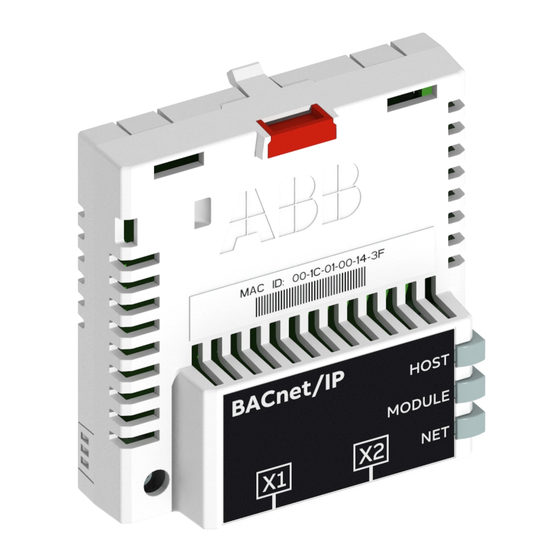
ABB FBIP-21 BACnet/IP User Manual
Adapter module
Hide thumbs
Also See for FBIP-21 BACnet/IP:
- User manual (70 pages) ,
- Quick installation and start-up manual (2 pages) ,
- Quick installation and start-up manual (2 pages)
Summary of Contents for ABB FBIP-21 BACnet/IP
- Page 1 — OPTIONS FOR ABB DRIVES, CONVERTERS AND INVERTERS FBIP-21 BACnet/IP adapter module User's manual...
- Page 3 FBIP-21 BACnet/IP adapter module User's manual Table of contents 1. Safety instructions 4. Mechanical installation 5. Electrical installation 6. Start-up 3AXD50000028468 Rev C Original instructions EFFECTIVE: 2022-11-18...
-
Page 5: Table Of Contents
Layout of the FBIP-21 BACnet/IP adapter module ........ - Page 6 Open source licenses ................10 Appendix A - ABB IP configuration tool...
- Page 7 Table of contents 7 Installation ..................Finding adapter modules in the network .
-
Page 9: Safety Instructions
Safety instructions 9 Safety instructions Contents of this chapter The chapter describes the warning symbols used in this manual and refers to the safety instructions which you must obey when you install or connect an option module. If you ignore the safety instructions, injury, death or damage can occur. Read this chapter before you start the installation. -
Page 10: Safety In Installation And Maintenance
10 Safety instructions Safety in installation and maintenance WARNING! Obey the safety instructions of the drive. If you ignore them, injury or death, or damage to the equipment can occur. If you are not a qualified electrical professional, do not do installation, commissioning or maintenance work. -
Page 11: Introduction To The Manual
Introduction to the manual Contents of this chapter This chapter introduces this manual. Applicability This manual applies to the FBIP-21 BACnet/IP adapter module, SW version 2.0 and later. Compatibility The FBIP-21 fieldbus adapter module is compatible with the following drives and... -
Page 12: Purpose Of The Manual
Notwithstanding any other provision to the contrary and regardless of whether the contract is terminated or not, ABB and its affiliates are under no circumstances liable for damages and/or losses related to such security breaches, any unauthorized access, interference, intrusion, leakage and/or theft of data or information. -
Page 13: Related Manuals
ACH580-04 manuals 9AKK106930A9059 ACH580-07 manuals 9AKK106930A5241 Option manuals and guides FBIP-21 BACnet/IP adapter module user’s manual 3AXD50000028468 The links above contain lists of documents. You can find manuals and other product documents in PDF format on the Internet at www.abb.com/drives/documents. -
Page 15: Overview Of The Bacnet/Ip Network And The Fbip-21 Module
Overview of the BACnet/IP network and the FBIP-21 module 15 Overview of the BACnet/IP network and the FBIP-21 module Contents of this chapter This chapter contains a short description of the BACnet/IP network and the FBIP-21 adapter module. BACnet BACnet is a standard data communication protocol that enables interoperability between different building systems (e.g. -
Page 16: Star Topology
16 Overview of the BACnet/IP network and the FBIP-21 module Star topology Other device ABB drive Switch or router... -
Page 17: Daisy Chain Topology
CMOD-02 option module. For more information, refer to the drive hardware manual. FBIP-21 BACnet/IP adapter module The FBIP-21 BACnet/IP adapter module is an optional device for ABB drives which enables the connection of the drive to a BACnet/IP network. For example, the FBIP-21 BACnet/IP adapter module connects the ACH480 or ACH580 drive designed for HVAC and refrigeration applications. -
Page 18: Layout Of The Fbip-21 Bacnet/Ip Adapter Module
18 Overview of the BACnet/IP network and the FBIP-21 module Layout of the FBIP-21 BACnet/IP adapter module ■ 1 1 1 Lock Mounting and grounding screw X1 connector to Ethernet (RJ-45) X2 connector for chaining another module (RJ-45) Diagnostic LEDs... -
Page 19: Mechanical Installation
Mechanical installation 19 Mechanical installation Contents of this chapter This chapter contains a delivery checklist and instructions on installing the module. Necessary tools and instructions You will need a Torx TX10 screwdriver to secure the FBIP-21 BACnet adapter module to the drive. See also the drive hardware manual. Unpacking and examining the delivery Open the option package. -
Page 20: Installing Option Modules
20 Mechanical installation Installing option modules WARNING! Obey the safety instructions of the drive. If you ignore them, injury or death, or damage to the equipment can occur. Pay attention to the free space required by the cabling or terminals coming to the option modules. -
Page 21: Electrical Installation
Obey the safety instructions of the drive. If you ignore them, injury or death, or damage to the equipment can occur. Choose correct cable for your application, CAT5e and CAT6 cables are recommended. ABB recommends to use double shielded twisted pair cables, eg. "SF/FTP". -
Page 22: Connection Procedure
22 Electrical installation Connection procedure ■ Make a hole to a grommet at the drive cable entry, and pull the cable through the grommet inside the drive enclosure. Connect the network cable to the RJ-45 connector (X1) on the adapter module. If you want to create a daisy chain with FBIP-21 adapter modules, connect the X2 connector of the first adapter module to X1 on the next adapter module, and so on. -
Page 23: Start-Up
Start-up 23 Start-up Contents of this chapter This chapter contains: • information on configuring the drive for operation with the adapter module • drive-specific instructions on starting up the drive with the adapter module • information on configuring the client for communication with the adapter module. Configuring the BACnet/IP connection After the adapter module has been mechanically and electrically installed according to the instructions in chapters... - Page 24 24 Start-up Name/Value Description Default FBA type Shows the fieldbus adapter type as detected by the drive. You cannot 47808 = adjust this value. BACnet This parameter is read-only. 0 = None Communication between the drive and the module is not established. 47808 = BACnet BACnet Reserved...
- Page 25 Start-up 25 Name/Value Description Default Subnet CIDR Defines subnet masks for CIDR notation. Subnet masks are used for splitting networks into smaller networks called subnets. A subnet mask is a 32-bit binary number that splits the IP address into a network address and host address. Subnet masks are typically represented in either dotted decimal notation or the more compact CIDR notation, as shown in the table below.
- Page 26 26 Start-up Name/Value Description Default Device obj ID lo Defines the device object ID for BACnet devices. The Device Object ID needs to be unique across all BACnet devices in the building net- work. Valid values are 0...4194303. For values 0...9999, this parameter sets the values directly. For values greater than 9999, the ID is calculated with this formula: Device ID = (10000 * par.
- Page 27 "Reset all fieldbus settings" or "Clear all" in parameter 96.06 Parameter restore. Disable IP con- When this bit is set, access from ABB IP fig tool Configuration tool is prevented. Disable ETH When this bit is set, access from Ethernet...
- Page 28 28 Start-up Name/Value Description Default 0...65535 Drive type code of the fieldbus adapter module mapping file FBA Mapping Displays the fieldbus adapter module mapping file revision stored file ver in the memory of the drive in decimal format. This parameter is read-only. 0...65535 Mapping file revision D2FBA comm...
-
Page 29: Activating Drive Control Functions With Ach480/Ach580
Start-up 29 Activating drive control functions with ACH480/ACH580 Drive control ■ To enable fieldbus control of various drive functions through BACnet/IP, do the following: • configure the drive to accept fieldbus control of the function. • define a fieldbus input for any drive data required for fieldbus control. •... -
Page 30: Frequency Reference
30 Start-up Frequency reference For using the BACnet/IP to provide input frequency references to the drive, configure the following drive parameters and set the fieldbus controller supplied reference word(s) in the appropriate location: Drive parameter Value Description BACnet access point 19.11 Ext1/Ext2 selection 2 = FBA A MCW bit Reference set selection... -
Page 31: Relay Output Control
Start-up 31 Drive parameter Value Description BACnet access point 20.40 Run permissive Fieldbus adapter Run permission by field- BV12 20.01 Ext1 commands/ Fieldbus A Fault reset by fieldbus BV14 20.06 Ext2 commands 20.41 Start interlock 1 Fieldbus adapter Source for start interlock BV20 1 is fieldbus 20.42 Start interlock 2... -
Page 32: Data Point Connections
32 Start-up For more information on scaling of analog outputs and inputs, see the firmware manual. Drive parameter Value Description BACnet access point 13.12 AO1 source AO1 data storage Analog output 1 con- trolled by fieldbus 13.22 AO2 source AO2 data storage Analog output 2 con- trolled by fieldbus 13.17 AO1 source min... -
Page 33: Data Point Connections
Start-up 33 Data point connections The BACnet access points in the above drive parameter connections are linked to the following data points: BACnet access point Drive parameter Description AV43 40.91 Feedback data storage Storage parameter for process feedback value AV42 40.92 Setpoint data storage Storage parameter for process setpoint value... - Page 34 34 Start-up Drive parameter Description BACnet access point 01.01 Motor speed used Estimated motor speed in RPM 01.06 Output frequency Estimated drive output frequency in Hz 01.11 DC voltage DC bus voltage 01.13 Output voltage Calculated motor voltage in V AC 01.07 Motor current Measured (absolute) motor cur- rent in A...
-
Page 35: Fault Queue For Drive Diagnostics
Start-up 35 Drive parameter Description BACnet access point 01.51 Previous hour kWh Previous hour energy consump- AV131 tion. The value 01.50 Current hour kWh is stored here when its values has been cumulated for 60 minutes. The value is set to the value before the power cycle when the drive is again up and running. -
Page 36: Starting Up Bacnet/Ip Communication For Ach480 And Ach580 Drives
36 Start-up Starting up BACnet/IP communication for ACH480 and ACH580 drives Follow these steps to setup fieldbus communication in ACH480 or ACH580 drives. For example of appropriate values, see Parameter setting examples (page 36). Power up the drive. Enable communication between the adapter module and the drive with parameter 50.01 FBA A enable. - Page 37 Start-up 37 Drive parameter Settings Description 51.05 IP address 1 First part of the IP address 51.06 IP address 2 Second part of the IP address 51.07 IP address 3 Third part of the IP address 51.08 IP address 4 Last part of the IP address 51.09 Subnet CIDR Sets the network mask as...
-
Page 39: Communication Protocol
Communication protocol 39 Communication protocol Contents of this chapter This chapter describes the BACnet/IP communication protocol for the adapter module. BACnet/IP BACnet/IP is a standard data communication protocol intended for supervision and control of building automation equipment. The FBIP-21 adapter module supports the BACnet protocol version 1, revision 14 according to the ISO 16484-5:2014 standard. -
Page 40: Bacnet Interoperability Building Blocks
40 Communication protocol BACnet interoperability building blocks The following BACnet interoperability building blocks that is collection of one or more services, are supported by FBIP-21: Building block Description (short name) DS-COV-B Data Sharing – Change of Value DS-RP-B Data Sharing – Read Property – B (Provider / Server) DS-RPM-B Data Sharing –... -
Page 41: Analog Value Object
Communication protocol 41 Object Default object Description Minimum/ Unit Present name Maximum value ac- preset cess type value AO2-command Controls analog output 2 (drive must be 0,100 configured for BACnet control). Analog value object ■ Object Default object name Description Minimum/ Maxim- Unit Present... - Page 42 42 Communication protocol Object Default object name Description Minimum/ Maxim- Unit Present um present value value ac- (information, de- cess type pends on the drive parameter) AV18 Active-Fault Active fault unit AV19 Previous-Fault-1 Previous fault- 1 unit AV20 Previous-Fault-2 Previous fault- 2 unit AV21 AO1-Monitor...
- Page 43 Communication protocol 43 Object Default object name Description Minimum/ Maxim- Unit Present um present value value ac- (information, de- cess type pends on the drive parameter) AV54 LOOP-1-Integration- Loop-1 integration time 0, 3600 Time AV55 LOOP-2-Feedback- External loop controller feed- 0, 100 Monitor back value after source selec-...
-
Page 44: Binary Input Object
44 Communication protocol Binary input object ■ Object Default object name Description Default Present active/ value ac- cess type Inactive text RO1-Monitor Status of Relay Output 1 ON / OFF RO2-Monitor Status of Relay Output 2 ON / OFF RO3-Monitor Status of Relay Output 3 ON / OFF RO4-Monitor... -
Page 45: Binary Value Object
Communication protocol 45 Binary value object ■ Object Default object name Description Default active/ Inact- Present value access ive text type RUN-STOP-Monitor Run status of drive RUN / STOP Direction-Monitor Rotational direction of REVERSE / FORWARD the motor OK-FAULT-Monitor Actual fault status of FAULT / OK drive EXT1-EXT2-Monitor... - Page 46 46 Communication protocol Object Default object name Description Default active/ Inact- Present value access ive text type BV19 Control- Override- Indicates if drive is ON / OFF Monitor placed in BACnet Con- trol Override by com- manding BV18. In this mode BACnet ac- quires drive control from its normal...
-
Page 47: Multistate Value Object
Communication protocol 47 Multistate Value Object ■ Object ID Object Name Description State Text Present Value Access Type MSV0 HAND-AUTO-Reference Indicates whether the Off, Hand, Auto, Override drive is under Hand Auto control, or if over- ride mode is active. MSV1 Active-Fault-1 Enumerated type of the... -
Page 48: Loop Object
48 Communication protocol Object ID Object Name Description State Text Present Value Access Type MSV4 Active-Warning-1 Enumerated type of the None, Comm-Error, Cur- most recent warning cur- rent-Limit, Overtemperat- rently active ure, Start-Interlock-1, Start-Interlock-2, Start- Interlock-3, Start-Inter- lock-4, Run-Permissive, Internal-Warning, Start- Delay, Other MSV5 Active-Warning-2... -
Page 49: Mailbox Function
Communication protocol 49 Mailbox function The drive provides a Mailbox function to access parameters that have not been pre-defined by the protocol. Using mailbox, any drive parameter can be identified and read. Mailbox can also be used to adjust parameter settings by writing a value to any parameter identified. -
Page 51: Diagnostics
Diagnostics 51 Diagnostics Contents of this chapter This chapter explains how to trace faults with the status LEDs on the adapter module when the module is used for BACnet communication. Fault and warning messages For the fault and warning messages concerning the adapter module, see the drive firmware manual. - Page 52 Communication to host lost temporarily Flashing orange, al- Internal file system error. The error may be cleared by cycling drive ternating with the power. If the error persists, contact your local ABB representative. MODULE flashing orange MODULE There is no power applied to the device.
-
Page 53: Technical Data
Technical data 53 Technical data Contents of this chapter This chapter contains the technical specifications of the adapter module and the BACnet link. Dimension drawing... -
Page 54: General Conditions
54 Technical data General conditions Installation Into an option slot on the drive control unit Degree of protection IP20 Ambient conditions The ambient conditions specified for the drive in its manuals are applicable. Package Cardboard. Plastic wrapping: Antistatic air bubble sheet (PE). Indicators Three bicolor LEDs (HOST, MODULE, NETWORK/NET) Connectors... -
Page 55: Appendix A - Abb Ip Configuration Tool
• rewrite the IP configuration of the adapter modules. Installation The ABB IP configuration tool is part of the ABB Automation Builder software. No separate installation is needed. Finding adapter modules in the network Open the ABB IP configuration tool. -
Page 56: Rewriting The Ip Configuration Of Adapter Modules
56 Appendix A - ABB IP configuration tool Rewriting the IP configuration of adapter modules Scan the network for adapter modules. For instructions, see section Finding adapter modules in the network (page 55). On the results list, click to select the adapter module whose IP configuration you want to modify. - Page 57 Appendix A - ABB IP configuration tool 57 The new current IP address and configured IP address appear on the results list.
-
Page 59: Appendix B - Module Configuration Backup
Appendix B - Module configuration backup 59 Appendix B - Module configuration backup Contents of this chapter This chapter presents the settings for FBIP-21 configuration backup. Compatibility FBIP-21 settings are stored in the drive parameters and also in the configuration files. FBIP-21 adapter module supports backup of all settings to the drive. -
Page 60: Using The Restored Backup
60 Appendix B - Module configuration backup Configuration Description Ethernet service configuration Enables different Ethernet services. See Service configuration page (page 66). When set, backup will automatically include this configuration. Web page password Login password for accessing FBIP-21 configuration web pages. See Password page. - Page 61 Appendix B - Module configuration backup 61 Configuration status Before restore After restore Replacing a fieldbus adapter with another adapter of the same type. But the new adapter was used with some other drive previously. Drive has a backup of FBIP-21 configuration Drive backup is used in FBIP-21.
-
Page 63: Appendix C - Fbip-21 Configuration Web
Appendix C - FBIP-21 configuration web pages Contents of this chapter This chapter presents the FBIP-21 configuration web pages. Note: ABB recommends to disable the web pages after the commissioning to reduce cyber security risks. See the Service configuration page (page 66). - Page 64 Password: The last six digits of the MAC address of the adapter module, in upper case, without hyphens. The MAC ID is visible on the cover of the adapter module and in the ABB IP configuration tool, see Appendix A - ABB IP configuration tool (page 55).
-
Page 65: Menu Overview
Appendix C - FBIP-21 configuration web pages 65 Menu overview To navigate on the web pages, use the menu items available: • Status • Configuration • Service configuration • Security • Support • Password. Status page ■ The Status page shows version information, as well as the serial number and MAC address (MAC ID) of the adapter module. -
Page 66: Service Configuration Page
• access to FBIP-21 configuration web page • allow to change IP settings remotely via ABB IP configuration tool • remote access drive with Drive composer tool via Ethernet tool network •... -
Page 67: Configuring Sntp
Appendix C - FBIP-21 configuration web pages 67 Note: These settings are available only through web pages. When you select to disable the web page, a warning appears to confirm before you can save the selection. Or, you can use the web page password. See Enable web page access after it was disabled (page 70). -
Page 68: Security Page
68 Appendix C - FBIP-21 configuration web pages Settings Description Value SNTP server address 1 Primary server address for requesting time. Format: IP address followed by optional port num- ber, eg: 192.168.0.1:123 Note: If port number is missing, the default NTP port number "123"... -
Page 69: Support Page
Appendix C - FBIP-21 configuration web pages 69 Support page ■ On the Support page, you can access documentation related to the adapter module. The latest files corresponding to the drive firmware are available through the hyperlinks listed under "WWW documentation and downloads". You can find more information about each parameter under "Click here for more information about fieldbus parameters". -
Page 70: Reset Fbip-21 Web Page Password To Default
70 Appendix C - FBIP-21 configuration web pages Reset FBIP-21 web page password to default You can reset the FBIP-21 web page password to factory default. Note: The password can be reset only with local access to the drive. Disconnect all cable connections to FBIP-21. The NET led should switch off. -
Page 71: Appendix D - Bacnet Conformance Certificate
Appendix D - BACnet conformance certificate 71 Appendix D - BACnet conformance certificate... - Page 72 72 Appendix D - BACnet conformance certificate...
-
Page 73: Further Information
Product and service inquiries Address any inquiries about the product to your local ABB representative, quoting the type designation and serial number of the unit in question. A listing of ABB sales, support and service contacts can be found by navigating to www.abb.com/searchchannels. - Page 74 3AXD50000028468 C © Copyright 2022 ABB. All rights reserved. Specifications subject to change without notice.






