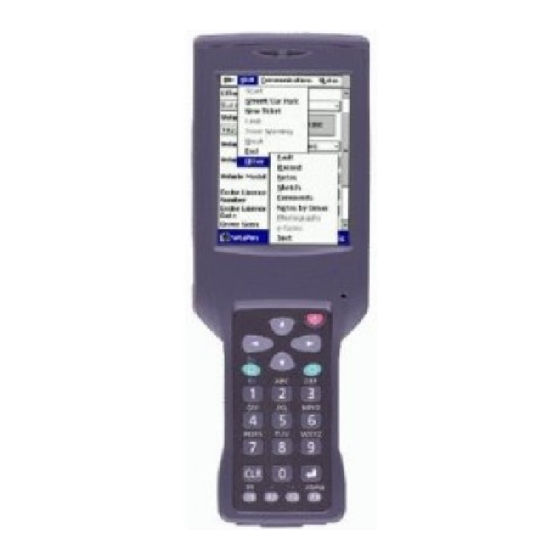
Summary of Contents for Casio DT-X10M10E
- Page 1 DT-X10 Series Laser Scanner Integrated Models Hardware Manual (Version 1.01) CASIO Computer Co., Ltd. Copyright ©2005. All rights reserved. August 2005...
-
Page 2: Table Of Contents
Table of Contents Editorial Record Preface Chapter 1 Overview Features Available Models And Options 1.2.1 Options And Interfaces General Guide 1.3.1 DT-167CHGE (Car Mounted Battery Charger) 1.3.2 DT-160IOE (Bridge Satellite Cradle) 1.3.3 DT-5022CHG (Rapid Battery Charger) 1.3.4 DT-5023BAT/DT-5025LBAT (Battery Packs) Chapter 2 Hardware Specifications DT-X10... - Page 3 CASIO Computer Co., Ltd. in Tokyo Japan. Information in this document is subject to change without advance notice. CASIO Computer Co., Ltd. makes no representations or warranties with respect to the contents or use of this manual and specifically disclaims any express or implied warranties of merchantability or fitness for any particular purpose.
-
Page 4: Editorial Record
Editorial Record Manual Date edited Page Content Version 1.00 November 2003 Original version 1.01 August 2005 The description about new model, DT-X10M10RC2, is added. -
Page 5: Preface
Preface This reference manual describes about the CASIO DT-X10 series handheld terminals with Laser Scanner integrated only. For the models with C-MOS imager integrated, refer to the “DT-X10 Series Hardware Manual”. A new generation of handheld terminal has been developed. CASIO has developed the revolutionary... -
Page 6: Overview
• With the installed bar code scan engine it is possible to read industrial standard bar codes. • Scanning performance is comparable to the CASIO IT-500 series handheld terminal. • Multi-step bar code read function. Support of outstanding development environment Ample Microsoft development tools provided for easy application development and an advanced debug environment. -
Page 7: Available Models And Options
1.2 Available Models And Options Table 1.1 List of models Wireless LAN Memory Model Scan Engine IEEE802.11b Bluetooth FROM DT-X10M10E 32 MB 64 MB DT-X10M10RC * ETSI 32 MB 64 MB DT-X10M10RC2 ** ETSI 32 MB 64 MB Notes: Bluetooth: Bluetooth Version 1.1 module is integrated as standard * ETSI : Wireless LAN (IEEE802.11b) module, no. - Page 8 The accessories in the table below are accompanied in each individual carton box of the models. Table 1.3 Accessory Product Q’ty Remark Large-capacity Battery Pack Cover For DT-5025LBAT PC Card Remover Stylus Wrist strap User’s Guide in English and Chinese (simplified characters)
-
Page 9: Options And Interfaces
1.2.1 Options And Interfaces DT-X10 (Ver1.1 Function) Label printer, etc. RS-232C IrDA port Bridge Satellite Cradle (IrDA 1.0) DT-160IOE RS-422 RS-422 Bridge Satellite AC adaptor Cradle AD-S42120AE DT-160IOE Cradle-type battery Power supply charger (Built-in charger) DT-169CHGE AC adaptor AC adaptor AD-S42120AE AD-S42120AE Car mounted battery... -
Page 10: General Guide
1.3 General Guide Views Fig. 1.2 Table 1.4 Names of parts Name Description Indicator 1 Indicates the result of a bar code read operation. : Read error Green : Read successfully Indicator 2 Indicates the charge status of the battery pack. : Charging Green : Charging complete... - Page 11 PC card slot For insertion of a separately available PC card. USB port For connection to a computer or other device using a USB cable. Header jack For connection of a commercially available headset ( φ2.5mm) Battery pack cover Slide these switches to lock and release the battery pack cover. lock switches R Trigger key Press to perform a bar code read operation.
-
Page 12: Dt-167Chge (Car Mounted Battery Charger)
1.3.1 DT-167CHGE (Car Mounted Battery Charger) View Power Indicator Lamp Power Contacts Power Switch Car plug code jack Remove button Fig. 1.3... -
Page 13: Dt-160Ioe (Bridge Satellite Cradle)
1.3.2 DT-160IOE (Bridge Satellite Cradle) Views Back Bottom Right Front Fig. 1.4 Table 1.5 Names of parts Part Name Description USB port This port accepts connection of a USB cable for connection to a computer for transfer of system data and file data. Use of the USB port requires installation of a special driver on the PC. - Page 14 Power indicator lamp This lamp indicates the mounting status of the Handheld Terminal. : Power off Green : Power on, Handheld Terminal mounted correctly : Power on, Handheld Terminal not mounted Communication This lamp shows when the Handheld terminal is performing data indicator lamp communication.
-
Page 15: Dt-5022Chg (Rapid Battery Charger)
1.3.3 DT-5022CHG (Rapid Battery Charger) Views Charge status indicators Battery pack compartments Dual charger connection terminals Right Left AC adaptor jack Bottom Connection attachments Fig. 1.5... -
Page 16: Dt-5023Bat/Dt-5025Lbat (Battery Packs)
1.3.4 DT-5023BAT/DT-5025LBAT (Battery Packs) Views DT-5023BAT DT-5025LBAT Left Left Side Side Charge/Power supply Charge/Power terminals supply terminals Bottom Bottom Fig. 1.6... -
Page 17: Hardware Specifications
2. Hardware Specifications 2.1 DT-X10 Table 2.1 Item Specification Remark CPU, Memory Intel PXA255 Application Processor Operating clock; 300 MHz (Max.) Operating system Microsoft WindowsCE .NET 4.1 32 MB FROM 64 MB (user area 30 MB) Scanner Method Semi-conductor laser light Laser emitting window Direct Laser light wave length... - Page 18 Transmission speed 12 Mbps (Max.) Audio Earphone output, Microphone φ2.5 input PC card (applicable to DT-X10M10E) Specification PC card Type I/II (3.3V/5.0V) Supply current 450 mA (5.0V), 500 mA (3.3V) Constant supply current values Wireless LAN interface (applicable to DT-X10M10RC and DT-X10M10RC2)
-
Page 19: Dt-160Ioe (Bridge Satellite Cradle)
2.2 DT-160IOE (Bridge Satellite Cradle) Table 2.2 Item Specification Remark Interface Standard IrDA Ver. 1.1 compatible Comm. method Half duplex IrDA Synchronization Start/stop method Comm. speed 4 Mbps (maximum) Standard USB Ver. 1.1 compatible Comm. speed 12 Mbps (maximum) 1. VBus 2. -
Page 20: Dt-167Chge (Car Mounted Battery Charger)
The illustration of the power supply terminals on the left Power supply terminals is viewed at the Power supply front of the cradle. terminals Weight/Dimensions Table 2.3 Specification Remark In desktop state Approx. 490 g Weight In wall mount state Approx. -
Page 21: Dt-169Chge (Cradle-Type Battery Charger)
2.4 DT-169CHGE (Cradle-type Battery Charger) Table 2.6 Item Specification Remark No. of LEDs Display Status LED No. of display colors In red and green Display content Power status (“POWER”) Input Detection switch for DT-X10 Push switch Input voltage DC 12V±5% Consumption current Approx. -
Page 22: Dip Switch Setting (For Dt-160Ioe)
2.5 DIP Switch Setting (For DT-160IOE) The DIP switch is located on the rear side of the Bridge Satellite Cradle. Change the ON/OFF settings according to your required system configuration. The new settings do not go into effect until the power switch is turned off and then back on again. -
Page 23: Status Indication With Leds
2.6 Status Indication With LEDs Various operational statuses on the DT-160IOE can be displayed using the LEDs. The following table describes LED modes and their meanings. Table 2.8 Item Specification Remark Power status indicator DT-X10 is not mounted LED ON in red 2-color LED (POWER) DT-X10 is mounted... - Page 24 Power Supply Block Table 2.11 Item Specification Remark Input Rated voltage DC16V Input voltage DC8.0 to 20V Rated output Rated output voltage DC4.22V Rated output current DC1,600 mA Input consumption current Input consumption current 0.65 A When input voltage is at 16V. Charge output terminal CH1 PIN1: + 4.22V±30mV...
-
Page 25: Dt-5023Bat/Dt-5025Lbat
Weight/Dimensions Table 2.13 Item Specification Remark Weight Approx. 154 g Dimensions 100 (L) x 110 (W) x 49 (H) mm 2.8 DT-5023BAT/DT-5025LBAT Table 2.14 Item Specification Remark DT-5023BAT DT-5025LBAT Rated capacity 1,550 mAh 3,400 mAh 0.2C discharge Rated voltage 3.7V 3.7V 0.2C discharge Discharge end voltage... -
Page 26: Interfaces
3. Interfaces 3.1 DT-X10 CF Extension Slot Table 3.1 CF extension slot Specification Remark Interface CFA Rev.1.3 compatible CF Type I/II 3.3V only Power voltage 3.3V ±5% Supply current 300 mA (maximum) Pin Assignment Table 3.2 Memory Mode I/O Mode Pin no. - Page 27 Table 3.3 IrDA interface Item Specification Remark Comm. speed, modulation Standard IrDA Ver. 1.1 compatible 4 Mbps 4-value PPM modulation 1.152 M, 576 Kbps NRZ modulation 2.4 K to 115.2 Kbps NRZ modulation Emission unit Peak wave length 880 to 900 nm Emission strength Type 75 mW/sr ±15°...
-
Page 28: Product Identification And Reference Numbers
Production year (last digit only. Ex. 1 represents the year 2001.) Model number (two digits in alphanumeric) 29: DT-X10 (Domestic version) 32: DT-X10 (Domestic version) 35: DT-X10 (Domestic version) 38: DT-X10 (Domestic version) 68: DT-X10M10E 70: DT-X10M10RC 6B: DT-X10M10RC2 41: DT-861IO (Domestic version) 42: DT-160IOE 43: DT-868CHG... -
Page 29: Quality References
5. Quality References This chapter will describe about references of the DT-X10 and its dedicated options concerned with environmental performance, compliance, mechanical and electric durability, etc. 5.1 Environmental Performances 5.1.1 DT-X10 Table 5.1 Item Specification Condition Temperature Operation -10 to 50 ºC Non-operation -20 to 60 ºC Humidity... -
Page 30: Dt-167Chge
5.1.3 DT-167CHGE Table 5.3 Item Specification Condition Temperature Operation 0 to 40 ºC Storage -40 to 85 ºC Humidity Operation 30 to 80%RH No condensation Storage 30 to 95%RH No condensation Storage in carton box Temperature -10 to 50 ºC Humidity 30 to 90%RH No condensation... -
Page 31: Dt-894Cfu
5.1.6 DT-894CFU Table 5.6 Item Specification Condition Temperature Operation -20 to 50 ºC Non-operation -20 to 70 ºC Humidity Operation 10 to 80 %RH No condensation Storage 5 to 90 %RH No condensation Storage in carton box Temperature -10 to 50 ºC Humidity 90 %RH or less No condensation... -
Page 32: Electrical Performances
5.2 Electrical Performances 5.2.1 DT-X10 Table 5.7 Item Specification Remark Power consumption DC 2.5A/3.7 to 5.0V Anti-static strength Malfunction 150 pF, 330 ohm ±6 KV Destruction ±12 KV 5.2.2 DT-160IOE/DT-169CHGE Table 5.8 Item Specification Remark Current Approx. 0.1 A When DT-X10 is not mounted on. consumption Approx. -
Page 33: Dt-5022Chg
5.2.4 DT-5022CHG Table 5.10 Item Specification Remark Anti-static strength ESD method: 250 pF, 100 ohm Malfunction ±5 KV Probe: Finger type Polarity: ± Destruction ±10 KV 5.2.5 DT-5023BAT/DT-5025LBAT Table 5.11 Item Specification Remark Anti-static strength ESD method: 250 pF, 100 ohm Malfunction ±5 KV Probe: Finger type... -
Page 34: Mechanical Performances
5.3 Mechanical Performances 5.3.1 DT-X10 Table 5.13 Item Specification Condition Resistance to drop impact (height) In bare condition 120 cm Onto concrete, three times on each of the 6 sides and 4 corners. In individual carton 70 cm or less Onto concrete, one time on each of the 6 sides, 1 corner, 3 edges. -
Page 35: Dt-5023Bat/Dt-5025Lbat
5.3.4 DT-5023BAT/DT-5025LBAT Table 5.16 Item Specification Condition Resistance to vibration 10 to 55 Hz In X,Y, and Z directions Reciprocally for 30 minutes Resistance to vibration 10 to 55 Hz (in carton box) In X,Y, and Z directions Reciprocally for 30 minutes Resistance to impact In bare condition 75 cm... -
Page 36: Reliability
5.4 Reliability 5.4.1 DT-X10 Table 5.18 Item Specification Remark/Condition Service life Backlight 20,000 hours At half-life period Scanner module 10,000 hours USB connector 5,000 times PC Card slot cover 100 times Trigger keys 1,000,000 times Each trigger key Other keys 500,000 times Mounting/removing of DT-X10 10,000 times... -
Page 37: Compliance
5.5 Compliance 5.5.1 DT-X10 EMC, EMI, Safety, Wireless LAN /Bluetooth type approvals Table 5.21 Standard Model EN301.489-17 EN60950 EN60825 EN300.328-2 (EMI,EMS) (Class 2) DT-X10M10E DT-X10M10RC DT-X10M10RC2 5.5.2 DT-160IOE/DT-169CHGE Table 5.22 Standard EN55022:1998+A1:2000 Class B EN55024:1998+A1:2001 Class B Safety EN60950... -
Page 38: Chapter 6 Cable Specifications
6. Cable Specifications 6.1 For Chain Connection And Short Length Length; 1 meter or less Maxmimum View from side View from top 1 2 3 4 5 6 1 2 3 4 5 6 Cable(see Table 6.1) Modular plug (comppatible with 6/6-6FR SYK (Sabyo Industrial) Fig. -
Page 39: For Chain Connection And Long Length
6.2 For Chain Connection And Long Length Length; 1 meter or longer Max. 1,000m View from side View from top 1 2 3 4 5 6 1 2 3 4 5 6 Modular plug compatible Cable compatible with SK-UTP with 6/6-6 FR SYK50 by 100M3P by Sanyo Industrial Co. -
Page 40: Chapter 7 Precautions
7. Precautions 7.1 Handling Precautions Precautions for short-term storage (1 to 2 days) • If the DT-X10 is to be stored over a holiday period (non-working days, e.g. Saturday and Sunday), replace the DT-5023BAT (or DT-5025LBAT) battery with fully charged DT-5023BAT before it is stored. This will conserve the memory backup battery and ensure retention of data on the DT-X10. -
Page 41: Safety
7.2 Safety 7.2.1 Battery Pack • Never disassemble or retrofit the battery pack. The battery pack has safety mechanism and protection means incorporated to avoid hazards. Should they be damaged, the battery pack could become hot, generate smoke, explode, or ignite. •... -
Page 42: General
• When charging the battery pack use only the dedicated AC adaptor supplied from CASIO, at a temperature between 0°C and 40°C. If the battery pack is charged with chargers other than those specified by CASIO, it may be over-charged, or charged with an excessive current, or have abnormal chemical reactions induced, causing it to become hot, smoke, explode, or ignite. - Page 43 • Avoid exposing it to water and foreign matter Should foreign matter (metal chips, water, liquid chemicals) enter inside the product, immediately turn off the DT-X10, remove the battery, unplug the AC adaptor, then contact a CASIO distributor.
- Page 44 • Memory protection Contents of the DT-X10 should always be backed up in the personal computer to make a separate record from that on the terminal. The contents of the memory may accidentally be lost due to battery power consumption, etc. This also occurs when this terminal malfunctions or is repaired. When replacing the battery, always consult the operation manual.














