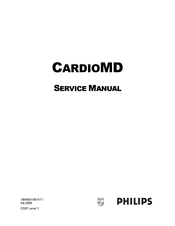Philips CARDIOMD Manuals
Manuals and User Guides for Philips CARDIOMD. We have 1 Philips CARDIOMD manual available for free PDF download: Service Manual
Philips CARDIOMD Service Manual (466 pages)
Table of Contents
-
-
Safety11
-
Introduction12
-
Definitions13
-
Hazards14
-
-
Gantry18
-
Introduction18
-
Covers19
-
Motions19
-
Power Supply22
-
Collimator23
-
Detectors23
-
-
Gantry26
-
Introduction26
-
Safety Board32
-
Motions34
-
Rear Panel40
-
Side Panel41
-
LED Panel43
-
Side Panel44
-
Detectors48
-
General48
-
EDC Board51
-
PMT Strips52
-
X-E Board52
-
Y Board54
-
Power Board55
-
Tune Board55
-
-
Calibration57
-
Introduction59
-
Description64
-
Description70
-
Description73
-
Description76
-
Description78
-
Description81
-
Description86
-
Description89
-
Introduction90
-
Introduction95
-
-
5 D Iagnostics
105-
Diagnostics105
-
Introduction107
-
Gantry118
-
Test Terminals118
-
Detector120
-
PMT Strips120
-
POWER Strip120
-
X-E Strip121
-
False Collisions123
-
Tools Required129
-
Tools Required138
-
Fireviewer144
-
Tools Required154
-
Windows 2000154
-
Windows XP159
-
FTP Logon161
-
Remote Log on161
-
Telnet Logon161
-
-
-
Gantry Repairs166
-
General166
-
Introduction166
-
Tools166
-
Detector Repairs170
-
General170
-
Tools170
-
Replacing Pmt's172
-
-
Introduction180
-
Tools Required181
-
Procedure190
-
Tools Required190
-
Procedure192
-
Tools Required192
-
Procedure196
-
Tools Required196
-
Procedure197
-
Tools Required197
-
8 I Nstallation
203-
Installation203
-
Introduction205
-
Ceiling Height213
-
Floor213
-
General213
-
Housekeeping213
-
Lighting213
-
Miscellaneous213
-
Environment214
-
Gamma Events214
-
Magnetic Fields214
-
Safety214
-
Brownouts218
-
Emergency Power218
-
Quality of Power218
-
Networking219
-
Cabling221
-
Installation223
-
Tools225
-
Unpacking226
-
Mounting Covers270
-
Software Setup277
-
DICOM Setup281
-
E-Stop Function290
-
-
9 S Ppare Arts
291-
Spare Parts291
-
Detector292
-
Collimators293
-
Gantry293
-
Covers296
-
Detector298
-
Collimators303
-
Gantry304
-
Gantry Base307
-
Gantry Tower311
-
Acquisition PC313
-
Accessories317
-
Covers318
-
Service Tools320
-
NEMA Kit323
-
Collimators326
-
Introduction330
-
Test Procedure332
-
NEMA Uniformity335
-
Test Procedure335
-
Test Procedure337
-
Test Procedure340
-
-
-
Introduction351
-
Overview351
-
Gantry358
-
Detector359
-
Calibration375
-
Installation436
-
Tools436
-
Unpacking437
-
Acme Screw464
-
Lubrication464
-
Tools Required464
Advertisement
Advertisement