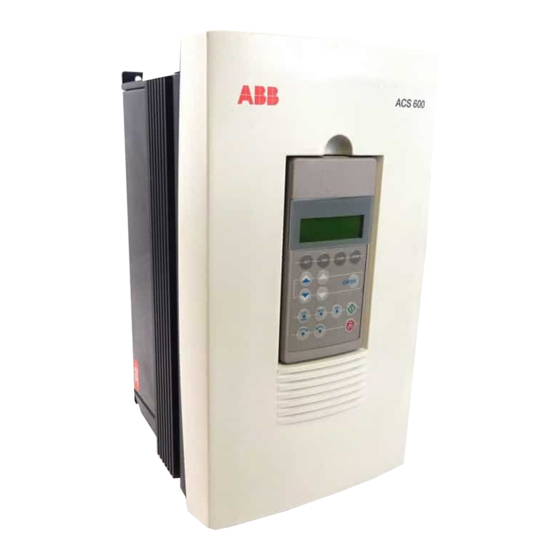
ABB ACS 600 Supplement To Firmware Manual
Standard application program 5.0; master/follower application macro
Hide thumbs
Also See for ACS 600:
- Hardware manual (52 pages) ,
- Startup manual (10 pages) ,
- Installation manuals (2 pages)
Summary of Contents for ABB ACS 600
- Page 1 ACS 600 Supplement to Firmware Manual Standard Application Program 5.0 Master/Follower Application Macro...
- Page 3 Master/Follower Application Macro Supplement to Firmware Manual Standard Application Program 5.0 3AUA489002B6145 R0125 Rev B EFFECTIVE: 1.1.1999 SUPERSEDES: 1997-06-09 © 1999 ABB Industry Oy. All Rights Reserved.
-
Page 5: Table Of Contents
Follower Speed Control Settings ..........B-3 Appendix C – Examples ACS 600 Master/Follower Application Macro... - Page 6 ACS 600 Master/Follower Application Macro...
-
Page 7: Chapter 1 - Overview
General The Master/Follower Application macro is designed for applications in which the system is run by several ACS 600 drives and the motor shafts are coupled to each other via gearing, chain, belt etc. Thanks to the Master/Follower macro the load can be evenly distributed between the drives. -
Page 8: Checklist For A Quick Start-Up
Chapter 1 – Overview Checklist for a The installation and start-up procedure of the ACS 600 is explained in the Start-up Guide and the Hardware Manual . An additional checklist for the Quick Start-up Master/Follower application is given below: Switch off the power supplies of the ACS 600 units. Wait for five minutes to ensure that the intermediate circuits are discharged. -
Page 9: Chapter 2 - Installation And M/F Link Specification
Wait for five minutes to ensure that the intermediate circuit is discharged. Switch off all dangerous voltages connected from external control circuits to the relay output terminals of the ACS 600. WARNING! Do not touch the printed circuits. They are extremely sensitive to electrostatic discharge. -
Page 10: External Control Connections
NIOC board I/O terminal blocks. On ACS 607, the I/O terminals of the NIOC board are optionally wired to a separate terminal block (X2) at the factory. See the ACS 604/607 Installation and Start-up Manual for the corresponding terminal markings. ACS 600 Master/Follower Application Macro... - Page 11 Figure 2-3 Follower fault information wiring. Note that the external input/output signals of ACS 601 and ACS 604 units connect directly to the NIOC board I/O terminal blocks. On ACS 607, the I/O terminals of the NIOC board are optionally wired to a separate terminal block (X2) at the factory. ACS 600 Master/Follower Application Macro...
-
Page 12: Master/Follower Link Specification
Chapter 2 – Installation and M/F Link Specification Master/Follower Link Size of the Link: One Master and max. 10 Follower stations. If more than 10 followers are required, an ABB representative should be Specification consulted. Transmission medium: Fibre Optic Cable. -
Page 13: Chapter 3 - Operation
Control Panel. To switch between local (i.e. Control Panel) and external control, use the LOC/REM key on the Panel. “L” on the first row of the display indicates that the ACS 600 is in local control. There are two analogue outputs and three relay outputs for external supervision purposes. -
Page 14: Follower Station
External control location 2 is selected and the Follower follows the torque reference of the Master. Window control is enabled. Master/Follower To activate the connection to the Master stations, Parameter 60.01 Connection Activation MASTER LINK MODE must be changed to FOLLOWER. ACS 600 Master/Follower Application Macro... -
Page 15: Follower Control
Reference levels +20000 and –20000. See the examples in Figure 3-1 below. In the Follower Reference 1 is decoded as follows: 20000 corresponds to the value of Follower Parameter 11.05 EXT REF1 MAXIMUM. ACS 600 Master/Follower Application Macro... - Page 16 20.02 MAXIMUM SPEED 10000 (2500 rpm) 0 rpm 0 rpm -2500 rpm -10000 20.01 MINIMUM SPEED –(11.05 EXT REF1 MAXIMUM) -20000 (-5000 rpm) Figure 3-1 Relation between the speed references of the Master and the Follower. ACS 600 Master/Follower Application Macro...
- Page 17 Control Panel. To switch between local (i.e. Control Panel) and external control, the LOC/REM key of the Panel is pressed. Letter L on the first row of the display indicates that the ACS 600 is in local control. By default the Panel gives speed reference.
-
Page 18: Follower Supervision
Chapter 3 – Operation Follower Supervision There are two analogue outputs and three relay outputs in the ACS 600 for the external supervision purposes. By default, analogue output AO1 gives the motor speed and AO2 the motor current as 0 to 20 mA current signal. -
Page 19: Chapter 4 - Parameters
Control settings and Follower Torque Control settings are given in Appendix B – Parameter Settings. Control Connections The parameter values can only be altered with the ACS 600 stopped. 10.01 EXT1 This parameter defines the source of Start, Stop and Direction STRT/STP/DIR commands for External control location 1 (EXT1). - Page 20 External control location for both the Start/Stop/Direction commands and the reference. EXT1; EXT2; DI1 ... DI6; COMM. MODULE See ACS 600 Programming Manual . DI3 is the default setting in the Master/Follower Macro. The selection COMM. MODULE is not used with the Master/Follower Application macro.
- Page 21 Analogue input AI1 are the sources of External reference 2. In the Follower, Reference 2 received from the Master is multiplied with the % value converted from the analogue signal connected to AI1. ACS 600 Master/Follower Application Macro...
-
Page 22: Group 60 Master/Follower
Follower stations through channel CH2. The drive behaviour depends on the settings of Parameters 10.01 EXT1 STRT/ STP/DIR, 10.02 EXT2 STRT/STP/DIR, 11.03 EXT REF1 SELECT, 11.06 EXT REF2 SELECT, 16.01 RUN ENABLE and 16.04 FAULT ACS 600 Master/Follower Application Macro... - Page 23 Figure 4-1 Functions available for the speed/torque control loop tuning: Window Control, Torque Selector and Droop Rate setting. See Parameters 60.02 to 60.06 below. For information on the speed controller tuning, see the Firmware Manual , Parameter Group 23 Speed Control. ACS 600 Master/Follower Application Macro...
- Page 24 Note: If TORQUE is selected, the ACS 600 does not restrict the speed variation as long as the speed is within the limits defined with Parameters 20.01 MINIMUM SPEED and 20.02 MAXIMUM SPEED.
- Page 25 The speed controller is evoked only if: • the speed error exceeds the value of Parameter 60.04 WINDOW WIDTH POS or • the absolute value of the negative speed error exceeds the value of Parameter 60.05 WINDOW WIDTH NEG. ACS 600 Master/Follower Application Macro...
- Page 26 (see Figure 4-2). If window control were inactivated, the motor speed would rise until a speed limit of the ACS 600 were reached. (Parameters 20.01 MINIMUM SPEED and 20.02 MAXIMUM SPEED define the speed limits.)
- Page 27 2. Load loss occurs. Follower actual speed starts to rise. 3. The speed increases until the maximum speed limit of the ACS 600 is reached (Parameter 20.02 MAXIMUM SPEED). 3. The speed increases until the absolute value of the negative Internal torque reference is restricted to stop the speed speed error exceeds WINDOW WIDTH NEG.
- Page 28 The droop rate is set as % of drive maximum speed. The actual speed decrease in a certain operating point depends on the droop rate setting and the internal torque reference of the drive (speed controller output). 4-10 ACS 600 Master/Follower Application Macro...
- Page 29 The format is as follows: (x)xyy, where (x)x = Actual Signal or Parameter Group, yy = Actual Signal or Parameter Index. The default value is 213, which denotes Actual Signal Group 2, Index 13, i.e. 2.13 TORQ REF USED. ACS 600 Master/Follower Application Macro 4-11...
- Page 30 Chapter 4 – Parameters 4-12 ACS 600 Master/Follower Application Macro...
-
Page 31: Appendix A - Control Signal Connections
DIR 10.01 DIR 10.02 10.03 16.01 Selection Figure A-1 Control Signal connections for the Master station when the default settings of the parameters are valid and local control is active (Control Panel is the control device). ACS 600 Master/Follower Application Macro... -
Page 32: Follower Station, Torque Control
DIR 10.01 DIR 10.02 10.03 16.01 Selection Figure A-2 Control signal connections for the Follower station when the Follower Torque Control settings of the parameters are valid and local control (Control Panel) is not active. ACS 600 Master/Follower Application Macro... -
Page 33: Follower Station, Speed Control
DIR 10.01 DIR 10.02 10.03 16.01 Selection Figure A-3 Control signal connections for the Follower station when the Follower Speed Control settings of the parameters are valid and local control (Control Panel) is not active. ACS 600 Master/Follower Application Macro... - Page 34 Appendix A – Control Signal Connections This page is intentionally left blank. ACS 600 Master/Follower Application Macro...
-
Page 35: Appendix B - Parameter Settings
22.02 ACCEL TIME 1 3.00 s 22.03 DECEL TIME 1 3.00 s 22.04 ACCEL TIME 2 60.00 s 22.05 DECEL TIME 2 60.00 s 22.06 ACC/DEC RAMP SHPE 0.00 s 22.07 EM STOP RAMP TIME 3.00 s ACS 600 Master/Follower Application Macro... -
Page 36: Follower Torque Control Settings
3.00 s 98.06 AI/O EXT MODULE 22.04 ACCEL TIME 2 60.00 s 98.07 COMM PROFILE ABB DRIVES 22.05 DECEL TIME 2 60.00 s 22.06 ACC/DEC RAMP SHPE 0.00 s 22.07 EM STOP RAMP TIME 3.00 s ACS 600 Master/Follower Application Macro... -
Page 37: Follower Speed Control Settings
3.00 s 98.06 AI/O EXT MODULE 22.04 ACCEL TIME 2 60.00 s 98.07 COMM PROFILE ABB DRIVES 22.05 DECEL TIME 2 60.00 s 22.06 ACC/DEC RAMP SHPE 0.00 s 22.07 EM STOP RAMP TIME 3.00 s ACS 600 Master/Follower Application Macro... - Page 38 Appendix B – Parameter Settings ACS 600 Master/Follower Application Macro...
-
Page 39: Appendix C - Examples
Appendix C – Examples ACS 600 Master/Follower Application Macro... - Page 40 Appendix C – Examples ACS 600 Master/Follower Application Macro...
- Page 42 ABB Industry Oy Drives P.O. Box 184 FIN-00381 Helsinki FINLAND Telephone: +358 10 222 000 Telefax: +358 10 222 2681...















