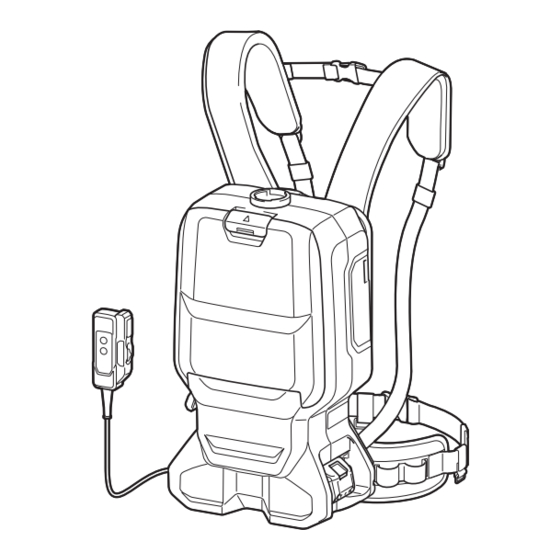
Summary of Contents for Makita XCV18
- Page 1 INSTRUCTION MANUAL MANUAL DE INSTRUCCIONES Cordless Backpack Vacuum Cleaner Aspiradora de mochila a batería XCV18 Read before use. Lea antes de usar.
-
Page 2: Specifications
ENGLISH (Original instructions) SPECIFICATIONS Model: XCV18 Capacity Filter bag 6.0 L (1.6 gal.) Dust bag 5.5 L (1.5 gal.) Maximum air volume 1.8 m /min (63.6 cu.ft/min) (With hose ø28 mm (1-1/8″) x 1.5 m (59″)) Vacuum 110 hPa Dimensions (L x W x H) - Page 3 Do not handle appliance with wet When battery pack is not in use, hands. keep it away from other metal objects, like paper clips, coins, Do not put any object into open- keys, nails, screws or other small ings. Do not use with any opening metal objects, that can make a blocked;...
-
Page 4: Additional Safety Rules
ADDITIONAL NOTE: Read the OSHA regulation on silica dust to understand the requirements needed to reduce SAFETY RULES exposure to silica dust at the job- site. Specific rules apply to the drill- Read this instruction manual and ing, demolition cutting and grinding the charger instruction manual care- materials that contain silica. - Page 5 Under abusive conditions, liquid Important safety may be ejected from the battery; avoid contact. If contact acciden- instructions for tally occurs, flush with water. If liq- uid contacts eyes, additionally seek battery cartridge medical help. Liquid ejected from the battery may cause irritation or burns. Before using battery cartridge, read Do not use a battery pack or appli- all instructions and cautionary mark-...
- Page 6 It will 17. Do not remove the wireless unit from the slot while also void the Makita warranty for the Makita tool and the power is being supplied to the tool. Doing so charger.
- Page 7 Appliance / battery protection FUNCTIONAL system DESCRIPTION The appliance is equipped with a appliance / battery protection system. This system automatically cuts off CAUTION: Always be sure that the appli- power to the motor to extend appliance and battery life. ance is switched off and the battery cartridge is The appliance will automatically stop during operation removed before adjusting or checking function on...
-
Page 8: Adjusting Belts
Adjusting belts Indicator lamps Remaining capacity The tightness of the shoulder belts, upper and lower Lighted Blinking belts can be adjusted. Put your arms through the shoul- der belts first then fasten the lower and upper belts. 75% to 100% To tighten, pull the end of the strap as illustrated. -
Page 9: Stand-By Switch
Carrying hook Switch action Always grab the carrying hook when handling the vac- To start vacuuming, press button once. The vacuum uum cleaner body. cleaner will start in the same suction power when you turned it off previously. When you press button while the vacuum cleaner is running, the suction power switches between normal (1) and higher (2) suction... -
Page 10: Connecting The Tool
The loop on the lower belt can be used for carrying Assembling hose nozzles as illustrated. Insert the hose cuff into the vacuum cleaner body and turn it clockwise. ► 1. Loop 2. Nozzles Dust beating system ► 1. Hose cuff 2. Vacuum cleaner body Dust goes down when you pull the lever or walk with Connecting the tool wearing the cleaner. - Page 11 The front cuff can be detached by turning it counter- To remove the bent pipe assembly, loosen the sleeve of clockwise while holding the hose. bent pipe assembly from the hose. Twist and insert the nozzle to the extension wand. NOTE: Always use a suitable front cuff.
- Page 12 Hose hook The length of the wand can be adjusted. With pressing the slide button, adjust the wand length. When you suspend the operation, the hook on the bent The length is locked when releasing the slide button. pipe assembly can be used for hanging the wand on the lower belt.
- Page 13 Insert the filter bag into the slit on the upper side of the room as illustrated. ► 1. Slit 2. Filter bag Unlock the latch by lifting the bottom side. Push When using the dust bag, insert the brim of the dust bag the grooved area to lift the front latching side.
-
Page 14: Operation
Align the hole of the filter bag with the hose cuff Shoulder the vacuum cleaner body and fas- and push the cardboard portion to the end. Make sure ten lower and upper belts. Adjust the tightness as that the rubber ring on the filter bag goes over the rim necessary. - Page 15 NOTICE: Periodically check the filter bag if it is full. Continuous use with the filter bag full results in NOTE: Wireless activation needs Makita tools reduced suction power. equipped with the wireless unit. NOTICE: Do not use an used filter bag.
- Page 16 Tool registration for the cleaner Insert the wireless unit to the slot and then close the lid. NOTE: A Makita tool supporting the wireless activa- When inserting the wireless unit, align the projections tion function is required for the tool registration.
- Page 17 Set the stand-by switch on the cleaner to " I (ON)". Starting the wireless activation function NOTE: Finish the tool registration for the cleaner for wireless activation. NOTE: Always place the cleaner so that you can see the status of the wireless activation lamp. NOTE: Refer to the instruction manual of the tool, too.
- Page 18 Push the wireless activation button on the tool Set the stand-by switch on the cleaner to " I (ON)". briefly. The wireless activation lamp will blink in blue. ► 1. Stand-by switch ► 1. Wireless activation button 2. Wireless activation lamp Press the wireless activation button on the cleaner for 6 seconds.
- Page 19 Erasing all tool registrations You can erase all tool registrations from the cleaner as follows. ► 1. Stand-by switch 2. Wireless activation button 3. Wireless activation lamp Install the wireless unit to the cleaner. Install the batteries to the cleaner. Set the stand-by switch to "...
- Page 20 Description of the wireless activation lamp status ► 1. Wireless activation button 2. Wireless activation lamp The wireless activation lamp shows the status of the wireless activation function. Refer to the below table for the meaning of the lamp status. Status Wireless activation lamp Description...
- Page 21 Before asking for repairs, conduct your own inspection first. If you find a problem that is not explained in the manual, do not attempt to dismantle the tool. Instead, ask Makita Authorized Service Centers, always using Makita replace- ment parts for repairs.
-
Page 22: Maintenance
Discoloration, deformation or cracks may result. To maintain product SAFETY and RELIABILITY, repairs, any other maintenance or adjustment should be performed by Makita Authorized or Factory Service Centers, always using Makita replacement parts. Cleaning the HEPA filter CAUTION:... -
Page 23: Cleaning The Dust Bag
To install the filter, insert the side without the Cleaning the room for filter bag/ hooks into the groove then push in the filter until the dust bag hooks are secured with a click. When cleaning the room for filter bag/dust bag, remove and wipe the board inside. -
Page 24: Optional Accessories
ACCESSORIES CAUTION: These accessories or attachments are recommended for use with your Makita prod- uct specified in this manual. The use of any other accessories or attachments might present a risk of injury to persons. Only use accessory or attachment for its stated purpose. -
Page 25: Instrucciones Importantes De Seguridad
ESPAÑOL (Instrucciones originales) ESPECIFICACIONES Modelo: XCV18 Capacidad Bolsa del filtro 6,0 L (1,6 gal.) Bolsa recolectora de polvo 5,5 L (1,5 gal.) Volumen de aire máximo 1,8 m /min (63,6 cu.ft/min) (Con manguera con ø28 mm (1-1/8″) x 1,5 m (59″)) - Page 26 No manipule el aparato con las Cuando no se esté usando el paquete de manos mojadas. baterías, guárdelo lejos de otros objetos metálicos tales como sujetapapeles No introduzca ningún objeto en las aber- (clips), monedas, llaves, clavos, torni- turas. No lo utilice con ninguna abertura llos u otros objetos metálicos pequeños bloqueada;...
-
Page 27: Reglas De Seguridad Adicionales
REGLAS DE Tal acción podría ocasionar un incen- dio, lesiones y/o daños materiales. Para reducir la exposición a estas sus- SEGURIDAD tancias químicas, utilice un equipo de protección respiratoria aprobado, tal ADICIONALES como las máscaras contra polvo que están especialmente diseñadas para fil- Lea cuidadosamente este manual trar partículas microscópicas. - Page 28 Desconecte el paquete de baterías Siga todas las instrucciones rela- del aparato antes de hacer cual- tivas a la carga y no cargue el quier ajuste, cambiar accesorios o paquete de baterías o el aparato almacenar el aparato. Estas medidas fuera del rango de temperatura especificado en las instrucciones.
- Page 29 Asimismo, esto inva- temperatura pueda alcanzar o exce- lidará la garantía de Makita para la herramienta y el der los 50°C (122°F). cargador Makita. Nunca incinere el cartucho de bate- Consejos para alargar al máximo...
-
Page 30: Descripción Del Funcionamiento
No inserte ningún otro dispositivo que no sea la unidad que no ha quedado fijo por completo. inalámbrica de Makita en la ranura de la herramienta. 27. No utilice la herramienta si la tapa de la ranura PRECAUCIÓN: Siempre introduzca com- está... -
Page 31: Protección Contra Sobrecarga
Sistema de protección del aparato/ Luces indicadoras Capacidad restante batería Iluminadas Apagadas Parpadeando El aparato está equipado con un sistema de protección 75% a 100% del aparato/batería. Este sistema corta automática- mente la alimentación al motor para prolongar la vida del aparato y la batería. - Page 32 Ajuste de las correas Gancho de sujeción Lo apretado de las correas para hombro y las correas Siempre agarre el gancho de sujeción cuando manipule superior e inferior puede ser ajustado. Introduzca sus el cuerpo de la aspiradora. brazos a través de las correas para hombro primero y luego fije las correas inferior y superior.
- Page 33 El bucle en la correa inferior se puede utilizar para Accionamiento del interruptor transportar boquillas, tal como se ilustra. Para comenzar a aspirar, oprima el botón una vez. La aspiradora arrancará en el mismo nivel de poten- cia de succión que tenía al apagarse. Si oprime el botón mientras la aspiradora está...
-
Page 34: Montaje
Conecte la boca delantera a la salida de extrac- MONTAJE ción de la herramienta. PRECAUCIÓN: Asegúrese siempre de que el aparato esté apagado y el cartucho de batería haya sido extraído antes de realizar cualquier trabajo en el aparato. Ensamble de la manguera Inserte la boca de la manguera en el cuerpo de la aspi- radora y gírela en el sentido de las manecillas del reloj. - Page 35 Fije el manguito del conjunto de tubo curvo en la Siga los procedimientos a continuación depen- manguera. diendo del tipo de tubo de extensión: NOTA: El tubo de extensión de tipo corredera y el tubo de extensión de tipo anillo no son compatibles entre sí.
- Page 36 Gancho de la manguera Para el tubo de extensión de tipo anillo Cárguese al hombro el cuerpo de la aspiradora y a Cuando suspenda la operación, el gancho en el con- continuación inserte girando el tubo de extensión en el junto de tubo curvo puede utilizarse para colgar el tubo conjunto de tubo curvo.
- Page 37 Inserte la bolsa del filtro en la hendidura en la NOTA: Cuando la bolsa del filtro/bolsa recolectora parte superior del compartimiento tal como se ilustra. de polvo no se instalan en la aspiradora, la cubierta delantera no se cierra por completo. ►...
-
Page 38: Operación
Alinee el orificio de la bolsa del filtro con la boca Cargue al hombro el cuerpo de la aspiradora y fije de la manguera y empuje la parte de cartón hasta el las correas inferior y superior. Ajuste lo apretado según tope. - Page 39 Reemplace la bolsa del filtro cuando esté llena. FUNCIÓN DE Abra la tapa y extraiga la bolsa del filtro. Jale la tira en el lado de la abertura para cerrar la bolsa del filtro y ACTIVACIÓN desechar la bolsa del filtro completa. INALÁMBRICA Lo que puede hacer con la función de activación inalámbrica...
- Page 40 Cuando inserte la unidad inalámbrica, alinee las partes Makita. salientes con las partes cóncavas en la ranura. NOTA: Antes de usar por primera vez la función de activación inalámbrica con cada herramienta, es necesario registrar la herramienta.
- Page 41 NOTA: Para el registro de la herramienta, se requiere una herramienta Makita compatible con la función de activación inalámbrica. NOTA: Termine de instalar la unidad inalámbrica en la herramienta antes de comenzar con el registro de la herramienta.
- Page 42 Después de registrar una herramienta en la aspiradora, Jale el gatillo interruptor de la herramienta. esta última se activará automáticamente junto con el Verifique que la aspiradora funcione mientras jala el interruptor de activación de la herramienta. gatillo interruptor en la herramienta. Instale las unidades inalámbricas en la aspiradora PRECAUCIÓN: Verifique siempre que fun-...
- Page 43 Oprima el botón de activación inalámbrica en la Borrado de todos los registros de aspiradora durante 6 segundos. La luz indicadora de herramientas activación inalámbrica parpadeará en verde y luego se pondrá en rojo. Después de eso, oprima el botón de activación inalámbrica en la herramienta de la misma Usted puede borrar todos los registros de herramientas de la aspiradora como se indica a continuación.
- Page 44 Descripción del estado de la luz indicadora de activación inalámbrica ► 1. Botón de activación inalámbrica 2. Luz indica- dora de activación inalámbrica La luz indicadora de activación inalámbrica muestra el estado de la función de activación inalámbrica. Consulte la tabla a continuación para ver qué...
- Page 45 Antes de solicitar alguna reparación, primero realice una inspección por su cuenta. Si detecta algún problema que no esté explicado en el manual, no intente desensamblar la herramienta. En vez de esto, solicite la reparación a un centro de servicio autorizado de Makita, usando siempre piezas de repuesto Makita. Estado de la anomalía Causa probable (avería)
-
Page 46: Mantenimiento
Para mantener la SEGURIDAD y FIABILIDAD del pro- ducto, las reparaciones, y cualquier otra tarea de man- tenimiento o ajuste deberán ser realizadas en centros de servicio autorizados o de fábrica Makita, empleando siempre repuestos Makita. 46 ESPAÑOL... -
Page 47: Limpieza Del Filtro Hepa
Para instalar el filtro, inserte el lado sin los gan- Limpieza del filtro HEPA chos en la ranura y luego empuje el filtro hacia adentro hasta que los ganchos queden asegurados con un clic. PRECAUCIÓN: No utilice la aspiradora sin un filtro ni continúe usando el filtro sucio o dañado. - Page 48 El tablero está sostenido mediante tres resortes. Limpieza del espacio interior de la bolsa Si los resortes se desprendieron del tablero o de la del filtro/bolsa recolectora de polvo palanca, vuelva a colocarlos como se muestra en la ilustración. Cuando limpie el espacio interior de la bolsa del filtro/ bolsa recolectora de polvo, extraiga y limpie el tablero del interior.
-
Page 49: Accesorios Opcionales
PRECAUCIÓN: Estos accesorios o aditamen- tos están recomendados para utilizarse con su producto de Makita especificado en este manual. El uso de cualquier otro accesorio o aditamento puede ocasionar riesgo de lesiones personales. Use los accesorios o aditamentos sólo para los propósitos para los que fueron diseñados. - Page 52 Para reducir la exposición a estos productos químicos: trabaje en un área bien ventilada y póngase el equipo de seguridad indicado, tal como las máscaras contra polvo que están especialmente diseñadas para filtrar partículas microscópicas. Makita Corporation 3-11-8, Sumiyoshi-cho, Anjo, Aichi 446-8502 Japan 885746-944...













