Table of Contents
Advertisement
Quick Links
- 1 Specifications
- 2 Installing Wire Spool and Adjusting Hub Tension
- 3 Electrical Service Guide
- 4 Selecting a Location and Connecting Input Power (1-Phase and 3-Phase)
- 5 Controls for Migmatic 220/250
- 6 Troubleshooting
- 7 Section 6 − Electrical Diagrams
- 8 Section 7 − Parts List
- Download this manual
See also:
Owner's Manual
Advertisement
Table of Contents
Troubleshooting

Summary of Contents for Miller MigMatic 220
- Page 1 OM-246 691B 2011−02 Processes MIG (GMAW) Welding Flux Cored (FCAW) Welding Description Arc Welding Power Source Wire Feeder MigMatic 220/250 Base/DX OWNER’S MANUAL Visit our website at File: MIG (GMAW) www.MillerWelds.com...
- Page 2 From Miller to You Thank you and congratulations on choosing Miller. Now you can get the job done and get it done right. We know you don’t have time to do it any other way. That’s why when Niels Miller first started building arc welders in 1929, he made sure his products offered long-lasting value and superior quality.
-
Page 3: Table Of Contents
..........4-3. Controls For MigMatic 220 DX / 250 DX . - Page 4 Council Directive(s) and Standard(s). Product/Apparatus Identification: Product Stock Number MIGMATIC 220, 230VAC 029015520 MIGMATIC 220 DX, 230VAC 029015521 MIGMATIC 250 230/400VAC 029015524 MIGMATIC 250 DX, 230/400VAC 029015525 Council Directives: •...
-
Page 5: Section 1 − Safety Precautions - Read Before Using
SECTION 1 − SAFETY PRECAUTIONS - READ BEFORE USING som 2011−01 Protect yourself and others from injury — read and follow these precautions. 1-1. Symbol Usage DANGER! − Indicates a hazardous situation which, if Indicates special instructions. not avoided, will result in death or serious injury. The possible hazards are shown in the adjoining symbols or explained in the text. - Page 6 D Remove stick electrode from holder or cut off welding wire at FUMES AND GASES can be hazardous. contact tip when not in use. D Wear oil-free protective garments such as leather gloves, heavy Welding produces fumes and gases. Breathing shirt, cuffless trousers, high shoes, and a cap.
-
Page 7: Additional Symbols For Installation, Operation, And Maintenance
1-3. Additional Symbols For Installation, Operation, And Maintenance FIRE OR EXPLOSION hazard. MOVING PARTS can injure. D Do not install or place unit on, over, or near D Keep away from moving parts such as fans. combustible surfaces. D Keep all doors, panels, covers, and guards D Do not install unit near flammables. -
Page 8: California Proposition 65 Warnings
1-4. California Proposition 65 Warnings For Gasoline Engines: Welding or cutting equipment produces fumes or gases which contain chemicals known to the State of California to Engine exhaust contains chemicals known to the State of cause birth defects and, in some cases, cancer. (California California to cause cancer, birth defects, or other reproduc- Health &... -
Page 9: Section 2 − Definitions
SECTION 2 − DEFINITIONS Warning! Watch Out! There are possible 2.1 Keep your head out of the fumes. Arc rays can burn eyes and injure hazards as shown by the symbols. skin. 2.2 Use forced ventilation or local exhaust to remove the fumes. Electric shock can kill. - Page 10 Warning! Watch Out! There are possible hazards as shown by the symbols. Electric shock from wiring can kill. Disconnect input plug or power before working on machine. Read the Owner’s Manual before working on this machine. Consult rating label for input power requirements, and check power available at the job site −...
-
Page 11: Weee Label
2-1. WEEE Label Do not discard this product with general waste. Reuse or recycle Waste Electrical and Electronic Equipment (WEEE) by disposing at a designated collec- tion facility. Contact your local recycling office or your local distributor for further information. 2-2. -
Page 12: Section 3 − Installation
SECTION 3 − INSTALLATION 3-1. Important Information Regarding CE Products (Sold Within The EU) This equipment shall not be used by the general public as the EMF limits for the general public might be exceeded during welding. This equipment is built in accordance with EN 60974−1 and is intended to be used only in an occupational environment (where the general public access is prohibited or regulated in such a way as to be similar to occupational use) by an expert or an instructed person. -
Page 13: Volt-Ampere Curves
3-5. Volt-Ampere Curves The volt-ampere curves show the normal minimum and maximum voltage and amperage output capabilities of the welding power source. Curves of other settings fall between the curves shown. Model 250 Model 220 3-6. Installing Gas Supply Chain gas cylinder to running gear, wall, or other stationary support so cylinder cannot fall and break off valve. -
Page 14: Installing Wire Spool And Adjusting Hub Tension
3-7. Installing Wire Spool And Adjusting Hub Tension Spacers Use only for 5Kg spool. Hub Assembly 15 Kg Wire Spool 5 Kg Wire Spool Assembly Assembly Tools Needed: Ref. D2 OM-246 691 Page 10... -
Page 15: Positioning Jumper Links (230/400V 3-Phase Models)
3-8. Positioning Jumper Links (230/400V 3-Phase Models) Disconnect and lockout/tag- out input power before instal- ling or moving jumper links. Check input voltage available at site. Jumper Link Label Check label − only one is on unit. Jumper Links Move jumper links to match input voltage. -
Page 16: Electrical Service Guide
3-9. Electrical Service Guide Failure to follow these electrical service guide recommendations could create an electric shock or fire hazard. These recommenda- tions are for a dedicated branch circuit sized for the rated output and duty cycle of the welding power source. Power cord supplied with unit is sized for 230 volt operation. -
Page 17: Selecting A Location And Connecting Input Power (1-Phase And 3-Phase)
3-10. Selecting a Location and Connecting Input Power (1-Phase and 3-Phase) A. 1-Phase Installation must meet all National and Local Codes − have only quali- fied persons make this installation. Disconnect and lockout/tagout in- put power before connecting input =GND/PE conductors from unit. - Page 18 B. 3-Phase Installation must meet all National and Local Codes − have only quali- fied persons make this installation. Disconnect and lockout/tagout in- put power before connecting input conductors from unit. Always connect green or green/ = GND/PE yellow conductor supply Earth Ground grounding terminal first, and never...
-
Page 19: Installing Drive Rolls And Wire Guide
3-11. Installing Drive Rolls And Wire Guide Inlet Wire Guide Securing Screw Inlet Wire Guide Loosen screw. Slide tip as close to drive rolls as possible without touching. Tighten screw. Drive Roll The drive roll consists of two differ- ent sized grooves. The stamped markings on the end surface of the drive roll refers to the groove on the opposite side of the drive roll. -
Page 20: Threading Welding Wire And Adjusting Pressure Roll Tension
3-12. Threading Welding Wire And Adjusting Pressure Roll Tension Wire Spool Welding Wire Inlet Wire Guide Pressure Adjustment Knob Drive Roll Outlet Wire Guide Gun Conduit Cable Lay gun cable out straight. Tools Needed: Hold wire tightly to keep it from unraveling. -
Page 21: Section 4 − Operation
SECTION 4 − OPERATION 4-1. Controls For MigMatic 220/250 Power Switch S1 Use switch to turn power on and off. Voltage Control S2 Turn control clockwise to increase voltage. High Temperature Shutdown Light PL2 (Orange LED) Power Indicator Light PL1... -
Page 22: Controls For Migmatic 220 Dx / 250 Dx
4-3. Controls For MigMatic 220 DX / 250 DX Power Switch S1 Use switch to turn power on and off. Voltage Control S2 Turn control clockwise to increase voltage. High Temperature Shutdown Light PL2-(Orange LED) Power Indicator Light PL1 (White... -
Page 23: Welding Power Source Input Line Voltage Adjustment (Dx Models Only)
4-5. Welding Power Source Input Line Voltage Adjustment (DX Models Only) Wire Feed Speed (WFS)/Trim (Arc Length) And Line Input Adjustment Control R1 Wire Feed Speed Indicator Scale (Manual Mode) Input Line Voltage Adjustment Center Indicator (Synergic Mode) Input Line Voltage/Wire Speed Adjustment Indicator Scale (Synergic Mode) Before power up, turn control R1 to... -
Page 24: Welding Power Source Setup Menu (Dx Models Only)
4-6. Welding Power Source Setup Menu (DX Models Only) Wire Feed Speed (WFS)/Trim (Arc Length) And Line Input Adjustment Control R1 Synergic Mode Indicator Voltage LED Digital Display Meter Amperage LED Wire Feed Speed LED Setup Button Manual Mode Indicator Voltage Control 10 Trigger Mode Button Use setup button to select desired... -
Page 25: Trigger Mode Selection (Dx Models Only)
4-7. Trigger Mode Selection (DX Models Only) Always select a trigger mode. 2T Trigger Mode When trigger is pressed welding starts. When trigger is released, welding stops. 4T Trigger Mode When trigger is pressed, welding starts. When trigger is released, welding contin- ues. -
Page 26: Welding Wire Diameter Selection For Synergic Mig (Dx Models Only)
4-9. Welding Wire Diameter Selection For Synergic MIG (DX Models Only) Welding Wire Diameters Welding Wire Diameter Button Press button to select desired wire diameter: 0.6 mm, 0.8 mm, 1.0 mm, or 1.2 mm, and lite corresponding LED. 4-10. Welding Wire Type Selection For Synergic MIG (DX Models Only) Welding Wire Types Welding Wire Type Button Press button to select desired wire... -
Page 27: Selecting Manual Mig Welding (Dx Models Only)
4-12. Selecting Manual MIG Welding (DX Models Only) Setup Button Manual MIG Mode Indicator Press and hold setup button for ap- proximately 3 seconds to select manual MIG mode and lite indicator. Voltage Control S2 Wire Feed Speed (WFS)/Trim (Arc Length) And Line Input Adjustment Control R1 Digital Display Meter In Manual MIG mode, the operat-... -
Page 28: Selecting Synergic Mig Welding (Dx Models Only)
4-13. Selecting Synergic MIG Welding (DX Models Only) Setup Button Synergic MIG Mode Indicator Press and hold Setup button for ap- proximately 3 seconds to select syn- ergic MIG mode and lite indicator. Voltage Control S2 Wire Feed Speed (WFS)/Trim (Arc Length) And Line Input Adjustment Control R1 Digital Display Meter... -
Page 29: Section 5 − Maintenance &Troubleshooting
SECTION 5 − MAINTENANCE &TROUBLESHOOTING 5-1. Routine Maintenance Maintain more often Disconnect power during severe conditions. before maintaining. 3 Months Replace unreadable labels Repair or replace cracked weld cable Clean and tighten weld terminals 6 Months Remove drive roll and Blow out or vacuum inside. -
Page 30: Troubleshooting
5-4. Troubleshooting Trouble Remedy Be sure line disconnect switch is On (see Section 3-10). No weld output; wire does not feed. Replace building line fuse or reset circuit breaker if open (see Section 3-10). Reset circuit breaker CB1 (see Section 5-2). Secure gun trigger connections. - Page 31 Notes OM-246 691 Page 27...
-
Page 32: Section 6 − Electrical Diagrams
SECTION 6 − ELECTRICAL DIAGRAMS 956142709-C Figure 6-1. Circuit Diagram for Migmatic 220 (230 VAC) OM-246 691 Page 28... - Page 33 956142710-B Figure 6-2. Circuit Diagram for Migmatic 250 (230/400 VAC) OM-246 691 Page 29...
- Page 34 956142711-F Figure 6-3. Circuit Diagram for Migmatic 220 DX (230 VAC) OM-246 691 Page 30...
- Page 35 956142712-E Figure 6-4. Circuit Diagram for Migmatic 250 DX (230/400 VAC) OM-246 691 Page 31...
-
Page 36: Section 7 − Parts List
SECTION 7 − PARTS LIST 956142718_2-5-A Figure 7-1. Wrapper Assembly, All Models OM-246 691 Page 32... - Page 37 ..356029209 Nameplate, upper, front, MigMatic 220 DX/250 DX ..... .
- Page 38 956142716 Figure 7-2. Main Assembly for MigMatic 220 OM-246 691 Page 34...
- Page 39 Dia. Part Mkgs. Description Quantity Figure 7-2. Main Assembly for MigMatic 220 ....156 012 138 Spool Holder, shaft ..........
- Page 40 956142719-A Figure 7-3. Main Assembly for MigMatic 220 DX OM-246 691 Page 36...
- Page 41 Part Item Dia. Mkgs. Description Figure 7-3. Main Assembly for MigMatic 220 DX ....156 012 138 Spool Holder, shaft ..........
- Page 42 956142717 Figure 7-4. Main Assembly for MigMatic 250 OM-246 691 Page 38...
- Page 43 ... 356 029 215 Nameplate, rear, input gas, MigMatic 220/250 .....
- Page 44 956142720-A Figure 7-5. Main Assembly for MigMatic 250 DX OM-246 691 Page 40...
- Page 45 ... 356 029 215 Nameplate, rear, input gas, MigMatic 220/250 .....
- Page 46 956142721 Figure 7-6. Drive Assembly, Wire (2 Roll) OM-246 691 Page 42...
- Page 47 Item Dia. Part Mkgs. Description Quantity Figure 7-6. Drive Assembly, Wire (2 Roll) ... 056126079 Motor, 24VDC, 60W, 5300 rpm ......... . .
- Page 48 Table 7-1. Drive Roll And Wire Guide Kits (2 Roll Models) NOTE Base selection of drive rolls upon the following recommended usages: 1. V-Grooved rolls for hard wire. 2. U-Grooved rolls for soft and soft shelled cored wires. 3. U-Cogged rolls for extremely soft shelled wires (usually hard surfacing types). 4.
- Page 49 Notes...
- Page 50 Notes...
- Page 51 Effective January 1, 2011 (Equipment with a serial number preface of MB or newer) This limited warranty supersedes all previous Miller warranties and is exclusive with no other guarantees or warranties expressed or implied. LIMITED WARRANTY − Subject to the terms and conditions 90 Days —...
- Page 52 File a claim for loss or damage during Phone: 39 (0) 2982901 Fax: 39 (0) 298290-203 shipment. email: miller@itw−welding.it For assistance in filing or settling claims, contact your distributor and/or equipment manufacturer’s Transportation Department. © ORIGINAL INSTRUCTIONS − PRINTED IN USA 2011 Miller Electric Mfg. Co. 2011−01...
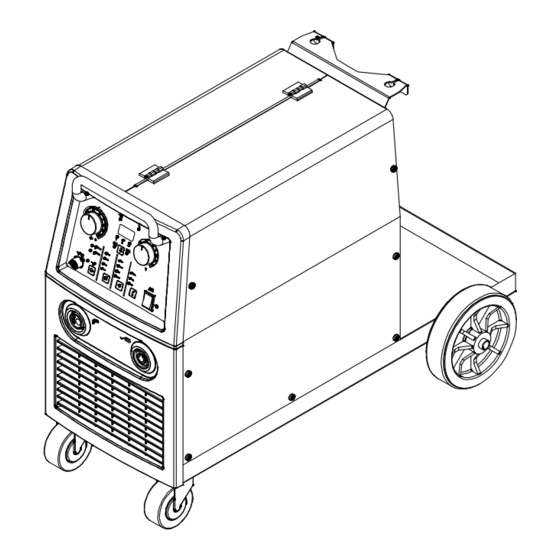













Need help?
Do you have a question about the MigMatic 220 and is the answer not in the manual?
Questions and answers