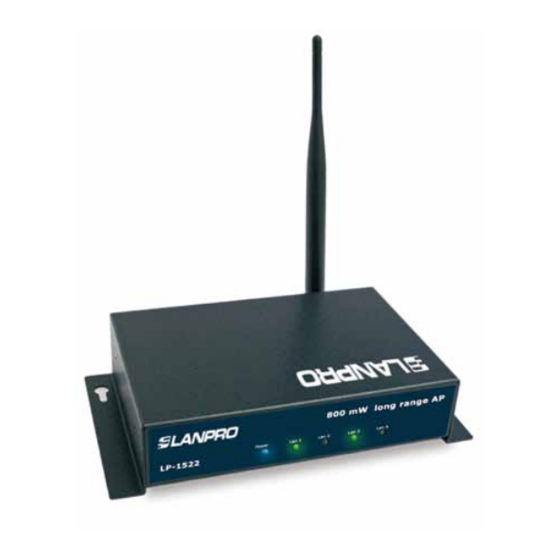Advertisement
Quick Links
Wireless - Equipment
123 Manual, LP-1522 Broadband Wireless AP/Router,
Access Control through MAC address in access point mode.
LP1522_M123_ENH02W
123 Manual, LP-1522
Broadband Wireless AP/Router,
Access Control through
MAC address in access point mode.
www.lanpro.com
Advertisement

Summary of Contents for Lanpro LP-1522
- Page 1 Wireless - Equipment 123 Manual, LP-1522 Broadband Wireless AP/Router, Access Control through MAC address in access point mode. LP1522_M123_ENH02W 123 Manual, LP-1522 Broadband Wireless AP/Router, Access Control through MAC address in access point mode. www.lanpro.com...
- Page 2 Addresses, the other to restrict access to recorded MAC Addresses. Access to the LP-1522 by the IP already configured; in this example we will use the LP-1522 IP default address which is: 192.168.1.254. Open your selected browser and type the IP address, like it is shown in Figure 1.
- Page 3 Wireless - Equipment - 2.4 GHz - 123 Manual, LP-1522 Broadband Wireless AP/Router, Access Control through MAC address in access point mode. In the box: MAC Address input the MAC Address of the wireless card that you will connect and in the box: Comment, enter a little description of the product, e.g.:...