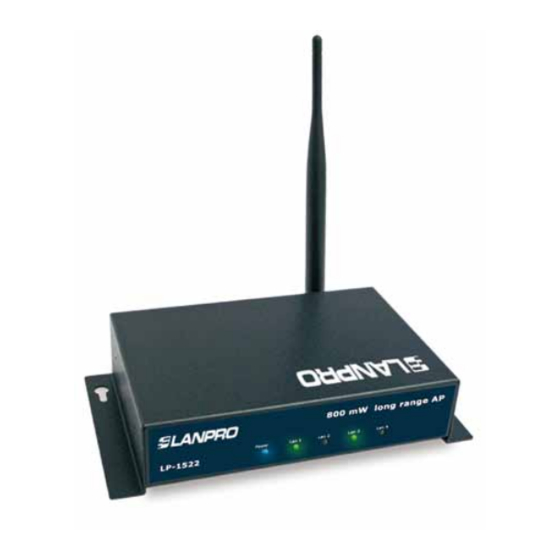Advertisement
Quick Links
Wireless - Equipment
123 Manual, LP-1522 Broadband Wireless AP/Router,
Point to point/ Point to Multipoint plus Access point installation mode.
LP1522_M123_ENC02W
123 Manual, LP-1522
Broadband Wireless AP/Router,
Point to point/
Point to Multipoint plus
Access point installation mode.
www.lanpro.com
Advertisement

Summary of Contents for Lanpro LP-1522
- Page 1 Wireless - Equipment 123 Manual, LP-1522 Broadband Wireless AP/Router, Point to point/ Point to Multipoint plus Access point installation mode. LP1522_M123_ENC02W 123 Manual, LP-1522 Broadband Wireless AP/Router, Point to point/ Point to Multipoint plus Access point installation mode. www.lanpro.com...
- Page 2 Wireless - Equipment - 2.4 GHz - 123 Manual - LP-1522 Broadband Wireless AP/Router, Point to point/Point to Multipoint plus Access point installation mode. Check box contentment, as it is shown in figure 1. Figure 1 Screw the antenna as you can see in figure 2-1 y 2-2;...
- Page 3 Wireless - Equipment - 2.4 GHz - 123 Manual - LP-1522 Broadband Wireless AP/Router, Point to point/Point to Multipoint plus Access point installation mode. Go to the Local Area Connection Properties window of your network card (shown in figure 5) and select: Internet Protocol, then: Properties.
- Page 4 Wireless - Equipment - 2.4 GHz - 123 Manual - LP-1522 Broadband Wireless AP/Router, Point to point/Point to Multipoint plus Access point installation mode. Select the option: Management, then: Status. In this screen you will be able to see the equipment MAC Address, as it is shown in figure 7-2.
- Page 5 Wireless - Equipment - 2.4 GHz - 123 Manual - LP-1522 Broadband Wireless AP/Router, Point to point/Point to Multipoint plus Access point installation mode. In the windows shown in figure 10, please, click: OK. Figure 10 In the window shown in figure 11, please select: Wireless,...
- Page 6 Wireless - Equipment - 2.4 GHz - 123 Manual - LP-1522 Broadband Wireless AP/Router, Point to point/Point to Multipoint plus Access point installation mode. A window will open (shown in figure 15) where you have to set the security of this mode. It is very important to mention that security must be equaled configured in all equipment being part of these connections.
- Page 7 Wireless - Equipment - 2.4 GHz - 123 Manual - LP-1522 Broadband Wireless AP/Router, Point to point/Point to Multipoint plus Access point installation mode. It is very important to emphasize that any of the equipment inside your network must be the IP address delivery server for clients who connect to the AP.