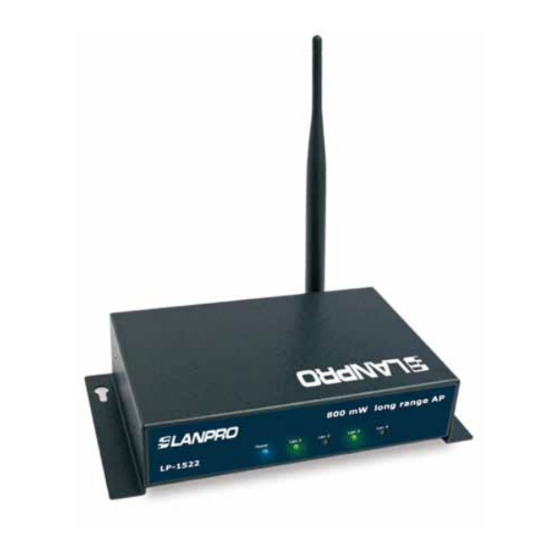Summary of Contents for Lanpro LP-1522
- Page 1 Wireless - Equipment 123 Manual, LP-1522 Broadband Wireless AP/Router Point to Point/Multipoint. LP1522_M123_ENE02W 123 Manual, LP-1522 Broadband Wireless AP/Router Point to Point / Multipoint. www.lanpro.com...
- Page 2 Wireless - Equipment - 2.4 GHz - 123 Manual - LP-1522 - Broadband Wireless AP/Router Point to Point/Multipoint Check box contentment, as it is shown in figure 1. Figure 1 Screw the antenna as you can see in Figure 2-1 y 2-2;...
- Page 3 Wireless - Equipment - 2.4 GHz - 123 Manual - LP-1522 - Broadband Wireless AP/Router Point to Point/Multipoint Connect the DC electrical power plug to the power jack as shown in figure 4-1; do not forget that this device can be also powered through PoE with the LP-Poe150 (not included).
- Page 4 Wireless - Equipment - 2.4 GHz - 123 Manual - LP-1522 - Broadband Wireless AP/Router Point to Point/Multipoint For this configuration, you will need MAC addresses of the devices that will be part of point-to-point and multipoint link connections: Open your selected browser and enter IP address by default 192.168.1.254, as it is shown in figure 7-1.
- Page 5 Wireless - Equipment - 2.4 GHz - 123 Manual - LP-1522 - Broadband Wireless AP/Router Point to Point/Multipoint In the window shown in figure 11, please select: Wireless, Basic Settings, in: Mode, select: WDS, verify Channel Number, because this must be similar in all equipment. Then, please, click on: Apply Changes.
- Page 6 Wireless - Equipment - 2.4 GHz - 123 Manual - LP-1522 - Broadband Wireless AP/Router Point to Point/Multipoint A window will open (shown in figure 15) where you have to set the security of this mode. It is very important to mention that security must be likely configured in all equipment being part of these connections.
- Page 7 Wireless - Equipment - 2.4 GHz - 123 Manual - LP-1522 - Broadband Wireless AP/Router Point to Point/Multipoint Important Recommendation (Optional) Proceed to change the administrative password of your equipment. In other to do this, please select: Management, then: Password, input the user name which is Admin, and then type the new password in: New Password and type it again in Confirmed Password.