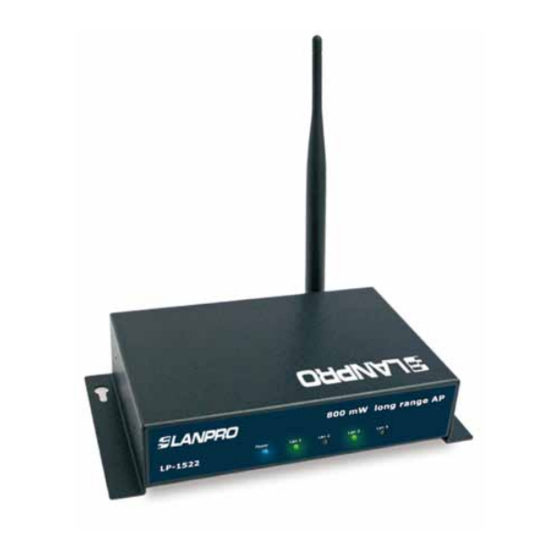Summary of Contents for Lanpro LP-1522
- Page 1 123 Manual, LP-1522 Broadband Wireless AP/Router Router and access point mode installation. LP1522_M123_ENF02W 123 Manual, LP-1522 Broadband Wireless AP/Router Router and access point mode installation. www.lanpro.com...
- Page 2 Wireless - Equipment - 2.4 GHz - 123 Manual, LP-1522 Broadband Wireless AP/Router Router and access point mode installation Please check box content, please see figure 1. Figure 1 Please screw the antenna to the antenna connector as shown in figure 2.
- Page 3 Wireless - Equipment - 2.4 GHz - 123 Manual, LP-1522 Broadband Wireless AP/Router Router and access point mode installation Connect the DC electric power plug to the power Jack as shown in figure 4-1, remember that the alternate way to power the LP-1522 is through the UTP port with PoE technology by using a LP-PoE150 injector(Not included).
- Page 4 Wireless - Equipment - 2.4 GHz - 123 Manual, LP-1522 Broadband Wireless AP/Router Router and access point mode installation In the window shown in figure 8, select: Ok. Figure 8 In the window shown in figure 9, select: Wireless, Basic...
- Page 5 Wireless - Equipment - 2.4 GHz - 123 Manual, LP-1522 Broadband Wireless AP/Router Router and access point mode installation Now you will configure the wireless connection security setting in the figure 12. In it, select: Wireless Security, in mode: Encryption, we recommend you to use: WPA2.