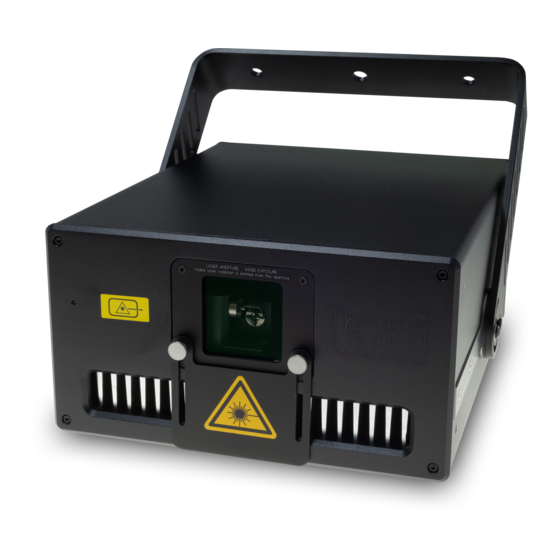Table of Contents
Advertisement
Available languages
Available languages
Quick Links
Manual / Bedienungsanleitung /
Mode d´emploi
tarm Series
tarm 3 | tarm 6
tarm 12 | tarm G9 LD
Please spend a few minutes to read this manual fully
before operating this laser!
Bitte lesen Sie diese Bedienungsanleitung sorgfältig
vor Inbetriebnahme dieses Showlasersystems!
Avant d'utiliser cet appareil pour la première fois
nous vous recommandons de lire cette notice d'utilisation!
English
Deutsch
Français
05/2020
Advertisement
Chapters
Table of Contents

Summary of Contents for Laserworld tarm Series
- Page 1 Manual / Bedienungsanleitung / Mode d´emploi tarm Series tarm 3 | tarm 6 tarm 12 | tarm G9 LD Please spend a few minutes to read this manual fully before operating this laser! Bitte lesen Sie diese Bedienungsanleitung sorgfältig vor Inbetriebnahme dieses Showlasersystems! Avant d’utiliser cet appareil pour la première fois...
- Page 2 Laserworld (Switzerland) AG reserves the right to make modifi- cations to its products. This manual and its content have been made with due care but Laserworld (Switzerland) AG cannot however, take any responsibility for any errors, omissions or any resulting damages forthwith.
-
Page 3: Table Of Contents
Manual: tarm Series Content: Product and package contents Preliminary warning notices Initial operations, safety instructions Working on the device Service notes Warnings and other notices on the device Device connections General Operation Operation Modes Final statement Find information on how to operate your laser here: https://www.laserworld.com/en/online-manual... -
Page 4: Product And Package Contents
Manual: tarm Series 1. Product and package contents Please check if all listed parts are included and undamaged. Included in delivery: Laser system, power cable, key, interlock bridge plug, manual, technical datasheetA 2. Preliminary warning notices 1. Please use this device only according to these operating instructions. -
Page 5: Working On The Device
Manual: tarm Series 11. Ensure sufficient ventilation and do not heated. Make sure that the device is not place the device on any warm or heat ra- exposed to spotlights (especially moving diating surface. Especially the ventilati- heads). Heat of spotlights could overheat... -
Page 6: Warnings And Other Notices On The Device
Manual: tarm Series 6. Warnings and other notices on the device Please read manual before operation Laser radiation! Avoid exposure to beam. Wavelength Laser class 4 Model type Production Caution of year radiation if cover Output power is removed Power supply &... - Page 7 Manual: tarm Series Version: ShowNET Mainboard RJ45 for ShowNET ShowNET Display Interlock rotary knob in / through LAN through Mains DMX in connection DMX out in / through Scan safety loop for safety cord LAN / ShowNET ILDA in Key switch...
-
Page 8: General Operation
Manual: tarm Series 8. General Operation 1. Power Connect the power cord to the device and to the mains. Make sure that your device is pro- vided with the correct voltage. Wrong voltage could lead to irreparable damages. Please find the correct voltage data in the synoptical table at the end of this manual. Make sure that the device is not directed to people or inflammable objects during installation. -
Page 9: Operation Modes
Manual: tarm Series 9. Operation Modes This laser system can be operated in many different operation modes. Information, videos and tutorials are available online! Find information on how to operate your laser here: https://www.laserworld.com/en/online-manual page 9 / 28... - Page 10 For service issues, please contact your dealer/place of purchase and ensure only genuine Laserworld spare parts are used in any service repairs. Errors and Omissions excepted and products are subject to change.
- Page 11 Manual: tarm Series Inhaltverzeichnis: Lieferumfang & Hinweise Einleitende Warnhinweise Schritte zur Inbetriebnahme, Sicherheitshinweise Sicherheitshinweise für Arbeiten am Gerät Pflege- und Wartungshinweise Warnhinweise und Spezifikationen am Gerät Geräteanschlüsse & Bedienelemente Bedienung Betriebsmodi Abschließende Erklärung Weitere Informationen zum Betrieb Ihres Gerätes finden Sie hier: https://www.laserworld.com/de/online-anleitung...
-
Page 12: Lieferumfang & Hinweise
Manual: tarm Series 1. Lieferumfang & Hinweise Bitte prüfen Sie, ob Sie die Lieferung vollständig erhalten haben und die Ware unbeschädigt ist. Im Lieferumfang enthalten sind: Laserprojektor, Stromkabel, Schlüssel, Interlock-Brückenstecker , Bedienungsanleitung, Tech- nisches Datenblatt 2. Einleitende Warnhinweise 1. Betreiben Sie das Gerät nur gemäß dieser Bedienungsanleitung. -
Page 13: Sicherheitshinweise Für Arbeiten Am Gerät
Manual: tarm Series schaften und/oder vergleichbare Rege- 11. Sorgen Sie immer für eine ausreichende Belüftung und stellen Sie das Gerät auf lungen zur Unfallverhütung. keine warmen oder wärmeabstrahlen- 9. Wenn das Gerät großen Temperatur- den Untergründe. Die Belüftungsöffnun- schwankungen ausgesetzt war, schalten gen dürfen nicht verdeckt sein. -
Page 14: Warnhinweise Und Spezifikationen Am Gerät
Manual: tarm Series • Halten Sie das Gerät trocken und schüt- und Ablagerungen sein, da sonst die Ge- zen Sie es vor Nässe, Regen und Spritz- fahr des Überhitzens droht und jegliche wasser. Gewährleistung erlischt. Bitte wenden Sie sich an qualifizierte Fachpersonen. -
Page 15: Geräteanschlüsse & Bedienelemente
Manual: tarm Series 7. Geräteanschlüsse & Bedienelemente Laseraustrittsfenster Betriebs-LED Einstellbarer Strahlfang Version: ShowNET Mainboard RJ45 für ShowNET ShowNET Display Interlock Drehregler in / through LAN through DMX Eingang Öse für DMX Ausgang Sicherheits- fangseil Scan safety Stromanschluss / Stromweiterver- teilung... - Page 16 Manual: tarm Series Version: Pangolin FB4 RJ45 für FB4 Display FB4 Drehregler Interlock in / through DMX Eingang Öse für DMX Ausgang Sicherheits- fangseil Stromanschluss / Stromweiterver- teilung unbenutzt ILDA Eingang ILDA Ausgang Schlüsselschalter LAN-Anschluss zur Verbindung zum Computer mit der...
-
Page 17: Bedienung
Manual: tarm Series 8. Bedienung 1. Stromversorgung Das Stromkabel mit dem Gerät und der Stromversorgung verbinden. Es muss darauf ge- achtet werden, dass das Gerät mit der richtigen Spannung versorgt wird, da die falsche Spannung zu irreparablen Schäden am Gerät führen kann. Die Spannungsdaten finden sich in der Übersichtstabelle am Ende dieser Bedienungsanleitung. -
Page 18: Betriebsmodi
Manual: tarm Series 9. Betriebsmodi Dieses Lasersystem kann in verschiedenen Betriebsarten betrieben werden. Weitere In- formationen, Videos und Tutorials sind auf unserer Webseite zu finden. Weitere Informationen, Videos und Tutorials sind auf unserer Webseite zu finden. Weitere Informationen zum Betrieb Ihres Gerätes finden Sie hier: https://www.laserworld.com/de/online-anleitung... - Page 19 Manual: tarm Series Abschließende Erklärung Sowohl Produkt als auch Verpackung sind beim Verlassen der Fabrikation einwandfrei. Der Benutzer des Geräts muss die lokalen Sicherheitsbestimmungen und die Warnhinweise in der Betriebsanleitung beachten. Schäden, die durch unsachgemäße Handhabung entstehen, unterliegen nicht dem Einflussbereich der Herstellers und des Händlers. Somit wird keine Haf- tung bzw.
- Page 20 Manual: tarm Series Table des matières: Contenu et informations Avertissements d’usage et précautions avant d’utiliser cet appareil Démarches pour la mise en service, mesures de précaution Instructions de sécurité pour le travail avec l’appareil Soin et entretien Description de l’appareil et mesures de sécurité...
-
Page 21: Contenu Et Informations
6. Protéger le laser de l’humidité et des projections d’eau. Aucune bouteille contenant un liquide ne doit être posée sur l’appareil ou à proximité. En cas de rupture du sigle de garantie, Laserworld décline toute responsabilité et votre appareil ne sera dès lors plus sous garantie! 3. -
Page 22: Instructions De Sécurité Pour Le Travail Avec L'appareil
Manual: tarm Series 5. Dans certains pays il est nécessaire de des fluctuations de température, ne faire certifier l’installation laser par un l’allumez pas tout de suite car la conden- organisme de vérification agréé. sation pourrait endommager les circuits électroniques. -
Page 23: Soin Et Entretien
Manual: tarm Series 5. Soin et entretien • La durée de vie du système laser peut être Maintenez l’appareil au sec et abrité extrêmement raccourcie par l’humidité et de l’humidité, de la pluie et des écla- la chaleur. Un tel usage inapproprié mène boussures. -
Page 24: Comment Brancher L'appareil - Connectiques
Manual: tarm Series 7. Comment brancher l’appareil - connectiques Ouverture de sortie LED d‘émission laser Plaque de blocage de faisceaux Version: carte mère ShowNET RJ45 pour Encodeur rotatif Affichage ShowNET Interlock ShowNET Entrée / Sortie LAN through Entrée DMX Point Sortie DMX d‘accroche pour... - Page 25 Manual: tarm Series Version: Pangolin FB4 Encodeur rotatif RJ45 pour Interlock Affichage FB4 ShowNET Entrée / Sortie Entrée DMX Point d‘accroche pour Sortie DMX élingue de sécurité Arrivée / recopie inutilisé électrique Interrupteur à clé Connection réseau Entrée ILDA Sortie ILDA...
-
Page 26: Fonctionnement Général
Manual: tarm Series 8. Fonctionnement général 1. Alimentation électrique Connectez le câble d‘alimentation avec l‘appareil et l‘alimentation électrique. Il est pri- mordial d‘alimenter l‘appareil avec la bonne tension d‘alimentation car une mauvaise ten- sion d‘alimentation pourra provoquer des dégâts irréparables au projecteur. Les tensions d‘alimentations sont listées en fin de mode d‘emploi dans le tableau récapitulatif. -
Page 27: Modes D'opérations / De Fonctionnement
Manual: tarm Series 9. Modes d’opérations Ce projecteur laser offre plusieurs modes de fonctionnement. Des informations, des vidéos et des tutoriels sont disponibles en ligne. Pour plus d‘informations sur le fonctionnement de votre appareil, cliquez ici: https://www.laserworld.com/fr/manuel-en-ligne page 27 / 28... - Page 28 Manual: tarm Series Explication finale Ce produit, de même que son emballage, sont en parfait état lors de l’envoi. Celui qui utilise cet appareil laser doit respecter les règlements de sécurités locales ainsi que les avertissements expliqués dans notre mode d’emploi. Les dommages qui sont provoqués par une utilisation non convenable ne peuvent pas être prévus ni par le fabricant ni par le marchand.
- Page 29 Technical data / Technisches Datenblatt / Caractéristiques tecnique tarm Series Legal notice: Thank you for purchasing this tarm product. Due to continual product developments and technical improvements, tarm laser technologies tlt GmbH & Co.KG reserves the right to make modifications to its products. This document and its content have been made with due care but tarm laser technologies tlt GmbH &...
- Page 30 page 2 / 2...