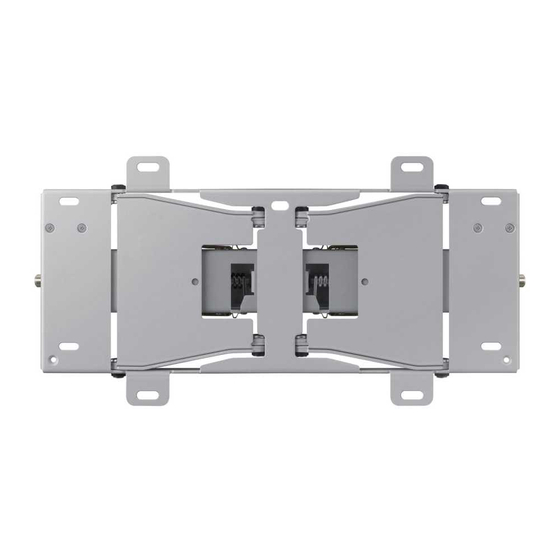Table of Contents
Advertisement
Quick Links
Advertisement
Table of Contents

Summary of Contents for Samsung WMN-4270SD
- Page 3 º ~ º º ~ º...
-
Page 5: Product Image
Angle Adjustment and Rotation Type Wall-Mount Bracket Installation Guide WMN-4270SD Product Image Components Only use the supplied components for the bracket installation. Accessories Angle Adjustment Bracket Bracket Slim, Normal LED Ultra-Slim Only plastic hanger : 4 plastic hanger : 4... -
Page 6: Wall Bracket Assembly
Wall Bracket Assembly Install the angle adjustment bracket on the wall as shown in the How to Tighten Anchors or Screws figure. Make a hole in the wall with the drill of 6x50. Clean up the hole. Insert the supplied anchor to the hole. Match the angle adjustment bracket to the holes on the wall and tighten the screws . - Page 7 Pull the wall bracket fixing part forward. Two people are required to install the product on the assigned area of the wall bracket. Install the LED set to the wall bracket and rotate the 2 safety pins on the upper part to fix. Slim, Normal LED Ultra-Slim Only For managing the power cord and other cables for peripheral equipments, bundle the wires...
-
Page 8: Product Specifications
Product Specifications Product Standards Width(mm) 465.0 Height(mm) 460.0 Depth(mm) 24.5 Weight(Kg) Bracket VESA Standard 400 X 400 Information in this document is subject to change without notice.