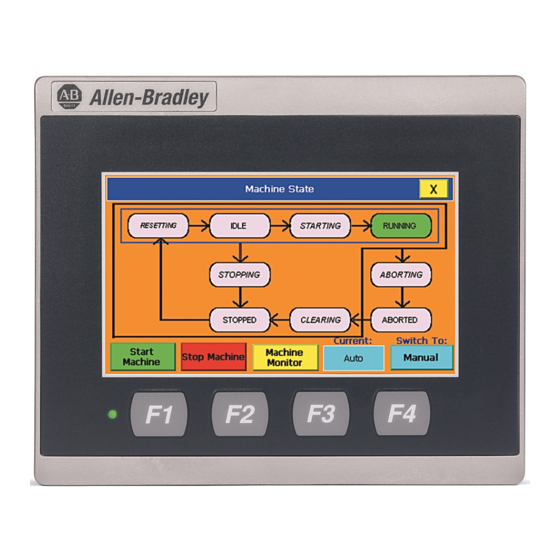
Table of Contents
Advertisement
Quick Links
Installation Instructions
Original Instructions
PanelView 800 HMI Terminals
Catalog Numbers 2711R-T4T, 2711R-T7T, 2711R-T10T
Topic
Summary of Changes
This publication contains the following new or updated information. This list includes substantive updates only
and is not intended to reflect all changes. Translated versions are not always available for each revision.
Topic
Updated template
Updated power consumption specification
Updated Environmental Specifications
Updated Certifications
About This Publication
This document provides instructions on how to install, wire, ground, and troubleshoot PanelView™ 800 terminals.
It does not provide information on how to configure or run applications on the following devices: 2711R-T4T,
2711R-T7T, and 2711R-T10T.
Page
1
1
2
2
3
4
4
6
7
10
12
15
16
16
18
20
Page
Throughout
13, 18
19
20
Advertisement
Table of Contents

Summary of Contents for Rockwell Automation Allen-Bradley PanelView 800 HMI
-
Page 1: Table Of Contents
Installation Instructions Original Instructions PanelView 800 HMI Terminals Catalog Numbers 2711R-T4T, 2711R-T7T, 2711R-T10T Topic Page Summary of Changes About This Publication Environment and Enclosure Preventing Electrostatic Discharge North American Hazardous Location Approval Catalog Number Explanation About the Terminals Parts List Install the Terminal Product Dimensions Choose a Power Supply... -
Page 2: Environment And Enclosure
• Do not touch connectors or pins on component boards. • Do not touch circuit components inside the equipment. • Use a static-safe workstation, if available. • Store the equipment in appropriate static-safe packaging when not in use. Rockwell Automation Publication 2711R-IN001B-EN-P - September 2022... -
Page 3: North American Hazardous Location Approval
ATTENTION: Do not place the module in direct sunlight. Prolonged exposure to direct sunlight could degrade the LCD. ATTENTION: The USB device port is not intended for Customer use. The USB host port cable is not to exceed 3.0 m (9.84 ft). Rockwell Automation Publication 2711R-IN001B-EN-P - September 2022... -
Page 4: Catalog Number Explanation
Replaceable real-time clock battery The Power Status LED is red when in screen saver or dimmer mode and green when in normal (operational) mode. The USB device port is not intended for Customer use. Rockwell Automation Publication 2711R-IN001B-EN-P - September 2022... - Page 5 USB device port The Power Status LED is red when in screen saver or dimmer mode and green when in normal (operational) mode. The USB device port is not intended for Customer use. Rockwell Automation Publication 2711R-IN001B-EN-P - September 2022...
-
Page 6: Parts List
• Power terminal block • RS-422/RS-485 5-pin terminal block • Lithium battery for real-time clock (pre-installed) • Panel cutout template • Mounting levers (four for 2711R-T4T, six for 2711R-T7T, and eight for 2711R-T10T) Rockwell Automation Publication 2711R-IN001B-EN-P - September 2022... -
Page 7: Install The Terminal
Height, approx., mm (in.) Width, approx., mm (in.) 2711R-T4T 99.0 ±0.5 (3.89 ±0.02) 119.0 ±0.5 (4.68 ±0.02) 2711R-T7T 125.0 ±0.5 (4.92 ±0.02) 179.0 ±0.5 (7.05 ±0.02) 2711R-T10T 206.0 ±0.5 (8.11 ±0.02) 269.0 ±0.5 (10.59 ±0.02) Rockwell Automation Publication 2711R-IN001B-EN-P - September 2022... - Page 8 Slide each lever until the short, flat side of lever touches the surface of the panel. Mounting slots Short, flat side of mounting lever Mounting levers 5. When all levers are in place, slide each lever an additional notch or two until you hear a click. Rockwell Automation Publication 2711R-IN001B-EN-P - September 2022...
- Page 9 Follow these steps to remove the terminal from the panel. 1. Disconnect power to the terminal. 2. Release the mounting lever by rotating it in the direction indicated, slide it to the bottom of the mounting slot, and remove it. Rockwell Automation Publication 2711R-IN001B-EN-P - September 2022...
-
Page 10: Product Dimensions
PanelView 800 HMI Terminals Installation Instructions 3. Grip the sides of the bezel and gently pull the terminal out of the panel opening. Product Dimensions PanelView 800 Terminal – 2711R-T4T PanelView 800 Terminal – 2711R-T7T Rockwell Automation Publication 2711R-IN001B-EN-P - September 2022... - Page 11 WARNING: If you connect or disconnect the USB cable with power applied to this module or any device on the USB network, an electrical arc can occur. This could cause an explosion in hazardous location installations. Be sure that power is removed or the area is nonhazardous before proceeding. Rockwell Automation Publication 2711R-IN001B-EN-P - September 2022...
-
Page 12: Choose A Power Supply
WARNING: When you connect or disconnect the Removable Power Terminal Block (RTB) while the module is powered, an electrical arc can occur. This could cause an explosion in hazardous location installations. Be sure that power is removed or the area is nonhazardous before proceeding. Rockwell Automation Publication 2711R-IN001B-EN-P - September 2022... - Page 13 Miswiring the DC+ source to the DC- input while connected to other equipment through nonisolated ports may cause a ground loop current and damage the device. WARNING: Use supply wires suitable for 30 °C (86 °F) above surrounding ambient. Rockwell Automation Publication 2711R-IN001B-EN-P - September 2022...
- Page 14 2. Secure the 24V DC power wires to the terminal block. 3. Secure the functional earth ground wire to the functional earth ground terminal screw on the terminal block. 4. Apply 24V DC power to the terminal. Functional earth ground to ground bus Rockwell Automation Publication 2711R-IN001B-EN-P - September 2022...
-
Page 15: Connect Devices
In half-duplex mode, only one device can transmit at a time while the other device receives. One differential, twisted-pair connects to both receive and transmit pairs (R and T and on one wire, R- and T- on the other). RS-422/RS-485 Connector Pinout Signal T– R– S (Shield) Rockwell Automation Publication 2711R-IN001B-EN-P - September 2022... -
Page 16: Troubleshooting
WARNING: Verify that power has been removed from the terminal before replacing the battery. Work in a static-free environment and wear a properly grounded electrostatic discharge (ESD) wristband. Be careful when touching any of the exposed electronic components to help prevent damage from ESD. Rockwell Automation Publication 2711R-IN001B-EN-P - September 2022... - Page 17 The battery is on the back of the terminals. No special tools are required to remove the battery cover, but a flat- tip screwdriver may be required to remove the battery. Battery cover This equipment is sensitive to electrostatic discharge (ESD). Follow ESD prevention guidelines when handling this equipment. Rockwell Automation Publication 2711R-IN001B-EN-P - September 2022...
-
Page 18: Specifications
144 x 197 x 54 mm 225 x 287 x 55 mm Dimensions (HxWxD), approx. (4.56 x 5.43 x 1.69 in.) (5.67 x 7.75 x 2.13 in.) (8.86 x 11.3 x 2.16 in.) Rockwell Automation Publication 2711R-IN001B-EN-P - September 2022... - Page 19 Shock, nonoperating 30 g Emissions IEC 61000-6-4 IEC 61000-4-2: ESD immunity 6 kV contact discharges 8 kV air discharges IEC 61000-4-3: Radiated RF immunity 10V/m with 1 kHz sine-wave 80% AM from 80…6000 MHz Rockwell Automation Publication 2711R-IN001B-EN-P - September 2022...
-
Page 20: Additional Resources
Provides general guidelines for installing a Rockwell publication 1770-4.1 Automation industrial system. Provides declarations of conformity, certificates, and other Product Certifications website, rok.auto/certifications certification details. You can view or download publications at rok.auto/literature. Rockwell Automation Publication 2711R-IN001B-EN-P - September 2022... - Page 21 PanelView 800 HMI Terminals Installation Instructions Notes: Rockwell Automation Publication 2711R-IN001B-EN-P - September 2022...
- Page 22 PanelView 800 HMI Terminals Installation Instructions Notes: Rockwell Automation Publication 2711R-IN001B-EN-P - September 2022...
- Page 23 PanelView 800 HMI Terminals Installation Instructions Notes: Rockwell Automation Publication 2711R-IN001B-EN-P - September 2022...
- Page 24 At the end of life, this equipment should be collected separately from any unsorted municipal waste. Rockwell Automation maintains current product environmental compliance information on its website at rok.auto/pec. Rockwell Otomasyon Ticaret A.Ş. Kar Plaza İş Merkezi E Blok Kat:6 34752, İçerenköy, İstanbul, Tel: +90 (216) 5698400 EEE Yönetmeliğine Uygundur...














Need help?
Do you have a question about the Allen-Bradley PanelView 800 HMI and is the answer not in the manual?
Questions and answers