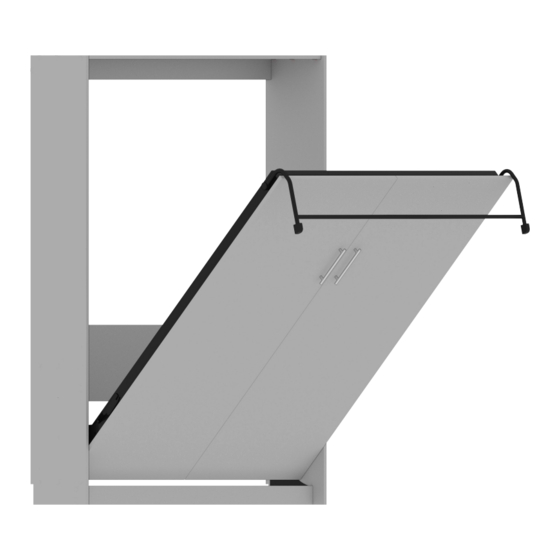
Table of Contents
Advertisement
Quick Links
BREDABEDS
MURPHY BED
INCLUDING URBAN AND METROPOLITAN COLLECTION MURPHY BEDS
Assembly Instructions
1127 N 39th Street
Nampa, Idaho 83687
/
Parts List
/
Troubleshooting
https://bredabeds.com
Web:
Email:
service@bredabeds.com
1-855-466-4781
Telephone:
/
FAQ
/
Tips
/
Warranty
REVISION: B2|3.7
MAY 2020
MB
Advertisement
Table of Contents

Summary of Contents for BREDABEDS URBAN
- Page 1 BREDABEDS MURPHY BED INCLUDING URBAN AND METROPOLITAN COLLECTION MURPHY BEDS Assembly Instructions Parts List Troubleshooting Tips Warranty REVISION: B2|3.7 https://bredabeds.com Web: 1127 N 39th Street Email: service@bredabeds.com MAY 2020 1-855-466-4781 Nampa, Idaho 83687 Telephone:...
- Page 2 Thank you for purchasing a BredaBed! THANK YOU! Thank you for your Murphy Bed purchase by BredaBeds! When you’re ready to begin assembly, follow these instructions carefully and be sure not to skip any steps. If you have any trouble during the assembly process, feel free to contact us and one of our specialists will be happy to help guide you through the process.
-
Page 3: Table Of Contents
WARRANTY POLICY BredaBeds warranties all mechanical hardware for a period of ten (10) years, all wood parts on our products for a period of one (1) year to be free of material or workmanship defects and electronics (such as lights) for a period of ninety (90) days. Warranty periods begin from date of purchase. -
Page 4: Important Safety Information - Read This First
Important Safety Information - Read This First SAFETY WARNING READ THIS FIRST Murphy Beds utilize a mechanism to counterbalance weight. The extreme tension of the spring mechanism can be hazardous when safety precautions within these instructions are not followed. Pay special attention when you see any of these boxes: ***SAFETY*** STEP # ***ALERT***... -
Page 5: Assembly Tips
Assembly Tips ASSEMBLY TIPS TWO PEOPLE ALLOW YOURSELF VIDEO RECOMMENDED SUFFICIENT TIME INSTRUCTIONS We recommend that When you’re ready Scan the QR Code above with a two people assemble to begin assembly, smartphone to view our products. always give yourself our Murphy Bed Throughout these suffi cient time so that... -
Page 6: Unpacking Your Bredabed & Frequently Asked Questions
I have damaged parts on my bed, what do I do? As soon as you do fi nd damage, send us an email at service@bredabeds.com with pictures of the damaged areas, part name(s) (found on the part label), provide your order number and any other additional information. -
Page 7: Troubleshooting
Metropolitan Beds: The screws are poking through the thin areas on the doors. Metropolitan beds have a recessed area on the doors. This area is marked as a screw-free zone in Chapter 4. Contact BredaBeds to discuss replacement options. -
Page 8: Parts List: Panels, Hardware Packages & Before You Begin
Parts List: Panels PARTS LIST: PANELS Bed Cabinet Panel List Door(s)* Headboard Bed Right Side Bed Cabinet Bottom Nailer Bed Left Side Bed Cabinet Top Nailer & Top Nailer Cover Bed Cabinet Top Bed Cabinet Toe Kick Door(s)* Bed Right Side Bed Left Side Bed Cabinet Top Headboard... - Page 9 Hardware Packages HARDWARE PACKAGES You will have 3 boxes of hardware, the following images are color-coded for each box: • Orange outline: Hardware can be found inside the small white or brown box. • Grey outline: Hardware can be found inside the long “Panel Bed Steel Frame” box. •...
- Page 10 Before You Begin Installation tools that are required Cordless Drill or Impact Driver #2 Phillips Screwdriver #2 and #3 Phillips bit Stud Finder Drill Bit Set Socket Set Level 1/2” Wrench or Adjustable wrench Tape Measure Ladder or Step Stool Rubber Mallet Gloves (Optional) UNDERSTANDING CAM FITTINGS...
-
Page 11: Chapter 1: Hardware Insertion
Hardware Package #1 in holes marked with circle using a cordless drill. BredaBeds Murphy Beds are designed for a mattress thickness of 11” or under, however Headboard area AB/BA adjustable for mattress thicknesses greater than 11”... - Page 12 Chapter 1: Hardware insertion. Referring to Fig. 1B, lay parts on floor and insert cam screws from Hardware Package #1 in holes marked with a circle STEP 2 using a cordless drill (see note at the bottom of this page). Insert cam fittings from Hardware Package #6 in holes green marked with a...
- Page 13 Chapter 1: Hardware insertion. FIG. 1C Bed Left Side Bed Right Side STEP 3 Attach each mechanism to the face of the side panels as shown in Fig. 1C using qty 5 bolts and qty 4 nylock nuts found in Hardware Card #2.
- Page 14 Chapter 1: Hardware insertion. There are 9 Spring FIG. 1D locations. Referring to the STEP 4 spring application chart and Fig. 1D-1G, insert springs into the hole numbers noted for the amount of springs you will be using. Position the spring with the open side of the hook green facing down as shown in and hook it...
-
Page 15: Chapter 2: Bed Cabinet Assembly
Chapter 2: Bed Cabinet assembly. Chapter 2: Bed Cabinet assembly. REQUIRED TOOLS: #2 Phillips screwdriver In the following steps, you’ll assemble the Bed Cabinet on the floor, OVERVIEW: then once assembled, tilt the Bed Cabinet up. To do this, you’ll need at least 3 extra inches of height clearance. - Page 16 Chapter 2: Bed Cabinet assembly. FIG. 2C STEP 3 Slide “Bed Cabinet Left Side” as shown in Fig. 2C in direction of arrow and tighten all cam fittings. FIG. 2D STEP 4 Attach “Headboard” and “Bed Cabinet Bottom Nailer” as shown in Fig. 2D and tighten cam fittings.
- Page 17 Cam fittings on the Bed Cabinet Top should face down and WILL be • visible from below. If any of these parts are backwards, they must be flipped around. If you have any question, contact us (phone: 1-855-466-4781, email: service@bredabeds.com or live chat: https://bredabeds.com) before proceeding.
-
Page 18: Chapter 3: Attaching The Bed Cabinet To The Wall
Chapter 3: Attaching the Bed Cabinet to the wall. Chapter 3: Attaching the Bed Cabinet to the wall. REQUIRED TOOLS REQUIRED HARDWARE • Cordless Drill and/or Impact Driver • Hardware Package #10 • #2 & #3 Phillips Bit • 3/16” Drill Bit •... - Page 19 Chapter 3: Attaching the Bed Cabinet to the wall. FIG. 3A - DRYWALL CUTAWAY SHOWING WALL STUDS STEP 2 Using a stud finder, locate and mark the exact center of each stud (see page 7 if you have 3 or less stud locations) along the “Bed Cabinet Top...
- Page 20 Troubleshooting section on Page 7. DO NOT attempt to proceed if the “Bed Cabinet Top Nailer” is damaged or cracked. Contact BredaBeds for a replacement. If you purchased a wired or wireless light kit with your bed, you can follow the directions for installation at this time that came with your kit.
- Page 21 Chapter 3: Attaching the Bed Cabinet to the wall. Attach the “Top Nailer Cover” using the 1-1/4” screws from Hardware Package #10 through the pre-drilled holes in the STEP 5 cover piece. One side of the cover has recessed holes which is the front and one edge is finished which is the bottom.
-
Page 22: Chapter 4: Assembling The Bed Face Panel Unit
Chapter 4: Assembling the Bed Face Panel unit. Chapter 4: Assembling the Bed Face Panel unit. REQUIRED TOOLS REQUIRED HARDWARE • Hardware Card #3 • Cordless Drill and/or Impact Driver • Hardware Card #7 • 5/16” Socket • #2 Phillips Screwdriver •... - Page 23 Chapter 4: Assembling the Bed Face Panel unit. For video instructions of this specific chapter, visit: breda.us/frame Lay the metal frame pieces on top of the bed doors with the wider flange facing down towards the bed doors. Use the STEP 2 hardware from hardware package #3 for the following: LEG END CORNERS: Referring to Fig.
- Page 24 Chapter 4: Assembling the Bed Face Panel unit. For video instructions of this specific chapter, visit: breda.us/frame Position the frame 1/2” from FIG. 4G - OVERHEAD VIEW “Mechanism End” and centered STEP 3 along the left and right sides. Attach frame to doors using Critical Step screws from hardware card #7.
- Page 25 Review Chapter 4, Step 2, Fig 4C and Fig 4D Is the work area clear of children & pets? If you have any question, contact us (phone: 1-855-466-4781, email: service@ bredabeds.com or live chat: https://bredabeds.com) before proceeding.
-
Page 26: Chapter 5: Attaching The Bed Face Panel To The Bed Cabinet
Chapter 5: Attaching the Bed Face Panel to the Bed Cabinet. Chapter 5: Attaching the Bed Face Panel to the Bed Cabinet. REQUIRED TOOLS REQUIRED HARDWARE • 1/2” Socket • Hardware Card #2 • 1/2” Wrench For video instructions of this specific chapter, visit: breda.us/face FIG. - Page 27 Chapter 5: Attaching the Bed Face Panel to the Bed Cabinet. For video instructions of this specific chapter, visit: breda.us/face The bolts for Holes #1, #2 and #3 will all attach from the outside of the frame. In other words, the bolt heads will be on the outside of the frame and the nuts will go on the inside of the frame for all three of the holes.
- Page 28 Chapter 5: Attaching the Bed Face Panel to the Bed Cabinet. For video instructions of this specific chapter, visit: breda.us/face FIG. 5C - LOOKING THROUGH LEFT SIDE FIG. 5D - LOOKING THROUGH LEFT SIDE 1. Referring to Fig. 5C, stand the Bed Face Panel in vertical position between the mechanism arms, lifting until the bolt in STEP 4 Hole #3 drops in the slotted portion of each mechanism arm.
-
Page 29: Chapter 6: Installing The Handles, Leg Support And Mattress
Chapter 6: Installing the handles, leg support and mattress. Chapter 6: Installing the handles, leg support and mattress. REQUIRED TOOLS REQUIRED HARDWARE • Cordless Drill w/ #2 Phillips bit • Hardware Card #4 • 7/16” Socket • Hardware Card #5 (Optional) •... - Page 30 Chapter 6: Installing the handles, leg support and mattress. • Install the leg connector rod between the legs and secure with Hex head bolts and star washers from Hardware Card #4 and STEP 4 securely tighten Hex bolt with a 7/16” socket. •...
-
Page 31: Chapter 7: Final Adjustment For The Bed Cabinet And Springs
Bed Cabinet Top Nailer from the wall. Prior to doing this, measure how far and in what direction the bed cabinet needs to shift in order to achieve alignment. If you have any question, contact us (phone: 1-855-466-4781, email: service@bredabeds.com or live chat: https://bredabeds.com) before doing anything. - Page 32 Chapter 7: Final adjustment for the Bed Cabinet and springs. To determine the proper tension, the mattress needs to be in place. The face assembly should raise and lower with about STEP 2 10 pounds of pressure and bed legs should rest on the floor without lifting when bed is open.
-
Page 33: Chapter 8 How To Disassemble The Bed For Moving
Chapter 8: How to disassemble the bed for moving. Chapter 8: How to disassemble the bed for moving. REQUIRED TOOLS ESTIMATED TIME • Cordless Drill with #2 Phillips 30 Minutes • 1/2 Wrench or Adjustable Pliers Note: This is an average time only, yours may vary.








Need help?
Do you have a question about the URBAN and is the answer not in the manual?
Questions and answers