Advertisement
Quick Links
Download this manual
See also:
Operating Manual
REMOCON Duplicator HCD900(Version 3001.14)
Operation manual
HCD-900 Accessories
HCD-900 Console
6Micro USD Duplicating & Updating Cable
(Attached)
AC/DC Power Adaptor(attached)
6P connector Duplicating Cable (Optional)
Frequency Tuning Bar (Optional)
1
Advertisement

Summary of Contents for Remocon HCD900
- Page 1 REMOCON Duplicator HCD900(Version 3001.14) Operation manual HCD-900 Accessories HCD-900 Console 6Micro USD Duplicating & Updating Cable (Attached) AC/DC Power Adaptor(attached) 6P connector Duplicating Cable (Optional) Frequency Tuning Bar (Optional)
- Page 2 3-1. Frequency Meter (Fig. 3) 3-1-1. Func.: Read transmitting frequency from remote controls. 3-1-2. Hold the remote control one hand near the Test Area of HCD900, and press any button of the remote control. The “Measuring” keeps flashing and "signal strength bar"...
- Page 3 3-2-4. Repeat step 3-2-3. until all buttons FixedCode Duplicate 433.9 of original remote control have 1 2 3 4 6 7 8 9 10 been read by HCD900.(Fig. 8) 1 1 1 1 [Note: dual frequency remotes RMC-552, RMC-556 & RMC-558: channel...
- Page 4 Confirm mode, the LCD displays as Fig. 10 FixedCode Duplicate 433.9 3-2-7. Connects B or C type REMOCON remote 1 2 3 4 6 7 8 9 10 1 1 1 1 control to HCD900 by using attached 6 key spaces remain duplicating cable.
- Page 5 Fig. 13 Fig. 14 3-3-2. Place the original remote control HoppingCode Duplicate 433.9 near the Test Area of HCD900. 2 3 4 5 6 7 8 9 10 3-3-3. Press and holding 1 button of original remote control, LCD 10 key spaces remain displays a serial number(Fig.
- Page 6 Attention: You can also revise the frequency by the same way in FixedCode Duplicate Mode. 3-3-9. Connect the H series or BHS/CHM/CHML new series REMOCON remote control to HCD900 by using attached duplicating cable. Notice: if the original rolling code remote uses new IC format that H3/BHS/CHM does not...
- Page 7 Please enter 1st code Fig. 22 3-4. REMOCON Read Back (For Fixed Code remote) 3-4-1 Func.: To read the code from REMOCON remote control, and reduplicate the code into other REMOCON remote controls. 3-4-2. Be sure to connect REMOCON remote control(existing code) to...
- Page 8 1st button of the remote control. (Fig. 25) 3-5-7. The LCD appears “Processing” and goes to Fig. 26. 3-5-8. Press the same button again. HCD900 starts to check the contrast, and then shows the similarity percentage.(Fig. 27) 3-5-9. Hopping code remote control will show 0.0 percent matched.
- Page 9 CHM or CHML remote, please ensure to set up the frequency first by pressing Fn Press Confirm To Copy simultaneously. Connect H series or BHS/CHM /CHML REMOCON remote control Fig. 31 to HCD-900 by using attached duplicating cable. HoppingCode Duplicate 3-6-6.
- Page 10 **Remark** 1. If the REMOCON remotes you prepare to copy the original remotes uses 3V battery, please connect it to our HCD-900 by duplicating cable in advance before you enter FixedCode Duplicate mode or HoppingCode Duplicate mode. 2. How to transmitting Seed Code from a REMOCON remote after duplication: 1) If there is only one Seed code for this remote: Press any 3 buttons at the same time.
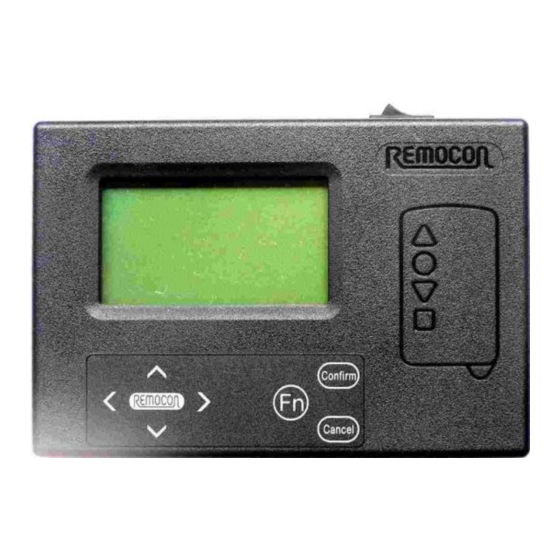



Need help?
Do you have a question about the HCD900 and is the answer not in the manual?
Questions and answers