Summary of Contents for Kohler 14/20RESAL
- Page 1 Installation Residential/Commercial Generator Sets Models: 14/20RESA 14/20RESAL 20RESC 20RESCL Controllers: RDC2 TP-6803 6/15l...
-
Page 2: Product Identification Information
WARNING Engine exhaust from this product contains chemicals known to the State of California to cause cancer, birth defects, or other reproductive harm. Kohler strongly recommends that only factory-authorized distributors or dealers install and service the generator. Product Identification Information... -
Page 3: Table Of Contents
Table of Contents Product Identification Information ............. Safety Precautions and Instructions . - Page 4 Table of Contents, continued Section 3 Drawings and Diagrams ............Appendix A Abbreviations .
-
Page 5: Safety Precautions And Instructions
Safety Precautions and Instructions Accidental Starting IMPORTANT SAFETY INSTRUCTIONS. WARNING Electromechanical equipment, including generator sets, transfer WARNING switches, switchgear, and accessories, can cause bodily harm and pose life-threatening danger when improperly installed, operated, maintained. To prevent accidents be Explosion. Can cause severe injury or death. aware of potential dangers and act safely. -
Page 6: Exhaust System
Battery gases. Explosion can cause Servicing the air cleaner. A sudden Generator set operation. Carbon severe injury or death. Battery gases backfire can cause severe injury or monoxide can cause severe nausea, can cause an explosion. Do not smoke death. Do not operate the generator fainting, or death. -
Page 7: Fuel System
Fuel System Natural Gas—Adequate ventilation is WARNING mandatory. Because natural gas rises, install natural gas detectors high in a room. Inspect the detectors per the WARNING manufacturer’s instructions. Hazardous Noise Hazardous voltage. Backfeed to the utility system can cause property damage, severe CAUTION injury, or death. -
Page 8: Hot Parts
Hot Parts Notice Connecting the battery and the battery charger. Hazardous voltage can cause severe injury or death. NOTICE WARNING Reconnect battery correctly, Canadian installations only. positive to positive and negative to standby service connect the output of negative, to avoid electrical shock and the generator set to a suitably rated damage to the battery charger and transfer switch in accordance with... -
Page 9: Introduction
RXT Automatic Transfer Switch TP-6807 Information in this publication represents data available Operation/Installation Manual, at the time of print. Kohler Co. reserves the right to Model RDT Transfer Switch TP-6345 change this publication and the products represented without notice and without any obligation or liability... -
Page 10: Service Assistance
Visit the Kohler Power Systems website at Phone: (86) 21 6288 0500 KOHLERPower.com. Fax: (86) 21 6288 0550 Look at the labels and decals on your Kohler product India, Bangladesh, Sri Lanka or review the appropriate literature or documents India Regional Office included with the product. -
Page 11: Section 1 Installation
Model Weight, kg (lb.) Have the generator set installed by an authorized Kohler distributor/dealer or authorized representative. For all 14RESA/RESAL 191 (420) locations, ensure that the installation complies with... -
Page 12: Generator Set Inspection
1.4.2 Concrete Mounting Pads allowed within 1.2 m (4 ft.) of the exhaust end of the Kohler Co. offers optional concrete mounting pads that generator set. are custom-designed for Model 14RESA/RESAL, Do not install the generator set where exhaust gas could 20RESA/RESAL, and 20RESC/RESCL generator sets. -
Page 13: Dimension Drawings
1.6 Access the Air Intake Area Figure 1-2 gives the exhaust temperature at rated load. The engine exhaust mixes with the generator set cooling air at the exhaust end of the enclosure. Mount The battery, fuel system, and electrical connections are the generator set so that the hot exhaust does not blow located in the air intake area. -
Page 14: Fuel Requirements
1.7 Fuel Requirements system planning and installation. Figure 1-5 lists the recommended fuel ratings and other fuel supply The generator set operates using natural gas or LPG information for natural gas and LPG fuels. fuel. The generator set is EPA-certified for both natural Verify that the output pressure from the primary gas gas and LPG fuels. -
Page 15: Fuel Pipe Size
1.7.2 Fuel Pipe Size Apply pipe sealant that is approved for fuel connections. Hold the fuel solenoid valve with a wrench when Ensure that the fuel pipe size and length meet the tightening the fuel connections. specifications in Figure 1-7. Measure the pipe length from the primary gas pressure regulator to the pipe Note: Do not hold the fuel solenoid valve coil when connection on the generator set fuel inlet. -
Page 16: Fuel Conversion
1.8 Fuel Conversion WARNING The multi-fuel system allows conversion from natural gas to LPG (or vice-versa) in the field while maintaining emissions-standard compliance. A trained technician or an authorized distributor/dealer can convert the fuel system. Explosive fuel vapors. After converting the fuel system, change the Fuel Type Can cause severe injury or death. - Page 17 Procedure to convert from NG to LPG, Conversion from LPG to Natural Gas 14RESA/RESAL with fuel block To convert from LPG to natural gas, follow the fuel 1. Press the OFF button on the generator set conversion procedure above, moving the hose fitting to controller.
-
Page 18: Fuel Conversion, 14Resa/Resal Equipped With Fuel Orifice Fittings
1.8.2 Fuel Conversion, 14RESA/RESAL Equipped with Fuel Orifice Fittings Note: Model 14RESA/RESAL generator sets built before June 26, 2014, use a fuel block for the fuel type selection. See Figure 1-9 and use the instructions Section 1.8.1 for fuel conversion. Model 14RESA/RESALgenerators built June 26, 2014, or later are not equipped with the fuel block. - Page 19 10. Connect and turn on the new fuel supply. 15. Run the generator set and check the operation. 11. Reconnect the generator set engine starting 16. Press the OFF button to shut down the generator battery leads, negative (--) lead last. set.
-
Page 20: Fuel Conversion, 20Resa/Resal/Resc/Rescl
1.8.3 Fuel Conversion, LPG setup 20RESA/RESAL/RESC/RESCL shown For LPG fuel, an orifice is used in the fuel line. The unit is typically shipped set up for natural gas, with the loose orifice tied near the fuel solenoid valve. To convert to LPG, install the LPG orifice as described below. -
Page 21: Electrical Connections
1.9 Electrical Connections NOTICE Canadian installations only. For standby service connect the output of the generator set to a suitably rated transfer DANGER switch in accordance with Canadian Electrical Code, Part 1. Have an authorized distributor/dealer or a licensed electrician make the following electrical connections. The electrical installation must comply with the National Electrical Coder (NEC) class 1 wire designation and all Hazardous voltage. -
Page 22: Grounding
1.9.1 Grounding 1.9.3 Field-Connection Terminal Block Ground the generator set. The grounding method The generator set is equipped with a field-connection must comply with NEC and local codes. Connect the terminal block located in the air intake area near the grounding cable to the generator set ground terminal junction box. - Page 23 See Figure 1-18 for terminal block details. Refer to the a. Route the network cable with other low-voltage terminal block decal shown in Figure 1-19 for signal wiring (for example, the RBUS connections and cable sizes. Also see the wiring communication leads or engine start leads to diagram in Section 3.
-
Page 24: Ac Power Supply
1.9.4 AC Power Supply The installer must connect AC power for the battery charger (which is integral to the RDC2 controller) and the optional accessories shown in Figure 1-20. The power source must comply with state and local codes. The power to the battery charger and accessories must be backed up by the generator so that power is available at all times. -
Page 25: Ats And Accessory Communication Connections
1.10 ATS and Accessory Communication connections for a Model RXT transfer switch Communication Connections One Model RXT transfer switch can be connected to the following sections cover communication generator set. See Figure 1-21. Use shielded, connections from the generator set to automatic transfer twisted-pair communication cable to connect P10-1 switches and RBUS accessories, including the through P10-4 on the transfer switch interface module to... -
Page 26: Communication Cable Specifications
Generator Set (with engine start contacts) tp6803 1. Generator Set Terminal Block. See the dimension drawings in Section 3 for location. Check the decal on the generator set for terminal block connections. 2. Engine start leads 3 and 4. See the ATS manual for cable size specifications. Figure 1-22 Engine Start Connections with Transfer Switch Models other than Model RXT 1.10.2 Communication Cable For the longer cable runs shown in the last two rows of... - Page 27 Maximum length per run, meters (ft.) Number of Modules (RXT, APM, PIM, and/or load management device) per Run 1 Module 2 Modules 3 Modules 4 Modules Cable (TB1- -PWR and COM) Belden #9402 or equivalent 20AWG (150) (50) (17) Do not use 20AWG for PWR and COM for indoor installations Belden #1075A or equivalent 20AWG...
- Page 28 RXT* Generator Set RBUS 12 VDC Load Shed Note: Connect A to A, B to B, PWR to PWR, and COM to COM. See Section 1.10.2, Cable Specifications. * RXT transfer switch with standard or combined interface/ load management board. Do not use a load shed kit with a combined interface board.
- Page 29 Generator Set RXT ATS Terminal Block Load Notes: Shed D See Figure 1-17 for terminal block location on generator set. Check the decal on the generator set for terminal block connections. D See Section 1.10.2, Cable Specifications (3 runs with 1 module each shown).
- Page 30 Generator Set RXT ATS Terminal Block Notes: D See Figure 1-17 for terminal block location on generator set. Check the decal on the generator set for terminal block connections. D See Section 1.10.2, Cable Specifications. D See Figure 1-24 for communication connection detail (A Load and B, PWR and COM).
-
Page 31: Battery
1.11 Battery Battery acid cleanup. Battery acid can cause severe injury or death. Battery acid is electrically conductive and corrosive. Add 500 g (1 lb.) of bicarbonate of soda (baking soda) to a container with 4 L (1 gal.) of water and mix the WARNING neutralizing solution. - Page 32 Battery Description Battery Installation Procedure Starting batteries are usually the lead-acid type. Use a 1. Ensure that the starting battery is fully charged 12-volt group 51 battery with a minimum rating of 500 before placing the battery in service. cold cranking amps at 0_F. The generator set uses a 2.
-
Page 33: Prestart Installation Check
1.12 Prestart Installation Check Review the entire installation section. Inspect all wiring and connections to verify that the generator set is ready for operation. Check all items in the following Prestart WARNING Checklist. Prestart Checklist Air Cleaner. Check that a clean air cleaner element is Hazardous voltage. -
Page 34: Set The Exerciser
1.13 Set the Exerciser 1.13.2 DC2 Controller To set the exerciser on the DC2 controller, first press Set the exerciser to automatically run the generator set AUTO to place the controller into automatic (standby) on the desired day and time every week or every two mode. -
Page 35: Section 2 Accessories
Section 2 Accessories 2.1 Introduction This section describes some of the accessories that are available for the generator sets. Have accessories installed by an authorized distributor/dealer or a licensed electrician. This document does not contain installation instructions for accessories. Follow the installation instructions provided with each kit. -
Page 36: Load Management Devices
2.3 Load Management Devices Verify that customer-provided equipment complies with applicable local and national electrical codes. Two optional load management devices are available For detailed installation and connection instructions, for use with single-phase generator sets and a model see the installation instructions provided with the load RXT or RDT transfer switch: shed kit or the Operation/Installation Manual for the The optional Load Shed Kit mounts inside a Model... -
Page 37: Regulator Heater
2.4 Regulator Heater The fuel regulator heater requires a source of AC power. Verify that AC power is connected to the generator set as described in Section 1.9. The circuit must be backed WARNING up by the generator set to provide power at all times. 120 VAC generator sets are equipped with one or two 120 VAC receptacles. - Page 38 GM79141C 1. Fuel regulator heater pad 2. Receptacle with adapter (120 VAC kits) Note: See Figure 2-6 for 240 volt power connection. Figure 2-7 Installed Regulator Heater Kit (for 20RESA/RESAL/RESC/RESCL) Section 2 Accessories TP-6803 6/15...
-
Page 39: Carburetor Heater
2.5 Carburetor Heater WARNING Carburetor Heater for 14 kW Models Hot engine and exhaust system. Can cause severe injury or death. GM19463 Do not work on the generator set until it cools. Servicing the engine heater. Hot parts can cause minor personal injury or property damage. - Page 40 GM57969-C 1. 240 VAC carburetor heater power cord adv-8424 2. 240 VAC connector installed in bulkhead knockout 3. 120VAC receptacle location (for reference) Detail view: Figure 2-12 240 Volt Power Connection for Carburetor Heaters tt1482b 1. Carburetor heater location under air cleaner. Insert from the back of the generator set.
-
Page 41: Battery Heater
2.6 Battery Heater WARNING Hot engine and exhaust system. Can cause severe injury or death. Do not work on the generator set until it cools. Servicing the engine heater. Hot parts can cause minor personal injury or property damage. Install the heater before connecting it to power. -
Page 42: Oncue Plus Generator Management System
2.8 OnCue Plus Generator Connect to the Ethernet cable in the customer connection area of the generator set. See Figure 2-16. Management System Use an RJ45 inline coupler, provided with the OnCue Plus kit, to connect the customer’s Ethernet cable to the The OnCuer Plus Generator Management System cable in the customer connection box. -
Page 43: Powersync Automatic Paralleling Module (Apm)
2.9 PowerSync Automatic Automatic paralleling requires: Paralleling Module (APM) Two single-phase generator sets as shown above RDC2 paralleling firmware version 105.4 or higher on The PowerSyncr Automatic Paralleling Module (APM) each generator set. Download the paralleling allows the use of two Model 14RESA or two firmware from TechTools. - Page 44 Notes Section 2 Accessories TP-6803 6/15...
-
Page 45: Section 3 Drawings And Diagrams
Section 3 Drawings and Diagrams Figure 3-1 lists the drawing numbers and page numbers. Dimension Drawings Drawing Number Page 14/20RESA/RESAL Dimension Drawing: ADV-8424-H Dimensions Sheet 1 Maintenance item locations Sheet 2 Maintenance item locations Sheet 3 Location and clearance requirements, single unit Sheet 4 Location and clearance requirements, parallel units Sheet 5... - Page 46 Figure 3-2 Dimension Drawing, 14/20RESA/RESAL, ADV-8424, Sheet 1 of 5 Section 3 Diagrams and Drawings TP-6803 6/15...
- Page 47 Figure 3-3 Dimension Drawing, 14/20RESA/RESAL, ADV-8424, Sheet 2 of 5 TP-6803 6/15 Section 3 Diagrams and Drawings...
- Page 48 Figure 3-4 Dimension Drawing, 14/20RESA/RESAL, ADV-8424, Sheet 3 of 5 Section 3 Diagrams and Drawings TP-6803 6/15...
- Page 49 Figure 3-5 Dimension Drawing, 14/20RESA/RESAL, ADV-8424, Sheet 4 of 5 TP-6803 6/15 Section 3 Diagrams and Drawings...
- Page 50 Figure 3-6 Dimension Drawing, 14/20RESA/RESAL, ADV-8424, Sheet 5 of 5 Section 3 Diagrams and Drawings TP-6803 6/15...
- Page 51 Figure 3-7 Dimension Drawing, Model 20RESC/20RESCL, ADV-8754, Sheet 1 of 4 TP-6803 6/15 Section 3 Diagrams and Drawings...
- Page 52 Figure 3-8 Dimension Drawing, Model 20RESC/20RESCL, ADV-8754, Sheet 2 of 4 Section 3 Diagrams and Drawings TP-6803 6/15...
- Page 53 Figure 3-9 Dimension Drawing, Model 20RESC/20RESCL, ADV-8754, Sheet 3 of 4 TP-6803 6/15 Section 3 Diagrams and Drawings...
- Page 54 Figure 3-10 Dimension Drawing, Model 20RESC/20RESCL, ADV-8754, Sheet 4 of 4 Section 3 Diagrams and Drawings TP-6803 6/15...
- Page 55 Figure 3-11 Schematic Diagram, 14/20RESA/RESAL, ADV-8706, Sheet 1 of 3 TP-6803 6/15 Section 3 Diagrams and Drawings...
- Page 56 Figure 3-12 Schematic Diagram, 14/20RESA/RESAL, ADV-8706, Sheet 2 of 3 Section 3 Diagrams and Drawings TP-6803 6/15...
- Page 57 Figure 3-13 Schematic Diagram, 14/20RESA/RESAL, ADV-8706, Sheet 3 of 3 TP-6803 6/15 Section 3 Diagrams and Drawings...
- Page 58 Figure 3-14 Point-to-Point Wiring Diagram, 14/20RESA/RESAL, GM93298, Sheet 1 of 3 Section 3 Diagrams and Drawings TP-6803 6/15...
- Page 59 Figure 3-15 Point-to-Point Wiring Diagram, 14/20RESA/RESAL, GM93298, Sheet 2 of 3 TP-6803 6/15 Section 3 Diagrams and Drawings...
- Page 60 Figure 3-16 Point-to-Point Wiring Diagram, 14/20RESA/RESAL, GM93298, Sheet 3 of 3 Section 3 Diagrams and Drawings TP-6803 6/15...
- Page 61 Figure 3-17 Schematic Diagram, Model 20RESC/20RESCL, ADV-8771, Sheet 1 of 3 TP-6803 6/15 Section 3 Diagrams and Drawings...
- Page 62 Figure 3-18 Schematic Diagram, Model 20RESC/20RESCL, ADV-8771, Sheet 2 of 3 Section 3 Diagrams and Drawings TP-6803 6/15...
- Page 63 Figure 3-19 Schematic Diagram, Model 20RESC/20RESCL, ADV-8771, Sheet 3 of 3 TP-6803 6/15 Section 3 Diagrams and Drawings...
- Page 64 Figure 3-20 Wiring Diagram, Model 20RESC/20RESCL, GM96293, Sheet 1 of 3 Section 3 Diagrams and Drawings TP-6803 6/15...
- Page 65 Figure 3-21 Wiring Diagram, Model 20RESC/20RESCL, GM96293, Sheet 2 of 3 TP-6803 6/15 Section 3 Diagrams and Drawings...
- Page 66 Figure 3-22 Wiring Diagram, Model 20RESC/20RESCL, GM96293, Sheet 3 of 3 Section 3 Diagrams and Drawings TP-6803 6/15...
-
Page 67: Appendix A Abbreviations
Appendix A Abbreviations The following list contains abbreviations that may appear in this publication. A, amp ampere cubic feet per minute exh. exhaust ABDC after bottom dead center center of gravity ext. external alternating current cubic inch displacement Fahrenheit, female analog to digital centerline flat head machine (screw) - Page 68 kg/cm kilograms per square normally closed remote terminal unit centimeter National Electrical Code room temperature vulcanization kilogram-meter NEMA National Electrical read/write kg/m kilograms per cubic meter Manufacturers Association Society of Automotive kilohertz NFPA National Fire Protection Engineers Association kilojoule scfm standard cubic feet per minute newton meter kilometer...
-
Page 69: Appendix B Electrical Lead Entry Template
Appendix B Electrical Lead Entry Template Use the full-scale drawing in Figure 1 to mark the openings for the electrical conduit, if desired. Two 13 mm (0.5 inch) holes are also shown for the fuel regulator vent tubes, used only on 20 kW models. See Section 1.9.2 for more information. - Page 70 Notes 70 Appendix TP-6803 6/15...
- Page 72 Phone (65) 6264-6422, Fax (65) 6264-6455 For the nearest KOHLER authorized installation, service, and sales dealer in the US and Canada: TP-6803 6/15l Call 1-800-544-2444 or visit KOHLERPower.com E 2011, 2012, 2013, 2014, 2015 by Kohler Co. All rights reserved.
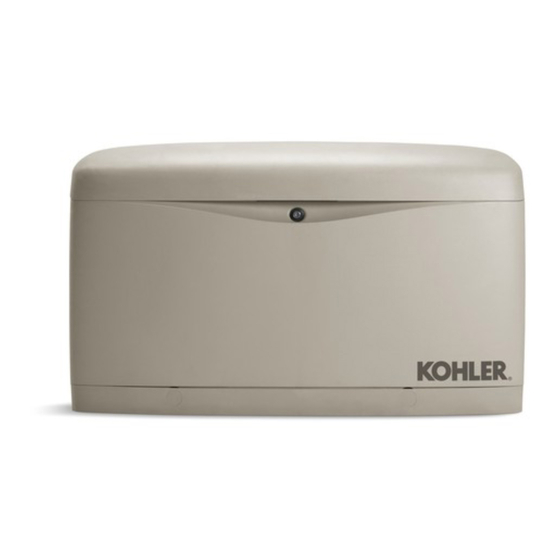

















Need help?
Do you have a question about the 14/20RESAL and is the answer not in the manual?
Questions and answers