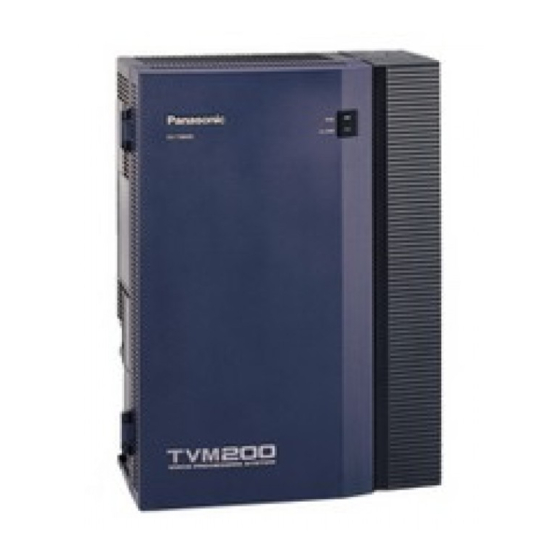
Panasonic KX-TVM200 Operating Instructions Manual
Voice processing system
Hide thumbs
Also See for KX-TVM200:
- Manual (24 pages) ,
- Installation manual (252 pages) ,
- Programming manual (200 pages)
Table of Contents
Advertisement
Advertisement
Table of Contents

Summary of Contents for Panasonic KX-TVM200
-
Page 1: Voice Processing System
Voice Processing System Subscriber’s Manual KX-TVM50 KX-TVM200 Model Thank you for purchasing a Panasonic Voice Processing System. Please read this manual carefully before using this product and save this manual for future use. KX-TVM50/KX-TVM200: Version 1.0... - Page 2 Subscriber’s Manual Introduction Thank you for purchasing the Panasonic Voice Processing System KX-TVM50/KX- TVM200. We are confident that this product will provide you with many years of dependable service. This Subscriber's Manual is designed to help you configure your mailbox, use common voice mail features, and introduce you to the many advanced features that will improve your productivity in countless ways.
-
Page 3: Table Of Contents
Subscriber’s Manual Table of Contents Introduction to the VPS..........5 Introduction to the VPS ..............5 Logging in to and Configuring Your Mailbox ..... 8 Logging in to Your Mailbox ............. 8 Subscriber Tutorial (Easy Mailbox Configuration) ......9 Changing or Deleting Your Personal Greeting Messages.... 12 Changing or Deleting Your Password........... - Page 4 Subscriber’s Manual E-mail Integration (Message Notification by E-mail) ....47 5.10 Personal Greeting for Caller ID ............ 48 5.11 Personal Caller Name Announcement......... 50 5.12 Live Call Screening (LCS)............52 5.13 Recording Your Conversations............. 53 5.14 Remote Call Forwarding .............. 54 5.15 Assigning and Cancelling Telephone Numbers for Call Transfer to Outside Line.................
-
Page 5: Introduction To The Vps
(In many cases these are the same number, but it is possible they are not). Your mailbox password (if set). The Panasonic Voice Processing System (VPS) is a powerful tool that will help you The System Manager's telephone manage your voice communications and number. - Page 6 "For other features, press [6]." prompts will be heard instead. • This feature is only available with "To end this call, press [ ]." Panasonic KX-TDA series PBXs using DPT Integration. For more information, consult your System Administrator or VM Menu System Manager.
- Page 7 Subscriber’s Manual guide you through the mailbox configuration process.
-
Page 8: Logging In To And Configuring Your Mailbox
Subscriber’s Manual Section 2 Automatic Log-in Logging in to and Go off-hook. Configuring Your Enter the extension number of the Mailbox VPS. Password Logging in to Your • You can skip this step if your Mailbox mailbox has no password. In order to access Subscriber Services (to play messages, change mailbox Manual Log-in... -
Page 9: Subscriber Tutorial (Easy Mailbox Configuration)
Subscriber’s Manual Subscriber Tutorial Heard by callers when the VPS is in night mode. A common example (Easy Mailbox might be, "This is (name). I've gone Configuration) home for the day…". Note Your VPS may be programmed to present • You may be asked to enter your a "Subscriber Tutorial"... -
Page 10: Starting The Subscriber Tutorial
Confirm that the Subscriber Name)". Tutorial has begun. • The VPS will announce, Changing or Deleting Your "Welcome to the Panasonic Password Voice Mail System. This is the Subscriber Tutorial service.". • If the tutorial does not begin, it to change your password. -
Page 11: Recording Your Greeting Messages
Subscriber’s Manual Recording Your Greeting Messages The VPS will prompt you to record your No Answer, Busy Signal, and After Hours greeting messages. If you do not record a greeting message, a prerecorded greeting message will be used. Record your greeting message, after the tone. -
Page 12: Changing Or Deleting Your Personal Greeting Messages
Subscriber’s Manual Changing or Deleting Your Personal Log in to your mailbox. Greeting Messages • See 2.1 Logging in to Your Mailbox if necessary. After callers reach your mailbox, they will hear your personal greeting message. Select the desired greeting. You can record 4 kinds of Personal Greetings;... - Page 13 Subscriber’s Manual • to add to the greeting message you just recorded. • to delete the greeting message and exit. to accept. Record or delete other greeting messages as necessary by following the prompts, or continue from step 10. No Answer Greeting. Busy Signal Greeting.
-
Page 14: Changing Or Deleting Your Password
Subscriber’s Manual Changing or Deleting Your Password Log in to your mailbox. • See 2.1 Logging in to Your Mailbox if necessary. You can password protect your mailbox to prevent unauthorised access to your mailbox. If your mailbox has a password, Enter the desired password, then you must enter it using the dial keys (0–9) whenever you log in to your mailbox. -
Page 15: Changing Or Deleting Your Subscriber Name
Subscriber’s Manual Changing or Deleting Your Subscriber Name Log in to your mailbox. • See 2.1 Logging in to Your Mailbox if necessary. You can record your name in the VPS. The VPS can then announce your name for callers to let them know that they have •... -
Page 16: Common Service Commands And Navigation Commands
Subscriber’s Manual Common Service Activates Automated Commands and Attendant Service. You Navigation Commands can call an extension by dialling the desired extension number when Commands for Changing the guided. If the called party Current VPS Service does not answer, the VPS can offer you other After going off-hook and dialling an options, such as leaving a... -
Page 17: Message Playback And Related Features
Subscriber’s Manual Section 3 Log in to your mailbox. Message Playback and • See 2.1 Logging in to Your Related Features Mailbox if necessary. Playing Messages Follow the prompts as necessary. Callers and other subscribers can leave to play new messages. messages for you, and you can play them to play old messages. - Page 18 Subscriber’s Manual Message Type Feature Deleted Repeat the message Replay the previous message Play the next message Pause/restart message playback (during playback only) Play the message envelope Set Bookmark (during playback only) — Start playback at the Bookmark — Save this message as new —...
- Page 19 Subscriber’s Manual Note Level 1 • VPS programming determines if the message envelope is played before Level 2 each message, after each message, or only when you press [2] [3]. For Level 3 (default) more information, consult your System Administrator or System Manager. Level 4 •...
-
Page 20: Replying To Messages
(i.e., the Callback) is only available with person must have his or her own Panasonic KX-T series PBXs using mailbox). When replying by leaving a APT or DPT Integration. For more message in the caller's mailbox, you can... - Page 21 Subscriber’s Manual seconds, recording will stop to request a receipt. automatically. to continue. to end recording. Go on-hook. to accept. Note to set the delivery time • Auto Receipt is not enabled by default. For more information, consult your of the message. System Administrator or System to send the message Manager.
-
Page 22: Transferring Messages
Subscriber’s Manual Transferring Specifying the Recipients by Messages Number Play back the desired message. You can transfer (forward) messages in your mailbox to other subscribers. • See 3.1 Playing Messages if However, please note that you cannot necessary. transfer receipt messages, or messages •... - Page 23 Subscriber’s Manual • Only new and old messages can be transferred. To transfer a deleted message, recover the message first (see 5.20 Recovering Deleted Messages). during or after message playback. Using the dialling keys, enter the first 3 or 4 letters of the desired recipient's name.
-
Page 24: Remote Access
Automatic Log- • This feature is only available with in is not available with your PBX, Panasonic KX-T series PBXs using when your mailbox is not programmed APT or DPT Integration. For more for Automatic Log-in, or when you are... - Page 25 Subscriber’s Manual and your mailbox number. Password • You can skip this step if your mailbox has no password. to play back new messages. Follow the prompts or select one of the following as necessary. to call an extension. to call the operator.
-
Page 26: Sending Messages
Subscriber’s Manual Section 4 Sending Messages Sending Messages— Overview You can record messages and send them to other subscribers, to PBX extension users who do not have VPS mailboxes, and even to outside parties. Messages can be sent using one of the following features: Message Delivery: Sending a message to other... -
Page 27: Message Delivery
Subscriber’s Manual Message Delivery Sending a Message Log in to your mailbox. You can send messages to other subscribers. You can specify message • See 2.1 Logging in to Your recipients either by number or by Mailbox if necessary. subscriber name. To specify the recipients by number: Continue from "Specifying the Enter the subscriber's mailbox... - Page 28 Subscriber’s Manual Recording Your Message Enter the day of the month for delivery, then to record your message. For example: • Press [2] to add another • If today is February 16 and you recipient (continue from enter [1] [7] [#], the message "Specifying the Recipients by will be delivered tomorrow.
-
Page 29: External Message Delivery
Subscriber’s Manual External Message Sending an External Delivery Delivery Message Log in to your mailbox. You can send messages to outside parties and to PBX extension users who • See 2.1 Logging in to Your do not have their own VPS mailboxes. Mailbox if necessary. - Page 30 Subscriber’s Manual • Press [#] if you do not want to for AM. set a password. for PM. State the recipient's name after the • This option may not be tone. available if the VPS is to end recording. programmed to use 24-hour time.
- Page 31 Subscriber’s Manual • If your PBX uses PRI lines, you may need to enter [#] at the end of outside telephone numbers. For more information, consult your System Administrator. • Auto Receipt is not enabled by default. For more information, consult your System Administrator or System Manager.
-
Page 32: Receiving External Delivery Messages
Subscriber’s Manual Receiving External Delivery Messages to receive the message. Enter the 4-digit password, then When you send an External Delivery Message, the VPS will call each of the specified recipients. When a recipient • If you did not set a password, answers the call, the VPS will guide him this step will be skipped. -
Page 33: Other Features
Subscriber’s Manual Section 5 Beeper (Pager) Access: The VPS will prompt the caller to enter his or her Other Features telephone number, then will send the caller's telephone number to your beeper (pager) so you can return the call. Call Transfer Transfer to Mailbox: The VPS will transfer the caller to your mailbox where When a call reaches your extension via... - Page 34 The prompts heard will vary depending on the feature you set in step 3. Go on-hook. Note • Intercom Paging is only available with Panasonic KX-T series PBXs using APT or DPT Integration. For more information, consult your System Administrator or System Manager.
-
Page 35: Incomplete Call Handling
Subscriber’s Manual Incomplete Call Transfer to Custom Service: The VPS will transfer the caller to the Custom Handling Service you specify here. Transfer to Operator: The VPS will When a call is directed to your extension transfer the caller to the operator. via the Automated Attendant service, Return to Top Menu: The caller is Incomplete Call Handling will handle the... - Page 36 Go on-hook. Note • When Call Blocking is enabled, blocked calls are treated by Incomplete Call Handling for no answer calls. • Intercom Paging is only available with Panasonic KX-T series PBXs using...
-
Page 37: Assigning Your Covering Extension
Subscriber’s Manual Assigning Your Covering Extension Log in to your mailbox. • See 2.1 Logging in to Your Mailbox if necessary. A Covering Extension is an extension that receives your calls instead of you. Your calls can be transferred to your Covering Enter the desired extension Extension in 2 ways: number. -
Page 38: Interview Mailbox
Subscriber’s Manual Interview Mailbox Recording Questions Log in to your mailbox. An interview mailbox is a mailbox designed to ask questions to callers and • See 2.1 Logging in to Your record their answers. If you have an Mailbox if necessary. interview mailbox (not all subscribers do), you can record up to 10 questions and set the answer recording time individually for... - Page 39 Subscriber’s Manual • Enter the question number and [#], then repeat this step. Enter the answer length (1–60) in seconds. Continue from step 3, or go on- hook if finished. Deleting Questions Log in to your mailbox. • See 2.1 Logging in to Your Mailbox if necessary.
-
Page 40: Message Reception Mode
Subscriber’s Manual Message Reception Mode Log in to your mailbox. • See 2.1 Logging in to Your Mailbox if necessary. If you have an interview mailbox (see 5.4 Interview Mailbox) in additional to your regular mailbox, Message Reception Mode determines which mailbox is used to toggle between Interview when: Mode (interview mailbox) and... -
Page 41: Personal Group Distribution Lists
Subscriber’s Manual Personal Group Distribution Lists Log in to your mailbox. • See 2.1 Logging in to Your Mailbox if necessary. Personal Group Distribution Lists allow you to send messages to several subscribers at once (see 4.2 Message Enter the desired Personal Group Delivery). - Page 42 Subscriber’s Manual Note to delete a group member. • The System Administrator can create "Mailbox Groups", which are similar to to delete all members, then Personal Group Distribution Lists go on-hook to finish. except they can be used by other to delete one member.
-
Page 43: External Message Delivery Lists
Subscriber’s Manual External Message Creating or Adding to an External Delivery Lists Message Delivery List Log in to your mailbox. Your External Message Delivery Lists allow you to send messages to several • See 2.1 Logging in to Your outside parties and PBX extension users Mailbox if necessary. - Page 44 Subscriber’s Manual to add another member, then continue from step 5. to end. Go on-hook. Deleting Members from an External Message Delivery List Log in to your mailbox. • See 2.1 Logging in to Your Mailbox if necessary. for list number 1. for list number 2.
-
Page 45: Message Waiting Notification
If to enable/disable lamp you have a compatible PBX and notification. Panasonic telephone with a 6-line display, Go on-hook. you can also see the number of new messages you have on your display. - Page 46 Subscriber’s Manual This feature may be disabled Go on-hook. for your mailbox. to accept. Changing Device Numbers if the assigned number is a Log in to your mailbox. telephone number. • See 2.1 Logging in to Your if the assigned number is a Mailbox if necessary.
-
Page 47: E-Mail Integration (Message Notification By E-Mail)
Subscriber’s Manual E-mail Integration (Message Notification by E-mail) When you receive new messages in your mailbox, you can receive notification by e- mail. The recorded message can also be added to the e-mail as an attachment. Consult your System Administrator for more information. -
Page 48: Personal Greeting For Caller Id
Subscriber’s Manual 5.10 Personal Greeting for Recording a Personalised Caller ID Greeting for the First Time Log in to your mailbox. You can record personalised greetings for specific callers. If you have assigned their • See 2.1 Logging in to Your telephone numbers (Caller ID numbers) Mailbox if necessary. - Page 49 System Administrator or System Manager. • This feature is only available with to end. Panasonic KX-T series PBXs using Go on-hook. APT or DPT Integration. For more information, consult your System Administrator or System Manager. To Add, Delete, or Review Caller ID Numbers Later Log in to your mailbox.
-
Page 50: Personal Caller Name Announcement
Subscriber’s Manual 5.11 Personal Caller Name Assigning Caller ID Numbers and Announcement Recording Names Log in to your mailbox. By storing caller telephone numbers and recording caller names, you can have the • See 2.1 Logging in to Your VPS announce the caller name to you Mailbox if necessary. - Page 51 Caller ID information. For more information, consult your System Administrator or System Manager. • This feature is only available with Panasonic KX-T series PBXs using APT or DPT Integration. For more information, consult your System Administrator or System Manager.
-
Page 52: Live Call Screening (Lcs)
Subscriber’s Manual 5.12 Live Call Screening (LCS) If you have a Panasonic telephone that is compatible with this feature, you can screen your calls. When you receive a call, you can listen to the caller as he or she leaves a message in your mailbox, then answer the call if you choose. -
Page 53: Recording Your Conversations
Two-way Transfer (One-touch TWT) is only available with Panasonic KX-TDA Conversations series PBXs using DPT Integration. For more information, consult your If you have a Panasonic telephone that is System Administrator or System compatible with these features, you can Manager. record your telephone conversations. -
Page 54: Remote Call Forwarding
Subscriber’s Manual 5.14 Remote Call Assigning Outside Telephone Forwarding Numbers for Remote Call Forwarding Before you can forward your calls to an You can program the VPS to forward your outside telephone, you should first store calls to another extension or to an outside the telephone numbers you plan on using telephone (if authorised). - Page 55 • See 2.1 Logging in to Your • This feature is only available with Mailbox or 3.4 Remote Access, Panasonic KX-T series PBXs using if necessary. DPT Integration. For more information, consult your System Administrator or System Manager. to forward all calls.
-
Page 56: Assigning And Cancelling Telephone Numbers For Call Transfer To
Subscriber’s Manual 5.15 Assigning and Assigning Telephone Numbers for Cancelling Telephone Call Transfer to Outside Line Numbers for Call Transfer to Outside Log in to your mailbox. Line • See 2.1 Logging in to Your Mailbox if necessary. When you assign a telephone number for Call Transfer to Outside Line, your calls •... -
Page 57: Assigning Your Telephone Numbers For Remote Automatic Log-In And Toll Saver
System Administrator or System Manager. • Remote Automatic Log-in and Toll Saver are only available with Panasonic KX-T series PBXs using APT or DPT Integration. For more information, consult your System Administrator or System Manager. • The System Administrator or the... -
Page 58: Personal Custom Service
Subscriber’s Manual 5.17 Personal Custom Automated Attendant Service: The VPS will prompt the caller to dial an Service extension number in order to speak with someone else. A Personal Custom Service is a set of Intercom Paging: The VPS will page you options you can present to your callers, using the Intercom Paging feature of the allowing them to press buttons on their... - Page 59 Subscriber’s Manual Creating Your Personal Custom to accept. Service Go on-hook. Deleting Options from Your Log in to your mailbox. Personal Custom Service • See 2.1 Logging in to Your Mailbox if necessary. Log in to your mailbox. • See 2.1 Logging in to Your Press the desired dialling key (0, Mailbox if necessary.
-
Page 60: Personal Custom Service
The Transfer to Outside option can be used a maximum of 4 times in your Personal Custom Service. • Intercom Paging is only available with Panasonic KX-T series PBXs using APT or DPT Integration. For more information, consult your System Administrator or System Manager. •... -
Page 61: 5.18 Timed Reminder
24-hour time. to set once. to set daily. to accept. Go on-hook. Note • This feature is only available with Panasonic KX-TDA series PBXs using DPT Integration. For more information, consult your System Administrator or System Manager. -
Page 62: 5.19 Bookmark
Subscriber’s Manual 5.19 Bookmark While listening to a message in your mailbox (see 3.1 Playing Messages), you can set a "Bookmark". A Bookmark lets you easily resume playback from a specific point in a specific message later. You can set one Bookmark for each message in your mailbox;... -
Page 63: Recovering Deleted Messages
Subscriber’s Manual 5.20 Recovering Deleted Messages You can delete messages in your mailbox (see 3.1 Playing Messages). Once a message has been deleted, it is retained until the end of the next day, then it will be permanently deleted. Deleted messages can be "recovered", after which they will be treated as old messages. -
Page 64: Mailbox Capacity Warning
Subscriber’s Manual 5.21 Mailbox Capacity Warning When your mailbox is almost full, you will receive a Mailbox Capacity Warning shortly after logging in to your mailbox. When you hear a Mailbox Capacity Warning, you should delete unnecessary messages to make more recording time in your mailbox available. -
Page 65: Appendix
Subscriber’s Manual Appendix Quick Reference... - Page 66 Subscriber’s Manual To Enter a Mailbox Main Menu: 1 Receive message. From a Remote You have 2 Deliver message. Password # Location, Dial: new messages. Hang up. + mailbox number See the next page for the options from 3 to 6. Receive New Message (While listening and after listened): Repeat Message...
- Page 67 Subscriber’s Manual 3 Set up Mailbox Main Menu: To Enter a Mailbox Management. You have From a Remote Password # 4 Set Automated Attendant new messages. Location, Dial: (AA) Status. + mailbox number 5 Message Notification. 6 Set Other Features. Hang up.
- Page 68 Subscriber’s Manual Service Access Commands Dial the following commands any time to get a different mailbox, extension, or menu. Dialling by Custom Name Service #5 (#L) #6 (#M) Log-in Voice Mail #8 (#T) #9 (#X) #7 (#R) Transfer to Exit Restart an Extn.
-
Page 69: Glossary
Subscriber’s Manual Glossary Alternate Extension Group The extensions assigned to an Alternate Extension Group receive transferred calls via the sequence specified as the group's "Alternate Extension Transfer Sequence". APT Integration Digital integration between the VPS and certain KX-T series PBXs. Requires upgraded software in the PBX. - Page 70 Subscriber’s Manual Bookmark Enables a subscriber, the System Manager, or the Message Manager to set a specific point (Bookmark) in a message and easily resume playback later from that point. Call Blocking Allows subscribers to have their calls handled by the Incomplete Call Handling Service without ringing at their extensions.
- Page 71 Subscriber’s Manual Company Name This is played by the VPS to the intended receiver of an External Delivery Message when he or she is unable to enter correctly the password (if a password is required to listen to the message). This helps him or her to realise where the call came from and contact the message sender if necessary.
- Page 72 Subscriber’s Manual Delivery Time The time specified by the subscriber for the VPS to deliver a prerecorded message. Subscribers can specify the delivery time when leaving messages for other subscribers or when sending a message via External Message Delivery. DID Call Routing Available with DPT Integration only.
- Page 73 Subscriber’s Manual General Delivery Mailbox A special mailbox that is maintained by the Message Manager. If a caller does not have a DTMF-compatible telephone, the caller cannot dial numbers in order to connect himself or herself to an extension or mailbox. Callers who do not dial any numbers can be directed to the General Delivery Mailbox.
- Page 74 Subscriber’s Manual Interview Service Allows the VPS to "interview" a caller by playing a series of prerecorded questions and recording the caller's responses. Subscribers are able to record questions directly into their interview mailboxes. After a caller records his or her answers, the Message Waiting Lamp turns on at the subscriber's telephone.
-
Page 75: Message Waiting Lamp
Allows callers to select the language they would like to hear for voice guidance (system prompts). 3 languages can be selected for the Multilingual Selection Menu of the KX-TVM50; 5 languages for the KX-TVM200. Non-Subscriber A caller to the VPS who does not own a mailbox. -
Page 76: One-Touch Two-Way Transfer (One-Touch Twt)
Subscriber’s Manual One-touch Two-way Transfer (One-touch TWT) Available with KX-TDA series PBXs using DPT Integration only. Allows a subscriber to record his or her telephone conversations into another subscriber's mailbox with a one-touch operation. Operator 3 different extensions can be assigned as operators for each time mode. Callers can be directed to an operator when they dial [0], when they have rotary or pulse telephones (and thus cannot dial while listening to VPS prompts), or when certain VPS features are programmed to direct callers to an operator. - Page 77 Subscriber’s Manual Personal Group Distribution List A preprogrammed list of subscriber mailboxes that can be used (by the subscriber who created the list) to deliver a message to several recipients in one operation. Each subscriber can create 4 Personal Group Distribution Lists. Each list can have 40 members.
- Page 78 Subscriber’s Manual Service Group A group of settings which determine how incoming calls are handled by the VPS. One of 8 call service groups is assigned to each VPS port or PBX outside line. Service Mode Determines if incoming calls are handled by the VPS according to settings made for day mode, night mode, lunch mode, or break mode.
- Page 79 Subscriber’s Manual System Prompt Recorded voice guidance messages that help subscribers and callers use VPS features. Over 1000 prompts are prerecorded in the VPS. The System Administrator and Message Manager can rerecord prompts as necessary. The System Administrator and the Message Manager can turn system prompts on and off as needed.
- Page 80 VPS by following text prompts and pressing soft buttons and the Navigator Key. Voice prompts are not used. Voice Mail A general term used for messages recorded by the VPS and stored in subscriber mailboxes. A Voice Processing System, such as the Panasonic KX-TVM50, and KX-TVM200.
-
Page 81: Index
Subscriber’s Manual Index... - Page 82 Subscriber’s Manual Commands for Changing the Current VPS Service After Hours Greeting 9 Appendix 65 Common Service Commands and Navigation Com- Assigning and Cancelling Telephone Numbers for mands 16 Call Transfer to Outside Line 56 Confirming Your Settings 11 Assigning Caller ID Numbers and Recording Names Covering Extension 37 Creating or Adding to an External Message Delivery Assigning Caller ID Numbers for the First Time 48...
- Page 83 Subscriber’s Manual LCS->Live Call Screening 52 Quick Reference 65 Leaving a Message for the Sender 20 Live Call Screening (LCS) 52 Logging in to and Configuring Your Mailbox 8 Receiving External Delivery Messages 32 Logging in to Your Mailbox 8 Recording a Personalised Greeting for the First Logging in to Your Mailbox for the First Time 6 Time 48...
- Page 84 Subscriber’s Manual To Add, Delete, or Review Caller ID Numbers Later To Confirm the Settings for Your Personal Custom Service 60 To Select the No DTMF Input Operation 59 Transferring Messages 22 Turning Device Notification On/Off 45 Turning Message Waiting Lamp Notification On/Off Two-way Record (TWR) 53 Two-way Transfer (TWT) 53 Urgent Status 20...
- Page 85 Subscriber’s Manual...
- Page 86 Subscriber’s Manual...
- Page 87 Subscriber’s Manual...
- Page 88 1-62, 4-chome, Minoshima, Hakata-ku, Fukuoka 812-8531, Japan Copyright: This material is copyrighted by Panasonic Communications Co., Ltd., and may be reproduced for internal use only. All other reproduction, in whole or in part, is prohibited without the written consent of Panasonic Communications Co., Ltd.












