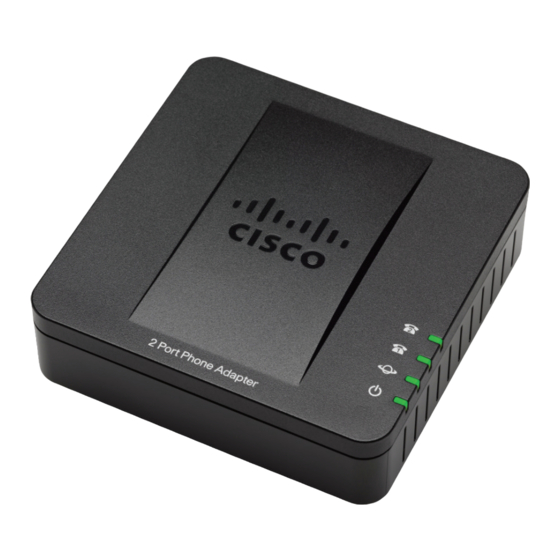
Cisco SPA 112 User Manual
2 port phone adapter
Hide thumbs
Also See for SPA 112:
- Administration manual (149 pages) ,
- Quick start manual (13 pages) ,
- Setup & user manual (8 pages)
Advertisement
Quick Links
Advertisement

Summary of Contents for Cisco SPA 112
- Page 2 If you have any problems setting Set up NEED Got everything? up or using your Polycom IP Setting up HELP? Phone, contact the IP Comms Check that you’re set up for the Cloud Voice Service 4 Service Hub on 0800 389 0537 General information 999 or 112 emergency calls.
-
Page 3: Got Everything
Then connect the power unit supplied to the DC 5V Power outlet on the adaptor Note: (shown below) and to a mains supply. The Cisco SPA 112 does not support PoE (Power over Ethernet), Finally, connect your analogue phone to the Phone 1 socket (below) using either the so it will need to be plugged into supplied adaptor or directly if your phone has an Rj11 telephone cable. - Page 4 LEDs (as shown below) will illuminate green. If this doesn’t happen, please call us sequence may take place. 0800 389 0537. Phone port LED’s Network indicator Power indicator Your Cisco SPA 112 is now ready for use!
-
Page 5: General Information
GENERAL INFORMATION 999 or 112 emergency calls Product disposal instructions • Your BT Cloud Voice phone number is registered to a specific The symbol shown here and on the product address, so when you make a 999 or 112 call from your phone means that the product is classed as Electrical number, that’s the address the emergency services will see. - Page 6 Offices Worldwide The services described in this publication are subject to availability and may be modified from time to time. Services and equipment are provided subject to British Telecommunications plc’s respective standard conditions of contract. Nothing in this publication forms any part of any contract. © British Telecommunications plc 2014. Registered office: 81 Newgate Street, London EC1A 7AJ. Registered in England No. 1800000. PHME 72027...















Need help?
Do you have a question about the SPA 112 and is the answer not in the manual?
Questions and answers