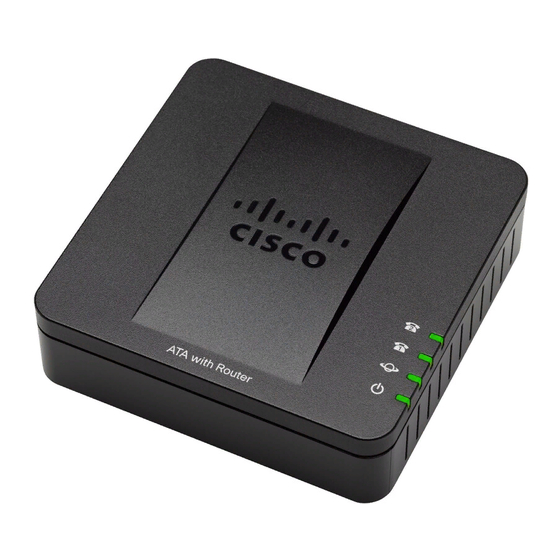
Cisco SPA122 Installation Manual
Installation guide
Hide thumbs
Also See for SPA122:
- Setup and troubleshooting manual (10 pages) ,
- Provisioning manual (213 pages) ,
- Administration manual (149 pages)
Advertisement
InstallatIon GuIde
Cisco SPA122 ATA Installation Guide
For analog phone or fax extensions
Activating Your Cisco ATA
You will need your activation code to activate your Cisco ATA. The activation code was sent via
email. You can also retrieve it in the 8x8 Account Manager by following these instructions:
1. Go to www.8x8.com, click Sign In and select Account Manager; enter your administrator
username and password.
2. Click Phone System from the top navigation bar, select View All Extensions, then click
Activate Device next to the extension you wish to activate.
3. A pop-up screen displays the activation code for the extension.
Note: If you are activating an Overhead Paging system, follow the special instructions provided
in the pop-up screen.
4. To activate your device for voice or fax service, connect an analog phone (or fax machine with
phone) to the Phone 1 port on the Cisco ATA. Lift the handset and follow the voice instructions
to enter the activation code. You will hear a message confirming your ATA is activated.
Installing your Cisco SPA122 ATA
Connect your device using the ports on the back panel. You will need either an analog phone or a
fax machine with an analog phone to activate your device using the Phone 1 port.
Analog Phone, Fax
Fax Machine
or Paging System
(2nd-Port Fax Plan Only)
• Use the PHONE 1 port to connect an analog phone, analog overhead pager or fax machine with
an RJ-11 telephone cable. (If you purchased a 2nd-Port Fax Plan, connect that fax to the
PHONE 2 port.)
• The ETHERNET port connects to an individual network device, such as a PC or a laptop.
• The INTERNET port connects to your router or if you have no router, directly to your cable or
DSL broadband modem.
Note: If you connect directly to a broadband modem, you must first configure your Cisco ATA to
act as a router. Please see the
• The Power port is where you connect your AC power adapter.
1
Computer or
Internet Connection
Laptop
(Router or Broadband Modem)
Using your Cisco ATA as a Router
Power Adapter
section.
For further assistance
on activating your Cisco
sPa122 ata, contact 8x8
Customer support on
1.888.898.8733
Advertisement
Table of Contents

Summary of Contents for Cisco SPA122
- Page 1 4. To activate your device for voice or fax service, connect an analog phone (or fax machine with on activating your Cisco phone) to the Phone 1 port on the Cisco ATA. Lift the handset and follow the voice instructions sPa122 ata, contact 8x8 to enter the activation code.
- Page 2 InstallatIon GuIde Cisco SPA122 ATA Indicator Lights The status of your adapter can be determined by looking at the indicator lights on the side panel. Icons Light Description Steady green—On hook. Slow flashing green—Off hook. PHONE 1 & 2 Off—Port not ready.
- Page 3 This is for advanced users only. If you do not have a router, you can connect your broadband modem directly into your Cisco ATA and then configure it to act as a router. Please follow the instructions below to configure it: Configure Cisco ATA as a Router 1.
- Page 4 4. Your ATA Internet port can be connected directly to a broadband modem and the Cisco SPA122 can be used as an ATA for your phone, and as a router for your PC or laptop when plugged directly into the Ethernet port of the ATA.















Need help?
Do you have a question about the SPA122 and is the answer not in the manual?
Questions and answers