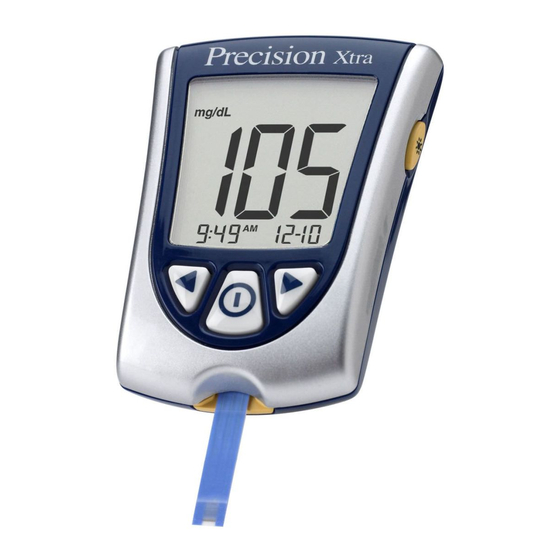
Abbott Precision Xtra User Manual
Blood glucose & ketone monitoring system
Hide thumbs
Also See for Precision Xtra:
- Important information (2 pages) ,
- User manual (61 pages) ,
- User manual (33 pages)
Table of Contents
Advertisement
Advertisement
Table of Contents

Summary of Contents for Abbott Precision Xtra
- Page 1 Blood Glucose & Ketone Monitoring System User’ s Manual...
- Page 2 Definition of Symbols These symbols are associated with your meter. This packaging is capable of Batch code being recycled Catalog number Manufacturer Sterilized using irradiation Caution (lancets only) Consult instructions for use Temperature limitation Date of manufacture Use by Do not drink Serial Number Do not reuse The batteries in this product...
-
Page 3: Table Of Contents
Table of Contents Welcome Important Things to Know about Your Precision Xtra Blood Glucose and Ketone Monitoring System Intended Use How Your Precision Xtra Blood Glucose and Ketone Monitoring System Works Precision Xtra Kit Contents Getting to Know Your Meter’s Features... - Page 4 Doing A Control Solution Test Why Do A Control Solution Test? When Is Doing A Control Solution Test Recommended? Important Information about Control Solution Testing What You Will Need How to Do Control Solution Testing Understanding Your Result Reviewing & Using Your Results What Can Your Meter Show You? How to See Results in Memory How to See Averages...
-
Page 5: Welcome
Welcome Thank you for choosing the Precision Xtra® Blood Glucose and Ketone Monitoring System. Important steps for using the System are inside this manual. Please read it carefully. Your new Precision Xtra Blood Glucose and Ketone Monitoring System is an important tool that can help you better manage your diabetes. - Page 6 In the United States, call Customer Service at 1-800-527-3339 with any questions you may have about the Precision Xtra Blood Glucose and Ketone Monitoring System. We are available 24 hours a day, 365 days a year. If you cannot reach Customer Service, contact your healthcare professional.
-
Page 7: Important Things To Know About Your Precision Xtra Blood Glucose And Ketone Monitoring System
• Measures β-hydroxybutyrate (ketone), the most important of the three ketone bodies circulating in the bloodstream. • Use only Precision Xtra® Blood Glucose Test Strips and Precision Xtra® Blood β-Ketone Test Strips. Other test strips may produce inaccurate results. •... -
Page 8: How Your Precision Xtra Blood Glucose And Ketone Monitoring System Works
Observe caution when using around children. Small parts may constitute a choking hazard. How Your Precision Xtra Blood Glucose and Ketone Monitoring System Works When you insert a test strip into your meter, the Apply Sample message shows on your meter’s display window. -
Page 9: Precision Xtra Kit Contents
Precision Xtra Kit Contents Precision Xtra Meter Precision Xtra User’s Manual – Contains system information and directions. Carrying Case – Use this to store and carry your meter and other monitoring supplies. Your kit may also contain: Logbook – Use this to record your test results, activities, and medications. -
Page 10: Getting To Know Your Meter's Features
Getting to Know Your Meter’s Features Display Window This shows: • Blood glucose and blood ketone results. • Previous test results and error messages. • Blood glucose averages. IMPORTANT: Each time you turn your meter on, a full display shows. This is called a Display Check. - Page 11 IMPORTANT: Avoid getting dust, dirt, blood, control solution, water, or any other substance in the test strip port. Strip Port Display Backlight This is where you insert: Window Button • A blood glucose test strip. Back • Button A blood ketone test strip. •...
- Page 12 Backlight Button Use this button to: • Turn backlight ON and OFF. Battery Compartment This is where the battery is installed. • If your meter does not turn on, check that your battery is installed properly. • For new battery installation, see Chapter 9.
-
Page 13: Setting Up Your Precision Xtra Meter
CHAPTER 2 Setting Up Your Questions? Precision Xtra Meter Call Customer Service: 1-800-527-3339 Buttons to Use Mode Button Forward Button Back Button Setup Options Set Beeper If the beeper is set ON, it will beep when: • The test countdown starts. -
Page 14: How To Set The Beeper, Date, Time, & View
Set Date Format In "Set Date Format", you choose how the month and day show on the meter’s display window. Measurement Units Blood glucose measurement units are factory-set in mg/dL. Blood ketone measurement units are in mmol/L only. How to Set the Beeper, Date, Time, & View Measurement Units Before you start, please note: "Press and... -
Page 15: Set Time
To turn your meter ON, Press and Hold the button. The beeper ON message shows on the display window. The musical notes flash on and off, and the meter beeps. To change the beeper setting, Press and Release the button or the button once. -
Page 16: Set Date
Minutes: The Minutes flash on and off. Press and Release the button to move the minutes forward. If you go past the correct minute, Press and Release the button to move the minutes back. Press and Release the button to save the minutes and to move to Set Date. - Page 17 Month: The Month flashes on and off. Press and Release the button to move the month forward. If you go past the correct month, Press and Release the button to move the month back. Press and Release the button to save the month and to move to Set Day.
-
Page 18: Set Time Format
Set Time Format Choice #1 You have two choices: Choice #1: For the 12-hour format, AM or PM shows. Choice #2: For the 24-hour format, AM or PM does not show. To change the Time Format, Press and Release the button or the button once. -
Page 19: Blood Glucose Measurement Units
Blood Glucose Measurement Units Consult your healthcare professional if you have any questions about the blood glucose measurement units. This screen shows the blood glucose measurement units (mg/dL). Press and Release the button to return to Set Beeper. Press and Hold the button to turn your meter off. -
Page 20: Monitoring Your Blood Glucose
Questions? Monitoring Your Blood Glucose Call Customer Service: 1-800-527-3339 What You Will Need • Precision Xtra blood glucose test strip with its instructions for use • Precision Xtra meter • Lancing device and a new, sterile lancet Important Information about Monitoring Your Blood Glucose •... -
Page 21: How To Monitor Your Blood Glucose
How to Monitor Your Blood Glucose Getting Started Prepare your lancing device. Wash your hands and the test site using warm soapy water and dry them completely. Open the foil test strip packet at the notch and tear down to remove the test strip. With the contact bars (3 black lines) facing up, insert the test strip into the strip port. - Page 22 • Display Check – Remember to make sure that all items in the picture here show on the display window. (See Chapter 1 for more information about the Display Check.) • Time, month, and day (if set) If date and time are not set, dashes will show instead of numbers.
-
Page 23: Obtaining A Blood Drop
Obtaining A Blood Drop Use your lancing device to obtain a blood drop. Recommendations for Obtaining a Blood Drop • To obtain a sample from an alternative site (forearm, upper arm, or base of the thumb), use an appropriate alternative site lancing device. Results Fingertip sampling from alternative sites are subject to limitation. - Page 24 Lancets and Lancing Device • Lancets are for one-time use only. Use a new lancet each time you monitor. • Discard your used lancet properly. Put it in an empty puncture-resistant container, such as a plastic milk carton or detergent bottle. •...
- Page 25 IMPORTANT: If the countdown does not start: What It Means: Correct You might not have applied ✔ enough blood to the test strip. What to Do: • Apply a second drop of blood to the test strip. Refer to your test strip instructions for use for the number of seconds you have to apply a second drop.
-
Page 26: Understanding Your Result
Shutting Off Your Meter Removing the test strip from the strip port turns off the meter. You can use the opened foil packet to remove and discard your used test strip. Discard the test strip properly. Note: You may also turn the meter off by Pressing and Holding the button. - Page 27 What to Do: If you check your ketones as part of your diabetes management program, it is recommended that you check your blood ketone. "HI" Result What It Means: Your meter has determined that your blood glucose result is higher than 500 mg/dL or there may be a problem with the test strip.
- Page 28 "E-4" Result What It Means: Your blood glucose may be too high to be read by the system, or there may be a problem with the test strip. What to Do: Monitor your blood glucose again with a new test strip. If E-4 shows on the display window again, contact your healthcare professional immediately.
-
Page 29: Monitoring Your Blood Ketone
You are experiencing unusual blood glucose results. • You and your healthcare professional determine that it is necessary. What You Will Need • Precision Xtra blood ketone test strip with its instructions for use. • Precision Xtra meter. • Lancing device and a new, sterile lancet. - Page 30 • Do not use a wet, bent, scratched, or damaged test strip. • Do not use the test strip if its foil packet has a puncture or tear in it. • Use each test strip only once. • Before you monitor your blood ketone allow your meter and test strip to reach the recommended operating temperature range of the test strip.
-
Page 31: How To Monitor Your Blood Ketone
How to Monitor Your Blood Ketone Getting Started Prepare your lancing device. Wash your hands using warm soapy water and dry them completely. Remove the test strip from its foil packet. Note: See page 17 for instructions on how to open your foil test strip packet. - Page 32 • Time, month, and day (if set) If date and time are not set, dashes will show instead of numbers. • CODE 75001 and the Apply Sample symbols Note: CODE 75001 must match the LOT number for the box of blood ketone test strips you are using.
- Page 33 • Hang your arm down before pricking your fingertip to help blood flow. • Apply the blood sample to the test strip immediately. Lancets and Lancing Device • Lancets are for one-time use only. Use a new lancet each time you monitor. •...
- Page 34 IMPORTANT: If the countdown does not start: What It Means: You might not have applied enough blood to the test strip. What to Do: • Apply a second drop of blood to the test strip. Refer to your test strip instructions for use for the number of seconds you have to apply a second drop.
-
Page 35: Understanding Your Result
Discard the test strip properly. Note: You may also turn the meter off by Pressing and Holding the button. If you do not turn your meter off or pull the test strip out, the meter shuts off automatically after 60 seconds. - Page 36 When: • Blood ketone result is higher than 1.5 mmol/L and blood glucose result is higher than 300 mg/dL: What It Means: You may be at risk of developing diabetic ketoacidosis (DKA). What to Do: Contact your healthcare professional immediately. "HI"...
- Page 37 "E-4" Result What It Means: There may be a problem with the test strip. What to Do: Monitor your blood ketone again with a new test strip. If E-4 shows on the display window again, contact your healthcare professional immediately. IMPORTANT: It is recommended that you repeat the blood ketone test with a new blood ketone test strip when:...
-
Page 38: Doing A Control Solution Test
CHAPTER 5 Questions? Doing A Control Solution Test Call Customer Service: 1-800-527-3339 Why Do A Control Solution Test? The control solution test tells you that your meter and test strips are working correctly. A control solution test is similar to when you monitor your blood glucose or blood ketone, except you use a MediSense Control Solution. -
Page 39: What You Will Need
What You Will Need • Precision Xtra Meter • Precision Xtra Blood Glucose or Blood β-Ketone Test Strip and its instructions for use • MediSense Control Solutions and instructions for use How to Do Control Solution Testing... - Page 40 Insert the three black lines at the end of the test strip into the strip port. Push the test strip in until it stops. The meter turns on automatically. These items show on the display window, one after the other: •...
-
Page 41: Applying Control Solution To The Test Strip
To mark the test as a control solution test, Press and Release the button once. shows on the display window. IMPORTANT: If you do not mark the test as a control solution test, it will be saved in your meter’s memory as one of your personal blood glucose or blood ketone results. - Page 42 Note: Do not remove the test strip from the meter or disturb it during the countdown. If the countdown does not start, remove and discard the used test strip, turn off your meter, and try again with a new test strip. Glucose At the end of the countdown: •...
-
Page 43: Understanding Your Result
Shutting Off Your Meter Removing the test strip from the strip port turns off the meter. You can use the opened foil packet to remove and discard your used test strip. Discard the test strip properly. Note: You may also turn the meter off by Pressing and Holding the button. -
Page 44: Reviewing & Using Your Results
1-800-527-3339 What Can Your Meter Show You? Memory Your Precision Xtra meter has a memory that stores up to 450 events. This is a combination of control solution results, your personal blood glucose and blood ketone results, and other meter information. -
Page 45: How To See Results In Memory
How to See Results in Memory Begin with your meter turned off. Make sure there is nothing in the strip port. Press and Release the button. • The Display Check shows on the display window. • Then your most recent result shows with its units on the meter’s display window, along with the time, month, and day that you got the... - Page 46 A control solution result in Memory shows with a control solution bottle, as long as you marked the test as a control solution test. Glucose control Ketone control solution result solution result in Memory in Memory To review previous results, Press and Release the button once per result.
-
Page 47: How To See Averages
How to See Averages IMPORTANT: • Results that show as LO during blood glucose monitoring are included as 20 mg/dL in blood glucose averages. • Results that show as HI during blood glucose monitoring are included as 500 mg/dL in blood glucose averages. -
Page 48: Transferring Your Results To A Computer
Press and Release the button at any time to return to Memory. Press and Hold the button to turn off your meter. Otherwise, the meter turns off after 30 seconds. Transferring Your Results to a Computer Download of test results to a computer requires a compatible data management system. -
Page 49: Understanding & Troubleshooting Error Messages
CHAPTER 7 Understanding & Questions? Troubleshooting Call Customer Service: 1-800-527-3339 Error Messages There are times when error messages may show on your meter’s display window. In the next few pages, we describe the error messages that may show on your meter’s display window, what they mean, and what you need to do. - Page 50 What It What You Message Means Need to Do • Meter error. Turn the meter off, then repeat previous monitoring steps. • If the error message appears again, contact Customer Service. Blood glucose result may be too • Review the monitoring low to be read by instructions.
- Page 51 If the error message appears again, contact Customer Service. Meter Error. • Monitor again using a test strip designed for use with Precision Xtra. • If the error message appears again, contact Customer Service. • Monitor again No coding using a test strip required.
- Page 52 What It What You Message Means Need to Do • Meter error. Remove test strip, turn meter off, and try to monitor again. • If the error message appears again, contact Customer Service. Meter error. • Remove test strip, turn meter off, and try to monitor again.
-
Page 53: Your Meter's Specifications & Limitations
CHAPTER 8 Your Meter's Questions? Specifications Call Customer Service: 1-800-527-3339 & Limitations Size Length: 7.47 cm Width: 5.33 cm 4.32 cm Thickness: 1.63 cm Weight 40-46 grams Power Source One CR 2032 Lithium (coin cell) battery Battery Life Approximately 1,000 tests Memory Up to 450 events including control solution results, personal blood glucose... - Page 54 Functions - Blood glucose monitoring - Blood ketone monitoring - Memory: 450 events - Glucose averaging: 7-Day, 14-Day, and 30-Day Averages - Control solution marking and testing - Backlight: If ON – Stays ON during countdown; turns OFF 30 seconds after result is displayed.
-
Page 55: Important Information About Using Blood
Important Information about Using Blood Samples from the Forearm, Upper Arm, or Base of the Thumb: • Contact your healthcare professional before you begin using any one of these alternative sites to test your blood glucose. • Sampling from any one of these alternative sites may cause minor bruising and may leave marks that go away in a short time. -
Page 56: Caring For Your Meter
CHAPTER 9 Questions? Caring For Your Meter Call Customer Service: 1-800-527-3339 Cleaning Your Meter Store your meter in its carrying case. Avoid getting dirt, dust, blood, control solution, or liquid in the meter test strip port. Clean the outside of the meter using a damp cloth and mild soap. - Page 57 How to Replace Your Meter’s Battery Gently push the battery cover in and up with your thumb. Lift the battery cover out of the meter. To remove the battery, push the battery upward to release the battery. Insert a new CR 2032 Lithium (coin cell) battery with the plus sign (+) facing up.
- Page 58 Check the date and time on your meter. You may need to reset the date and time. (See Chapter 2, Setting Up Your Precision Xtra Meter). Be sure to discard the old battery in compliance with your local government’s regulations.
-
Page 59: References
References 1. Schade DS, Eaton RP. Metabolic and clinical significance of ketosis. Special Topics in Endocrinology and Metabolism 1982; 4:1–27. 2. Wiggam MI, O’Kane MJ, Harper R, Atkinson AB, Hadden DR, Trimble ER, Bell PM. Treatment of diabetic ketoacidosis using normalization of blood 3-hydroxybutyrate concentration as the endpoint of emergency management. - Page 60 Customer Service available 24 hours a day, 7 days a week at 1-800-527-3339 or visit us online at: AbbottDiabetesCare.com For in vitro diagnostic use. Precision Xtra is a trademark of the Abbott Group of Companies in various jurisdictions. © 2008 Abbott ART24315 Rev. A 08/12...















Need help?
Do you have a question about the Precision Xtra and is the answer not in the manual?
Questions and answers