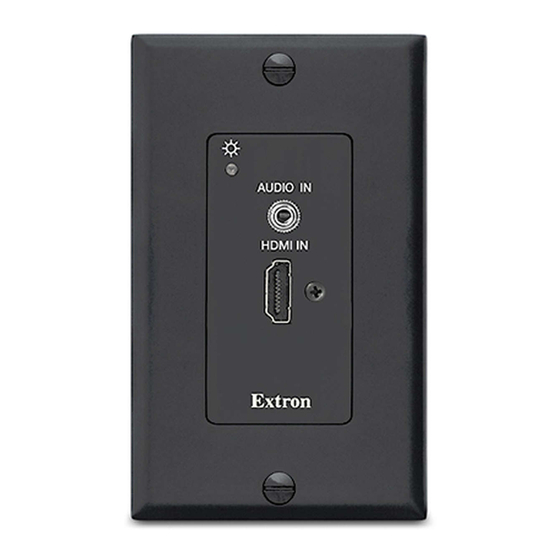
Advertisement
Quick Links
DTP T HWP 4K D Series • Setup Guide
This setup guide provides instructions for an experienced installer to set up and operate the Extron DTP HWP 4K 231 D and
DTP HWP 4K 331 D HDMI extenders.
AUDIO IN
B
HDMI IN
A
E
DTP T HWP 4K D Series
Front Panel
Installation
Step 1 — Prepare the Mounting Surface
NOTE:
Use a wall box with a depth of at least 3.0 inches
(7.6 cm). Alternatively, the included mud ring (MR 100)
can be used.
For more information, see the full product user guide at
www.extron.com. The installation must comply with the
National Electrical Code and all applicable local codes.
Place the wall box against the installation surface and mark the
a.
opening guidelines.
Cut out the material from the marked area.
b.
Secure the wall box with 10-penny nails or #8 or #10 screws,
c.
leaving the front edge flush with the surface.
Run all required cables (see steps 4, 5, and 6) and secure them with cable clamps.
d.
TIP: To ensure a proper fit the unit in the junction box, do not
install boots on TP cables and RJ-45 connectors.
Step 2 — Disconnect Power
Disconnect all equipment from power sources.
Step 3 — Connect Inputs to the Transmitter
A
HDMI input connector — Connect an HDMI cable between this port and the output port of the digital video source.
B
Audio input — Connect an unbalanced stereo audio source to this 3.5 mm mini stereo jack.
NOTE:
The units do NOT embed analog audio onto the HDMI signal. This analog audio signal is
transmitted simultaneously with audio embedded within the HDMI signal.
OUT
E
HDBT
DTP
DTP T HWP 4K D Series
Rear Panel
A
HDMI Input Connector
F
B
Audio Input Connector
C
Over TP RS-232/IR Connector
C
D
HDBaseT/DTP Mode Switch
E
TP Out Connector
D
F
Power Connector
Wall Stud
Signal
Output
Cable
Screws
or Nails
Extron
DTP T HWP 4K D Series
Extender
IN
D IO
A U
IN
M I
H D
Decorator-Style Faceplate
Advertisement

Summary of Contents for Extron electronics DTP HWP 4K 231 D
- Page 1 DTP T HWP 4K D Series • Setup Guide This setup guide provides instructions for an experienced installer to set up and operate the Extron DTP HWP 4K 231 D and DTP HWP 4K 331 D HDMI extenders. HDMI Input Connector...
- Page 2 DTP T HWP 4K D Series • Setup Guide (Continued) Over TP connector — Plug an RS-232 or modulated IR device into this Connected RS-232 Tx/Rx RS-232/IR pass-through port. Wire the cable as shown to the right. and IR Device Pins Pins Transmit pin on connected unit HDBT/DTP mode switch —...
-
Page 3: Transmitter Power Indicator
Extron USA - West Extron USA - East +1.714.491.1500 +1.919.850.1000 +31.33.453.4040 +91.80.3055.3777 +1.714.491.1517 FAX +1.919.850.1001 FAX +31.33.453.4050 FAX +91.80.3055.3737 FAX © 2017 Extron Electronics All rights reserved. All trademarks mentioned are the property of their respective owners. www.extron.com 68-2544-50 Rev. B 05 17...














Need help?
Do you have a question about the DTP HWP 4K 231 D and is the answer not in the manual?
Questions and answers