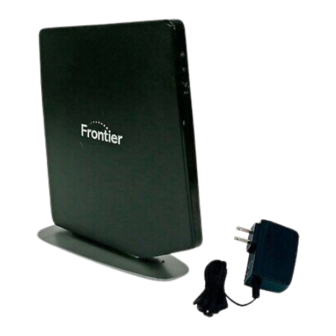
Summary of Contents for Frontier fios
-
Page 1: User Guide
Frontier FiOS Gateway USER GUIDE Model: FiOS-G1100 Copyright © 2016 Frontier Communications. All Rights Reserved. - Page 2 Features Getting to Know Your Gateway CONNECTING YOUR GATEWAY Setting Up Your Gateway WIRELESS SETTINGS Overview Wireless Status Basic Security Settings Advanced Security Settings Wireless MAC Authentication 802.11 Mode Copyright © 2016 Frontier Communications. All Rights Reserved.
- Page 3 Using My Network Settings Computer Network Configuration Main Screen CONFIGURING MY NETWORK SETTINGS Network (Home/Office) Connection Broadband Connection Wireless Access Point Connection Broadband Ethernet/Coax Copyright © 2016 Frontier Communications. All Rights Reserved.
- Page 4 CONFIGURING ADVANCED SETTINGS MONITORING YOUR GATEWAY . 8.0 Using Advanced Settings Utilities DNS Settings . 8.3 Network Settings . 8.4 Routing . 8.5 Date and Time 167 Copyright © 2016 Frontier Communications. All Rights Reserved.
- Page 5 System Logging Full Status/System wide Monitoring Bandwidth Monitoring TROUBLESHOOTING Troubleshooting Tips 10.0 Frequently Asked Questions 10.1 of Connections Traffic SPECIFICATIONS General Specifications 11.0 LED Indicators 11.1 Environmental Parameters 11.2 Copyright © 2016 Frontier Communications. All Rights Reserved.
-
Page 6: Regulatory Compliance
NOTICES Regulatory Compliance 12.0 Notices Copyright © 2016 Frontier Communications. All Rights Reserved. - Page 7 1.3 Getting to Know Your Gateway The FiOS Gateway lets you transmit and distribute digital entertainment and information to multiple devices in your home/office. Your Gateway supports networking using coaxial cables, Ethernet, or Wi-Fi, making it one of the most versatile and powerful gateways available.
- Page 8 Support for multiple networking standards, including – WAN – Gigabit Ethernet and MoCA 2.0 interfaces – LAN – 802.11 b/g/n/ac, Gigabit Ethernet and MoCA 2.0 interfaces • Integrated wired networking with 4-port Ethernet switch Copyright © 2016 Frontier Communications. All Rights Reserved.
- Page 9 – Intrusion detection with Denial of Service protection against IP spoofing attacks, scanning attacks, IP fragment overlap exploit, ping of death, and fragmentation attacks – Event logging Copyright © 2016 Frontier Communications. All Rights Reserved.
- Page 10 – DNS server – LAN IP and WAN IP address selection – MAC address cloning – IPv6 support – QoS support (end to end layer 2/3) featuring: Copyright © 2016 Frontier Communications. All Rights Reserved.
- Page 11 Troubleshooting section in this Guide. The WPS button is used to initiate Wi-Fi Protected Setup. This is an easy way to add WPS capable devices to your wireless network. Copyright © 2016 Frontier Communications. All Rights Reserved.
- Page 12 Wi-Fi device to allow you to automatically connect your device to your Wi-Fi network without typing in a password (requires a QR code reading app with support for Wi-Fi QR codes). Copyright © 2016 Frontier Communications. All Rights Reserved.
- Page 13 1.3c/ REAR PANEL The rear panel of your Gateway has 8 ports; COAX, Ethernet LAN [4], Ethernet WAN, and USB [2]. The rear panel also includes a DC power jack and a reset button. Copyright © 2016 Frontier Communications. All Rights Reserved.
- Page 14 In the future, with a firmware upgrade, the USB host functionality may be available for other devices, such as external storage and cameras. Firmware updates are performed automatically by Frontier. Copyright © 2016 Frontier Communications. All Rights Reserved.
- Page 15 • Coax WAN and LAN - connects your Gateway to the Internet and/or to other MoCA devices using a coaxial cable. Warning: The WAN Coax Port is intended for connection to FiOS only. It must not be connected to any exterior or interior coaxial wires not designated for ...
- Page 16 Verify the screws are positioned correctly by placing the wall bracket on the screws. Remove the wall bracket from the wall. Place the Gateway on the wall bracket and slide the Gateway forward until it locks in place. Copyright © 2016 Frontier Communications. All Rights Reserved.
- Page 17 Gateway using the single screw you removed from the foot. Slide the wallmount bracket with the attached Gateway on the screws, then slide the bracket down until it locks in place. Copyright © 2016 Frontier Communications. All Rights Reserved.
- Page 18 SETTING UP YOUR GATEWAY Connecting your Gateway and accessing its web-based Graphical User Interface (GUI) are both simple procedures. Accessing the GUI may vary slightly, depending on your device’s operating system and web browser. Copyright © 2016 Frontier Communications. All Rights Reserved.
- Page 19 box. Locate your high-speed Internet (WAN) outlet. This would be the wall jack installed previously by Frontier. Note the type of jack may be either Ethernet or coaxial. Connect your Gateway to the Internet (WAN). ...
- Page 20 Gateway using the wireless network name (ESSID) shown on the sticker located on the side of your Gateway. • Enter the wireless password (WPA2 key) also shown on the sticker. 2.0c/ STEP 3 - CONFIGURE YOUR GATEWAY: Copyright © 2016 Frontier Communications. All Rights Reserved.
-
Page 21: Setting Up Your Gateway
Enter key on your keyboard. Alternately, you can enter: https://192.168.1.1 SETTING UP YOUR GATEWAY The first time you access your Gateway, an Easy Setup Wizard displays to help step you through the setup process. Copyright © 2016 Frontier Communications. All Rights Reserved. - Page 22 For your protection, your Gateway is pre-set at the factory to use WPA2/WPA mixed mode (Wi-Fi Protected Access) encryption for your wireless network. This is the best setting for most users and provides maximum security. Copyright © 2016 Frontier Communications. All Rights Reserved.
-
Page 23: Network Configuration
Wi-Fi network when you change the Wi-Fi name or Wi-Fi password. When this occurs, your Gateway will detect this situation and prompt you to reconnect using the new settings. Copyright © 2016 Frontier Communications. All Rights Reserved. - Page 24 IP address and DNS address. We recommend leaving this setting as is. COMPUTER NETWORK CONFIGURATION 2.1a/ CONFIGURING DYNAMIC IP ADDRESSING To configure a Copyright © 2016 Frontier Communications. All Rights Reserved.
- Page 25 IPv6 section for Gateway configuration). MACINTOSH OS X Click the Apple icon in the top left corner of the desktop. A menu displays. Select System Preferences. The System Preferences window displays. Copyright © 2016 Frontier Communications. All Rights Reserved.
- Page 26 Instead of manually entering passwords or multiple keys on each wireless client, such as a laptop, printer, or external hard drive, your Gateway creates a secure wireless network. Copyright © 2016 Frontier Communications. All Rights Reserved.
- Page 27 To access WPS using the user interface: 1. From the Main menu, select Wireless Settings, then select Wi-Fi Protected Setup (WPS). Enable the protected setup by moving the selector to On. Copyright © 2016 Frontier Communications. All Rights Reserved.
-
Page 28: Main Screen
Wireless light on your Gateway flashes red for two minutes to indicate the WPS pairing process was unsuccessful. After flashing red, the light returns to solid white to indicate that Wi-Fi is on. Copyright © 2016 Frontier Communications. All Rights Reserved. - Page 29 Connect one end of the coaxial cable to the coaxial wall jack and the other end to the Coax port on your network device. Power up the network device. Copyright © 2016 Frontier Communications. All Rights Reserved.
- Page 30 When you log into your Gateway, the page displays showing the Main navigation menu at the top of the page and your Gateway’s Status, including Quick Links, My Network, and Additional Resources display in the body of the page. Copyright © 2016 Frontier Communications. All Rights Reserved.
- Page 31 • Connection Type: DHCP or Static • WAN IP address: Address of the broadband connection QUICK LINKS Quick Links contains frequently accessed documentation, such as User Guide and Help, and settings, such as Change Wireless Copyright © 2016 Frontier Communications. All Rights Reserved.
- Page 32 Settings, Change Admin Password, and Port Forwarding as well as Logout. My Network displays the connection MY NETWORK type, IP address, and status of all devices that have accessed or are currently connected to the network. Copyright © 2016 Frontier Communications. All Rights Reserved.
-
Page 33: Wireless Settings
3.4 Wireless MAC Authentication 3.5 802.11 Mode 3.6 Other Advanced Wireless Options 3.7 Guest Wi-Fi Settings OVERVIEW Wireless networking enables you to free yourself from wires and plugs, making Copyright © 2016 Frontier Communications. All Rights Reserved. -
Page 34: Wireless Security Options
WPA2 encryption using a unique default WPA2 key (also referred to as a passphrase or password) pre- configured at the factory. This information is displayed on a sticker located on the side of your Gateway. Copyright © 2016 Frontier Communications. All Rights Reserved. - Page 35 Access the Main page. You can quickly view your Gateway’s wireless status in the My Network column. This includes all devices that have recently accessed or are currently connected to the network. Copyright © 2016 Frontier Communications. All Rights Reserved.
-
Page 36: Wireless Status
• SSID - displays the SSID (Service Set Identifier) shared among all devices on a wireless network. The SSID is the network name. All devices must use the same SSID. Copyright © 2016 Frontier Communications. All Rights Reserved. - Page 37 3.2/ BASIC SECURITY SETTINGS You can configure the basic security settings for your Gateway’s wireless network. • WMM - displays if WMM is enabled on your Gateway. WIRELESS STATUS AND BASIC SECURITY SETTINGS Copyright © 2016 Frontier Communications. All Rights Reserved.
- Page 38 To configure the basic security radio, SSID and channel settings: On the Wireless Setting page, select Basic Security Settings. To activate the wireless radio, click the On radio button. Copyright © 2016 Frontier Communications. All Rights Reserved.
- Page 39 WPA/WPA2 mixed mode is the default wireless security protocol. To set the WPA/WPA2 Mixed Mode security: Enter the Pre-Shared Key as a wireless password. Copyright © 2016 Frontier Communications. All Rights Reserved.
-
Page 40: Basic Security Settings
54 Mbps, and will disable Wi-Fi Protected Setup (WPS). WEP should only be enabled if you have wireless client devices that don’t support WPA or WPA2. If WEP was selected, the WEP Settings page displays. Copyright © 2016 Frontier Communications. All Rights Reserved. - Page 41 To configure basic security to WEP: To turn on WEP (Wired Equivalent Privacy) security, click the WEP radio button. Select a WEP security level as 64/40 bit or 128/104 bit. Copyright © 2016 Frontier Communications. All Rights Reserved.
- Page 42 In the Wireless Settings page, select Advanced Security Settings. 3.3a/ LEVEL 1: SECURING YOUR NETWORK In the Level 1 section, select the type of wireless security. Depending on your selection, one of the following pages displays. 3.3/ ADVANCED SECURITY SETTINGS Copyright © 2016 Frontier Communications. All Rights Reserved.
-
Page 43: Advanced Security Settings
Click the 2.4 GHz SSID Broadcast or 5 GHz SSID Broadcast link for the wireless network you wish to modify. The following example uses the 2.4 GHz network. The display configuration looks basically the same for the 5 GHz network. Copyright © 2016 Frontier Communications. All Rights Reserved. - Page 44 MAC addresses or based on the type of wireless technology used. To limit access: In the Advanced Settings page, locate the Level 2 section. Copyright © 2016 Frontier Communications. All Rights Reserved.
- Page 45 Warning: This will block wireless network access for all devices not in the list. Only devices in the list will be able to connect to the wireless network. Copyright © 2016 Frontier Communications. All Rights Reserved.
- Page 46 Deny all devices listed below – denies access to the listed devices. All other wireless devices will be able to access the wireless network if they use the correct wireless password. Copyright © 2016 Frontier Communications. All Rights Reserved.
-
Page 47: Wireless Mac Authentication
Enter the MAC address of a device, then click Add. Repeat step 2 to add additional devices, as needed. 802.11 MODE To select the 802.11 Mode: Copyright © 2016 Frontier Communications. All Rights Reserved. - Page 48 802.11n devices will not be able to connect at 5 GHz. Click Apply to save the changes. 3.6/ OTHER ADVANCED WIRELESS OPTIONS You can view additional wireless options. Comment: Recommend leaving defaults as is unless otherwise directed. To view the options: Copyright © 2016 Frontier Communications. All Rights Reserved.
- Page 49 Click Yes. The Other Advanced Wireless Options page displays. Comment: The following example uses the 2.4 GHz network. The display configuration looks basically the same for the 5 GHz network. OTHER ADVANCED WIRELESS OPTIONS Copyright © 2016 Frontier Communications. All Rights Reserved.
- Page 50 • Beacon Interval – displays the time period of the beacon interval • DTIM (Delivery Traffic Indication Message) Interval – provides a countdown mechanism, informing wireless network clients of the next window for listening to broadcast and multicast messages Copyright © 2016 Frontier Communications. All Rights Reserved.
- Page 51 WMM (Wi-Fi Multimedia) QoS and Power Save require a wireless client device which also supports WMM. Note: The following example uses the 2.4 GHz network. The display configuration looks basically the same for the 5 GHz network. To set the options: Copyright © 2016 Frontier Communications. All Rights Reserved.
- Page 52 To enable Wireless QoS (WMM), select the Enabled check box. GUEST WI-FI SETTINGS guest network SSID does not change when you make a change to your primary network SSID. Copyright © 2016 Frontier Communications. All Rights Reserved.
- Page 53 (ESSID) which is displayed on a sticker located at the side of the router followed by hyphen guest (-Guest). For example – if the router is shipped with a default SSID of “FiOS-ABCDE” then the default SSID for Guest Wi-Fi is “FiOS-ABCDE-Guest”.
- Page 54 The devices on the Guest Wi-Fi network can be viewed on the Guest Devices page. If the admin toggles the button next to a device to OFF, that device will be blocked from accessing the Internet. Copyright © 2016 Frontier Communications. All Rights Reserved.
- Page 55 You can block websites and Internet services, set port forwarding, view device details, and rename devices. To view your network connections: On the Main page, select the My Network icon. The My Network page opens with our current status displayed. Copyright © 2016 Frontier Communications. All Rights Reserved.
- Page 56 You can access and configure common network parameters: • Block this Device - Click Block this Device to quickly enable/disable a device from having Internet access. • Website Blocking - To block specific websites, click Website Blocking. Copyright © 2016 Frontier Communications. All Rights Reserved.
- Page 57 Rename this Device. The Rename Device page displays. If desired, enter the new device name and/or select a different icon. Click Apply to save changes. The My Network page will open with the new name and icon displayed. Copyright © 2016 Frontier Communications. All Rights Reserved.
- Page 58 Your Gateway supports various local area network (LAN) and wide area network (WAN), or Internet connections using Ethernet or coaxial cables. You can configure aspects of the network and Internet connections as well as create new connections. Copyright © 2016 Frontier Communications. All Rights Reserved.
- Page 59 To access the network connections: Select My Network, then select Network Connections. To display all connection entries, click the Advanced button. Copyright © 2016 Frontier Communications. All Rights Reserved.
- Page 60 DHCP address from that Gateway network interface. To view the connection: On the Network Connections page, click the Network (Home/Office) Copyright © 2016 Frontier Communications. All Rights Reserved.
- Page 61 To rename a network connection, enter the new network name in the Name field. Click Apply to save the changes. CONFIGURING THE HOME/OFFICE NETWORK To configure the network connection: In the Network (Home/Office) Properties page, click Settings. The configuration page displays. Copyright © 2016 Frontier Communications. All Rights Reserved.
- Page 62 • Physical Address - displays the physical address of the network card used for the network • MTU - specifies the Maximum Transmission Unit (MTU) specifies the largest packet size permitted for Internet transmissions: Copyright © 2016 Frontier Communications. All Rights Reserved.
- Page 63 Wireless Access Point connections are included in the ‘Network (Home/Office)’ bridge. Caution: Do not change these settings unless specifically instructed to by Frontier. Changes could adversely affect the operation of your Gateway and your local network. Copyright © 2016 Frontier Communications. All Rights Reserved.
- Page 64 IP address dynamically. If DHCP Server is enabled on your Gateway, configure the network devices as DHCP Clients. There are 2 basic options in this section: Copyright © 2016 Frontier Communications. All Rights Reserved.
- Page 65 • Static routing – specifies a fixed routing path to neighboring destinations based on predetermined metrics. • Dynamic routing – automatically adjusts how packets travel on the network. The path determination is based on network/device Copyright © 2016 Frontier Communications. All Rights Reserved.
- Page 66 5.2/ BROADBAND CONNECTION You can view the properties of your broadband connection (your connection to the Internet). This connection may be via either Ethernet or Coaxial cable. To view the connection settings: Copyright © 2016 Frontier Communications. All Rights Reserved.
- Page 67 (Ethernet/Coax) link. To rename the network connection, enter the new name in the Name field. Click Apply to save changes. ETHERNET/COAX CONNECTION 5.2a/ CONFIGURING THE ETHERNET/COAX CONNECTION configure the connection: Copyright © 2016 Frontier Communications. All Rights Reserved.
- Page 68 • Physical Address - displays the physical address of the network card used for the network. – Automatic - sets the MTU (Maximum Transmission Unit at 1500) – Automatic by DHCP - sets the MTU according to the DHCP Copyright © 2016 Frontier Communications. All Rights Reserved.
- Page 69 • MTU - specifies the largest packet size permitted for Internet transmissions: ETHERNET/COAX CONNECTION To enable or disable the Coax link, click Disable or Enable. To view the devices connected using the coaxial cable, click the Go to Copyright © 2016 Frontier Communications. All Rights Reserved.
- Page 70 Fi network. Note: Once disabled, all wireless devices connected to that wireless network will be disconnected from the LAN network and Internet. To view the connection: In the Network Connections page, click Advanced. Copyright © 2016 Frontier Communications. All Rights Reserved.
- Page 71 Click Apply to save the changes. Reboot your Gateway. 5.3a/ CONFIGURING WIRELESS ACCESS POINT PROPERTIES configure the connection: In the Wireless Access Point Properties page, click Settings. The configuration page displays. Copyright © 2016 Frontier Communications. All Rights Reserved.
- Page 72 • MTU - specifies the largest packet size permitted for Internet transmissions: – Automatic - set the MTU (Maximum Transmission Unit) at 1500 – Automatic by DHCP - sets the MTU according to the DHCP connection Copyright © 2016 Frontier Communications. All Rights Reserved.
- Page 73 Gateway using a coaxial cable. Note: If disabling the connection, you must reboot your Gateway for the change to take effect. To view the connection: In the Network Connections page, click the Broadband Connection (Ethernet/Coax) link. Copyright © 2016 Frontier Communications. All Rights Reserved.
- Page 74 Configure the following settings, as needed. GENERAL Verify the following information: • Status - displays the connection status of the network • Network – displays the type of network connection Copyright © 2016 Frontier Communications. All Rights Reserved.
- Page 75 To enable or disable the Coax link, click Disable or Enable. To view the devices connected using the coaxial cable, click the Go to WAN Coax Stats link. BROADBAND ETHERNET/COAX CONNECTION Copyright © 2016 Frontier Communications. All Rights Reserved.
- Page 76 To override the subnet mask, select the Override Subnet Mask check box, then enter the new subnet mask. ROUTING MODE COMPLETE ALL ETHERNET/COAX CONNECTION CONFIGURATION UPDATES To save your changes: Click Apply. Copyright © 2016 Frontier Communications. All Rights Reserved.
- Page 77 Copyright © 2016 Frontier Communications. All Rights Reserved.
-
Page 78: Configuring Security Settings
6.5 Remote Administration 6.6 Static NAT 6.7 Security Log Your Gateway’s security suite includes comprehensive and robust security services, such as stateful packet inspection, firewall security, user authentication Copyright © 2016 Frontier Communications. All Rights Reserved. - Page 79 • Remote Administration - enable remote configuration of your gateway from any Internet-accessible computer. • Static NAT - allow multiple static NAT IP addresses to be designated to devices on the network. Copyright © 2016 Frontier Communications. All Rights Reserved.
- Page 80 If the request is permitted to pass, all subsequent data associated with this request or session is also allowed to pass, regardless of its direction. Copyright © 2016 Frontier Communications. All Rights Reserved.
- Page 81 The following table shows request access for each security level. Local Network Internet Requests Requests Security Level Incoming Traffic Outgoing Traffic Maximum Blocked Limited Typical Blocked Unrestricted Copyright © 2016 Frontier Communications. All Rights Reserved.
- Page 82 Access Control From the Firewall General settings page click on desired IPv6 option to configure IPv6 security: 6.0b/ SPECIFYING GENERAL SETTINGS FOR IPV4 OR IPV6 To set your firewall configuration: Copyright © 2016 Frontier Communications. All Rights Reserved.
- Page 83 Minimum Security setting may expose the local network to significant security risks, and should only be used for short periods of time to allow temporary network access. Click Apply to save changes. Copyright © 2016 Frontier Communications. All Rights Reserved.
- Page 84 Allows and Blocked sections displayed. The Allowed section only displays when the firewall is set to maximum security. 3. To block a service, click Add. The Add Access Control Rule page displays. Copyright © 2016 Frontier Communications. All Rights Reserved.
- Page 85 Specify when the rule is active as Always or User Defined and click Add to create the schedule. Click Apply to save changes. The Access Control page displays a summary of the new access control rule. Copyright © 2016 Frontier Communications. All Rights Reserved.
- Page 86 Internet access to servers within the local network. To create port forwarding rules: From the Firewall page, select Port Forwarding. The Port Forwarding page opens with the current rules displayed. Copyright © 2016 Frontier Communications. All Rights Reserved.
-
Page 87: Port Forwarding And Port Triggering
Click Add. The rule displays in the Applied Rules section. Click Apply to save changes. 6.2a/ ADVANCED PORT FORWARDING RULES You can configure advanced port forwarding rules. To configure the rules: In the Port Forwarding page, select Advanced. Copyright © 2016 Frontier Communications. All Rights Reserved. - Page 88 The outbound traffic triggers the ports where the inbound traffic is directed. Copyright © 2016 Frontier Communications. All Rights Reserved.
- Page 89 UDP port 2222. To configure port triggering: Select Port Triggering. Copyright © 2016 Frontier Communications. All Rights Reserved.
- Page 90 To add a service as an active protocol, click Add. The Edit Port Triggering Rule page displays. Copyright © 2016 Frontier Communications. All Rights Reserved.
-
Page 91: Dmz Host
From the Firewall page, select DMZ Host Select Enable for the DMZ Host Enter the IP address of the device you want to designate as the DMZ Host Click Apply Copyright © 2016 Frontier Communications. All Rights Reserved. - Page 92 • Web Management - used to obtain access to your Gateway’s GUI and gain access to all settings and parameters through a web browser. • Diagnostic Tools - used for troubleshooting and remote system management by a user or your Frontier. Web Management Copyright © 2016 Frontier Communications. All Rights Reserved.
- Page 93 IP addresses to appear to have public IP addresses to the Internet. This allows an internal host, such as a web server, to have an unregistered (private) IP address and still be accessible over the Copyright © 2016 Frontier Communications. All Rights Reserved.
- Page 94 Gateway GUI, firewall configuration, and system start-up. • Time - based on the date and time in your Gateway Copyright © 2016 Frontier Communications. All Rights Reserved.
- Page 95 • Broadcast/Multicast protection – a packet with a broadcast/ multicast source IP has been blocked. The security log reports the following information: SECURITY LOG • Default policy – a packet has been accepted/blocked according to the default policy. Copyright © 2016 Frontier Communications. All Rights Reserved.
- Page 96 • Fragmented packet, header too big – a packet has been blocked because, after defragmentation, the header was too big. • Fragmented packet, header too small – a packet has been blocked Copyright © 2016 Frontier Communications. All Rights Reserved.
- Page 97 • Malformed packet: Failed parsing – a packed has been blocked because it is malformed. • Maximum security enabled service – a packet has been accepted because it belongs to a permitted service in the maximum security Copyright © 2016 Frontier Communications. All Rights Reserved.
- Page 98 • Passive attack on ftp-server: Client attempted to open Server ports – a packet has been blocked. • Service – a packet has been accepted because of a certain service, as specified in the event type. Copyright © 2016 Frontier Communications. All Rights Reserved.
- Page 99 • WinNuke protection – a WinNuke attack has been blocked. To view the security log: Select Security Log. To modify the types of events that display in the log, click Settings. SECURITY LOG Copyright © 2016 Frontier Communications. All Rights Reserved.
- Page 100 In the Accepted Events section, select the type of activities that generates a log message: • Accepted Incoming Connections – generates a log message for each successful attempt to establish an inbound connection to the local network. Copyright © 2016 Frontier Communications. All Rights Reserved.
- Page 101 To log the connection for handling by the firewall and application level Gateways, click the Connection States check box. Click Apply to save changes. The Security Log page displays. Copyright © 2016 Frontier Communications. All Rights Reserved.
- Page 102 I regulate what my employee or child does on the Internet?” With that question in mind, your Gateway’s Parental Controls were designed to allow control of Internet access on all locally networked devices. Copyright © 2016 Frontier Communications. All Rights Reserved.
- Page 103 Add. The devices display in the Selected Devices section. To remove a device from the Selected Devices list box, select the device, then click Remove. The device displays in the Networked Copyright © 2016 Frontier Communications. All Rights Reserved.
- Page 104 To remove a website or keyword, select the word, then click Remove. ACTIVATING PARENTAL CONTROLS AND RULE SUMMARY Create a schedule by selecting the days of the week when the rule will be active or inactive. Copyright © 2016 Frontier Communications. All Rights Reserved.
- Page 105 You can view the rules created for your Gateway. • To view the rule summary, select Rule Summary. The Rule Summary page opens with the rule name, description, and computer or device displayed. Copyright © 2016 Frontier Communications. All Rights Reserved.
-
Page 106: Configuring Advanced Settings
8.3 Network Settings 8.4 Routing 8.5 Date and Time 8.6 Configuration Settings Advanced settings cover a wide range of sophisticated configurations for your Gateway’s firmware and network. Copyright © 2016 Frontier Communications. All Rights Reserved. - Page 107 • Restore Defaults – resets your Gateway to it default settings • Reboot Router – restarts your Gateway • MAC Cloning – clones the MAC address • ARP Table – displays active devices with their IP and MAC addresses Copyright © 2016 Frontier Communications. All Rights Reserved.
- Page 108 Prior to restoring the factory defaults, you may want to save your current configuration to a file. This allows you to reapply your current settings and parameters to the default settings, as needed. For additional information, refer to the Configuration File section. Copyright © 2016 Frontier Communications. All Rights Reserved.
- Page 109 To access your Gateway user interface, refresh your web browser. When replacing a network device on your Gateway, you can simplify the installation process by copying the MAC address of the existing device to your Gateway. Copyright © 2016 Frontier Communications. All Rights Reserved.
- Page 110 In addition, you can modify their login password and name as well as manage the number of unsuccessful login attempts a user can enter before your Gateway temporarily denies all further login attempts by that user. Copyright © 2016 Frontier Communications. All Rights Reserved.
- Page 111 Click Apply again to save changes and exit. 8.1g/ LOCAL ADMINISTRATION You can grant local access on a specific port. To grant access: Select Local Administration in the Advanced page. Copyright © 2016 Frontier Communications. All Rights Reserved.
- Page 112 8.2/ DNS SETTINGS You can view and manage the DNS server host name and IP address as well as add a new computer. The DNS server does not require configuration. 8.2a/ DYNAMIC DNS Copyright © 2016 Frontier Communications. All Rights Reserved.
- Page 113 • Password – enter the password for your Dynamic DNS account. • SSL Mode – select if your Dynamic DNS service supports SSL. Click Apply to save your changes. To edit the host name or IP address: Copyright © 2016 Frontier Communications. All Rights Reserved.
- Page 114 To remove a host from the DNS table, click the Delete icon in the Action column. 8.3/ NETWORK SETTINGS You can configure the following network settings: • Network Objects – define a group, such as a group of computers Copyright © 2016 Frontier Communications. All Rights Reserved.
- Page 115 To define a network object, click Add. The Edit Network Objects page displays. NETWORK SETTINGS AND ROUTING In the Description field, enter a name for the network object. Click Add. The Edit Item page displays. Copyright © 2016 Frontier Communications. All Rights Reserved.
- Page 116 The cleanup feature locates the invalid services and removes them, preventing services exhaustion. To access this setting: Copyright © 2016 Frontier Communications. All Rights Reserved.
- Page 117 Click Apply to save changes. 8.3c/ PORT FORWARDING RULES You can view, modify, and delete port forwarding rules. To access the rules: Select Port Forwarding Rules in the Advanced page. Copyright © 2016 Frontier Communications. All Rights Reserved.
- Page 118 Modify the Service Name and Service Description, as needed. To modify the current protocol, click the Edit icon in the Action column. To add server ports, click Add Server Ports. Click Apply to save changes. Copyright © 2016 Frontier Communications. All Rights Reserved.
- Page 119 Once configured using valid IPv6 WAN and LAN configurations you should not see any errors when you click on the “Apply” button and the Main page will reflect the router’s new IPv6 address as shown below. Copyright © 2016 Frontier Communications. All Rights Reserved.
- Page 120 • IPv6 WAN Configuration (select Static) as shown in drop- down list and page below: After entering all appropriate IPv6 settings click Apply to have changes take effect. STATIC - WAN IPv6 ADDRESS CONNECTION Copyright © 2016 Frontier Communications. All Rights Reserved.
- Page 121 • IPv6 Address Lifetime (minutes between 3-150) • Interfaces - check one or more of the box(s) to apply IPv6 LAN settings to the selected interfaces: – Ethernet/Coax IPv6 Enabled Copyright © 2016 Frontier Communications. All Rights Reserved.
- Page 122 • LAN IPv6 Link Local Address (automatically populated) • Router Advertisement Lifetime (minutes between 0-150) • Interfaces - check one or more of the box(s) to apply IPv6 LAN settings to the selected interfaces: Copyright © 2016 Frontier Communications. All Rights Reserved.
- Page 123 After entering all appropriate IPv6 settings click Apply to have changes take effect. DHCPv6 WAN WITH LAN IPv6 STATEFUL (DHCPv6) SETTINGS: To configure IPv6 WAN Stateful (DHCPv6) mode, select the Stateful (DHCPv6) option on the IPv6 Configuration Control Page as shown Copyright © 2016 Frontier Communications. All Rights Reserved.
- Page 124 DHCPv6 WAN WITH LAN IPv6 STATELESS SETTINGS: To configure IPv6 LAN Stateless mode with DHCPv6 WAN, select the Stateless option on the IPv6 Configuration Control Page as shown below: Copyright © 2016 Frontier Communications. All Rights Reserved.
- Page 125 None option on the IPv6 Configuration Control Page as shown below: After entering all appropriate IPv6 settings click Apply to have changes take effect. LAN IPv6 STATEFUL (DHCPv6) WITH NO WAN SETTINGS: Copyright © 2016 Frontier Communications. All Rights Reserved.
- Page 126 Stateless option on the IPv6 Configuration Control Page as shown below: Specify the Stateless settings to be used to assign LAN IPv6 addresses by entering the following details: Copyright © 2016 Frontier Communications. All Rights Reserved.
- Page 127 To add a new Gateway, click Add New Route. Specify the following parameters: • Name – select the network type. • Destination - enter the destination IP of the destination host, subnet Copyright © 2016 Frontier Communications. All Rights Reserved.
- Page 128 If the host wishes to terminate a lease before its expiration, it sends a Copyright © 2016 Frontier Communications. All Rights Reserved.
- Page 129 The DHCP Settings page opens with the device information displayed. To view a summary of the services provided by the DHCP server: Select IP Address Distribution in the Advanced page. DHCP SERVER SETTINGS Copyright © 2016 Frontier Communications. All Rights Reserved.
- Page 130 If it has, the server may reassign this IP address to a newly- connected computer. • Provide Host Name if Not Specified by Client – when activated, Copyright © 2016 Frontier Communications. All Rights Reserved.
-
Page 131: Date And Time
Enter the MAC address of the network interface of the computer used with this DHCP static connection. Click Apply to save changes. 8.5/ DATE AND TIME You can configure the following settings: Copyright © 2016 Frontier Communications. All Rights Reserved. - Page 132 In the Automatic Time Update section, select the Enabled check to perform an automatic time update. Define the time server addresses by clicking Add. The Time Server Settings page displays. Copyright © 2016 Frontier Communications. All Rights Reserved.
- Page 133 To define a rule: Verify that the date and time of your Gateway is correct. Select Scheduler Rules in the Advanced page. Click Add. The Set Rule Schedule page displays. Copyright © 2016 Frontier Communications. All Rights Reserved.
- Page 134 In the Rule Settings section, specify if the rule is active at scheduled time or inactive at the scheduled time. Click the Add Rule Schedule. The Edit Rule Schedule page displays. Copyright © 2016 Frontier Communications. All Rights Reserved.
- Page 135 Enter the start and end time, then click Apply to save changes. Click Apply again to save the rule schedule. 8.6/ CONFIGURATION SETTINGS You can configure the following configuration settings: • Configuration File – used for file backups and restoring configuration files Copyright © 2016 Frontier Communications. All Rights Reserved.
- Page 136 Gateway. You cannot transfer configuration files between Gateways. Warning: Manually editing a configuration file can cause your Gateway to malfunction or become completely inoperable. To save or load the configuration file: Select Configuration File. CONFIGURATION SETTINGS Copyright © 2016 Frontier Communications. All Rights Reserved.
- Page 137 • Local Domain – view the local domain of the network. In the Wireless Broadband Router section, configure the following by selecting the check box: In the Router Status section, configure the following: Copyright © 2016 Frontier Communications. All Rights Reserved.
- Page 138 • Warn User Before Configuration Changes – activates user warnings before network configuration changes take effect. In the Session Copyright © 2016 Frontier Communications. All Rights Reserved.
- Page 139 • Remote System Notify Level – specify the type of information, such as none, error, warning, and information, received for remote system logging. In the Security Logging section, configure the following security logging options: Copyright © 2016 Frontier Communications. All Rights Reserved.
- Page 140 Select Port Configuration in the Advanced page. To emulate the speed and duplex configuration of the port with which it’s communicating, select Auto or select the port speed and duplicity. Click Apply to save changes. Copyright © 2016 Frontier Communications. All Rights Reserved.
- Page 141 Copyright © 2016 Frontier Communications. All Rights Reserved.
- Page 142 9.4 Traffic Monitoring 9.5 Bandwidth Monitoring System Monitoring displays system information, including basic settings, system log, key network device parameters and network traffic statistics. GATEWAY STATUS AND ADVANCED STATUS Copyright © 2016 Frontier Communications. All Rights Reserved.
- Page 143 Select System Monitoring in the Main menu. The Router Status page displays. To refresh the page, click Refresh. To continuously refresh the page, click Automatic Refresh On. 9.1/ ADVANCED STATUS You can view the details and status of: Copyright © 2016 Frontier Communications. All Rights Reserved.
- Page 144 To view a specific type of log event such as Security Log, WAN DHCP Log, etc., click the appropriate link in the menu in the left column. To update the data, click Refresh. Copyright © 2016 Frontier Communications. All Rights Reserved.
- Page 145 Internet as well as data received from and transmitted to computers in the local network. To view the traffic monitoring data: 1. In the Advanced Status page, select Traffic Monitoring. Copyright © 2016 Frontier Communications. All Rights Reserved.
- Page 146 To continuously refresh the page, click Automatic Refresh 9.5/ BANDWIDTH MONITORING You can view and monitor the recorded bandwidth usage measured in Kbps. To view the bandwidth: In the Advanced Status page, select Bandwidth Monitoring. Copyright © 2016 Frontier Communications. All Rights Reserved.
- Page 147 To refresh the page, click Refresh. To continuously refresh the page, click Automatic Refresh On. Copyright © 2016 Frontier Communications. All Rights Reserved.
-
Page 148: Trouble Shooting
Gateway itself has successfully connected to the Internet, and the problem lies elsewhere. If the Power/Internet light is red, the Gateway is on but is unable to connect to the Internet. In that Copyright © 2016 Frontier Communications. All Rights Reserved. - Page 149 10.0a/ ACCESSING YOUR GATEWAY IF YOU ARE LOCKED OUT If your Gateway connection is lost while making configuration changes, a setting that locks access to your Gateway’s GUI may have Copyright © 2016 Frontier Communications. All Rights Reserved.
- Page 150 To troubleshoot a LAN connection 10.0c/ LAN CONNECTION FAILURE failure: • Verify your Gateway is properly installed, LAN connections are correct, and that the Gateway and communicating network devices are all powered on. Copyright © 2016 Frontier Communications. All Rights Reserved.
- Page 151 • Slow flash white – Gateway is starting • Solid white – Gateway is powered on and connected to the Internet • Slow flash red – Gateway has malfunctioned Copyright © 2016 Frontier Communications. All Rights Reserved.
- Page 152 Wireless Light flashes red rapidly for two minutes. 10.0f/ REAR LIGHTED INDICATORS Flash Speed • Slow flash – Two times per second • Fast flash – Four times per second WAN Ethernet Copyright © 2016 Frontier Communications. All Rights Reserved.
- Page 153 Solid green – Indicates network link WAN Coax • Unlit – Indicates no link to the upstream MoCA device • Solid green – Indicates network link • FREQUENTLY ASKED QUESTIONS Copyright © 2016 Frontier Communications. All Rights Reserved.
- Page 154 10.1c/ IS THE WIRELESS OPTION ON BY DEFAULT ON MY GATEWAY? Yes, your Gateway’s wireless option is activated out of the box. 10/ TROUBLESHOOTING 10.1d/ IS THE WIRELESS SECURITY ON BY DEFAULT WHEN THE Copyright © 2016 Frontier Communications. All Rights Reserved.
- Page 155 The physical environment surrounding your Gateway can have a varying effect on signal strength and quality. The denser the object, such as a concrete wall compared to a plaster wall, the greater the interference. Concrete or metal-reinforced structures experience a Copyright © 2016 Frontier Communications. All Rights Reserved.
- Page 156 MoCA bridge to connect. The bridge converts the coax (MoCA) signal to an Ethernet signal the computer can understand. The FiOS Gateway has an integrated MoCA bridge. First, check the connection and verify all cables are connected correctly.
- Page 157 10.1n/ HOW MANY COMPUTERS CAN BE CONNECTED THROUGH MY GATEWAY? Your Gateway is capable of 254 connections, but we recommend having no more than 45 connections. As the number of connections increase, the available speed for each computer decreases. Copyright © 2016 Frontier Communications. All Rights Reserved.
-
Page 158: Specifications
This includes standards, cabling types and environmental parameters. Note: The specifications listed in this chapter are subject to change without notice. 11.0/ GENERAL SPECIFICATIONS Model Number: Model: FiOS-G1100 IEEE 802.3x, 802.3u IEEE 802.11b/g/n/ac Copyright © 2016 Frontier Communications. All Rights Reserved. - Page 159 Mbps 802.11ac – up to 1300 Mbps Ethernet 10BaseT: UTP/STP Category 3 or 5 Ethernet 100BaseT: UTP/STP Category 5 Ethernet 1000BaseT: UTP/STP Category 5e ICSA certified Power/Internet, Wi-Fi WAN Coax, LAN Coax, WAN Ethernet, and LAN Ethernet [4] Copyright © 2016 Frontier Communications. All Rights Reserved.
-
Page 160: Regulatory Compliance Notices
Weight: 2.63 lbs / 1.19 kg Complete System (including packaging) REGULATORY COMPLIANCE NOTICES 12/ NOTICES 12.0 Regulatory Compliance Notices This chapter lists various compliance and modification notices, including FCC, NEBS and GPL. REGULATORY COMPLIANCE NOTICES Copyright © 2016 Frontier Communications. All Rights Reserved. - Page 161 Declaration of conformity for products marked with the FCC logo – United States only. This device complies with Part 15 of the FCC Rules. Operation is subject to the following two conditions: Copyright © 2016 Frontier Communications. All Rights Reserved.
- Page 162 Outer Conductive Shield of a Coaxial Cable,” or in accordance with local regulation. Warning! The WAN Coax Port is intended for connection to FiOS only. It must not be connected to any exterior or interior coaxial wires not designated for FiOS.
- Page 163 You do not need a copy of any of such open source software source code to install or operate the device. ersion: 1.3.1 Copyright notice: Verizon and the Verizon logo are Copyright of Verizon Communications. All Rights Reserved. Copyright © 2016 Frontier Communications. All Rights Reserved.



Need help?
Do you have a question about the fios and is the answer not in the manual?
Questions and answers