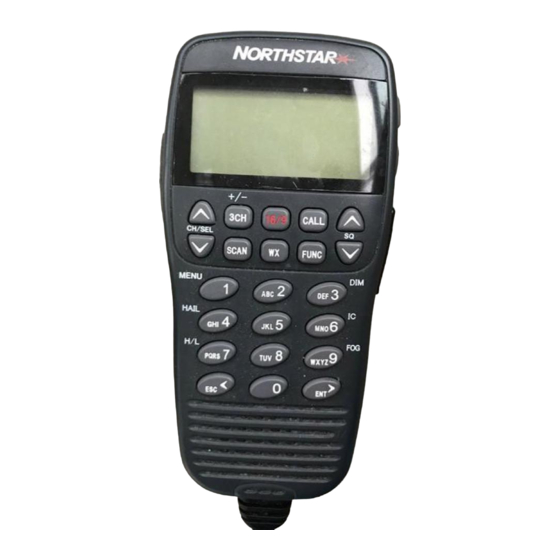
NorthStar NS100 Reference Manual
Quickstart guide and reference manual
Hide thumbs
Also See for Northstar NS100:
- Installation sheet (2 pages) ,
- Quick start manual (74 pages)
Table of Contents
Advertisement
Quick Links
Advertisement
Table of Contents

Summary of Contents for NorthStar Northstar NS100
- Page 1 Northstar NS100 Quickstart Guide Reference Manual...
- Page 2 FCC Statement This equipment has been tested and found to comply with the limits for a Class B digital device, pursuant to Part 15 of FCC Rules. These limits are designed to provide a reasonable protection against harmful interference in a residential installation.
-
Page 3: Table Of Contents
Getting Started ...4 Using this manual ... 5 Conventions ... 6 Maintaining the radio ... 6 Technical support ... 6 Quickstart Guide ...7 LCD screen symbols ... 8 Enter alphanumeric data ... 9 Handset button functions ...10 Display and navigate a menu ...11 Customise your radio ... - Page 4 Reference Section 3 Making DSC calls ... 37 Reply to the last incoming call ...39 Make a routine call to an individual ...39 Make a routine call to a group ...40 Retry a routine call ... 41 Call all ships ... 41 Call back using the call log data ...
-
Page 5: Getting Started
NS100 radio, and explains a few things you should know to keep your radio in top condition. Getting Started Welcome to the NS100 radio ... 5 Using this manual ... 5 Conventions ... 6 Maintaining the radio ... 6 Technical support ... 6 Northstar NS100... -
Page 6: Using This Manual
Welcome to the NS100 radio Congratulations on your purchase of a Northstar NS100 radio! There are two models available; the NS100 SS (Single System) and the NS100 DS (Dual System). Both provide the following useful features: • an alphanumeric handset with built-in LCD screen for easy operation and information display. -
Page 7: Conventions
• use a small amount of window cleaner on a soft cloth to remove any grease, oil, or fi ngerprints from the LCD screen. by mail: BNT Marine Electronics 30 Sudbury Road Acton, MA 01720 Additional information is available at Northstar's website: www.NorthstarNav.com Northstar NS100... -
Page 8: Quickstart Guide
his section explains the basic operation of the NS100 radio. We suggest that you read this section carefully when you fi rst start using your radio, and then refer to the Reference Sections for more information if necessary. Quickstart Guide Quickstart Guide Turn the radio on and off ...8 LCD screen symbols ...8... -
Page 9: Lcd Screen Symbols
DSC functions are available. receiver is busy with an incoming signal. Meaning channel bank selected for VHF radio operations and regulations (USA/Canada only). weather channel (USA/Canada only). receiver sensitivity for local calling is selected. If blank, distance calling is selected. Northstar NS100... -
Page 10: Enter Alphanumeric Data
Symbol ATIS Enter alphanumeric data Use the handset buttons to enter channel numbers or names, for radio functions, and for menu editing. Each button has the functionality shown in the table. Press >ENT to move the cursor to the next position when you enter a Buddy Name or a Channel Name. -
Page 11: Handset Button Functions
(Also see Adjust the volume.) Press To Talk. (Button located on left hand side of handset). Press at any time to transmit on an allowed channel. (Some channels are restricted and do not allow transmissions. Appendix C has detailed information on channels.) Northstar NS100... -
Page 12: Display And Navigate A Menu
Button FUNC 1 FUNC 3 FUNC 4 Display and navigate a menu Only a few menu options can be displayed at any one time on the LCD screen. To show the menu options: 1. Press FUNC then press 1 to display the fi rst four radio menu options OR press CALL to display the DSC call menu. -
Page 13: Customise Your Radio
If you select OFF, the LO setting will operate for 5 seconds whenever you make a keypad entry so you can check your entry is correct. If you have the NS100 DS radio, you can adjust the backlighting for each handset independently. Northstar NS100... -
Page 14: Adjust The Squelch
Adjust the squelch You can adjust the squelch (the threshold level) for the minimum receiver signal. There are ten settings available. Press ^SQ once to increase the squelch by one step. Press vSQ once to decrease the squelch by one step. The current setting is shown as a percentage on the LCD screen, e.g. -
Page 15: Select A Favorite Channel
If you try to store another favorite channel, the radio asks: OVERWRITE CH3? If you press >ENT to confi rm, CH3 is overwritten with the new channel. When you are fi nished using a favorite channel, press <ESC to return to previous working channel. Northstar NS100... -
Page 16: Delete A Favorite Channel
Delete a favorite channel Press 3CH to display the fi rst favorite channel. Repeat the procedure, if necessary, until the favorite channel that you want to delete is displayed. With the favorite channel displayed, hold down 3CH for about two seconds until the radio asks: DELETE CHxx? Select a weather channel Press WX to tune to the most recently used... -
Page 17: All Scan And Channel Lock Out
When the LCD screen shows LISTENING, you can press ^VOL to increase or VOLv to decrease the volume. Press <ESC when you want to exit from the foghorn mode. Northstar NS100... -
Page 18: Use The Intercom On The Ns100 Ds
Use the intercom on the NS100 DS PORT OPS FUNC>WAITING INTERCOM N 38 27.021’ N 38 27.021’ CALLING E137 12.011’ E137 12.011’ STATION-2 T 12:27 UTC T 12:27 UTC The dual handsets on the NS100 DS radio IMPORTANT! provide a useful intercom facility. Normal radio operation When you lift a handset out from its is suspended when... -
Page 19: Handset Alarm For The Ns100 Ds
Handset-2 can be used only for distress calls bracket. and the intercom function when it is in ON HOOK mode. Handset-1 has priority over handset-2. Quickstart Guide Quickstart Guide Press FUNC, then >ENT to regain operational control of the handset. Northstar NS100... -
Page 20: Reference Section
his reference section explains how to display and use the radio menu options to customise your NS100 radio. Note that some options may not be available, depending on your radio model and location. Reference Manual Radio Menu Options NS100 radio menu ...20 Add a new buddy ...21 Edit a buddy’s details ...21 Delete a buddy’s details ...22... -
Page 21: Ns100 Radio Menu
ATIS ID ATIS FUNC CH NAME WATCH MODE Change a channel's name. WX ALERT Select the watch mode. CONTRAST Turn the weather alert on or off (USA RESET and Canada only). Change the contrast level. Reset to factory defaults. Northstar NS100... -
Page 22: Add A New Buddy
Add a new buddy >BUDDY LIST BUDDY LIST ENTER NAME LOCAL/DIST >MANUAL NEW –––––––––––– USA/INT/CAN EDIT/DELETE ENTER MMSID GPS/DATA ––––––––– You can use the Buddy List option to store, edit, or delete the names and associated MMSIDs of your 20 favorite buddies. Their details are stored in the order of entry, with the most recent entry shown fi... -
Page 23: Delete A Buddy's Details
LOC disappears from the LCD screen to show that reduced receiver sensitivity is not operational to activate the LOCAL setting, move the cursor to LOCAL and press >ENT. LOC appears on the LCD screen to show that reduced receiver sensitivity is operational. Northstar NS100... -
Page 24: Select The Channel Bank
Select the channel bank BUDDY LIST CH SELECT LOCAL/DIST >USA >USA/INT/CAN GPS/DATA In the USA and Canada, a choice of 3 channel This option is not banks is available; available in Europe because the channel • USA bank is preset to INT •... -
Page 25: Set The Time Offset
>ENT to confi rm. The offset is shown with a suffi x LOC to indicate your local offset. +10 30 - 8 30 +11 30 - 3 30 - 9 30 M† ‡ ‡ No Standard Time legally adopted 30°E 60°E 90°E 120°E 150°E 180° Northstar NS100... -
Page 26: Select The Time Format
Select the time format BUDDY LIST GPS/DATA SETTING LOCAL/DIST MANUAL TIME OFFSET USA/INT/CAN >SETTING >TIME FORMAT >GPS/DATA TIME DISPLY 1. Move the cursor to GPS/DATA and press >ENT. 2. Move the cursor to SETTING and press >ENT. 3. Move the cursor to TIME FORMAT and press >ENT. -
Page 27: Show Or Hide The Boat's Position
GPS ALERT >ON 3. Scroll through the GPS/DATA menu to GPS ALERT and press >ENT again. 4. Press >ENT again to have the GPS alert ON move the cursor to OFF and then press <ENT to turn it off. Northstar NS100... -
Page 28: Edit Or Delete A Channel Name
Edit or delete a channel name USA/INT/CAN RADIO SETUP CH NAME GPS/DATA >CH NAME TELEPHONE DSC SETUP WATCH MODE >RADIO SETUP WX ALERT The channel banks are listed in Appendix C with their default names. You can edit the individual channel names or delete them. 1. -
Page 29: Weather Alert Setting
(Press any button to hear the weather alert voice message). Move the cursor to OFF and then press <ENT to cancel the weather alert facility. Use the radio’s SCAN operation to monitor for Weather Alerts. Northstar NS100... -
Page 30: Set The Contrast
Set the contrast USA/INT/CAN RADIO SETUP CONTRAST GPS/DATA WATCH MODE DSC SETUP WX ALERT >RADIO SETUP >CONTRAST You can adjust the contrast on the LCD screen to suit your own preference. There is a choice of 16 contrast levels. The lowest contrast levels 1 thru 3 are all shown by one bar only on the LCD screen. -
Page 31: Reference Section 2
Delete a group MMSID ... 34 Select your response to individual calls ... 34 Select your response to LL polling calls ... 35 Turn the DSC functions on/off ... 35 Enter your ATIS ID ... 36 Turn the ATIS functions on/off ... 36 Northstar NS100... -
Page 32: The Dsc Setup Menu
What is DSC? DSC (Digital Selective Calling) is a VHF radio IMPORTANT! transmission system that can transmit digital You must enter your signals. DSC capability enables you to use the MMSID to access the Global Maritime Distress Signalling System DSC functions. (GMDSS) to transmit a coded distress signal using the DISTRESS button. -
Page 33: Enter Your Mmsid
fi rst time that you are entering a group name OR if an unused group MMSID is available, a dashed line appears. (Otherwise, the existing group names are displayed for you to edit or delete.) FISHING 023456789 ENT>STORE ESC>CANCEL Northstar NS100... -
Page 34: Edit A Group Mmsid
4. Enter the group name along the dashed line. In this example the group name is FISHING. The group name can contain a maximum of 11 alphanumeric characters. The cursor automatically moves to the next space after you enter each digit. If you make an error, press <ESC to backup and correct the entry. -
Page 35: Delete A Group Mmsid
1. Select DSC SETUP and press >ENT. 2. Move the cursor to INDV REPLY and press >ENT. 3. Press >ENT again if you want to select AUTO for an automatic response, move the cursor to MANUAL and then press <ENT for a manual response. Northstar NS100... -
Page 36: Select Your Response To Ll Polling Calls
Select your response to LL polling calls LOCAL/DIST DSC SETUP LL REPLY USA/INT/CAN GROUP SETUP >AUTO GPS/DATA INDV REPLY MANUAL >DSC SETUP >LL REPLY Another boat may send an LL polling request to ask for your boat's position. You can choose to respond to an LL polling request in one of three ways: •... -
Page 37: Enter Your Atis Id
ATIS functionality OFF. NOTE: It is not possible to have ATIS and DSC operating simultaneously. When you turn one ON, the other will turn OFF. If they are both off, you must turn on DSC to get DSC functionality. Northstar NS100... -
Page 38: Reference Section 3
his reference section explains how to access the DSC call menu options and how to make different types of DSC calls. Reference Manual Reference Section 3 Making DSC calls The DSC call menu ... 38 Reply to the last incoming call ... 39 Make a routine call to an individual ... -
Page 39: The Dsc Call Menu
Make a call to all ships. Show details of the most recent 20 incoming calls. Two DISTRESS logs show the details of the ten most recent distress calls and the ten most recent distress relays. Request the LL position of a buddy. Northstar NS100... -
Page 40: Reply To The Last Incoming Call
Reply to the last incoming call DSC CALL 787878787 787878787 INDIVIDUAL INDIVIDUAL INDIVIDUAL >LAST CALL ROUTINE ROUTINE GROUP >SET CHANNEL >SEND? The person you are 1. Press CALL to display the fi rst three options calling must also of the DSC CALL menu. have a radio with 2. -
Page 41: Make A Routine Call To A Group
TX symbol appears on the LCD screen. 6. If the call is acknowledged, press PTT to talk on your selected working channel. If there is no reply, try making the call again. (See Reference Section 3 - Retry a routine call.) Northstar NS100... -
Page 42: Retry A Routine Call
Retry a routine call PORT OPS/VTS 787878787 787878787 787878787 SEND AGAIN? INDIVIDUAL INDIVIDUAL ENT>YES ROUTINE WAITING ACK ESC>NO CALLING... 1. If there is no acknowledgement to your call after waiting for 8 seconds, the radio asks if you want to retry sending the call. Press >ENT to retry. -
Page 43: Call Back Using The Call Log Data
3. Press >ENT to select the fi rst buddy in your buddy list, or scroll through the other entries until the cursor is next to the buddy whose position you want to check and then press >ENT. PORT OPS/VTS N 39 27.021’ E135 12.011’ T 09:34 UTC Northstar NS100... - Page 44 4. The NS100 radio asks for confi rmation. Press >ENT to send the LL position request to your buddy. 5. The radio checks the status of CH70 and if it is busy, waits for two seconds before rechecking. (The radio will repeat this cycle twice before returning to the normal working channel mode.) When CH70 is free, the LL position request is...
-
Page 45: Reference Section 4
Automatically reply to an LL position request ...48 Do not reply to an LL position request ...49 Reply to a geographical call ...49 IMPORTANT! You must have stored a valid user MMSID into your NS100 radio in order to receive these DSC functions. Northstar NS100... -
Page 46: Manually Acknowledge An Individual Call
Manually acknowledge an individual call PORT OPS/VTS RCV:INDIV N 39 27.021’ ROUTINE ENT->ACK E135 12.011’ 567856789 ESC->EXIT T 09:34 UTC If you have set up your radio to respond to European radio incoming DSC calls manually (see Reference models require Section 2 - Select your response to individual a manual calls) the following happens when the radio... -
Page 47: Automatically Acknowledge An Individual Call
N 39 27.021’ E135 12.011’ T 09:39 UTC 1. The radio beeps to alert you to the incoming call. The type of beep depends upon the type of call. Press any key except >ENT or <ESC to stop the beeps. Northstar NS100... -
Page 48: Reply To An All Ships Call
The radio automatically selects the working IMPORTANT! channel designated in the incoming call. You must have stored at least one group At the same time, the LCD screen displays MMSID into your the BUSY TELEPHONE symbol, the type radio in order to of incoming call, the group name and the access this function. -
Page 49: Automatically Reply To An Ll Position Request
The LL position request is not stored in the call log. PORT OPS/VTS N 39 27.021’ E135 12.011’ T 09:39 UTC The radio acknowledges the request automatically, and immediately sends your boat's position to the caller. The radio then returns automatically to its previous state. Northstar NS100... -
Page 50: Do Not Reply To An Ll Position Request
Do not reply to an LL position request PORT OPS/VTS RCV:POSITION PORT OPS/VTS N 39 27.021’ 123451234 N 39 27.021’ E135 12.011’ REPLY OFF E135 12.011’ T 09:34 UTC ESC->EXIT T 09:39 UTC When the radio receives an LL position request it beeps to alert you to the request. -
Page 51: Reference Section 5
Call back using the distress logs ... 52 Receive a distress relay ... 53 Receive a distress acknowledgment ...54 IMPORTANT! You must have stored a valid user MMSID into your NS100 radio in order to access these DSC functions. Northstar NS100... -
Page 52: Send A Distress Call
Send a distress call DISTRES CALL DISTRES CALL DISTRES CALL >UNDEFINED >FIRE SENT! WAIT FIRE HOLD DISTRES PRESS ESC FLOODING 3 SECONDS TO CANCEL If you hold down 1. Lift up the protective hinged cover from the red DISTRESS button, located on the right DISTRESS, an hand side of the handset. -
Page 53: Receive And Reply To A Distress Call
1. Press CALL to display the fi rst three options of the DSC CALL menu. 2. Scroll through the options and move the cursor to DISTRES LOG. Press >ENT. 3. Press >ENT again to select the received distress call log Northstar NS100... -
Page 54: Receive A Distress Relay
move the cursor to RELAY and then press >ENT to select the relayed distress call log. The most recent incoming distress call is shown as the fi rst entry in the log. 3. Press >ENT to select the fi rst entry in the log, or scroll through the other entries until the cursor is next to the entry you want to call and then press >ENT. -
Page 55: Receive A Distress Acknowledgement
2. Press <ESC or 16/9 to cancel the LCD screen cycle, then press PTT to try and establish voice contact with the coast guard or press <ESC again to maintain a listening watch on CH16. Northstar NS100... -
Page 56: Appendix A Technical Specifi Cations
Appendix A - Technical Specifi cations he following pages show the technical specifi cations for the NS100 SS and the NS100 DS radios. These technical specifi cations are subject to change without notice. Reference Manual... -
Page 57: Ns100 Ss
80db@25W, 60db@1W (EU) Modulation distortion: Less than 10%@ 1kHz for a +/- 3kHz deviation RECEIVER Frequency: 156.025 - 163.275MHz 12dB SINAD sensitivity: 0.25uV (distant) / 2.5uV (local) (USA models) 20db SINAD sensitivity: 0.35uV Adjacent CH selectivity: more than 80db Northstar NS100... -
Page 58: Ns100 Ds
Spurious response rejection ratio: more than 80db Intermodulation rejection ratio: more than 80db Residual Noise level: more than -40db unsquelched Audio output power: • handset • external large speaker Specifi cations are subject to change without notice. NS100 DS GENERAL Power Supply: 13.6V DC. - Page 59 Spurious response rejection ratio: more than 80db Intermodulation rejection ratio: more than 80db Residual Noise level: more than -40db unsquelched Audio output power: • handset • external large speaker • hailer: 20W into 4 Ohms Specifi cations are subject to change without notice. Northstar NS100...
-
Page 60: Appendix B Troubleshooting
Appendix B - Troubleshooting he following pages provide some tips on solving the more common problems that may occur from time to time. If you’re not able to solve a problem, contact your Northstar dealer for advice. Reference Manual... - Page 61 Check that the GPS cable is physically connected. b) Check the polarity of the GPS cable. c) Check the baud rate setting of the GPS if applicable. The baud rate setting should be 4800 for NMEA. Parity should be set to NONE. Northstar NS100...
-
Page 62: Appendix C Vhf Marine Channel Banks
Appendix C he following pages show details of the VHF marine channel banks being used in different parts of the world. Reference Manual - VHF Marine Channel Banks International channel banks ... 62 USA channel banks ... 65 Canadian channel banks ... 68 Country-specifi... -
Page 63: International Channel Banks
TELEPHONE TELEPHONE PORT OPS PORT OPS/VTS SAFETY PORT OPS COMMERCIAL CALLING COMMERCIAL PORT OPS/VTS BRIDGE COM PORT OPS/VTS PORT OPS DISTRESS PORT OPS SHIP - SHORE PORT OPS PORT OPS PORT OPS TELEPHONE TELEPHONE TELEPHONE TELEPHONE TELEPHONE TELEPHONE Northstar NS100... - Page 64 TRANSMIT RECEIVE CHANNEL (MHz) 156.025 160.625 156.075 160.675 156.125 160.725 156.175 160.775 156.225 160.825 156.275 160.875 156.325 160.925 156.375 156.375 156.425 156.425 156.475 156.475 156.525 156.525 156.575 156.575 156.625 156.625 156.675 156.675 156.725 156.725 156.875 156.875 156.925 161.525 156.975 161.575 157.025 161.625 157.075...
- Page 65 NOAA WX ------ ------ NOAA WX ------ ------ NOAA WX ------ ------ NOAA WX ------ ------ NOAA WX ------ ------ NOAA WX ------ ------ NOAA WX ------ ------ CANADA WX ------ ------ CANADA WX ------ ------ NOAA WX Northstar NS100...
-
Page 66: Usa Channel Banks
USA channel banks TRANSMIT RECEIVE CHANNEL (MHz) (MHz) 156.050 156.050 156.150 156.150 156.250 156.250 156.300 156.300 156.350 156.350 156.400 156.400 156.450 156.450 156.500 156.500 156.550 156.550 156.600 156.600 156.650 156.650 156.700 156.700 RX Only 156.750 156.800 156.800 156.850 156.850 156.900 156.900 156.950 156.950... - Page 67 PORT OPS/VTS UNAUTHORIZED PORT OPS PORT OPS BRIDGE COM SHIP - SHIP PLEASURE ------ ------ PLEASURE SHIP - SHIP PORT OPS PORT OPS PORT OPS SHIP - SHIP COMMERCIAL COMMERCIAL UNAUTHORIZED UNAUTHORIZED UNAUTHORIZED TELEPHONE TELEPHONE TELEPHONE TELEPHONE TELEPHONE COMMERCIAL Northstar NS100...
- Page 68 WEATHER Wx01 RX Only 162.550 Wx02 RX Only 162.400 Wx03 RX Only 162.475 Wx04 RX Only 162.425 Wx05 RX Only 162.450 Wx06 RX Only 162.500 Wx07 RX Only 162.525 Wx08 RX Only 161.650 Wx09 RX Only 161.775 Wx10 RX Only 163.275 SPECIAL NOTES ON USA CHANNEL USAGE 1.
-
Page 69: Canadian Channel Banks
PORT OPS/VTS SAFETY COMMERCIAL COMMERCIAL CALLING COMMERCIAL PORT OPS/VTS BRIDGE COM PORT OPS/VTS COMMERCIAL DISTRESS COMMERCIAL CANADIAN CG CANADIAN CG PORT OPS UNAUTHORIZED ------ ------ PORT OPS CANADIAN CG TELEPHONE TELEPHONE TELEPHONE ------ ------ TELEPHONE TELEPHONE TELEPHONE TELEPHONE Northstar NS100... - Page 70 TRANSMIT RECEIVE CHANNEL (MHz) (MHz) RX Only 162.000 156.025 160.625 156.075 156.075 156.125 156.125 156.225 160.825 156.225 156.225 156.275 156.275 156.325 156.325 156.375 156.375 156.425 156.425 156.475 156.475 156.525 156.525 156.575 156.575 156.625 156.625 156.675 156.675 156.725 156.725 156.875 156.875 156.925 156.925 156.975...
- Page 71 NOAA WX ------ ------ NOAA WX ------ ------ NOAA WX ------ ------ NOAA WX ------ ------ NOAA WX ------ ------ NOAA WX ------ ------ NOAA WX ------ ------ CANADA WX ------ ------ CANADA WX ------ ------ NOAA WX Northstar NS100...
-
Page 72: Country-Specifi C Inland Waterways (Europe)
Country-specifi c inland waterways (Europe) TRANSMIT CHANNEL (MHz) 156.050 160.650 156.100 160.700 156.150 160.750 156.200 160.800 156.250 160.850 156.300 156.300 156.350 160.950 156.400 156.400 156.450 156.450 156.500 156.500 156.550 156.550 156.600 156.600 156.650 156.650 156.700 156.700 156.750 156.750 156.800 156.800 156.850 156.850 156.900... - Page 73 PORT OPS ------ ------ PORT OPS SHIP - SHIP PORT OPS PORT OPS SHIP - SHIP SHIP - SHORE SHIP - SHORE SHIP - SHORE PORT OPS PORT OPS TELEPHONE TELEPHONE TELEPHONE TELEPHONE ------ ------ AIS1 ------ ------ AIS2 Northstar NS100...
-
Page 74: Special Channels
SPECIAL CHANNELS TRANSMIT RECEIVE CHANNEL (MHz) (MHz) 156.000 156.000 157.425 157.850 161.425 161.425 157.550 162.150 162.425 162.425 155.500 155.500 155.525 155.525 155.650 155.650 155.625 155.625 155.775 155.775 155.825 155.825 AIS1 161.975 161.975 AIS2 162.025 162.025 SPECIAL NOTES ON EUROPEAN INTERNATIONAL CHANNEL USAGE 1.

