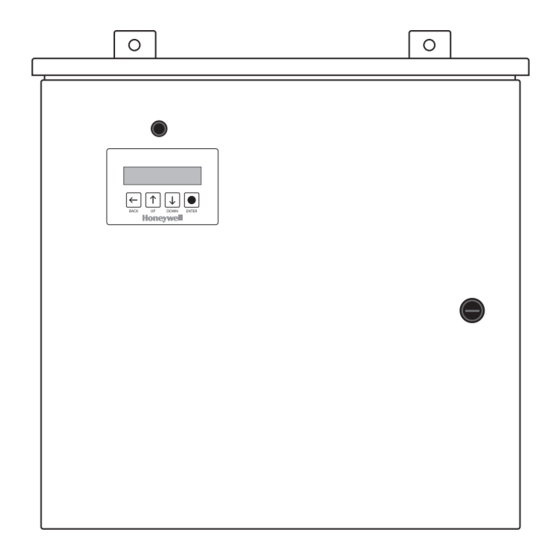
Table of Contents
Advertisement
Quick Links
SMARTBOX™ CONTROLLER
for HONEYWELL™ Wind Turbine Model WT6500
Owner's Manual
This manual is intended for the use of a licensed contractor. If you are a
licensed and insured contractor who would like to become an Authorized
Installer, please send your request to Installer@WindTronics.com.
The HONEYWELL™ trademark is used under license from Honeywell
International Inc.
Honeywell International Inc. makes no representations, or warranties with
respect to this product or service.
Get other manuals https://www.bkmanuals.com
Advertisement
Table of Contents

Summary of Contents for Honeywell SMARTBOX
- Page 1 This manual is intended for the use of a licensed contractor. If you are a licensed and insured contractor who would like to become an Authorized Installer, please send your request to Installer@WindTronics.com. The HONEYWELL™ trademark is used under license from Honeywell International Inc. Honeywell International Inc. makes no representations, or warranties with respect to this product or service.
- Page 2 Safety Icons The following symbols identify dangers associated with the installation, use or ownership of the SMARTBOX™ Controller. When you see these symbols, please be aware of the potential for personal injury or property damage. WARNING indicates a hazard that could result in death, personal injury or property damage.
- Page 3 Always recycle old batteries. Contact your local recycling center for proper disposal information. NOTE TO INSTALLER: This Owner’s Manual should be left with the owner of the SMARTBOX™ Controller. SMARTBOX™ Controller for HONEYWELL™ Wind Turbine WT6500 Owner’s Manual - Rev14 Get other manuals https://www.bkmanuals.com...
- Page 4 877-946-3898 The Honeywell Trademark is used under license from Honeywell International Inc. Honeywell International Inc. makes no representations or warranties with respect to this product. SMARTBOX™ Controller for HONEYWELL™ Wind Turbine WT6500 Owner’s Manual - Rev14 Get other manuals https://www.bkmanuals.com...
- Page 5 Safety Instructions SMARTBOX™ Controller for HONEYWELL™ Wind Turbine WT6500 Owner’s Manual - Rev14 Get other manuals https://www.bkmanuals.com...
-
Page 6: Table Of Contents
AC Output Wiring .......... AC Output Over-current Protection ..............Control Wiring ............Enclosure Internal Wiring Battery Setup............................Battery Setup Chart Connecting the SMARTBOX™ Controller......SMARTBOX™ Controller for HONEYWELL™ Wind Turbine WT6500 Owner’s Manual - Rev14 Get other manuals https://www.bkmanuals.com... - Page 7 Navigation Buttons ..........System Menu and Navigation ............Operations Menu ............Technician Menu ............. View Data Menu ............Battery Setup Menu 5. Specifications Non Grid-tie SMARTBOX™ Electrical Specifications.... SMARTBOX™ Controller for HONEYWELL™ Wind Turbine WT6500 Owner’s Manual - Rev14 Get other manuals https://www.bkmanuals.com...
-
Page 8: Introduction
For Information On: See: The SMARTBOX™ Controller page 2 Battery Overview page 3 Battery Selection page 4 AC Load Detail and Selection page 4 SMARTBOX™ Controller for HONEYWELL™ Wind Turbine WT6500 Owner’s Manual - Rev14 Get other manuals https://www.bkmanuals.com... -
Page 9: The Smartbox™ Controller
“dump” load that can dynamically brake and stop the turbine either upon request from the SMARTBOX™ Controller or if a failure occurs in the system. Beyond the J Box, all connections are fed into the SMARTBOX™ Controller. The SMARTBOX™... -
Page 10: Battery Overview
The major difference between a true deep cycle battery and others is that the plates are SOLID Lead plates, not sponge. SMARTBOX™ Controller for HONEYWELL™ Wind Turbine WT6500 Owner’s Manual - Rev14 Get other manuals https://www.bkmanuals.com... -
Page 11: Amp-Hour Ratings
DO NOT use standard automotive (starting) batteries. While automotive batteries may last for thousands of cycles in normal starting use (2-5% discharge), they will generally fail after 30-150 cycles if used in a deep cycle application as with the HONEYWELL™ Wind Turbine, which will discharge batteries down to 50%. Any battery rated in CCA or CA should not be used. Since some marine batteries are rated with CCA, care must be used when selecting a marine battery. - Page 12 Dishwasher = 1200–2400 (using the drying feature greatly increases energy consumption) • Dehumidifier = 785 • Hair dryer = 1200–1875 • Heater (portable) = 750–1500 • Clothes iron = 1000–1800 • Microwave oven = 750–1100 SMARTBOX™ Controller for HONEYWELL™ Wind Turbine WT6500 Owner’s Manual - Rev14 Get other manuals https://www.bkmanuals.com...
- Page 13 Toaster oven = 1225 • Vacuum cleaner = 1000–1440 • Water heater (40 gallon) = 4500–5500 • Water bed (with heater, no cover) = 120–380 SMARTBOX™ Controller for HONEYWELL™ Wind Turbine WT6500 Owner’s Manual - Rev14 Get other manuals https://www.bkmanuals.com...
-
Page 14: Smartbox™ Controller Installation
For Information On: See: System Diagrams page 8 Mounting page 9 Grounding page 11 Wiring page 11 Battery Setup page 20 Connecting the SMARTBOX™ page 20 Controller SMARTBOX™ Controller for HONEYWELL™ Wind Turbine WT6500 Owner’s Manual - Rev14 Get other manuals https://www.bkmanuals.com... -
Page 15: System Diagrams
DIRECTION DUMP LOAD JUNCTION BOX INTERFACE PCB DIVERSION LOAD CONTROL LOGIC WIND CONTROL TURBINE HV POWER OUTPUT TO SMARTBOX™ Controller Figure 2.1 Turbine Block Diagram SMARTBOX™ Controller for HONEYWELL™ Wind Turbine WT6500 Owner’s Manual - Rev14 Get other manuals https://www.bkmanuals.com... -
Page 16: Smartbox Controller™ Diagram
The location must also be sheltered from direct sunlight, rain, snow and wind-blown debris. It is best to mount the SMARTBOX™ Controller near near the building’s electrical panel egress. This will typically result in the SMARTBOX™ Controller being mounted on or near an external wall where the battery enclosure can then be located outdoors. -
Page 17: Minimum Clearance For Proper Mounting
SMARTBOX™ Controller in sealed compartments containing batteries. Failure to follow this warning may result in death, personal injury or property damage. SMARTBOX™ Controller for HONEYWELL™ Wind Turbine WT6500 Owner’s Manual - Rev14 Get other manuals https://www.bkmanuals.com... -
Page 18: Grounding
SMARTBOX Installation Grounding The SMARTBOX™ Controller is designed to work only with the HONEYWELL™ Wind Turbine. The turbine uses a negative-grounded electrical system. Grounding for the turbine, battery and AC circuits are provided inside the wiring compartment. Each ground connection can accommodate up to #6 AWG wire size. -
Page 19: Wiring Diagram
SMARTBOX Installation Wiring Diagram Figure 2.4 Wiring Diagram SMARTBOX™ Controller for HONEYWELL™ Wind Turbine WT6500 Owner’s Manual - Rev14 Get other manuals https://www.bkmanuals.com... -
Page 20: Turbine Wiring And Distances
Turbine Wiring and Distances The HONEYWELL™ Wind Turbine and SMARTBOX™ Controller can be installed at a maximum distance of 200 feet apart. The SMARTBOX™ Controller and battery enclosure can be installed at a maximum distance of 10 feet apart. Turbine Current Rating and Wiring... -
Page 21: Turbine Over-Current Protection
Turbine Over-current Protection The NEC requires the turbine circuit to be protected with a device rated for 125% of the rating of the circuit. The DC-rated fuse or circuit breaker between the turbine and the SMARTBOX™ Controller must have a maximum size of 15 (the maximum current rating of the SMARTBOX™ Controller). SHOCK HAZARD OR FIRE HAZARD Over-current protection must be installed to protect the SMARTBOX™... -
Page 22: Battery Wiring
The recommended wire type is #4 AWG USE-2/RHW-2 or THWN-2, 90 degrees C wire for a SMARTBOX™ Controller-to-battery-enclosure distance of up to 6.3 feet. The wire gauge should be increased to #2 AWG wire for a distance of 6.3-10 feet. -
Page 23: Battery Over-Current Protection
Battery Over-current Protection The NEC/CEC requires the battery circuit to be protected with a device rated for 125% of the rating of the circuit. The DC-rated fuse or circuit breaker between the battery and the SMARTBOX™ Controller must have a maximum size of 75A (the maximum current rating of the SMARTBOX™ Controller). SHOCK OR FIRE HAZARD Over-current protection must be installed to protect the SMARTBOX™... -
Page 24: Ac Input Wiring
The AC output current is rated at 15 amps. Use standard NEC calculations and local codes for proper wiring. Figure 2.10 AC Output Current Rating Diagram SMARTBOX™ Controller for HONEYWELL™ Wind Turbine WT6500 Owner’s Manual - Rev14 Get other manuals https://www.bkmanuals.com... -
Page 25: Ac Output Over-Current Protection
The NEC/CEC requires the AC output circuit to be protected with a device rated for 125% of the rating of the circuit. The AC-rated fuse or circuit breaker between the battery and the SMARTBOX™ Controller must have a maximum size of 15A (the maximum current rating of the SMARTBOX™ Controller). SHOCK OR FIRE HAZARD A maximum of a 15amp over-current protection must be installed to protect the SMARTBOX™... -
Page 26: Control Wiring
SMARTBOX Installation Control Wiring Control wiring can use stranded CAT5, CAT6 or equivalent wire. SMARTBOX™ Controller for HONEYWELL™ Wind Turbine WT6500 Owner’s Manual - Rev14 Get other manuals https://www.bkmanuals.com... -
Page 27: Enclosure Internal Wiring
Do not connect the battery negative to ground. Bonding the battery negative to ground disables turbine ground- fault protection. Failure to follow this warning may result in death, personal injury or property damage. SMARTBOX™ Controller for HONEYWELL™ Wind Turbine WT6500 Owner’s Manual - Rev14 Get other manuals https://www.bkmanuals.com... - Page 28 SMARTBOX Installation To connect the SMARTBOX™ Controller: 1. Mount SMARTBOX™ Controller to the wall per instructions on pages 9-10; Figure 2.3. 2. Place battery enclosure in a dry, well-ventilated indoor space. 3. Install and level turbine. See the HONEYWELL™ WindTurbine Owner’s Manual.
- Page 29 SMARTBOX Installation SMARTBOX™ Controller for HONEYWELL™ Wind Turbine WT6500 Owner’s Manual - Rev14 Get other manuals https://www.bkmanuals.com...
-
Page 30: Commisioning
Commissioning Commissioning Chapter 3 describes the step by step process of commissioning the SMARTBOX™ Controller. For Information on: See: Commissioning Process page 24 SMARTBOX™ Controller for HONEYWELL™ Wind Turbine WT6500 Owner’s Manual - Rev14 Get other manuals https://www.bkmanuals.com... -
Page 31: Commissioning Process
During commissioning, the SMARTBOX™ Controller and turbine must be set up. Settings for the battery type, battery banks and battery capacity must be set up in the SMARTBOX™ Controller, and the turbine’s components will need to be tested. This testing can be done... - Page 32 14. The system commission process is now complete. Press ENTER to start the turbine. If required, this process can be restarted via the technician’s menu. Display Description COMMISSION COMPLETE Press ENTER to start the turbine. SMARTBOX™ Controller for HONEYWELL™ Wind Turbine WT6500 Owner’s Manual - Rev14 Get other manuals https://www.bkmanuals.com...
- Page 33 Commissioning SMARTBOX™ Controller for HONEYWELL™ Wind Turbine WT6500 Owner’s Manual - Rev14 Get other manuals https://www.bkmanuals.com...
-
Page 34: Operation
28 Starting/Stopping Turbine page 28 Viewing Operating Status page 28 System Protection page 30 System Faults page 31 SMARTBOX™ Controller Front page 32 Panel SMARTBOX™ Controller for HONEYWELL™ Wind Turbine WT6500 Owner’s Manual - Rev14 Get other manuals https://www.bkmanuals.com... -
Page 35: Introduction
High wind energy is efficiently and rapidly transferred to the load via the bulk storage capacity of the batteries. If the batteries are fully charged and no AC demand is present, the SMARTBOX™ Controller will send the turbine’s energy to a dump load, and wait for an AC demand. Turbine Operating States The turbine goes through a series of different states. -
Page 36: Controller Energy Consumption States
The faults are cleared by pressing ENTER on the SMARTBOX™ Controller control panel. The following will be shown on the SMARTBOX™ Controller LCD screen and is based on SMARTBOX™ Controller for HONEYWELL™ Wind Turbine WT6500 Owner’s Manual - Rev14... -
Page 37: System Protection
The turbine will turn off when wind speed reaches 42mph or higher. It will resume working after the wind speed drops to 35mph or lower. SMARTBOX™ Controller for HONEYWELL™ Wind Turbine WT6500 Owner’s Manual - Rev14 Get other manuals https://www.bkmanuals.com... -
Page 38: System Faults
Operation System Faults The SMARTBOX™ Controller constantly monitors the status of the turbine. Any time the turbine senses a fault, the dynamic brake will stop the turbine and the SMARTBOX™ Controller will stop producing energy from the turbine. “TURBINE FAULT” will be displayed on the LCD screen along with the fault detected. The user must clear any faults in order to restart the turbine. -
Page 39: Smartbox™ Controller Front Panel
UP/DOWN MAIN MENU TECHNICIAN ENTER/BACK .TECHNICIAN ? MENU UP/DOWN UP/DOWN MAIN MENU .STOP/START TURBINE ? ENTER/BACK .STOP/START TURBINE ? UP=STOP DWN=START Figure 4.5 System Menu SMARTBOX™ Controller for HONEYWELL™ Wind Turbine WT6500 Owner’s Manual - Rev14 Get other manuals https://www.bkmanuals.com... -
Page 40: Technician Menu
Operation 1. This is the home screen. The SMARTBOX™ Controller will scroll the listed information while in run mode and also the current firmware revision. 2. Turbine Fault Stop. Indicates if a fault has occurred. 3. This is the top menu level. From here you can go to the TECHNICIAN MENU or the START/STOP TURBINE MENU. -
Page 41: View Data Menu
0. All temperatures are in Celsius. 7. WS Power. This screen shows wind speed (ws) in MPH, power (P) in W and total energy (E) in watt-hours. SMARTBOX™ Controller for HONEYWELL™ Wind Turbine WT6500 Owner’s Manual - Rev14 Get other manuals https://www.bkmanuals.com... -
Page 42: Battery Setup Menu
4. Recharge Voltage. The recharge voltage is the battery voltage at which point the inverter will shut off. The charge system will leave the float state and return to bulk charge to restart the charger cycle. 5. Re-Commission. To start the commissions process over hold down the up key. This is necessary if the turbine has moved and needs to be reconfigured. SMARTBOX™ Controller for HONEYWELL™ Wind Turbine WT6500 Owner’s Manual - Rev14 Get other manuals https://www.bkmanuals.com... - Page 43 Operation SMARTBOX™ Controller for HONEYWELL™ Wind Turbine WT6500 Owner’s Manual - Rev14 Get other manuals https://www.bkmanuals.com...
-
Page 44: Specifications
Specifications Specifications SMARTBOX™ Controller for HONEYWELL™ Wind Turbine WT6500 Owner’s Manual - Rev14 Get other manuals https://www.bkmanuals.com... -
Page 45: Non Grid-Tie Smart Box Electrical Specifications
Amps Operating Power <3.5 Watts Output Waveform Pure Sine THD > 3% Inverter Efficiency 94.00% Changer Efficiency >90% Charger regulation method Three Stage: bulk, absorption, float Manufacturer reserves the right, without notice or liability, to change design and specifications at any time. DATA SUBJECT TO CHANGE WITHOUT NOTICE SMARTBOX™ Controller for HONEYWELL™ Wind Turbine WT6500 Owner’s Manual - Rev14 Get other manuals https://www.bkmanuals.com... - Page 46 The Honeywell Trademark is used under license from Honeywell International Inc.and makes no representations or warranties with respect to this product. WindTronics Honeywell International Inc. 621 Sprucewood Avenue Windsor, Ontario N9C 0B3 Tell: 877-946-3898 www.honeywell.com Get other manuals https://www.bkmanuals.com...











