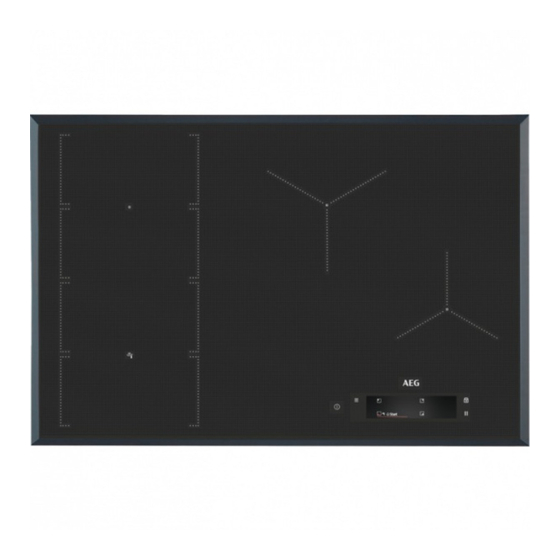
Table of Contents
Advertisement
Quick Links
Advertisement
Table of Contents

Summary of Contents for AEG IAE84851FB
- Page 1 IAE84851FB User Manual USER MANUAL...
-
Page 2: Table Of Contents
FOR PERFECT RESULTS Thank you for choosing this AEG product. We have created it to give you impeccable performance for many years, with innovative technologies that help make life simpler – features you might not find on ordinary appliances. Please spend a few minutes reading to get the very best from it. -
Page 3: Safety Information
SAFETY INFORMATION Before the installation and use of the appliance, carefully read the supplied instructions. The manufacturer is not responsible for any injuries or damage that are the result of incorrect installation or usage. Always keep the instructions in a safe and accessible location for future reference. - Page 4 NEVER try to extinguish a fire with water, but switch off the • appliance and then cover flame e.g. with a lid or a fire blanket. WARNING: The appliance must not be supplied through an • external switching device, such as a timer, or connected to a circuit that is regularly switched on and off by a utility.
-
Page 5: Safety Instructions
2. SAFETY INSTRUCTIONS 2.1 Installation • Before carrying out any operation make sure that the appliance is disconnected from the power supply. WARNING! • Make sure that the parameters on the Only a qualified person must rating plate are compatible with the install this appliance. - Page 6 2.3 Use • Do not keep hot cookware on the control panel. • Do not put a hot pan cover on the glass WARNING! surface of the hob. Risk of injury, burns and electric • Do not let cookware boil dry. shock.
-
Page 7: Installation
2.6 Disposal • Disconnect the appliance from the mains supply. • Cut off the mains electrical cable close to WARNING! the appliance and dispose of it. Risk of injury or suffocation. • Contact your municipal authority for information on how to dispose of the appliance. -
Page 8: Product Description
Find the video tutorial "How to install your AEG Induction Hob - Worktop installation" by www.youtube.com/electrolux typing out the full name indicated in the www.youtube.com/aeg graphic below. How to install your AEG Induction Hob - Worktop installation 4. PRODUCT DESCRIPTION 4.1 Cooking surface layout... -
Page 9: Quick Guide
Symbol Comment To set the timer functions. Slider To adjust the heat setting. PowerBoost To activate the function. Lock To activate and deactivate the function. The window of the Hob²Hood infrared signal communicator. Do not cover it. Pause To activate and deactivate the function. 0 - 9 To show the current heat setting. -
Page 10: Before First Use
Hob Functions PowerSlide Melting Settings Child Lock Stopwatch Hob²Hood H0 - Off H1 - Light only H2 - Fan speed low H3 - Auto Fan Low H4 - Auto Fan Medium H5 - Auto Fan High H6 - Auto Fan Boost Setup Assisted Cooking Language... - Page 11 • you spill or put something on the control Make sure that the pot is panel for more than 10 seconds (a pan, a suitable for induction hobs. For cloth, etc.). An acoustic signal sounds and more information on cookware the hob deactivates.
- Page 12 7.6 OptiHeat Control(3 step You can also choose to cancel your Residual heat indicator) selection. When the time comes to an end, a signal WARNING! sounds and blinks. Touch to stop the III / II / I As long as the indicator signal.
- Page 13 3. Touch the switch to turn the function on / 2. Select Settings > Child Lock from the list. off. 3. Turn the switch on and touch the letters The function does not stop when you lift the A-O-X in the alphabetical order to pot.
- Page 14 use the function only for one cooking zone at a time. Mode Auto‐ Boiling 1) Frying 2) matic 1. Touch on the display to open the light Menu. 2. Select Hob Functions > Melting from the list. 3. Touch Start. You need to select the desired cooking Fan speed 1 Fan speed 1...
-
Page 15: Flexible Induction Cooking Area
3. Choose the appropriate language from To leave the Menu, touch or the right side the list. of the display, outside of the pop-up window. If you chose the wrong language, touch To navigate through the Menu, use or . A list appears. - Page 16 separately. Touch to switch between the FlexiBridge modes. 8.2 FlexiBridge Standard mode This mode is active when you activate the hob. It connects the sections into two separate cooking zones. You can set the heat setting for each zone separately. Correct cookware position: To use this mode you have to place the cookware on the three connected sections.
- Page 17 the left cooking zones into three areas with different heat settings. The hob detects the position of the cookware and adjusts the pre- set power level accordingly. You can place the pot in the front, middle or rear position. If you place the cookware at the front you get the highest heat setting (i.e.
-
Page 18: Hints And Tips
9. HINTS AND TIPS WARNING! Refer to "Technical data". Refer to Safety chapters. 9.1 Cookware 9.2 Correct pans for Pan Fry function For induction cooking zones a Use only pans with flat bottom. To check if strong electro-magnetic field the pan is correct: creates the heat in the cookware very quickly. - Page 19 9.5 Examples of cooking is made of different materials (a sandwich construction). applications • humming: you use a high power level. The correlation between the heat setting of a • clicking: electric switching occurs, the pot zone and its consumption of power is not is detected after you place it on the hob.
-
Page 20: Care And Cleaning
Cooker hoods with the Hob²Hood function To find the full range of cooker hoods which work with this function refer to our consumer website. The AEG cooker hoods that work with this function must have the symbol Keep the window of the Hob²Hood infrared signal... -
Page 21: Troubleshooting
11. TROUBLESHOOTING WARNING! Refer to Safety chapters. 11.1 What to do if... Problem Possible cause Remedy You cannot activate or operate the The hob is not connected to an elec‐ Check if the hob is correctly connec‐ hob. trical supply or it is connected incor‐ ted to the electrical supply. - Page 22 Problem Possible cause Remedy There is no sound when you touch The sounds are deactivated. Activate the sounds. Refer to "Daily the panel sensor fields. use". Wrong language is set. You changed the language by mis‐ Reset all functions to the factory set‐ take.
-
Page 23: Technical Data
Make sure, you operated the hob correctly. If not the 12. TECHNICAL DATA 12.1 Rating plate Model IAE84851FB PNC 949 597 566 01 Typ 62 D4A 05 CA 220 - 240 V / 400 V 2N 50 - 60 Hz Induction 7.35 kW... -
Page 24: Energy Efficiency
It changes with the material and dimensions of the cookware. 13. ENERGY EFFICIENCY 13.1 Product Information Sheet according to UK Ecodesign Regulation Model identification IAE84851FB Type of hob Built-In Hob Number of cooking zones Number of cooking areas... -
Page 25: Environmental Concerns
• Use the residual heat to keep the food warm or to melt it. 14. ENVIRONMENTAL CONCERNS appliances marked with the symbol with Recycle materials with the symbol . Put the household waste. Return the product to the packaging in relevant containers to your local recycling facility or contact your recycle it. - Page 28 www.aeg.com/shop...










