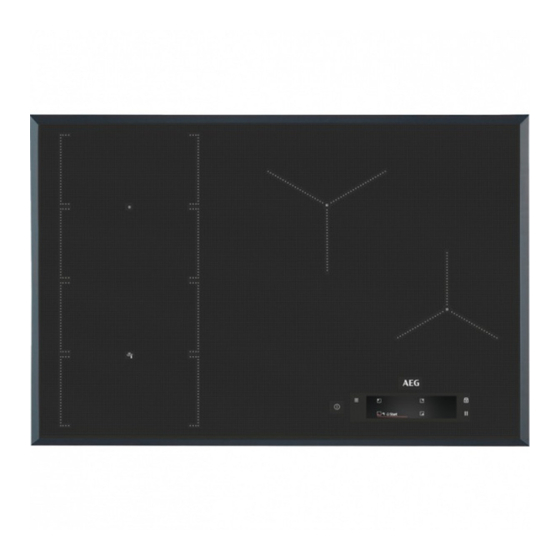
Table of Contents
Advertisement
Quick Links
Advertisement
Table of Contents

Summary of Contents for AEG IAE84851FB
- Page 1 IAE84851FB User Manual USER MANUAL...
-
Page 2: Table Of Contents
AEG manufacturer’s warranty provided with your product. Products must be used, installed and operated in accordance with this manual. You may not be able to claim on the AEG manufacturer’s warranty in the event that your product fault is due to failure to adhere to this manual. -
Page 3: Safety Information
ENGLISH Environmental information Subject to change without notice. SAFETY INFORMATION Before the installation and use of the appliance, carefully read the supplied instructions. The manufacturer is not responsible for any injuries or damages that are the result of incorrect installation or usage. - Page 4 1.2 General Safety WARNING: The appliance and its accessible parts • become hot during use. Care should be taken to avoid touching heating elements. Do not operate the appliance by means of an external • timer or separate remote-control system.
-
Page 5: Conditions Of Use
ENGLISH 2. CONDITIONS OF USE This appliance is intended to be used in • By clients in serviced apartments, household and similar applications such holiday apartments and other residential type environments. • Farm houses 3. SAFETY INSTRUCTIONS 3.2 Electrical Connection 3.1 Installation WARNING! WARNING! - Page 6 • Connect the mains plug to the mains induction cooking zones when the socket only at the end of the appliance is in operation. installation. Make sure that there is • When you place food into hot oil, it access to the mains plug after the may splash.
-
Page 7: Installation
ENGLISH 3.6 Disposal • Disconnect the appliance from the electrical supply before maintenance. • Do not use water spray and steam to WARNING! clean the appliance. Risk of injury or suffocation. • Clean the appliance with a moist soft • Contact your municipal authority for cloth. -
Page 8: Product Description
If the appliance is installed above a drawer, the hob ventilation can warm up the items stored in the drawer during the cooking process. 5. PRODUCT DESCRIPTION 5.1 Cooking surface layout Induction cooking zone Control panel Flexible induction cooking area consisting of four sections 5.2 Control panel layout... -
Page 9: Quick Guide
ENGLISH Symbol Comment ON / OFF To activate and deactivate the hob. Menu To open and close the Menu. Zone selection To open the slider for the selected zone. Zone indicator To show for which zone the slider is active. To set the timer functions. - Page 10 6.2 Menu structure functions. The table shows the basic Menu structure. Touch to access and change the settings of the hob or activate some Menu Assisted Cooking Hob Functions PowerSlide Melting Settings Child Lock Stopwatch Hob²Hood H0 - Off...
-
Page 11: Before First Use
ENGLISH 7. BEFORE FIRST USE You can change the setting in Menu > WARNING! Settings > Setup. Refer to "Daily use". Refer to Safety chapters. 7.1 First connection to the mains When you connect the hob to the mains you have to set Language, Display Brightness and Buzzer Volume. - Page 12 The slider is visible for 8 • The function decreases the power of seconds, after that time the display goes the other cooking zones connected to back to the main view. To close the slider the same phase, which has an...
- Page 13 ENGLISH To deactivate the function set the heat The function does not stop when you lift the pot. To reset the function and start it setting to 0. Alternatively, touch to the +STOP again manually touch , select Reset left of the timer value, touch next to it from the pop-up window.
- Page 14 3. Turn the switch on and touch the 1. Touch on the display to open the letters A-O-X in the alphabetical Menu. order to activate the function. To 2. Select Settings >Setup > Display deactivate the function turn the Brightness from the list.
- Page 15 ENGLISH 8.15 Melting If you change the fan speed on the hood, the default You can use this function to melt connection with the hob is different products, e.g. chocolate or deactivated. To reactivate butter. You can use the function only for the function, turn both one cooking zone during one cooking appliances OFF and ON...
-
Page 16: Flexible Induction Cooking Area
The light on the hood deactivates 2 minutes after deactivating the hob. 9. FLEXIBLE INDUCTION COOKING AREA Incorrect cookware position: WARNING! Refer to Safety chapters. 9.1 FlexiBridge The area on the left side can be combined into two cooking zones with different sizes, or into one large cooking area. - Page 17 ENGLISH Incorrect cookware position: Incorrect cookware position: 9.4 FlexiBridge Max Bridge mode To activate the mode touch until you 9.5 PowerSlide see the correct mode indicator . This mode connects all sections into one This function allows you to adjust the cooking zone.
-
Page 18: Hints And Tips
If you want to change the position of settings. the pot lift it up and place on a different zone. Sliding the cookware • The symbol and the symbols of can cause scratches and three zones with default heat discolouration of the surface. - Page 19 ENGLISH • whistle sound: you use a cooking zone with a high power level and the cookware is made of different materials (a sandwich construction). • humming: you use a high power level. • clicking: electric switching occurs, the pot is detected after you place it on the hob.
- Page 20 Heat setting Use to: Time Hints (min) 2 - 3 Simmer rice and milkbased 25 - 50 Add at least twice as much liq- dishes, heat up ready-cooked uid as rice, mix milk dishes meals. halfway through the proce- dure.
-
Page 21: Care And Cleaning
ENGLISH Cooker hoods with the Hob²Hood consumer website. The AEG cooker function hoods that work with this function must have the symbol To find the full range of cooker hoods which work with this function refer to our 11. CARE AND CLEANING... - Page 22 Problem Possible cause Remedy The fuse is blown. Make sure that the fuse is the cause of the malfunction. If the fuse is blown again and again, contact a quali- fied electrician. You do not set the heat set- Activate the hob again and ting for 60 seconds.
- Page 23 ENGLISH Problem Possible cause Remedy There is no sound when you The sounds are deactivated. Activate the sounds. Refer to touch the panel sensor "Daily use". fields. Wrong language is set. You changed the language Reset all functions to the fac- by mistake.
-
Page 24: Technical Data
Make sure, you operated the hob correctly. If not the 13. TECHNICAL DATA 13.1 Rating plate Model IAE84851FB PNC 949 597 550 00 Typ 62 D4A 05 CA 220 - 240 V / 400 V 2N 50 - 60 Hz Induction 7.35 kW... -
Page 25: Energy Efficiency
14. ENERGY EFFICIENCY 14.1 Product information according to EU 66/2014 valid for EU market only Model identification IAE84851FB Type of hob Built-In Hob Number of cooking zones Number of cooking areas Heating technology Induction... -
Page 26: Warranty
This document sets out the terms and Appliance not having purchased conditions of the product warranties the Appliance for re-sale, and for AEG Appliances. It is an important ‘your’ has a corresponding document. Please keep it with your meaning. proof of purchase documents in a safe 2. - Page 27 ENGLISH replacement. Electrolux or its ASC used for purposes other than may use refurbished parts to repair those for which the Appliance your Appliance. You agree that any was intended, including replaced Appliances or parts where the Appliance has become the property of Electrolux. been used for any non- 5.
- Page 28 Electrolux to meet its obligations under this warranty. Important Notice Before calling for service, please ensure that the steps listed in clause 8 above have been followed. SERVICE AUSTRALIA aeg.com/au FOR SERVICE...
- Page 32 www.aeg.com/au...












