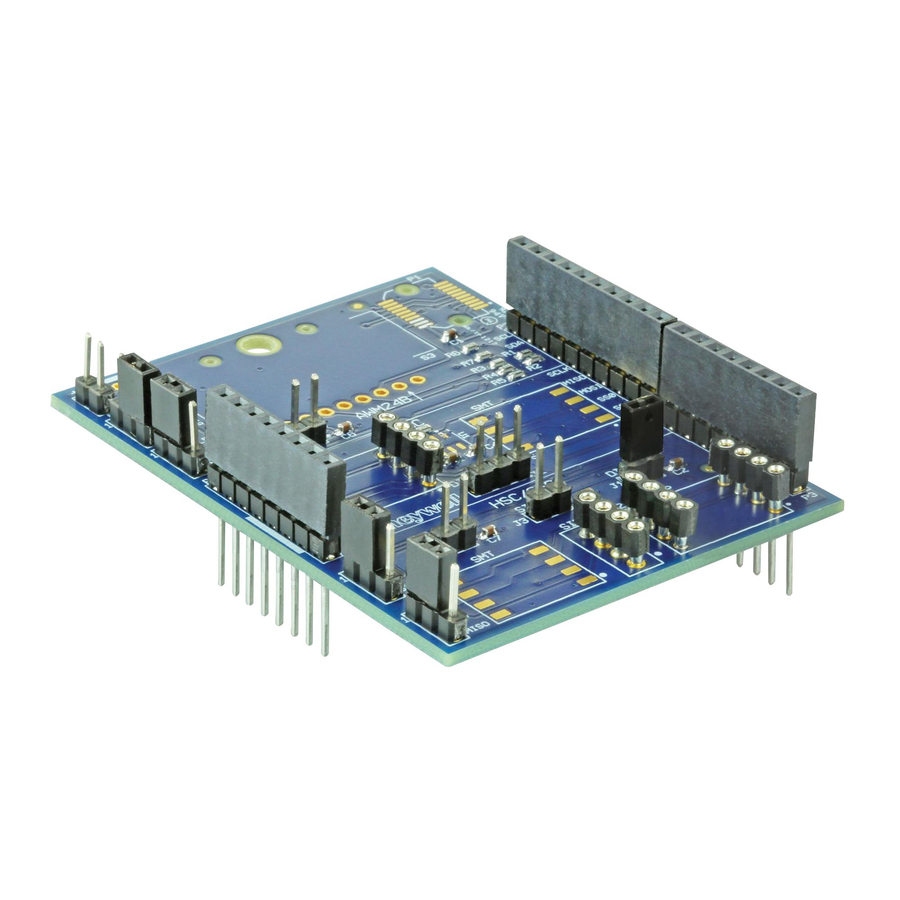Table of Contents
Advertisement
Quick Links
User Instructions for the
Sensor Evaluation Kit, SEK001, for Use with
TruStability™ RSC Series and Digital Output
Versions of the HSC Series and SSC Series Board
Mount Pressure Sensors
1.0 OVERVIEW
The Sensor Evaluation Kit, SEK001, along with the readily-
available components shown in Table 1, and the free evaluation
software available on Honeywell's website, comprise a simple
set of components used to evaluate Honeywell TruStability
RSC Series and the digital output versions (SPI or I
TruStability HSC Series and SSC Series Board Mount Pressure
Sensors.
The SEK001 allows the user to obtain sensor readings without
needing to develop any code. The sensor to be evaluated
is mounted into the receiving sockets on the SEK001. The
SEK001 is then plugged in as a shield board to the Arduino™
Uno Rev3 Microcontroller Board. Honeywell evaluation
Table 1. Sensor Evaluation Kit Contents and User-Provided Items
Honeywell Sensor Evalution Kit, SEK001
Includes:
• Sensor Evaluation Board
• Five jumpers for HSCDRRN001ND2A5 preconfigured on board
Jumpers
The Honeywell RSC, HSC or SSC Series pressure sensor is not included with the SEK001. The user must purchase the sensor
1
separately.
Sensing and Internet of Things
software, downloaded to the user's PC, controls the Arduino
Uno Rev3 to take sensor readings that are then displayed on
the PC's screen.
The readings may also be recorded to a .csv file for further
analysis, and, in the case of the RSC Series, used in the
C) of the
equations found in the RSC Series datasheet.
2
In addition to being mounted directly on the SEK001, the
sensor may also be remotely connected to the SEK001 via wire
leads, allowing the sensor to be tested in adverse environments,
or in a prototype product for proof of concept testing.
2.0 SEK001 AND USER-PROVIDED COMPONENTS
2.1 Assemble the components shown in Table 1.
1
Arduino Uno Rev3 Microcontroller Board (A000066)
Jumper
USB Interface Cable (Type A Male to Type B Male)
PC with Internet access
(Note: If using a docking station computer, ensure that the
computer is not in its docking station when installing and
running the software.)
32324959
User-Provided Components
Issue B
Advertisement
Table of Contents

Summary of Contents for Honeywell SEK001
- Page 1 Jumpers The Honeywell RSC, HSC or SSC Series pressure sensor is not included with the SEK001. The user must purchase the sensor separately. Sensing and Internet of Things...
- Page 2 Appendix C for the jumper selections and configure the jumpers accordingly.) Mount the HSCDRRN001ND2A5 in the appropriate set of receiving sockets (S2) on the SEK001. The white dot on the socket set indicates pin 1 of the sensor (see Figure 1). (Note: Only one sensor may be evaluated at a time.) Figure 1.
- Page 3 2.4 Connect the SEK001 to the Arduino Uno Rev3 to form the SEK001/Arduino Assembly Place the SEK001 over the Arduino Uno Rev3 and align all pins and sockets. Gently, but firmly, press both boards together until the SEK001 is seated on top of the Arduino Uno Board (see Figure 2).
- Page 4 Sensor Evaluation Kit Version 1.0.exe. This step If you have already connected and have used an Arduino Uno is required only when the SEK001 is connected to a USB Board for another purpose, a suitable VCP driver may already port for the first time.
- Page 5 Ensure Figure 3 reads as follows: Ensure you are not using VCP driver version 1.2.3.0. This (con’t) Hex file: Arduino Firmware SEK001 Version 1.0.hex file path driver, which is known to have trouble with Xloader, may Device: Uno/(ATmega328) already be installed on your computer if you have used the COM port: COM39 Arduino Uno Board for another purpose.
-
Page 6: Software Screens
Sensor Evaluation Kit, SEK001 Issue B for Use with RSC, HSC, and SSC Series 32324959 4.0 SOFTWARE SCREENS 4.1 Sensor Selection Panel Screen (see Figure 5 and Table 4) Figure 5. Sensor Selection Panel Screen Table 4. Sensor Selection Panel Screen Functions... - Page 7 Sensor Evaluation Kit, SEK001 Issue B for Use with RSC, HSC, and SSC Series 32324959 4.2 Measurement Screens 4.21 Measurement Screen (see Figures 6, 7 and Table 5) Figure 6. Measurement Screen for HSC, SSC Series Only Figure 7. Captured File Clip Sample for HSC, Table 5.
- Page 8 Sensor Evaluation Kit, SEK001 Issue B for Use with RSC, HSC, and SSC Series 32324959 4.22. Measurement Screen for RSC Series Only (see Figures 8, 9, 10 and Table 6) Figure 8. Measurement Screen for RSC Series Only Table 6. Measurement Screen Functions for RSC Series Only...
- Page 9 Sensor Evaluation Kit, SEK001 Issue B for Use with RSC, HSC, and SSC Series 32324959 Figure 9. Captured File Clip Sample for RSC Series Only Coefficients Figure 10. View Coefficients Screen for RSC Series Only Sensing and Internet of Things 9...
-
Page 10: Function Description
Sensor Evaluation Kit, SEK001 Issue B for Use with RSC, HSC, and SSC Series 32324959 4.3 Configuration Screen (see Figure 11 and Table 7) Figure 11. Configuration Screen Table 7. Configuration Screen Functions Function Description Data Format Selects Engineering Units or raw Counts for pressure and temperature measurement. - Page 11 Sensor Evaluation Kit, SEK001 Issue B for Use with RSC, HSC, and SSC Series 32324959 4.4 Help Screen (see Figure 12 and Table 8) Figure 12. Help Screen Table 8. Help Screen Functions Function Description About this Software Provides software revision number and release date.
-
Page 12: Appendix A. Sek001 Specifications
APPENDIX B. REMOTE CONNECTION Use wire leads to connect a remotely-located sensor to either the sockets provided on the SEK001 or directly to the Arduino UNO board. See Tables B1 and B2 for the correlating sensor pins and SEK001 sockets. -
Page 13: Appendix C. Jumper Configurations
P4. P4+ is then the positive supply terminal. (Note: Make these connections prior to powering the Arduino Uno Rev3 through the USB cable in Table 3, Step 2. Ensure that the SEK001 terminals are not damaged when connecting the external power supply.) -
Page 14: Appendix D. Sek001 External Features And Dimensions
Issue B for Use with RSC, HSC, and SSC Series 32324959 APPENDIX D. SEK001 EXTERNAL FEATURES AND DIMENSIONS Figure D1. SEK001 Board Layout (Note: The AWM24B set of receiving sockets is not currently used.) Front (no jumpers shown) EXT_PS INT_PS... - Page 15 Sensor Evaluation Kit, SEK001 Issue B for Use with RSC, HSC, and SSC Series 32324959 APPENDIX D. SEK001 EXTERNAL FEATURES AND DIMENSIONS (continued) Figure D2. SEK001 Dimensions (For reference only: mm/[in].) 68,5 [2.70] 53,3 [2.10] 15,5 [0.61] Sensing and Internet of Things 15...
-
Page 16: Personal Injury
In no event shall Honeywell be liable for consequential, special, or indirect damages. While Honeywell may provide application assistance personally, through our literature and the Honeywell web site, it is buyer’s sole responsibility to determine the suitability of the product in the application.