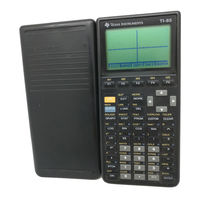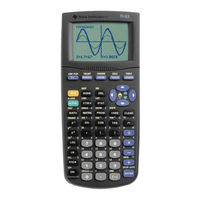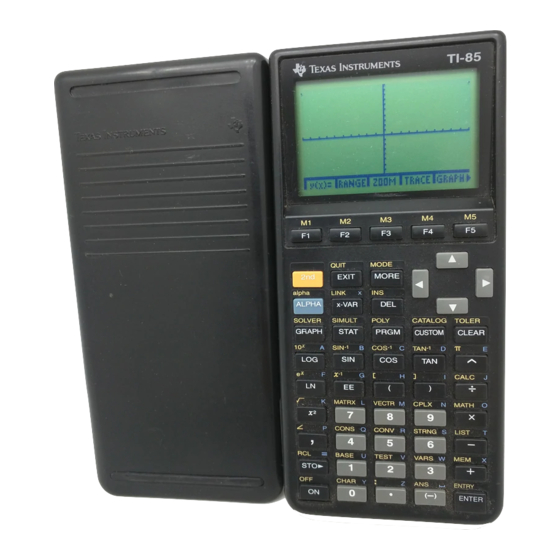
Texas Instruments TI-85 Manuals
Manuals and User Guides for Texas Instruments TI-85. We have 4 Texas Instruments TI-85 manuals available for free PDF download: Manual Book, Setup Manual, Manual, Getting Started
Texas Instruments TI-85 Manual Book (362 pages)
Graphing Calculator
Brand: Texas Instruments
|
Category: Calculator
|
Size: 9.18 MB
Table of Contents
-
Glossary14
-
First Steps17
-
Alpha-Lock41
-
The Display42
-
Parentheses45
-
Negation45
-
Last Answer49
-
Last Entry50
-
Data Types66
-
Real Numbers67
-
Variables68
-
Equations73
-
Errors73
-
ΔX and Δy107
-
Using ZOOM Box113
-
Using ZOUT114
-
ZOOMX and ZOOMY114
-
Lower and Upper119
-
The DRAW Menu124
-
Drawing Circles130
-
Drawing Points133
-
GRAPH Menu Chart138
-
Polar Graphing141
-
Π and E164
-
String Variables173
-
Storing a String173
-
Number Bases179
-
The BASE BOOL185
-
The BASE BIT186
-
Complex Results188
-
Lists191
-
The LIST Menu194
-
Names of Lists194
-
Selecting a List195
-
List Functions198
-
Storing a Matrix203
-
Matrix Elements204
-
The DIM Function215
-
The Row Function216
-
Vector Elements222
-
Conversions229
-
Equation Solving231
-
Initial Guess234
-
Using the SOLVER237
-
Statistical Data244
-
Histogram254
-
Storing X and y256
-
Programming261
-
Using Programs262
-
Sample Program264
-
Applications281
-
Unusual Equation292
-
Linear Circuits298
-
The TI-85 LINK312
-
The SEND Menu313
-
The RANGE Items314
-
Receiving Items316
-
Duplicate Name316
-
Tables319
-
Product Support350
-
Product Service350
-
Index352
Advertisement
Texas Instruments TI-85 Manual (28 pages)
Brand: Texas Instruments
|
Category: Calculator
|
Size: 0.36 MB
Table of Contents
Texas Instruments TI-85 Setup Manual (29 pages)
Graphing Calculators Part B
Brand: Texas Instruments
|
Category: Calculator
|
Size: 0.25 MB
Table of Contents
Advertisement
Texas Instruments TI-85 Getting Started (6 pages)
Brand: Texas Instruments
|
Category: Calculator
|
Size: 0.11 MB
Table of Contents
Advertisement
Related Products
- Texas Instruments TI-86 - ViewScreen Calculator
- Texas Instruments TI-83 - Plus Graphing Calculator
- Texas Instruments TI-89 Voyage 200
- Texas Instruments TI-82 STATS
- Texas Instruments TI-83 Plus Silver Edition
- Texas Instruments TI-89 Plus
- Texas Instruments TI-84 Plus C
- Texas Instruments TI-84 Plus CE
- Texas Instruments TI-84 Plus Silver Edition
- Texas Instruments TI-84+