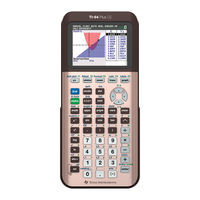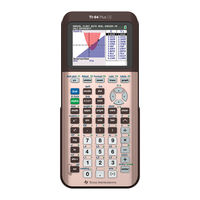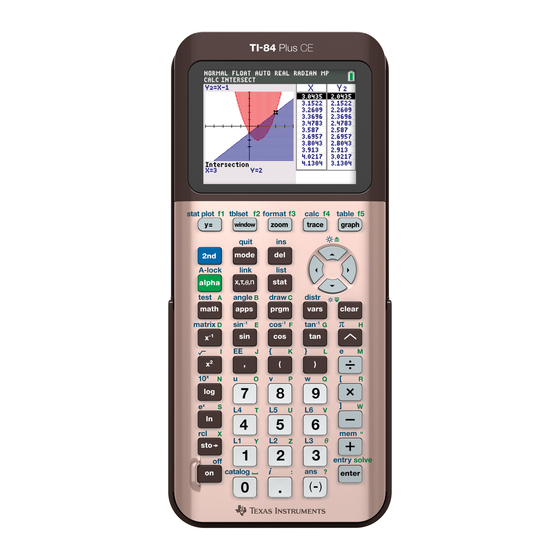
Texas Instruments TI-84 Plus CE Graphing Manuals
Manuals and User Guides for Texas Instruments TI-84 Plus CE Graphing. We have 4 Texas Instruments TI-84 Plus CE Graphing manuals available for free PDF download: Getting Started, Using Manual, Quick Start Manual
Texas Instruments TI-84 Plus CE Getting Started (75 pages)
Graphing Calculator
Brand: Texas Instruments
|
Category: Calculator
|
Size: 1.3 MB
Table of Contents
Advertisement
Texas Instruments TI-84 Plus CE Getting Started (76 pages)
graphing calculator
Brand: Texas Instruments
|
Category: Calculator
|
Size: 1.32 MB
Table of Contents
Texas Instruments TI-84 Plus CE Using Manual (19 pages)
Brand: Texas Instruments
|
Category: Calculator
|
Size: 2.79 MB
Advertisement
Texas Instruments TI-84 Plus CE Quick Start Manual (3 pages)
Brand: Texas Instruments
|
Category: Handhelds
|
Size: 4.88 MB
Table of Contents
Advertisement
Related Products
- Texas Instruments TI-84 PLUS SILV
- Texas Instruments TI-84 - Plus - Edition Graphing Calculator
- Texas Instruments TI-84 Plus C
- Texas Instruments TI-84 Plus Silver Edition
- Texas Instruments TI-84 Plus Series
- Texas Instruments TI-84 Plus T
- Texas Instruments TI-84+
- Texas Instruments TI-85
- Texas Instruments TI-83
- Texas Instruments TI-81