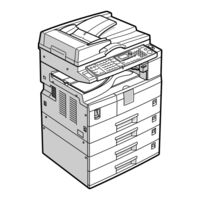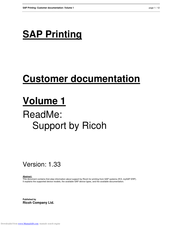User Manuals: Ricoh Aficio RPCS MP 2000 Laser Printer
Manuals and User Guides for Ricoh Aficio RPCS MP 2000 Laser Printer. We have 15 Ricoh Aficio RPCS MP 2000 Laser Printer manuals available for free PDF download: Operating Instructions Manual, General Settings Manual, Scanner Reference, Network Manual, Troubleshooting Manual, Printer Reference, Supplement Manual, Copy Reference Manual, Manual, Brochure & Specs
Ricoh Aficio RPCS MP 2000 Operating Instructions Manual (710 pages)
Brand: Ricoh
|
Category: All in One Printer
|
Size: 15.44 MB
Table of Contents
Advertisement
Ricoh Aficio RPCS MP 2000 General Settings Manual (296 pages)
General Settings Guide
Brand: Ricoh
|
Category: All in One Printer
|
Size: 5.43 MB
Table of Contents
Ricoh Aficio RPCS MP 2000 Network Manual (122 pages)
Ricoh Aficio MP161: Network Guide
Brand: Ricoh
|
Category: All in One Printer
|
Size: 3.44 MB
Table of Contents
Advertisement
Ricoh Aficio RPCS MP 2000 Troubleshooting Manual (108 pages)
Ricoh Printer Operating Instructions
Table of Contents
Ricoh Aficio RPCS MP 2000 Operating Instructions Manual (108 pages)
Troubleshooting Guide
Brand: Ricoh
|
Category: All in One Printer
|
Size: 3 MB
Table of Contents
Ricoh Aficio RPCS MP 2000 Operating Instructions Manual (80 pages)
Copy Reference
Brand: Ricoh
|
Category: All in One Printer
|
Size: 2.76 MB
Table of Contents
Ricoh Aficio RPCS MP 2000 Operating Instructions Manual (72 pages)
General Settings Guide
Brand: Ricoh
|
Category: All in One Printer
|
Size: 2.31 MB
Table of Contents
Ricoh Aficio RPCS MP 2000 Copy Reference Manual (76 pages)
Copy Reference
Brand: Ricoh
|
Category: All in One Printer
|
Size: 1.82 MB
Table of Contents
Ricoh Aficio RPCS MP 2000 Operating Instructions Manual (76 pages)
Brand: Ricoh
|
Category: All in One Printer
|
Size: 1.72 MB
Table of Contents
Ricoh Aficio RPCS MP 2000 Brochure & Specs (6 pages)
Digital Imaging Systems
Brand: Ricoh
|
Category: All in One Printer
|
Size: 0.56 MB