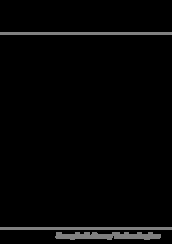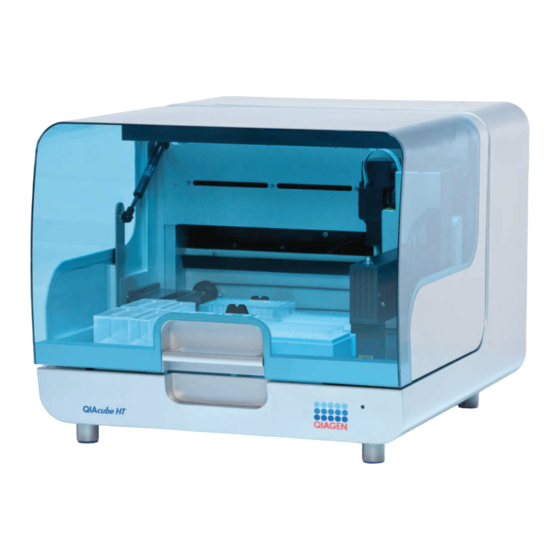
Qiagen QIAcube HT Manuals
Manuals and User Guides for Qiagen QIAcube HT. We have 3 Qiagen QIAcube HT manuals available for free PDF download: User Manual
Qiagen QIAcube HT User Manual (311 pages)
For QIAcube HT and QIAxtractor
Brand: Qiagen
|
Category: Laboratory Equipment
|
Size: 4.38 MB
Table of Contents
-
-
Proper Use11
-
Samples14
-
Chemicals15
-
Toxic Fumes16
-
-
-
-
UV Lamp27
-
Tip Chute29
-
HEPA Filter29
-
Feet30
-
Worktable30
-
Pinch Valve38
-
-
Requirements45
-
UV Lamp47
-
Pinch Valve49
-
-
Mode66
-
Normal" Mode66
-
Menu Bar72
-
Toolbar73
-
Status Bar74
-
Menus75
-
File" Menu75
-
Help" Menu79
-
Toolbar81
-
Plates88
-
Tips93
-
Reagents98
-
User Management125
-
User Classes126
-
Calibration131
-
Run Files153
-
Saving Run Files157
-
Dry Sample" Step172
-
Wizard Summary175
-
-
-
Pre-Run Report207
-
Post-Run Report217
-
-
-
Run Setup Errors235
-
Software Errors236
-
Error Codes237
-
Technical Data239
-
-
Appendix A
239 -
Appendix B
247 -
Appendix C
249-
Échantillons253
-
Vapeurs Toxiques256
-
Appendix D
261 -
Appendix E
273 -
Appendix F
275 -
Appendix G
285 -
Appendix H
303
Advertisement
Qiagen QIAcube HT User Manual (282 pages)
For use with the QIAcube HT Prep Manager Software
Brand: Qiagen
|
Category: Medical Equipment
|
Size: 42.31 MB
Table of Contents
-
-
Proper Use15
-
-
Samples18
-
-
Chemicals19
-
Toxic Fumes19
-
-
-
-
-
Lid27
-
Feet27
-
Tip Chute28
-
HEPA Filter29
-
UV Lamp29
-
Worktable30
-
Pinch Valve37
-
-
Computer41
-
-
-
Requirements45
-
-
-
Starting a Run103
-
Setup Step104
-
Assignment112
-
Worktable Step114
-
Run Step125
-
Open System Test126
-
Run Completion130
-
-
-
-
-
-
Concepts134
-
-
Use of Color138
-
Entering Data140
-
General Elements145
-
Menu145
-
Main Toolbar148
-
Button Bar150
-
Status Bar150
-
File Dialog151
-
-
Environments155
-
Home156
-
Experiments157
-
Service159
-
Configuration160
-
-
Getting Help161
-
-
Report171
-
-
-
Cleaning Agents180
-
Servicing182
-
-
-
Support Packages201
-
System Setup204
-
Operation207
-
-
10 Glossary
213 -
11 Appendices
219-
11.1 Appendix A220
-
Technical Data220
-
Appendix B
223 -
Appendix E
242
-
Qiagen QIAcube HT User Manual (207 pages)
Brand: Qiagen
|
Category: Laboratory Equipment
|
Size: 15.56 MB
Table of Contents
-
-
-
Proper Use13
-
-
Samples15
-
-
Chemicals16
-
Toxic Fumes16
-
-
-
-
-
UV Lamp20
-
Tip Chute21
-
HEPA Filter21
-
Feet22
-
Worktable22
-
Instrument25
-
-
-
Requirements32
-
Site32
-
-
UV Lamp34
-
Pinch Valve35
-
-
-
Mode47
-
Normal" Mode47
-
-
Menu Bar52
-
Toolbar52
-
Status Bar54
-
-
Menus54
-
File" Menu54
-
Help" Menu56
-
Toolbar58
-
Plates61
-
Tips65
-
Calibration89
-
Run Files104
-
-
Saving Run Files106
-
Dry Sample" Step117
-
-
Wizard Summary119
-
-
-
-
Post-Run Report149
-
-
Servicing151
-
-
-
Run Setup Errors162
-
-
Software Errors163
-
Error Errors164
-
-
-
-
-
Appendix B
189
Advertisement
Advertisement