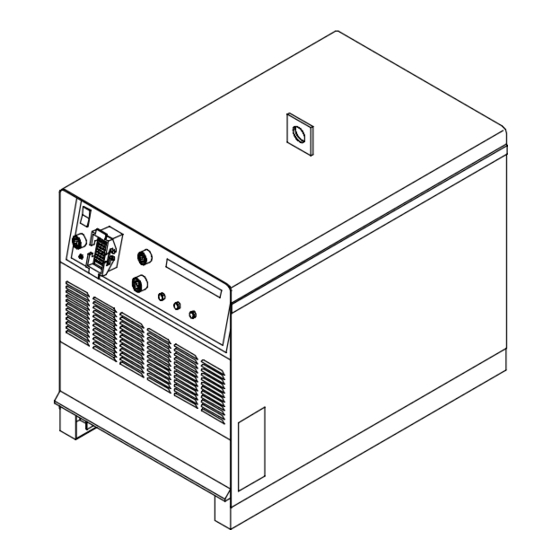
Miller Auto Deltaweld 452 Owner's Manual
Arc welding power source
Hide thumbs
Also See for Auto Deltaweld 452:
- Owner's manual (42 pages) ,
- Owner's manual (30 pages) ,
- Owner's manual (40 pages)
Summary of Contents for Miller Auto Deltaweld 452
- Page 1 OM-203 860G July 2003 Processes Gas Metal Arc (MIG) Welding Description Arc Welding Power Source Auto Deltaweld Visit our website at www.MillerWelds.com...
- Page 2 We know you don’t have time to do it any other way. That’s why when Niels Miller first started building arc welders in 1929, he made sure his products offered long-lasting value and superior quality.
-
Page 3: Table Of Contents
TABLE OF CONTENTS SECTION 1 – SAFETY PRECAUTIONS - READ BEFORE USING ......1-1. -
Page 5: Section 1 - Safety Precautions - Read Before Using
SECTION 1 – SAFETY PRECAUTIONS - READ BEFORE USING som _nd_7/02 1-1. Symbol Usage Means Warning! Watch Out! There are possible hazards with this procedure! The possible hazards are shown in the adjoining symbols. This group of symbols means Warning! Watch Out! possible Y Marks a special safety message. - Page 6 ARC RAYS can burn eyes and skin. BUILDUP OF GAS can injure or kill. D Shut off shielding gas supply when not in use. Arc rays from the welding process produce intense D Always ventilate confined spaces or use visible and invisible (ultraviolet and infrared) rays that can burn eyes and skin.
-
Page 7: Additional Symbols For Installation, Operation, And Maintenance
1-3. Additional Symbols For Installation, Operation, And Maintenance FIRE OR EXPLOSION hazard. MOVING PARTS can cause injury. D Do not install or place unit on, over, or near D Keep away from moving parts such as fans. combustible surfaces. D Keep all doors, panels, covers, and guards D Do not install unit near flammables. -
Page 8: Principal Safety Standards
1-4. Principal Safety Standards Safety in Welding, Cutting, and Allied Processes, ANSI Standard Z49.1, Boulevard, Rexdale, Ontario, Canada (phone: from American Welding Society, 550 N.W. LeJeune Rd, Miami FL 33126 800–463–6727 or in Toronto 416–747–4044, website: www.csa–in- (phone: 305-443-9353, website: www.aws.org). ternational.org). -
Page 9: Section 1 - Consignes De Sécurité - À Lire Avant Utilisation
SECTION 1 – CONSIGNES DE SÉCURITÉ – À LIRE AVANT UTILISATION som _nd_fre 7/02 1-1. Signification des symboles Signifie « Mise en garde. Faire preuve de vigilance. » Cette procédure présente des risques identifiés par les symboles adjacents aux directives. Ce groupe de symboles signifie «... - Page 10 LES RAYONS DE L’ARC peuvent cau- LES ACCUMULATIONS DE GAZ peu- ser des brûlures oculaires et cuta- vent causer des blessures ou même nées. la mort. Le rayonnement de l’arc génère des rayons visibles et D Couper l’alimentation en gaz protecteur en cas de invisibles intenses (ultraviolets et infrarouges) suscep- non utilisation.
-
Page 11: Autres Symboles Relatifs À L'installation, Au Fonctionnement Et À L'entretien De L'appareil
1-3. Autres symboles relatifs à l’installation, au fonctionnement et à l’entretien de l’appareil. Risque D’INCENDIE OU D’EXPLO- LES ORGANES MOBILES peuvent SION causer des blessures. D Ne pas placer l’appareil sur une surface inflam- D Se tenir à l’écart des organes mobiles comme les mable, ni au–dessus ou à... -
Page 12: Principales Normes De Sécurité
1-4. Principales normes de sécurité Safety in Welding, Cutting, and Allied Processes, norme ANSI Z49.1, Rexdale, Rexdale (Ontario) Canada M9W 1R3 (téléphone : (800) de l’American Welding Society, 550 N.W. LeJeune Rd, Miami FL 33126 463–6727 ou à Toronto : (416) 747–4044, site Web : www.csa–interna- (téléphone : (305) 443–9353, site Web : www.aws.org). -
Page 13: Section 2 - Installation
SECTION 2 – INSTALLATION 2-1. Specifications Amperes Input at Rated Load Output, 50 or 60 Hz, Rated Three-Phase Welding Welding Voltage Voltage Max OCV Max OCV Range DC 200 V 230 V 380 V 400 V 440 V 460 V 575 V Output Model... -
Page 14: Volt-Ampere Curves
2-3. Volt-Ampere Curves Volt-ampere curves show minimum and maximum voltage and amper- age output capabilities of unit. Curves of other settings fall be- tween curves shown. va_curve1 – 4/95 – 171 224 / 171 225 / 171 226 2-4. Selecting A Location Lifting Eye Lifting Forks Use lifting eye or lifting forks to... -
Page 15: Dimensions And Weights
2-5. Dimensions And Weights Dimensions Dimensions 30 in (762 mm) Including lift eye 23 in (584 mm) 38 in (965 mm) Including strain relief 35 in (889 mm) 1-1/4 in (32 mm) 4 Holes 4 Holes 21-1/8 in (537 mm) 1-1/8 in (29 mm) 7/16 in (11 mm) Dia Weight... -
Page 16: Vac Receptacle And Circuit Breakers
2-7. 115 VAC Receptacle And Circuit Breakers Y Turn Off power before con- necting to receptacle. 115 V 15 A AC Receptacle Power is shared between RC9 and Remote 14 receptacle RC8. Circuit Breaker CB1 Circuit Breaker CB2 CB1 protects the 115 volts ac por- tion of RC8 and RC9 from overload. -
Page 17: Weld Output Terminals And Selecting Cable Sizes
2-9. Weld Output Terminals And Selecting Cable Sizes Total Cable (Copper) Length In Weld Circuit Not Exceeding Y Turn off power before Y Turn off power before connecting to weld out- connecting to weld out- 150 ft 200 ft 250 ft 300 ft 350 ft 400 ft... -
Page 18: Electrical Service Guide
2-10. Electrical Service Guide 60 Hertz Models 450 Amp Model Input Voltage Input Amperes At Rated Output Max Recommended Standard Fuse Rating In Amperes Time-Delay Normal Operating 3 Min Input Conductor Size In AWG/Kcmil Max Recommended Input Conductor Length In Feet (Meters) (50) (43) (112) -
Page 19: Placing Jumper Links
2-11. Placing Jumper Links Y Disconnect and lockout/tag- out input power before installing or moving jumper links. Check input voltage available at site. Jumper Link Label Check label – only one is on unit. Jumper Links Move jumper links to match input voltage. -
Page 20: Connecting Input Power
2-12. Connecting Input Power Y Disconnect and lockout/tagout in- put power before connecting input conductors from unit. Y Have only qualified persons make this installation. See rating label on unit and check input voltage available at site. = GND/PE Earth Ground Line Disconnect Device Input Conductors Grounding Conductor... -
Page 21: Front Panel Connections
2-13. Front Panel Connections Example Receptacle Ref. S-0003-A / Ref. 203 394 Receptacle Peripheral Receptacle To connect matching interconnecting cord to one of the above receptacles, align key- Keyway Receptacle provides connection to touch way, insert plug, and tighten threaded col- 4-Pin Receptacle (Optional External sensor, water flow switch, jog +/–, and lar. -
Page 22: Peripheral Receptacle Functions
2-14. Peripheral Receptacle Functions Function Socket Socket Information Circuit common. Purge Purge Contact closure to C completes 24 volts dc solenoid circuit to purge shielding gas line. Contact closure to F indicates coolant flow switch is closed and recirculating coolant system is Coolant Flow operational. -
Page 23: Touch Sensor Operation
2-15. Touch Sensor Operation The touch sensor feature allows the robot to locate a weldment using the wire feed system and welding power source. Voltage sense leads provide a path for touch sensor voltage when this feature is turned on at the peripheral receptacle. Turning on touch sensor causes a dc voltage to be present on the welding wire. -
Page 24: Section 3 - Operation
SECTION 3 – OPERATION 3-1. Upper Front Panel Controls The Auto Deltaweld welding power source is an integrated package designed to work specifically with robots; therefore, it does not have the external controls normally found on a welding power source or interface. Voltage and wire feed speed are controlled using analog inputs from a robot. -
Page 25: Resetting Memory
3-3. Resetting Memory Front Panel Control Buttons Power Switch On Front Panel All three buttons must be held Jog Reverse down for 3 seconds after unit is Button energized. Purge Jog Forward Press and hold down all three Button Button buttons while turning On unit. -
Page 26: Blowing Out Inside Of Unit
4-2. Blowing Out Inside Of Unit Y Do not remove case when blowing out inside of unit. To blow out unit, direct airflow through front and back louvers as shown. Ref. 800 453-A 4-3. Fuse F1 Y Turn Off power before open- ing rear access door. -
Page 27: Front Panel Error Displays
4-5. Front Panel Error Displays S t o p W e l d C y c l e E r r M e m C R C E r r o r M e m R a n g e E r r F l o w D e t e c t e d... -
Page 28: Weld Interface Board Pc12 Diagnostic Led's
4-6. Weld Interface Board PC12 Diagnostic LED’s Weld Interface Board PC12 Diagnostic LED’s are visible inside unit, located on PC12 (see illustration for board location). Refer to Section 4-7 for information on diagnostic LED’s. LED10 LED8 LED2 LED4 LED11 Reinstall cover and left side panel LED6 after checking diagnostic LED’s. -
Page 29: Diagnostic Led's On Weld Interface Board Pc12
4-7. Diagnostic LED’s On Weld Interface Board PC12 Status Diagnosis Indicates auxiliary output relay is not energized. Indicates auxiliary output relay is energized. Indicates gas valve is not energized. Indicates gas valve is energized. Indicates +24 volts dc is present for gas valve. Indicates +24 volts dc is not present for gas valve. -
Page 30: Customer Interface Board Pc14 Diagnostic Led's
4-8. Customer Interface Board PC14 Diagnostic LED’s Customer Interface Board PC14 Diagnostic LED’s are visible inside unit, located on PC14 (see illustration for board location). Refer to Section 4-9 for information on diagnostic LED’s. Reinstall front control panel after checking diagnostic LED’s. LED8 LED12 LED16... -
Page 31: Diagnostic Led's On Customer Interface Board Pc14
4-9. Diagnostic LED’s On Customer Interface Board PC14 Status Diagnosis Indicates –15 volts dc RA supply is present on customer interface board PC14. Indicates –15 volts dc RA supply is not present on customer interface board PC14. Indicates +15 volts dc RA supply is present on customer interface board PC14. Indicates +15 volts dc RA supply is not present on customer interface board PC14. - Page 32 Status Diagnosis Input signal On from peripheral for jog advance. Input signal Off from peripheral for no jog advance. Input signal On from peripheral for jog retract. Input signal Off from peripheral for no jog retract. Input signal On from peripheral for shielding gas purge. Input signal Off from peripheral for no shielding gas purge.
-
Page 33: Motor Board Pc13 Diagnostic Led's
4-10. Motor Board PC13 Diagnostic LED’s Motor Board PC13 Diagnostic LED’s are visible inside unit, located on PC13 (see illustration for board location). LED2 LED9 Refer to Section 4-11 for information on diagnostic LED’s. Reinstall front control panel after checking diagnostic LED’s. LED1 LED4 LED3... -
Page 34: Diagnostic Led's On Motor Board Pc13
4-11. Diagnostic LED’s On Motor Board PC13 Status Diagnosis Indicates motor reverse relay is energized. Indicates motor reverse relay is not energized. LED should be On. Indicates 115 volts ac input is sufficiently charging +170 volts dc bus for motor. If LED is Off, check 115 volts ac input. -
Page 35: Troubleshooting
4-12. Troubleshooting Trouble Remedy No weld output; unit completely Place line disconnect switch in On position (see Section 2-11). inoperative. Check and replace line fuse(s), if necessary, or reset circuit breaker (see Section 2-11)). Check for proper input power connections (see Section 2-11). Check fuse F1, and replace if necessary (see Section 4-3). - Page 36 Notes OM-203 860 Page 32...
-
Page 37: Section 5 - Electrical Diagram
SECTION 5 – ELECTRICAL DIAGRAM For Primary Circuit Diagram Portion, refer to Circuit Diagram located inside wrapper of welding power source. 207 810-B Figure 5-1. Circuit Diagram For Welding Power Source OM-203 860 Page 33... - Page 38 Figure 5-2. Circuit Diagram For Interface Module OM-203 860 Page 34...
- Page 39 207 811-B OM-203 860 Page 35...
- Page 40 Figure 5-3. Circuit Diagram For Control Board PC1 (Part 1 Of 2) OM-203 860 Page 36...
- Page 41 208 198-1 (1 0f 2) OM-203 860 Page 37...
- Page 42 208 198-2 (2 of 2) Figure 5-4. Circuit Diagram For Control Board PC1 (Part 2 Of 2) OM-203 860 Page 38...
- Page 43 Notes OM-203 860 Page 39...
- Page 44 Figure 5-5. Circuit Diagram For Microprocessor Board PC11 OM-203 860 Page 40...
- Page 45 191 838 OM-203 860 Page 41...
- Page 46 Figure 5-6. Circuit Diagram For Motor Board PC13 OM-203 860 Page 42...
- Page 47 212 354-A OM-203 860 Page 43...
- Page 48 Figure 5-7. Circuit Diagram For Weld Interface Board PC12 (Part 1 of 2) OM-203 860 Page 44...
- Page 49 209 067-A (Part 1 of 2) OM-203 860 Page 45...
- Page 50 Figure 5-8. Circuit Diagram For Weld Interface Board PC12 (Part 2 of 2) OM-203 860 Page 46...
- Page 51 209 067-A (Part 2 of 2) OM-203 860 Page 47...
- Page 52 +35V +22VDC 1W 5% MF C1 4 C1 6 C6 4 22u F 1N 4746A 470uF 330pF 100V C1 2 .033u F 400V R6 9 +22VDC R6 8 C1 0 5% 1/4W 100pF 44 .2K .1uF HEATSINK1 C1 1 .1uF COMP VREF R6 5...
- Page 53 +20V_UNREG LM 340T– 15 RA+1 5V RA+1 5V RA–15V XFRMR – MULTI–OUTPUT C1 9 R7 1 R7 2 470uF 1 00uF 2 .21K 2.21K BEAD C6 7 BYJ20J C6 5 1.5A .1uF 600V .1uF RAGND C6 6 C1 8 LED 2 LED 1 .1uF 1 00uF...
- Page 54 RAGND RA+15V +15V RA+15V RC97 +15V .1uF .1uF TP4 0 .1uF AGND AGND RAGND +15V TP45 U1 3 A RA–15V 221K LM35 8 TIL–300 DGND – – 44.2K LM324A .1uF AGND +15 V –15V RAGND RA–15V .01uF 100V 44.2K 44.2K CON\2 X 5 \M ILL E R AGND RA+15V...
- Page 55 TP3 5 RA+15V MMBT4401L RLS4148 680uF TP3 7 – LM324A TP28 RAGND TP15 RA+15V TP1 8 MMBT4401L RLS4148 680uF TP19 – LM324A RAGND RELAY DPDT (MDX24–02) K1_COMMON RD_GND +24RD DL4001 LED 3 GREEN SM T TP2 1 TP2 3 .1uF 50V TP2 4 RAGND RA+15V...
- Page 56 U2 2 +5 V TP135 LE D25 SM T R5 8 R5 5 R5 2 R5 1 R5 4 R5 7 R4 8 R4 6 R6 3 +24RD 2.21K C9 9 .1uF OC16 TP134 TP136 AIN0 LE D24 TP132 OC15 TP131 SM T R 121...
- Page 57 4N32 R122 RD_GND RC96 NCA_SPARE RELAY_COM RD_GND NOA_SPARE NCB_SPARE +35V NOB_SPARE D1 5 +35V TP93 R4 9 DL4001 RELAY DPDT (MDX24–02) CON\2X4\MILLER LED20 GREEN SM T TP88 RC91 NCA_READY RELAY_COM NOA_READY +24RD RD_GND NCB_READY RELAY_COM NOB_READY NCA_SPARE D1 4 TP98...
- Page 58 212 322-A Figure 5-12. Circuit Diagram For Touch Sensor Board PC18 OM-203 860 Page 54...
- Page 59 Note: use 3 amp slo blo fuses 191 531 Figure 5-13. Circuit Diagram For Power Distribution Board PC20 OM-203 860 Page 55...
-
Page 60: Section 6 - Parts List
SECTION 6 – PARTS LIST Hardware is common and not available unless listed. 802 994-B Figure 6-1. Main Assembly OM-203 860 Page 56... - Page 61 Item Dia. Part Mkgs. Description Quantity Figure 6-1 Main Assembly ....+179 432 PANEL, side ............
- Page 62 Item Dia. Part Mkgs. Description Quantity Figure 6-1 Main Assembly (Continued) ....161 294 BRACKET, mtg rectifier ..........
- Page 63 Hardware is common and not available unless listed. 802 997-A Figure 6-2. Panel, Front w/Components OM-203 860 Page 59...
- Page 64 Item Dia. Part Mkgs. Description Quantity Figure 6-2 Panel, Front w/Components (Fig 6-1 Item 31) ....203 630 ELECTRONICS BOX ..........
- Page 65 Hardware is common and not available unless listed. Figure 6-3. Rectifier, SCR Main SR1 802 351 Item Dia. Part Mkgs. Description Quantity Figure 6-3 Rectifier, SCR Main (Fig 6-1 Item 32) 192 672 ..C7-12 .
- Page 66 Item Dia. Part Mkgs. Description Quantity Figure 6-4 Panel, Rear w/Components (Fig 6-1 Item 19) ....173 283 CHAMBER, plenum 14 in ........
- Page 67 802 686-A Figure 6-5. Blocking Diode Item Part Description Quantity Figure 6-5. Blocking Diode (Fig 6-4 Item 11) ....200 355 Bracket, Mtg Diode .
- Page 68 Notes...
- Page 69 Notes...
- Page 70 Notes...
- Page 71 Effective January 1, 2002 (Equipment with a serial number preface of “LC” or newer) This limited warranty supersedes all previous Miller warranties and is exclusive with no other Warranty Questions? guarantees or warranties expressed or implied. Call LIMITED WARRANTY – Subject to the terms and conditions APT, ZIPCUT &...
-
Page 72: Options And Accessories
Distributor Address City State For Service Call 1-800-4-A-Miller or see our website at www.MillerWelds.com to locate a DISTRIBUTOR or SERVICE AGENCY near you. Always provide Model Name and Serial/Style Number. Contact your Distributor for: Welding Supplies and Consumables Options and Accessories...







Need help?
Do you have a question about the Auto Deltaweld 452 and is the answer not in the manual?
Questions and answers