Table of Contents
Advertisement
Quick Links
Download this manual
See also:
User Manual
Advertisement
Table of Contents

Summary of Contents for Ectaco Partner EP900
- Page 1 ® ® ECTACO Partner EP900 ENGLISH POLISH ® Hand-held Electronic Language Teacher Full Text Translation System, Talking Dictionary, Translator, and Audio PhraseBook™ USER MANUAL...
- Page 2 The names of actual companies and products mentioned herein may be the trademarks of their respective owners. ECTACO, Inc. assumes no responsibility for any damage or loss resulting from the use of this manual. ECTACO, Inc. assumes no responsibility for any loss or claims by third parties which may arise through the use of this product.
- Page 3 ® ® ECTACO Partner EP900 User Manual FCC Statement This device complies with Part 15 of the FCC Rules. Operation is subject to the following two conditions: (1) This device may not cause harmful interference, and (2) This device must accept any interference received, including interference that may cause undesired operation.
-
Page 4: Table Of Contents
® ® ECTACO Partner EP900 User Manual CONTENTS GENERAL DESCRIPTION.................. 6 Introduction ......................6 General View ..................... 7 Power Supply..................... 8 SD Card ......................8 PC Communication .................... 8 Initialization ......................9 Keyboard......................9 Display and Main Menu ................... 10 Sidebar...................... - Page 5 ® ® ECTACO Partner EP900 User Manual Linguistic Crossword..................29 Pockets ......................29 Translation Test ....................30 Spell-It-Right ....................31 FlashCards....................... 32 Hangman ......................32 EXTRAS ......................33 ® jetBook Reader ....................33 Video Player..................... 34 Audio Player..................... 35 Voice Recorder ....................36 FM Radio ......................
-
Page 6: General Description
PhraseBook™! The product you have purchased is the result of the combined efforts of the ECTACO team of linguists, engineers, and programmers. You are now the owner of one of the most advanced electronic devices ever produced for translation purposes and language studies. -
Page 7: General View
The functionality of a particular model depends on the set of languages included, and it may partially differ from the device description in this manual. For more information about a particular model, please visit our Web site at www.ectaco.com. Device is powered by AC/DC adapter (Travel Charger) and rechargeable battery (all included in the standard package). -
Page 8: Power Supply
Note: Charge the battery overnight prior to the first use of the device. SD Card ® ® Before you start using your ECTACO Partner EP900, please make sure the SD card (included in the standard package) is installed into the SD slot of the device. If the card is not installed, slide it into the slot located on the right-hand edge of the device –... -
Page 9: Initialization
® ® ECTACO Partner EP900 User Manual • Navigate to the newly detected removable disk on your PC to browse through the files stored on the SD card. Note: Do not modify the content of the system folder. Do not delete system files. -
Page 10: Display And Main Menu
EP900 features a touch screen (320 x 240 pixels) with a windows- driven graphical interface. The Main Menu consists of four sections, which visually ® ® organize access to the ECTACO Partner EP900 applications. Note: Tapping screen items is preferably done with the supplied pointing device known as a stylus, which, when not in use, is kept in a special slot at the side of the device's back panel (see General View). -
Page 11: Using The Voice Commands
® ® ECTACO Partner EP900 User Manual following sections: Dictionaries & Tools, Language Studies, Extras, Help & Settings. At the top of the screen, you will see the battery life indicator. The Main Menu sections are described below. The contents of the Main Menu depend on product model. -
Page 12: Sidebar
This is an excellent way to broaden your vocabulary and master your foreign language! Sidebar ® ® Twelve items of ECTACO Partner EP900 have their permanent touch-sensitive shortcut buttons on the Sidebar to the right and left of the screen. Dictionary Menu Audio Phrasebook™... -
Page 13: Ectaco C-Pen
Connect ECTACO C-Pen to your device. Make sure the device is turned on. • ® ® Press the Function key on ECTACO C-Pen . You will see the C-Pen ready dialog. • Select the desired language and application. • ®... -
Page 14: Windows
® ECTACO Partner EP900 User Manual • ® ® Keep the touch trigger pressed onto the surface and move ECTACO C-Pen over ® ® the line of text. You can move ECTACO C-Pen either left-to-right or right-to-left over the text. - Page 15 ® ® ECTACO Partner EP900 User Manual • To perform an action, just tap the corresponding icon. Alternatively, select it by using and then press Toolbar buttons have the following functions: Activate spell-checker Display History Select options Switch language Add to FlashCards...
-
Page 16: Pop-Up Menus
® ® ECTACO Partner EP900 User Manual Volume control Specify frequency (available in FM Radio) Save (available in FM Radio) ® Open file (available in jetBook Reader) ® Switch to full-screen mode (available in jetBook Reader) ® Exit full-screen mode (available in jetBook Reader) ®... -
Page 17: Parts Of Speech, Gender Labels, Abbreviations
® ® ECTACO Partner EP900 User Manual Parts of Speech, Gender Labels, Abbreviations In the Dictionary, translations or definitions of a headword are shown with their parts of speech: A – adjective NPR – proper noun ABBR – abbreviation NUM – numeral ADV –... -
Page 18: Pronunciation Of Words And Sentences
® ® ECTACO Partner EP900 User Manual ekon. – economics parl. – parliamentary elektr. – electronics pieszcz. – nursery farm. – pharmacy plast. – art film. – cinema poet. – poetic filoz. – philosophy pog. – pejorative fin. – finance poligr. -
Page 19: Dictionaries & Tools
® ® ECTACO Partner EP900 User Manual • To hear the displayed or highlighted headword pronounced, press the key. • To hear the translation or definition pronounced, highlight the desired portion of it by using the stylus, and then press the key. -
Page 20: Adding And Deleting User Entries
® ® ECTACO Partner EP900 User Manual • Activate the pop-up toolbar, and then select . Alternatively, activate the pop-up menu and tap Spellcheck. • A list of suggested similar words will appear. If the spell-checker is unable to suggest any variants, the No variants message will be shown. -
Page 21: English Dictionary
® ® ECTACO Partner EP900 User Manual Options Use Options to hide slang words and phrases in the dictionaries and to make specialized dictionaries active or inactive. • Press and then tap on the pop-up toolbar. Note: To disable Slang Lock, please use this password: showslan. -
Page 22: Pictured Dictionary
® ® ECTACO Partner EP900 User Manual Note: To go back or forward to the last page you viewed, select respectively. Pictured Dictionary The Pictured Dictionary application displays pictures of related words and provides translations and human voice pronunciation in 39 languages: Albanian, Arabic, Armenian,... -
Page 23: Audio Phrasebook
® ® ECTACO Partner EP900 User Manual • Enter a text for translation and then tap Translate. • To hear a portion of text pronounced, highlight it and then press • You can view the translation of the desired word or expression. Just highlight it and then tap on the pop-up toolbar. -
Page 24: Speech Recognition
® ® ECTACO Partner EP900 User Manual • To view the list of subtopics, tap next to the subtopic name. • Tap the desired subtopic or one the following items: Useful words or You may hear to view its contents. -
Page 25: Usage Of Audio Phrasebook For Foreign Language Studies
® ® ECTACO Partner EP900 User Manual Usage of Audio PhraseBook for Foreign Language Studies First, listen to a phrase as recorded by a native foreign language speaker and then pronounce it by yourself. The device then compares the phrase you have spoken with the prerecorded sample helping you to improve your pronunciation. -
Page 26: Irregular Verbs
® ® ECTACO Partner EP900 User Manual 5. Avoid carelessness in pronunciation (smacking of lips, loudly inhaling or exhaling, mumbling, interruptions, repetitions, etc.). Irregular Verbs All commonly used English irregular verbs are stored in the Irregular Verbs application. • Open the Dictionaries & Tools section. -
Page 27: Sat 200
® ® ECTACO Partner EP900 User Manual SAT 200 This application includes two hundred keywords with transcription, explanation, synonyms, and samples selected from the SAT vocabulary. • Open the Dictionaries & Tools section. • Tap the application name. Alternatively, press the numeric key corresponding to the application number. - Page 28 ® ® ECTACO Partner EP900 User Manual • Tap the application name. Alternatively, press the numeric key corresponding to the application number. The application will then open. ® There are four steps in Language Teacher : Alphabet, Words, Phrases, and Dialogs.
-
Page 29: U-Learn
® ® ECTACO Partner EP900 User Manual U-Learn™ Learning a foreign language while you are in a car is a great way to beat the time crunch. The Mobile Infotainment System will help you enlarge your vocabulary quickly. • Open the Language Studies section. -
Page 30: Pockets
® ® ECTACO Partner EP900 User Manual • Tap a column or row. You will see the word translation at the bottom of the screen. The application's menu contains the following items: Reveal word, Show letter, Say English Word, Say Clue, Edit. -
Page 31: Translation Test
® ® ECTACO Partner EP900 User Manual Translation Test In this game you should choose a source word which best corresponds to the given description. You will be offered four choices, and you should select the correct one. If your choice is incorrect, you will be prompted to answer the given question later. -
Page 32: Flashcards
® ® ECTACO Partner EP900 User Manual • Type the correct source word in the text input field and tap OK. If you enter the word incorrectly, the corresponding message will be shown. Just tap OK and try again. •... -
Page 33: Extras
® ® ECTACO Partner EP900 User Manual • Open the Language Studies section. • Tap the application name. Alternatively, press the numeric key corresponding to the application number. The application will then open. • You can change the target language for the game by pressing . -
Page 34: Video Player
® ® ECTACO Partner EP900 User Manual • To activate the pop-up toolbar, press • Use the available toolbar buttons to operate the program (see Pop-up Toolbar). When reading, you can tap the navigation bar at the bottom of the screen to jump to the corresponding portion of text. -
Page 35: Audio Player
® ® ECTACO Partner EP900 User Manual Play Fast forward Stop Switch to full-screen mode Turn the sound off / Turn the sound on • Use the Options menu to access additional functions. Audio Player ® ® ECTACO Partner EP900 includes Audio Player, a program allowing you to play and organize digital audio files. -
Page 36: Voice Recorder
To organize records, highlight the desired record and then tap , or move it up, down, or delete, respectively. FM Radio ® ® Listen to your favorite radio stations with ECTACO Partner EP900! This device will serve you as a pocket radio receiver. • Open the Extras section. -
Page 37: Usa Interview
® ® ECTACO Partner EP900 User Manual Scan frequency range forward. Scan frequency range backward. Mute. Toggle headphones / built-in speaker. Turn off LCD to save battery life. To turn the LCD back on, just press any key or tap the screen. -
Page 38: Metric Conversion
To listen to the pronunciation of a question text, press • To listen to the pronunciation of the answer text, press Metric Conversion ® ® With the help of ECTACO Partner EP900 you can perform metric conversions. • Open the Extras section. •... -
Page 39: Help & Settings
® ® ECTACO Partner EP900 User Manual • Tap the city name at the upper left of the screen to open the alphabetical list of cities. • Tap the desired city to display its current time. HELP & SETTINGS Settings For best results and to ensure that you can fully employ all of the diverse features of your ®... -
Page 40: Local Date And Local Time
® ® ECTACO Partner EP900 User Manual • Under Backlight Off Time and Power Off Time, tap to see the list of available options and then select the desired one. To restore proper touch screen functionality, or as part of an initialization procedure, the screen might have to be recalibrated. -
Page 41: Help
® ® ECTACO Partner EP900 User Manual Help ® ® ECTACO Partner EP900 user manual is compiled in an electronic format and is stored on the SD card. The content of the manual is only available when the card is installed into the device. -
Page 42: Size Equivalents
® ® ECTACO Partner EP900 User Manual • Open the Dictionary application. • Select the desired entry. • Press and then tap on the pop-up toolbar. You will see the Add to FlashCards window. • Select the desired options. •...
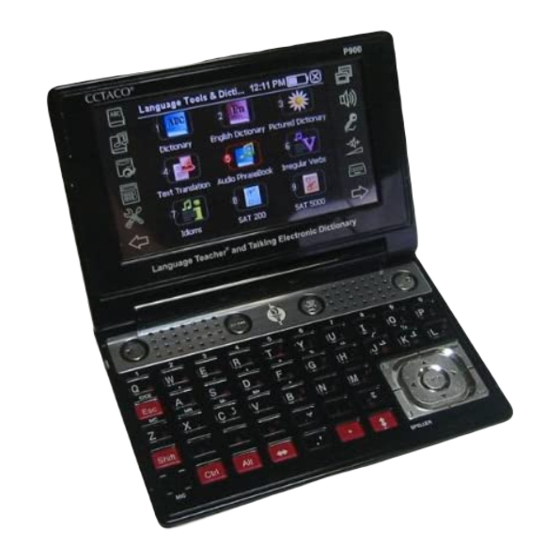








Need help?
Do you have a question about the Partner EP900 and is the answer not in the manual?
Questions and answers