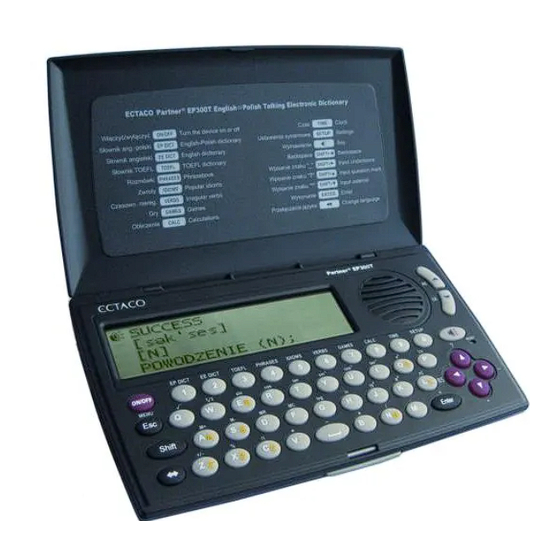
Table of Contents
Advertisement
Quick Links
Features
English-Polish and Polish-English
dictionaries with a total of 430,000 words
English explanatory dictionary of 12,000
words
TOEFL dictionary of 5,000 words
Voice function in English
A selection of popular American idioms
English irregular verbs
12-topic English-Polish phrasebook
Examination
Instant reverse translation
Dictionary Look-up and Fuzzy Search
functions
Advanced word recognition
Calculators (Basic and Scientific)
Metric and currency converters
Local and World time
Calendar
Daily alarm
Bilingual interface
Four logic games
Built-in speaker
Headphone jack
GETTING STARTED
LCD Marks and Their Meanings
SHIFT
Key tone enabled
SHIFT key pressed
Batteries low
Voice function available
Daily Alarm is On
Advertisement
Table of Contents

Summary of Contents for Ectaco partner ep300t
-
Page 1: Getting Started
Features English-Polish and Polish-English dictionaries with a total of 430,000 words English explanatory dictionary of 12,000 words TOEFL dictionary of 5,000 words Voice function in English A selection of popular American idioms English irregular verbs 12-topic English-Polish phrasebook Examination Instant reverse translation Dictionary Look-up and Fuzzy Search functions Advanced word recognition... -
Page 2: Control And Editing Keys
▼, ▲ Vertical scrolling enabled Horizontal scrolling enabled ECTACO Partner EP300T is powered by ® three AAA (LR03) batteries. Control and Editing Keys RESET Re-initialize system ON/OFF Turn the device on or off ◄, ► Move cursor; select ▼, ▲... -
Page 3: Main Menu
TIME Time SETUP System Setup When you turn the device on for the first time, press “Y” when the Clear all data? Y/N message is displayed. Main Menu The Main Menu icons represent the following sections: Dictionaries, Useful English, Examination, Calculations, Time, Calendar, Games, and System Setup. -
Page 4: Useful English
USEFUL ENGLISH Irregular verbs Type the first letter of the desired verb and scroll through the list to find it. Popular Idioms Type the first letter of the desired idiom and scroll through the list to find it. Phrasebook Select a topic. Press ENTER to see its subtopics and phrases. -
Page 5: Scientific Calculator
Scientific Calculator Use the Scientific Calculator to perform advanced scientific calculations. Metric Conversion Choose a subsection by pressing ▼, ▲. Press ENTER. Input the value. Currency Conversion Setting Rates Select the Set rate subsection to specify currency names and rates. New currencies may be added in place of question marks. - Page 6 To see information for another city, scroll through the alphabetic list by pressing ▼, ▲. To see information for another country, scroll through the alphabetic list by pressing You can quickly find the desired city by entering the first letter of its name. When you find the desired city, press ENTER to save changes.
-
Page 7: System Setup
Reversi There are chips of two colors in this game: black and white. When a player encircles the opponent's chip(s), these change their color. When you cannot encircle the opponent's chip(s), you will skip your move and let the opponent encircle your chip(s). -
Page 8: Interface Language
Interface Language You can switch interface language between English and Polish. Clock Specify the current date and time by using ▼, ▲, ◄, ►. Press ENTER. In the subsequent screen enter the first letter of a city/country name and then select the appropriate city/country from the list by using ▼, ▲.









Need help?
Do you have a question about the partner ep300t and is the answer not in the manual?
Questions and answers