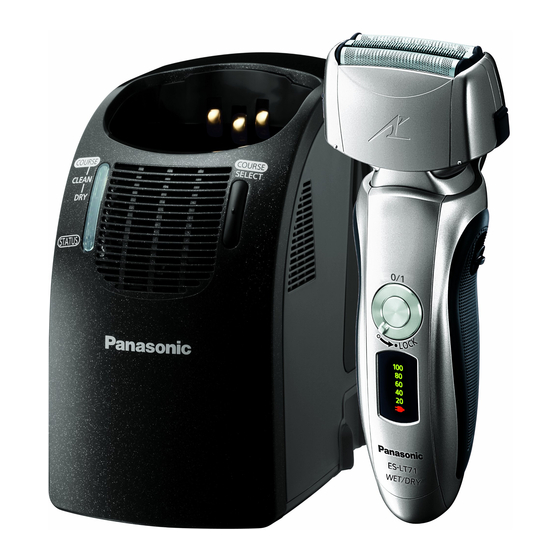
Panasonic ES-LT71 Operating Instructions Manual
Rechargeable shaver
Hide thumbs
Also See for ES-LT71:
- Operating instructions manual (41 pages) ,
- Operating instructions manual (197 pages)
Advertisement
Table of Contents
- 1 Parts Identification
- 2 Charging with Self-Cleaning Recharger
- 3 Reading Lamps When Charging
- 4 Using the Shaver
- 5 Cleaning the Shaver
- 6 Cleaning with the Brush
- 7 Replacement Parts
- 8 Removing the Built-In Rechargeable Battery
- 9 Specifications
- Download this manual
See also:
Operating Instructions Manual
Advertisement
Table of Contents

Summary of Contents for Panasonic ES-LT71
- Page 1 Ref.No.IM-B114-01 Operating Instructions Rechargeable Shaver (Household) Model No. ES-LT71 Before operating this unit, please read these instructions completely and save them for future use.
- Page 2 • This appliance is not intended for use by persons (including Thank you for choosing a Panasonic shaver. With our WET/ children) with reduced physical, sensory or mental capabilities, DRY technology, you can enjoy using your Panasonic or lack of experience and knowledge, unless they have been...
- Page 3 Storing the shaver • Store the shaver in a place with low humidity after use. • Do not store the shaver where it will be exposed to direct sunlight or other heat sources. • Disconnect the power cord when storing the shaver. •...
-
Page 4: Parts Identification
Trimmer CLEAN lamp Parts identification Trimmer handle AC adaptor (RE7-59) Self-cleaning recharger Power cord Water tank cap Appliance plug Water tank Detergent cartridge Socket Travel pouch SELECT button Cleaning brush STATUS lamp DRY lamp Using the lock ring Use the lock ring to lock or unlock the power switch. 1. -
Page 5: Charging With Self-Cleaning Recharger
Charge Charging without the self-cleaning recharger You can also charge without the self-cleaning Charging with the self-cleaning recharger recharger. 1. Insert the appliance plug into the shaver. Thoroughly wipe off any drops of water on or around the self- 2. Plug in the AC adaptor into a household cleaning recharger so that it is dry before charging the shaver. -
Page 6: Using The Shaver
Shave Pivot action selector Use to select “SOFT” (soft) or “LOCK” Using the shaver (lock). You can change the pivot action whether the shaver is turned on or off. Using the trimmer Slide the trimmer handle up. Place at a right angle to your skin and move downwards to trim your sideburns. - Page 7 If you do not use the cleaning liquid for more than 6 tank. months, throw away the detergent cartridge and the cleaning liquid. Pour tap water into • Only use self-cleaning recharger detergent for Panasonic the water tank. shavers. • Do not let the water rise above •...
-
Page 8: Cleaning The Shaver
Course Time required (guide) Cleaning the shaver Charge Charge 0 to 60 min Use the self-cleaning recharger in temperatures between 15 °C and 35 °C. Insert the appliance plug into the self-cleaning recharger. Clean Charge Clean/Dry/ Remove the protective 50 min Charge 10 min 0 to 60 min... - Page 9 Follow the steps outlined below if the status Cleaning the shaver without the self-cleaning recharger lamp blinks or glows 1. Disconnect the power cord from the Blinks Glows shaver. 2. Apply some hand soap and some water Correctly set the Remove the shaver from the self- to the outer foil.
-
Page 10: Cleaning With The Brush
Lubrication Replacing the system outer foil and the inner blades system outer foil once every year To maintain shaving comfort for a long time, it is recommended that the oil provided with the shaver is used. inner blades once every two years 1. -
Page 11: Replacement Parts
Failure to observe this may cause System outer foil WES9087 Replacement parts for electric shock or result in short circuits. ES-LT71 Inner blades WES9068 • Do not pull hard on the rubber blade protector at the bottom of Cleaning the self-cleaning recharger the cleaning tray. -
Page 12: Specifications
• Perform steps and lift the battery, and then remove it. For environmental protection and recycling of materials This shaver contains a Lithium-ion battery. Please make sure that the battery is disposed of at an officially assigned location, if there is one in your country. Specifications See the name plate on the AC adaptor. - Page 13 MEMO...
- Page 14 MEMO...
- Page 15 MEMO...
- Page 16 Panasonic Electric Works Wanbao (Guangzhou) Co., Ltd. http://panasonic.net Printed in China 0000000000 X0000-0...






