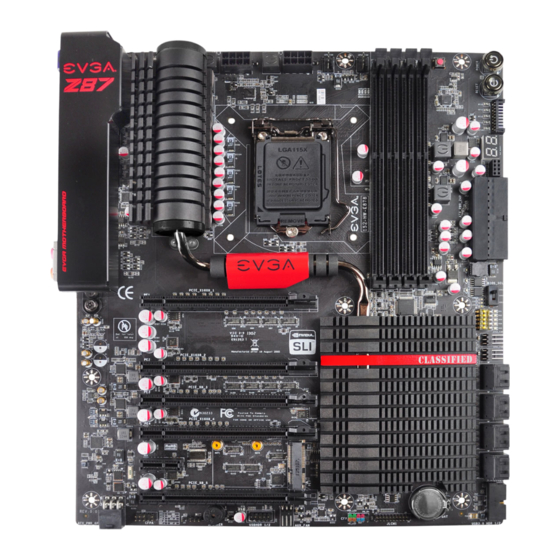
Table of Contents
Advertisement
Advertisement
Table of Contents

Summary of Contents for EVGA Z87
- Page 1 User Guide EVGA Z87 Motherboard...
-
Page 2: Table Of Contents
EVGA Z87 Motherboard Table of Contents Before You Begin… ........................4 Parts NOT in the Kit ........................5 Intentions of the Kit ........................5 Motherboard Specifications ..................... 7-8 Unpacking and Parts Descriptions ....................8 Equipment..........................9-10 Hardware Installation ........................10 Safety Instructions ........................10... - Page 3 Clear CMOS Button ........................22 RESET and POWER Button ....................22 Post Port Debug LED and LED Status Indicators ...............23 Installing Drivers and Software ....................24 Windows 8/7 Driver Installation ....................24 POST Codes ........................... 27-31 EVGA Glossary of Terms ....................32-34 Compliance Information ......................33...
-
Page 4: Before You Begin
O.S., ultra high quality components, and robust PCI-E 3.0 and memory trace layout. With these features and more, it is clear that the EVGA Z87 motherboards are not engineered to just be the best, they are engineered to exceed the best. -
Page 5: Parts Not In The Kit
PCI Express Graphics Card Power Supply EVGA assumes you have purchased all the necessary parts needed to allow for proper system functionality. For a full list of supported CPUs on this motherboard, please visit www.evga.com/support/motherboard Intentions of the Kit This kit provides you with the motherboard and all connecting cables necessary to install the motherboard into a PC case. -
Page 6: Motherboard Specifications
Stinger: mITX form factor of 6.7 inches x 6.7 inches Microprocessor support Intel Socket 1150 Processor Operating systems Supports Windows 8 / 7 Contains Intel Z87 chipset System Memory support Supports Dual channel DDR3-2666MHz+. Officially supports up to 32GB/16GB of DDR3 memory. USB 2.0 Ports ... - Page 7 EVGA Z87 Motherboard SATA Ports SATA ports up to 3G (300 MB/s) data transfer rate SATA ports up to 6G (600 MB/s) data transfer rate Support for RAID 0, RAID 1, RAID 0+1, RAID5 and RAID 10 ESATA Onboard Intel LAN ...
-
Page 8: Unpacking And Parts Descriptions
EVGA Z87 Motherboard Unpacking and Parts Descriptions Unpacking The EVGA Z87 Motherboard comes with all the necessary cables for adding a motherboard to a system case. If replacing a motherboard, you may not need many of these cables. Equipment The following accessories are included with the EVGA Z87 Motherboard:... - Page 9 EVGA Z87 Motherboard ® 4-way SLI Bridge (Classified only) Bridges four graphics cards together which allows for ® 4-way SLI ® 3-way SLI Bridge (Classified Only) Bridges three graphics cards together which allows for ® 3-way SLI ® 2-way SLI...
-
Page 10: Hardware Installation
EVGA Z87 Motherboard Hardware Installation This section will guide you through the installation of the motherboard. The topics covered in this section are: Preparing the motherboard Installing the CPU Installing the Cooling Device Installing the memory ... -
Page 11: Preparing The Motherboard
EVGA Z87 Motherboard Preparing the Motherboard Installing the CPU Be very careful when handling the CPU. Hold the processor only by the edges and do not touch the bottom of the processor. Use the following procedure to install the CPU onto the... -
Page 12: Installing The Cooling Device
EVGA Z87 Motherboard Align the notches on the CPU to the notches in the socket. Lower the processor straight down into the socket. Lower the load plate so it is resting on the CPU. Pull back the socket lever again to ensure the load ... -
Page 13: Installing System Memory (Dimms)
These slots support 2GB, 4GB and 8GB DDR3 DIMMs. There must be at least one memory slot populated to ensure normal operation. The Intel Z87 chipset supports dual channel memory; please refer to the visual installation guide for the proper installation procedure. -
Page 14: Installing The Motherboard
EVGA Z87 Motherboard Installing the Motherboard The sequence of installing the motherboard into a system case depends on the chassis you are using and if you are replacing an existing motherboard or working with an empty system case. Determine if it would be easier to make all the connections prior to this step or to secure the motherboard and then make all the connections. -
Page 15: Securing The Motherboard Into A System Case
EVGA Z87 Motherboard Securing the Motherboard into a System Case Most system cases have a base with mounting studs or spacers to allow the motherboard to be secured to the chassis and help to prevent short circuits. If there are studs that do not align with a mounting hole on the motherboard, it is recommended that you remove that stud to prevent the possibility of a short circuit. -
Page 16: 24Pin Atx Power (Pw1)
EVGA Z87 Motherboard CMOS Clear Button 24pin ATX Power (PW1) is the main power supply connector located along the right edge of the board. Make sure that the power supply cable and pins are properly aligned with the connector on the motherboard. Firmly plug the power supply cable into the connector and make sure it is secure. -
Page 17: 8Pin Atx 12V Power
+12V BIOS Select Switch (Optional) Some EVGA Z87 motherboard models have a BIOS select switch. The BIOS Select Switch is located directly on the right edge of the motherboard. This jumper controls which of physical BIOS chips are to be used when the system... -
Page 18: Connecting Internal Headers
EVGA Z87 Motherboard Connecting Internal Headers Front Panel Header The front panel header on this motherboard is used to connect the following four cables. PWRLED Attach the front panel power LED cable to these two pins of the connector. The Power LED indicates the system’s status. -
Page 19: Usb Headers
EVGA Z87 Motherboard USB Headers This motherboard contains USB 3.0 and 2.0 ports that are exposed on the rear panel of the chassis. The motherboard also contains 10-pin internal header connectors onboard that can be used to connect an optional external bracket containing up to four (4) USB 2.0 ports. -
Page 20: Audio
EVGA Z87 Motherboard Audio The audio connector supports HD audio standard and provides two kinds of audio output choices: the Front Audio and the Rear Audio. Connector Signal PORT1_L Front Audio Connector AUD_GND PORT1_R PRECENCE_J PORT2_R SENSE1_RETURN SENSE_SEND Empty PORT2_L... -
Page 21: Pci-E X4 Slots
PCI-E x16/x8 Slots These PCI-E slots are reserved for Graphics Cards and PCI-E x1, x4, x8 and x16 devices. The Z87 Classified and FTW motherboards support multiple Graphics Card technologies such as SLI or CrossFire. -
Page 22: Onboard Buttons
EVGA Z87 Motherboard Onboard Buttons These onboard buttons include RESET, POWER and Clear CMOS. These functions allow you to easily reset the system, turn on/off the system, or clear the CMOS. Clear CMOS Button The motherboard uses the CMOS RAM to store all the set parameters. -
Page 23: Post Port Debug Led And Led Status Indicators
EVGA Z87 Motherboard Post Port Debug LED and LED Status Indicators Post Port Debug LED Provides two-digit POST codes to show why the system may be failing to boot. It is useful during troubleshooting situations. This Debug LED will also display current CPU socket temperatures after the system has fully booted into the Operating System. -
Page 24: Installing Drivers And Software
EVGA Z87 Motherboard Installing Drivers and Software The kit comes with a CD that contains utilities, drivers, and additional software. The CD that has been shipped with the EVGA Z87 Motherboard contains the following software and drivers: Chipset/ME Drivers ... -
Page 25: Post Codes
EVGA Z87 Motherboard POST Codes This section provides the AMI POST Codes for the EVGA Z87 Motherboard during system boot up. The POST Codes are displayed on the Debug LED readout located directly onboard the motherboard. This Debug LED will also display current CPU... - Page 26 EVGA Z87 Motherboard Memory initialization. Programming memory timing information Memory initialization. Configuring memory Memory initialization (other). Reserved for ASL (see ASL Status Codes section below) Memory Installed CPU post-memory initialization is started CPU post-memory initialization. Cache initialization CPU post-memory initialization. Application Processor(s) (AP) initialization CPU post-memory initialization.
- Page 27 EVGA Z87 Motherboard OS S3 wake vector call E4-E7 Reserved for future AMI progress codes E8-EB S3 Resume Failed EC-EF Reserved for future AMI error codes Recovery condition triggered by firmware (Auto recovery) Recovery condition triggered by user (Forced recovery)
- Page 28 EVGA Z87 Motherboard Console Output devices connect Console input devices connect Super IO Initialization USB initialization is started USB Reset USB Detect USB Enable 9E–9F Reserved for future AMI codes IDE initialization is started IDE Reset IDE Detect IDE Enable...
-
Page 29: Evga Glossary Of Terms
EVGA Z87 Motherboard available PCI resource allocation error. Out of Resources No Space for Legacy Option ROM No Console Output Devices are found No Console Input Devices are found Invalid password Error loading Boot Option (LoadImage returned error) Boot Option is failed (StartImage returned error) EVGA Glossary of Terms AC –... - Page 30 EVGA Z87 Motherboard DIMM - Dual In-line Memory Module DMI – Direct Memory Interface DRAM - Dynamic random access memory DVD - Digital Versatile Disc DVI – Digital Video Interface FDC - Floppy Disk Controller FSB – Front Side Bus FTW –...
- Page 31 EVGA Z87 Motherboard MCP - Media and Communications Processor Intel ME – Intel Management Engine MHz – Megahertz MMIO – Memory Mapped I/O NB - Northbridge NCQ - Native Command Queuing NIC - Network Interface Card NTFS - New Technology File System...
- Page 32 SPP - System Platform Processors SSD – Solid State Drive TCP/IP - Transmission Control Protocol/Internet Protocol USB - Universal Serial Bus VDroop - VCore Voltage Drop VGA - Video Graphics Array VREG – Voltage Regulator 1337 – This is reserved for the EVGA Elite!
-
Page 33: Compliance Information
Original Purchaser. Upon termination, for any reason, all copies of Software and materials must be immediately returned to EVGA and the Original Purchaser shall be liable to EVGA.com CORP for any and all damages suffered as a result of the violation or default.












Need help?
Do you have a question about the Z87 and is the answer not in the manual?
Questions and answers