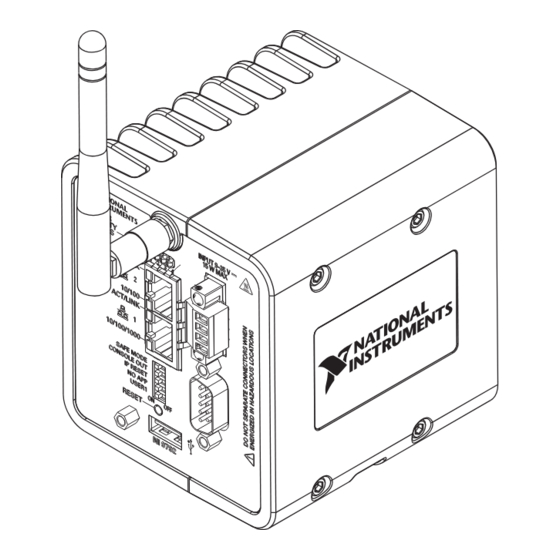
Summary of Contents for National Instruments NI 9792
- Page 1 (217) 352-9330 | Click HERE Find the National Instruments NI 9792 at our website:...
- Page 2 USER GUIDE AND SPECIFICATIONS NI 9792 WSN Real-Time Gateway This user guide describes how to use the NI 9792 Wireless Sensor Network Real-Time Gateway and lists specifications. The NI 9792 WSN Real-Time Gateway combines with NI WSN-32xx nodes to form a wireless sensor network.
- Page 3 The NI 9792 WSN Real-Time Gateway is shown in Figure 2. Figure 2. NI 9792 WSN Real-Time Gateway NI 9792 WSN Real-Time Gateway User Guide and Specifications ni.com...
-
Page 4: Safety Guidelines
Figure 3. NI 9792 WSN Real-Time Gateway Device Dimensions Safety Guidelines Operate the NI 9792 WSN Real-Time Gateway only as described in this user guide. Hot Surface This icon denotes that the component may be hot. Touching this component may result in bodily injury. -
Page 5: Safety Guidelines For Hazardous Locations
Safety Guidelines for Hazardous Locations The NI 9792 is suitable for use in Class I, Division 2, Groups A, B, C, D, T4 hazardous locations; Class I, Zone 2, AEx nC IIC T4 and Ex nA IIC T4 hazardous locations; and nonhazardous locations only. -
Page 6: Electromagnetic Compatibility Guidelines
Special Conditions for Hazardous Locations Use in Europe The NI 9792 has been evaluated as Ex nA nL IIC T4 equipment under DEMKO Certificate No. 07 ATEX 0626664X. Each controller is marked II 3G and is suitable for use in Zone 2 hazardous locations, in ambient temperatures of –40 °C ≤... -
Page 7: Training Courses
Networks, and then select the latest version of NI-WSN software. If you are using other software, refer to the installation instructions that accompany your software. What You Need to Get Started To set up and use NI LabVIEW Real-Time with the NI 9792 WSN Real-Time Gateway, you need the following: •... - Page 8 To attach the antenna, align it with the mount, as shown in Figure 4, and screw it on. Caution The antenna must be attached to the NI WSN device in order for the NI WSN device to function correctly. Figure 4. Attach Antenna to Device NI 9792 WSN Real-Time Gateway User Guide and Specifications ni.com...
- Page 9 Mounting the NI 9792 Device You can mount the NI 9792 device on a panel, a 35 mm DIN rail, in an enclosure, or on a desktop. Use the DIN-Rail mounting method if you already have a DIN rail configuration or if you need to be able to quickly remove the device.
- Page 10 101.6 mm (4.000 in.) 55.91 mm 45.69 mm (2.201 in.) (1.799 in.) Figure 5. NI 9792 Panel Mount Dimensions Template NI 9792 WSN Real-Time Gateway User Guide and Specifications ni.com...
- Page 11 Use 4-40 (finer thread) screw to affix the DIN rail clip to the device. Figure 6. NI 9792 DIN Rail Installation Figure 7. DIN Rail Installation Shown without the NI 9792 NI 9792 WSN Real-Time Gateway User Guide and Specifications...
- Page 12 . You must have NI LabVIEW 2009 SP1 (32-bit) or later, NI LabVIEW ni.com/support Real-Time 2009 SP1 (32-bit) or later, and NI-WSN 1.1 and NI MAX installed to use the NI 9792. Refer to the instructions included with your NI LabVIEW software to install NI LabVIEW.
- Page 13 The NI Wireless Sensor Network Getting Started Guide is available after installation from Start»All Programs»National Instruments»NI-WSN. Make sure the NI 9792 device power is disconnected. Attach a ring lug, as shown in Figure 9, to a 14 AWG (1.6 mm) wire. Connect the ring lug to the ground terminal on the bottom of the device using the ground screw.
- Page 14 NI 9792 is connected to a network, you can connect the two directly. If you want to use the NI 9792 on a subnet other than the one the host computer is on, first connect the NI 9792 on the same subnet as the host computer.
- Page 15 Configuring IP Settings and Installing Software on the NI 9792 When you power on the NI 9792 for the first time, it boots into safe mode because there is no software installed on it. This section describes how to configure the IP settings and install software on the NI 9792.
- Page 16 Real-Time. For information about configuring the NI 9792 to launch an embedded stand-alone application at startup, refer to the LabVIEW Help. For more information about setting up the NI 9792 as an RT target, refer to the RT Getting Started Guide, available on the host computer at Start»All Programs»National Instruments» LabVIEW 2009»...
-
Page 17: Device Interface
Connecting Serial Devices to the NI 9792 The NI 9792 has an RS-232 serial port to which you can connect devices such as displays or input devices. Use the Serial VIs to read from and write to the serial port. For more information about the Serial VIs, refer to the LabVIEW Help. -
Page 18: Configuring Dip Switches
U:, V:, W:, or X: drive, starting with the U: drive if it is available. You can connect multiple USB mass storage devices to the NI 9792 if you use a USB hub. Refer to the LabVIEW Help for more information. -
Page 19: Reset Button
Move the SAFE MODE switch to the ON position if the software on the NI 9792 is corrupted. Even if the switch is not in the ON position, if there is no software installed on the NI 9792, the NI 9792 automatically boots into safe mode. -
Page 20: Led Indicators
LED Indicators The LED indicators for the NI 9792 device are listed in Table 2. Table 2. LED State/Device Status LED Description Color LED State Device Status 10/100 Green Connected at 100 Mbps No Ethernet connection or 10 Mbps connection... - Page 21 Modify the VI as necessary to solve the memory usage issue. Continuously Error. Reboot device. If problem flashing or solid persists, reset device to factory default settings. Contact ni.com/ for additional troubleshooting support steps. NI 9792 WSN Real-Time Gateway User Guide and Specifications ni.com...
-
Page 22: Resetting The Network Configuration
NI 9792 to the default network settings. When you reboot the NI 9792 with the IP RESET switch in the ON position, the NI 9792 attempts to connect to the network using DHCP. If the NI 9792 is unable to initiate a DHCP connection, it connects to the network with a link-local IP address with the form 169.254.x.x. -
Page 23: Mesh Networking
Each time a node joins through a router, the overall throughput of that node is halved, due to the fact that the node must hop to get its messages back to the gateway. Figure 14 shows an example of one possible mesh configuration. NI 9792 WSN Real-Time Gateway User Guide and Specifications ni.com... - Page 24 Measurements taken by both devices can directly reach the gateway without having to hop through another node. However, the configuration above does not always mesh in the same way. Figure 15 shows another possible configuration for the same network. © National Instruments Corporation NI 9792 WSN Real-Time User Guide and Specifications...
- Page 25 R both have the possibility of meshing through a router that is connected to the gateway. National Instruments recommends configuring your system for no more than three hops. Configuring multiple nodes as routers and placing them within close proximity introduces the possibility that your system could mesh inefficiently.
- Page 26 NI WSN devices. Figure 17 shows how a network can be set up to cover greater distances. Figure 17. Network Containing Distance Example © National Instruments Corporation NI 9792 WSN Real-Time User Guide and Specifications...
- Page 27 Figure 18 shows a network consisting of one gateway, two routers, and nine end nodes. NI 9792 WSN Real-Time Gateway User Guide and Specifications ni.com...
- Page 28 In this case, all nodes have properly meshed, and all nodes can communicate with the gateway. However, this network could potentially strand end nodes. Figure 19 shows another possible mesh of the same network. © National Instruments Corporation NI 9792 WSN Real-Time User Guide and Specifications...
-
Page 29: Wireless Characteristics
These specifications are typical at 25 °C unless otherwise noted. For the NI WSN-32xx specifications, refer to the device user guides. Wireless Characteristics Radio mode ............IEEE 802.15.4 RF data rate............250 kbits/s Frequency band ............ISM 2.4 GHz (2400 MHz to 2483.5 MHz) Channels ...............11–24 NI 9792 WSN Real-Time Gateway User Guide and Specifications ni.com... -
Page 30: Network Interface
Maximum data rate ..........480 Mb/s Maximum current ..........500 mA Due to regulations, the frequency bands depend upon the country of operation. Due to regulations, the valid channels depend upon country of operation. © National Instruments Corporation NI 9792 WSN Real-Time User Guide and Specifications... - Page 31 Power Requirements Caution You must use a UL Listed ITE power supply marked LPS with the NI 9792. The power supply must also meet any safety and compliance requirements for the country of use. Recommended power supply.........15 W secondary, 35 VDC max Power consumption..........9.5 W...
-
Page 32: Safety Voltages
The NI 9792 is designed to meet the requirements of the following standards of safety for electrical equipment for measurement, control, and laboratory use: • IEC 61010-1, EN 61010-1 • UL 61010-1, CSA 61010-1 Hazardous Locations U.S. (UL) ...............Class I, Division 2, Groups A, B, C, D, T4;... -
Page 33: Regulatory Information
The NI 9792 also meets the requirements of the following EMC standards for intentional radiators: • EN 300 328 • EN 301 489-1 and EN 301 489-17 • FCC 47 CFR Part 15C • IC RSS-210 Note For the standards applied to access the EMC of this product, refer to the Online Product Certification section. - Page 34 現有幹擾現象時,應立即停用,並改善至無幹擾時方得繼續使用。 前項合法通信,指依電信規定作業之無線電信。低功率射頻電機須忍受合法通信 或工業、科學及醫療用電波輻射性電機設備之幹擾。 EU Regulatory Statements Česky National Instruments tímto prohlašuje, _e tento NI WSN-9792 je ve shodě se základními po_adavky a dalšími příslušnými ustanoveními směrnice 1999/5/ES. [Czech] Dansk Undertegnede National Instruments erklćrer herved, at fřlgende udstyr NI WSN-9792 overholder de vćsentlige krav og řvrige relevante krav i direktiv 1999/5/EF.
- Page 35 övriga relevanta bestämmelser som framgår av direktiv 1999/5/EG. Íslenska Hér með lýsir National Instruments yfir því að NI WSN-9792 er í samræmi við grunnkröfur [Icelandic] og aðrar kröfur, sem gerðar eru í tilskipun 1999/5/EC. Norsk National Instruments erklærer herved at utstyret NI WSN-9792 er i samsvar med de...
-
Page 36: Online Product Certification
Ethernet and power cables. You can order the NI 9979, a strain-relief kit for the power cable, from National Instruments. The kit is NI part number 196939-01. Operating vibration, random (IEC 60068-2-64)...........5 g... - Page 37 This device contains a long-life coin cell battery. If you need to replace it, use the Cd/Hg/Pb Return Material Authorization (RMA) process or contact an authorized National Instruments service representative. For more information about compliance with the EU Battery Directive 2006/66/EC about Batteries and Accumulators and Waste Batteries and Accumulators, visit ni.com/environment/...
-
Page 38: Where To Go For Support
National Instruments corporate headquarters is located at 11500 North Mopac Expressway, Austin, Texas, 78759-3504. National Instruments also has offices located around the world to help address your support needs. For telephone support in the United States, create your service request at and follow the calling instructions or dial 512 795 8248.





Need help?
Do you have a question about the NI 9792 and is the answer not in the manual?
Questions and answers