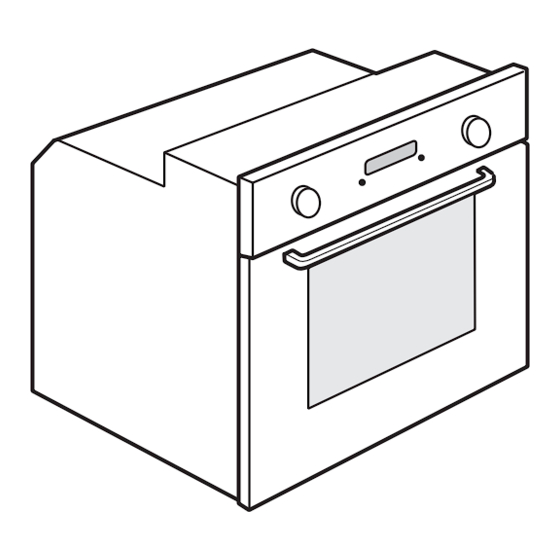
Summary of Contents for Whirlpool AKZM 750
- Page 1 AKZM 750 User and maintenance manual Manuale d’uso e manutenzione Instrukcja obsługi i konserwacji...
-
Page 3: Important Safety Instructions
IMPORTANT SAFETY INSTRUCTIONS YOUR SAFETY AND THAT OF OTHERS IS PARAMOUNT This manual and the appliance itself provide important safety warnings, to be read and observed at all times. This is the danger symbol, pertaining to safety, which alerts users to potential risks to themselves and others. All safety warnings are preceded by the danger symbol and the following terms: Indicates a hazardous situation which, if not avoided, will cause serious injury. -
Page 4: Installation
INSTALLATION After unpacking the oven, make sure that it has not been damaged during transport and that the oven door closes properly. In the event of problems, contact the dealer or your nearest After-sales Service. To prevent any damage, only remove the oven from its polystyrene foam base at the time of installation. -
Page 5: Troubleshooting Guide
TROUBLESHOOTING GUIDE The oven does not work: • Check for the presence of mains electrical power and if the oven is connected to the electrical supply. • Turn off the oven and restart it to see if the fault persists. The electronic programmer does not work: •... -
Page 6: Maintenance
MAINTENANCE Use safety gloves. WARNING Ensure the oven is cold before carrying out the following operations. Disconnect the oven from the power supply. REMOVING THE DOOR To remove the door: Open the door fully. Lift the catches and push them forwards as far as they will go (fig. 1). Close the door as far as it will go (A), lift it up (B) and turn it (C) until it is released (D) (fig. -
Page 7: Replacing The Oven Lamp
REPLACING THE OVEN LAMP To replace the rear lamp (if present): Disconnect the oven from the power supply. Unscrew the lamp cover (Fig. 6), replace the lamp (see note for lamp type) and screw the lamp cover back on. Reconnect the oven to the power supply. To replace the side lamp (if present): Disconnect the oven from the power supply. -
Page 8: Instructions For Oven Use
INSTRUCTIONS FOR OVEN USE FOR ELECTRICAL CONNECTION, SEE THE PARAGRAPH ON INSTALLATION Control panel Upper heating element/grill Cooling fan (not visible) Dataplate (not to be removed) Light Circular heating element (not visible) Turnspit (if present) Lower heating element (hidden) 10. Door 11. -
Page 9: Control Panel Description
INSERTING WIRE SHELVES AND OTHER ACCESSORIES IN THE OVEN The wire shelf and other accessories are provided with a locking mechanism to prevent their accidental removal. Fig. 1 Insert the wire shelf horizontally, with the raised part “A” upwards (Fig. 1). Angle the wire shelf when it reaches the locking position “B”... -
Page 10: Description Of Display
DESCRIPTION OF DISPLAY Display of heating elements activated during the various cooking functions Time management symbols: timer, cooking time, end of cooking time, time Information regarding selected functions Automatic BREAD/PIZZA function selected Indication of door locked during automatic cleaning cycle (not available on this model) Internal oven temperature Pyrolisis function (not available on this model) Browning... -
Page 11: Fast Preheating
FAST PREHEATING Turn the “Functions” knob to the symbol to select the fast preheating function. Confirm by pressing : the settings are shown on the display. If the proposed temperature is that desired, press button . To change the temperature, proceed as described in previous paragraphs. -
Page 12: Selecting Special Functions
TIMER This function can be used only with the oven switched off and is useful, for example, for monitoring the cooking time of pasta. The maximum time which can be set is 23 hours and 59 minutes. With the “Functions” knob at zero, turn the “Browse” knob to display the desired time. Press button to start the countdown. - Page 13 Pizza Turn the Function knob to the symbol : the display shows “BREAD”. To select the “PIZZA” function, proceed as follows: Turn the “Browse” knob: “PIZZA” appears on the display. Press to select the function. Turn the “Browse” knob to set the required temperature (between 220°C and 250°C) and confirm with button Turn the “Browse”...
-
Page 14: Function Description Table
FUNCTION DESCRIPTION TABLE FUNCTION SELECTOR KNOB To halt cooking and switch off the oven. LAMP To switch the oven interior light on/off. To speed up defrosting of food. Place food on the middle shelf. Leave food in its packaging in order to prevent it from drying out on the outside. -
Page 15: Cooking Tables
COOKING TABLES Recipe Function Preheating Shelf Temperature Time Accessories (from bottom) (°C) (min) 2 / 3 160-180 30-90 Cake tin on wire shelf Shelf 4: cake tin on wire Leavened cakes shelf 160-180 30-90 Shelf 1: cake tin on wire shelf Drip tray/ baking tray 160-200... - Page 16 Recipe Function Preheating Shelf Temperature Time Accessories (from bottom) (°C) (min) 190-200 20-30 Drip tray / baking tray Vols-au-vent / Puff Shelf 4: oven tray on pastry crackers wire shelf 180-190 20-40 Shelf 1: drip tray / baking tray Lasagna / Baked pasta / Cannelloni / 190-200 45-55...
- Page 17 Recipe Function Preheating Shelf Temperature Time Accessories (from bottom) (°C) (min) Drip-tray / baking tray (if necessary, turn food Roast potatoes 2 (medium) 45-55 two thirds of the way through cooking) Vegetables au 3 (high) 10-15 Oven tray on wire shelf gratin Shelf 4: oven tray on wire shelf...
- Page 18 TESTED RECIPES (in compliance with IEC 60350:99+A1:05 +A2:08 and DIN 3360-12:07:07) Recipe Function Pre- Level Temp Time Accessories and notes heating (from bottom) (°C) (min) IEC 60350:99+A1:05 +A2:08 § 8.4.1 15-25 Drip tray / baking tray Shortbread Shelf 4: baking tray 20-30 Shelf 1: drip tray IEC 60350:99+A1:05 +A2:08 §...
-
Page 19: Recommended Use And Tips
RECOMMENDED USE AND TIPS How to read the cooking table The table indicates the best function to use for any given food, to be cooked on one or more shelves at the same time. Cooking times start from the moment food is placed in the oven, excluding pre-heating (where required). Cooking temperatures and times are purely for guidance and will depend on the amount of food and type of accessory used. - Page 20 Printed in Italy 03/2010 5019 310 56827...








