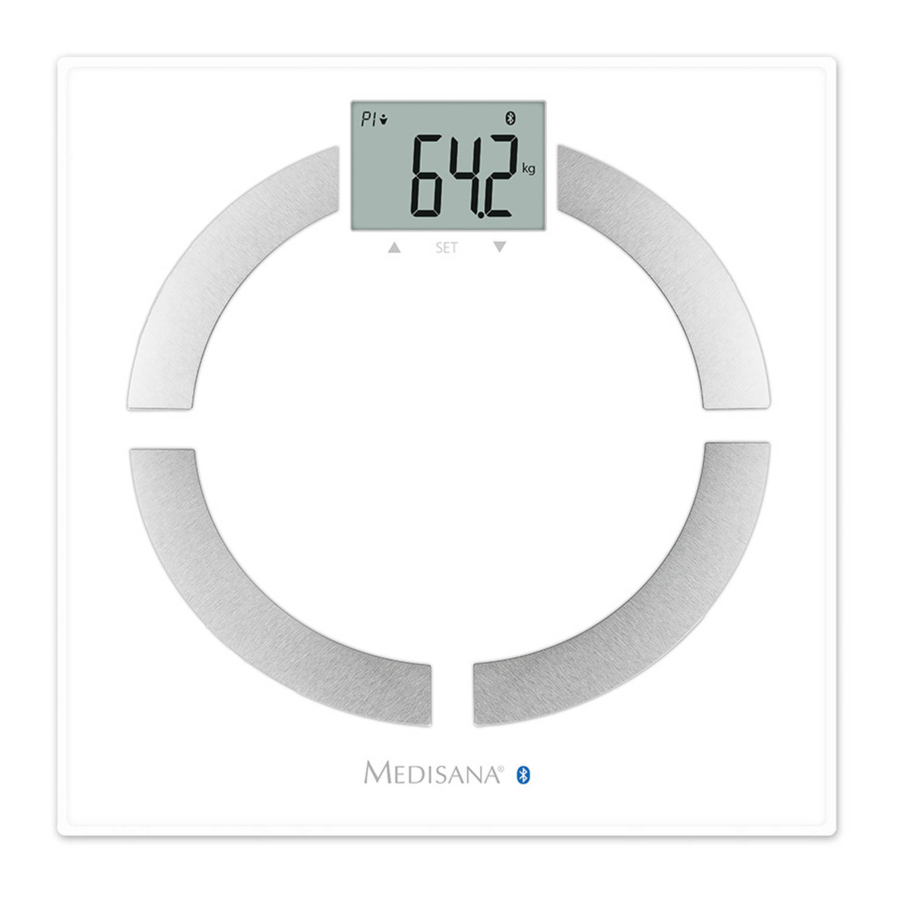
Medisana BS 444 CONNECT - Body Analysis Scale Manual
- Instruction manual (36 pages) ,
- Instruction manual (5 pages) ,
- Instruction manual (16 pages)
Advertisement
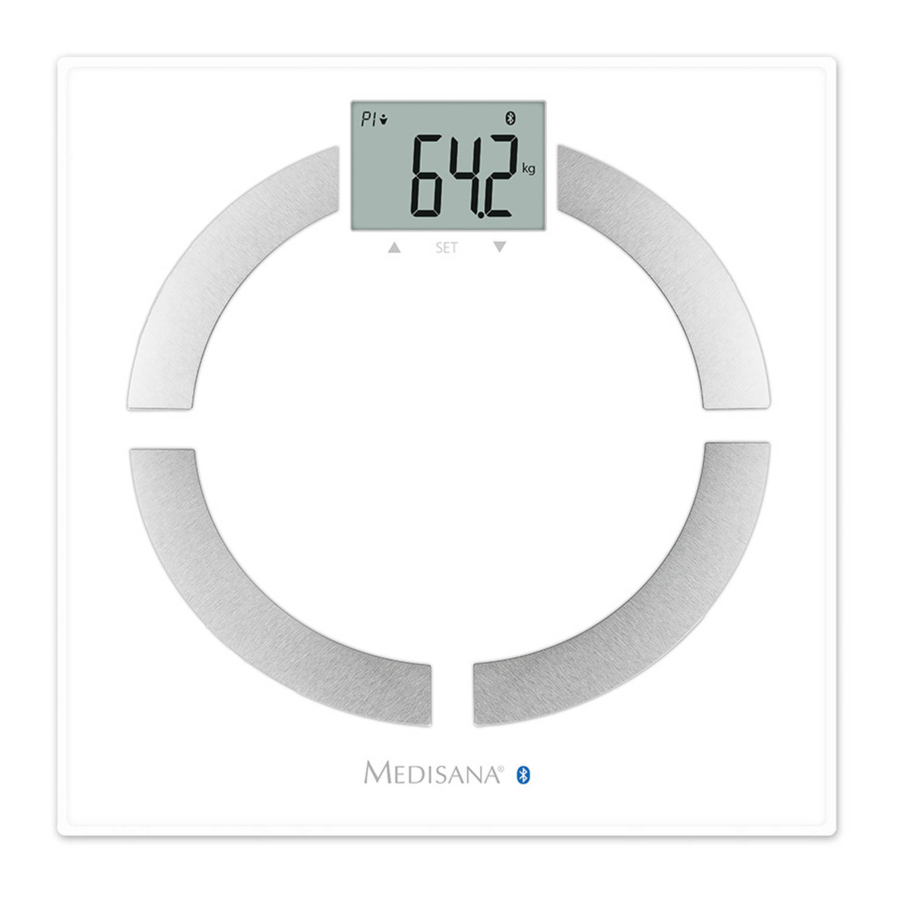
IMPORTANT INFORMATION
RETAIN FOR FUTURE USE!
Read the instruction manual carefully before using this device, especially the safety instructions, and keep the instruction manual for future use. Should you give this device to another person, it is vital that you also pass on these instructions for use.
- This device should only be used in private households.
- This device should only be used by people who weigh less than 180 kg.
- This device should not be used during pregnancy.
- Due to the electrical current which flows through the body, this device should not be used for body fat analysis in children for safety reasons. However children may be weighed without any concerns.
- The device many not be used by anyone fitted with a heart pacemaker, or any other medical implant. The indication of body fat may be inaccurate in the event of diabetes or other medical / physical conditions. The same applies to highly trained sportsmen.
- The device should not be used if it is not functioning perfectly, if it has fallen into or under water, or it has been damaged.
 | Risk of slipping and falling! Never step onto the scales with wet feet. Never step onto the scales while wearing socks or similar. Never place the scales on an uneven surface. While weighing, never stand on the edge of the scales. Always stand still in the middle of the scales, so that each foot touches 2 electrodes, (the left foot on the two on the left, and the right foot on the two on the right). |
 | Dangerous for children! Batteries can prove fatal if swallowed. Therefore please keep batteries and the device itself out of the reach of children. If a battery is swallowed, please consult a doctor immediately. Keep children away from packaging material. This can constitute a choking hazard, for example. |
 | Hazards associated with batteries! Batteries must not be deformed, taken apart, thrown into a fire or short circuited. If a battery has leaked, avoid contact with the battery fluid. Rinse any affected areas with water and consult a doctor immediately. When replacing the batteries, observe the correct polarity (+/-). Only use the same or equivalent type of battery (3x AAA, 1,5 V). Protect the batteries from excessive heat. Remove the batteries from the device when they have expired or you are no longer using the device. This helps avoid damage which may arise from a leak. |
 | Risk of material damage! Protect the device from moisture. Keep the scales away from water. The surface of the scales is slippery when wet or damp. Keep the surface dry. Do not keep the scales in a hot surroundings and protect from strong sunlight. Protect the scales from any impact or shaking. Do not make any changes to the scales and do not open them up. Any repairs should only be carried out by a specialist workshop or in a service centre. Floors may be coated with a variety of paints or artificial materials and are treated with a wide variety of care products. Some of these materials contain elements which attack and soften the device's feet. Therefore. place a non-slip, non-yielding base under it. When cleaning, do not use any strong chemicals, or aggressive or foaming cleaning materials. |
We hereby declare that bathroom scales model BS 444 connect, art. 40444 complies with the fundamental requirements of the European RED 2014/53/EU. You can request the complete EC Conformity Declaration from Medisana GmbH, Jagenbergstrasse 19, 41468 Neuss, Germany, or you can also download it from the Medisana homepage (www.medisana.com/bs444connect).
For further information und country-specific service addresses visit www.medisana.com/bs444connect.
Simple weight measurements with the „Step-On" function
- Simply stand on the scales barefoot (without socks or similar).
![]()
- Your weight is shown.
![]()
Setting the personal data in the scales
The scales can store the data (gender, athlete mode, height, age) for 8 people with up to 30 memory locations each.
The values preset in the scales are: Male, 165 cm, 30 years old, kg.
Press your foot on the middle of the surface of the scales.
- Press the SET button until the memory slot flashes in the display.
![]()
- Select the desired memory slot using the
![]() -buttons.
-buttons. - Press the SET button to save the selection. Continue accordingly to make the settings for gender, athletic condition, height and age.
![]()
- After you have set your personal data, the display shows "0.0".
- To finish the scale settings, simply stand barefoot on the scales.
![]()
- The display shows the following measurements:
![]()
- Weight
- Proportion body fat
- Proportion body water
- Proportion muscle mass
- Bone mass
- BMR (calory requirement)
- BMI
Prerequisites for correct measuring results
Reliable measurements can only be achieved under certain prerequisites:
- Always weigh yourself under the same conditions.
- Always weigh yourself at the same time of day.
- Stand up straight and stand still.
- Weigh yourself preferably in the morning, after showering or bathing, and with dry feet.
It is possible to obtain a reliable indication of body weight development from the results if measurements are carried out consistently.
Automatic user recognition
Automatic user recognition based on last measurement:
Stand on the scales barefoot. Your user data (memory location) is selected automatically.
- If your user data is not selected correctly, select the number (P1 to P8) by pressing "
![]() " or "
" or "![]() " and confirm with "SET".
" and confirm with "SET".
Error messages
P1P2 or other combinations of memory locations = The scale recognizes users already saved based on their weight. In this case, two users have a similar weight. To select the correct user press the UP key for the left value (example "P1") and the DOWN key for the right value (example "P2").
VitaDock+ App
Weighing yourself and transferring data via Bluetooth to the VitaDock+ app
Make the personal settings on the scales as described in B). To transfer the data, the scales and the smartphone must be connected via Bluetooth® 4.0 or Bluetooth Smart®. To do this, install the latest version of the VitaDock+ app.

- Free download of the VitaDock+ app* in the app store or Google Play store.
*System requirements:
iOS: iPhone 4S and later, iPad 3 and later.
![]()
Android: Version 4.3 (Jelly Bean) Bluetooth® 4.0 technology.
![]()
- Activate Bluetooth® on your iOS or Android appliance.
- Start the app. Ensure that there is a stable connection to the internet (3G or WLAN). Register now with your VitaDock online account. If you don't have your own account yet, you can register free now at VitaDock Online.
- Touch the Bluetooth symbol
![]() to open the list of devices.
to open the list of devices.
Scroll down the device list until you see the BS 444. - Touch the arrow beside the scales to start the setup process.
- Follow the setup process within the app.
NOTE:
If you use the scales in guest mode "P0", no data is saved. The weight data cannot be transferred by Bluetooth in this mode. In the course of continuous product optimisation, we reserve the right to regularly update the VitaDock+ app. Therefore, we recommend that you periodically perform an update. The included images serve only as a reference.
Jagenbergstraße 19 • 41468 Neuss • Germany
Tel. +49 (0) 2131 / 36 68 0
Fax +49 (0) 2131 / 36 68 50 95
info@medisana.de
www.medisana.com

Documents / Resources
References
Download manual
Here you can download full pdf version of manual, it may contain additional safety instructions, warranty information, FCC rules, etc.
Download Medisana BS 444 CONNECT - Body Analysis Scale Manual
Advertisement
Thank you! Your question has been received!



 -buttons.
-buttons.























Need Assistance?
Do you have a question about the BS 444 CONNECT that isn't answered in the manual? Leave your question here.