Summary of Contents for VisioFocus PRO 06480
- Page 1 06480 Operating instructions Read these instructions carefully before using the thermometer CAUTION: read the warnings Rev. 9/6480-2021-09...
- Page 2 Fig. 1 CALIBRATE VISIOFOCUS: at start or at room change or if appears press together and release appears. Within 10 sec open the cap, press and focus the projection on an internal wall far from windows and heat or cold sources; release and wait for the projection to flash slowly.
- Page 3 1. FOREWORD VisioFocus PRO is specifically studied to be used in hospitals, ambulances or clinic environments, but also airports, schools, factories, etc. in case of emergency and/or pandemic situations where it is necessary to take several fast and hygienic tempera- ture readings.
- Page 4 (i.e. the presence of earwax during a tympanic measurement or. the displacement of the thermometer during the armpit or oral measurement). With VisioFocus PRO the user can be sure of having the total control on all measure- ments made in the hospital ward.
- Page 5 If water seeps into the thermometer, contact your Dealer im-mediately for Technical Service. 16. Do not use VisioFocus PRO on a subject making a call with a mobile or cordless telephone or in the presence of strong electromagnetic fields.
-
Page 6: How It Works
3. HOW IT WORKS VisioFocus PRO detects the infrared radiation naturally emitted by the body and, in particular, from the human forehead. The forehead is the ideal site for taking a temperature reading because it is crossed by the temporal artery which receives blood flowing from the aorta and carotid artery. - Page 7 - release the button: lights will flash twice slowly and then the display will show the acquired temperature. VisioFocus PRO is now ready to take a measurement. For more details about MQCS see par. #8. • To take a reading, press the “FACE”...
- Page 8 • When you see the temperature at the Fig. 6 midpoint between the two arches (fig. 6), the thermometer is at the right distance: release correct the button and keep the device steady while distance the lights flash. You can also read the tempera- ture on the display, lit in light blue.
-
Page 9: Room Temperature
4.1. 4.4 Other readings (non-medical use) In “DOCT” mode, VisioFocus PRO can also be used to read the temperature of ob- jects, food and liquids in the 1,0-80,0°C (33.8-176.0°F) temperature range. Proceed as you would for a forehead reading but press the “home”... -
Page 10: How To Change The Settings
7. HOW TO CHANGE the SETTINGS Depending on where it is going to be sold, your thermometer leaves the factory as follows: • preset to Celsius (°C) or Fahrenheit (°F) • referred to oral (“ORAL”) or rectal (“RECTAL”) or axillary (“AXILLA”) or internal tem- perature readings (“CorE”) or only internal temperature readings (no symbol will be shown);... - Page 11 - Temperature level alarm: if you choose 37.0°C (98.6°F) the thermometer alternates, for 7 seconds, the projection of «Hi.2» and the temperature above 37.0°C (98.6°F); if you choose 37.5°C or 38.0°C (99.5°F or 100.4°F) the thermometer alternates, for 7 seconds, the projection of «Hi.2» and the temperature above 37.5°C or 38.0°C (99.5°F or 100.4°F).
-
Page 12: Replacing The Batteries
The thermometer is now ready to take a reading and will keep the MQCS for 30 or 60 minutes (depending on the version). “MQCS” on the display indicates that manual quick calibration has been performed. This system enables the thermometer to take accurate readings. The MQCS can also be performed in case of count-down (see par. -
Page 13: Cleaning And Maintenance
10. CLEANING and MAINTENANCE CLEANING THE WAVEGUIDE: the thermometer waveguide (fi g. 1) is very delicate. Therefore, when the thermometer is not being used, we recommend that you always keep the cap on. However, if you need to remove dust or dirt from the waveguide or sensor at its base, use a cotton swab that has been slightly dampened with alcohol. - Page 14 DESCRIPTION: the display shows a countdown (in minutes and seconds) and/or C:AL, a pictogram of a minutes and seconds) and/or C:AL, a pictogram of hand inviting to stop , and the messages AQCS and MQCS? PROBLEM: the thermometer has not stabilized. The symbols prompt you to choose between: SOLUTION: - wait until the AQCS countdown has run its course...
- Page 15 DESCRIPTION: the projection/display shows “Lo.5”. PROBLEM: the room temperature is too low (below 10,0°C/50.0°F). SOLUTION: move to another, warmer room and, if you are taking the body temperature, wait for the stabilization of the device and of the subject Messages about the detected temperature DESCRIPTION: the projection/display shows «Hi.2»...
-
Page 16: Troubleshooting
12. TROUBLESHOOTING 1. The projection/display does not turn on: the batteries are completely dead or incorrectly inserted; replace or reinsert them (par. #9). 2.The temperature is not projected between the two arches: the unit is not at the correct distance; move the thermometer forward or back until the projected tempera- ture falls precisely between the two arches (fig. - Page 17 Other readings Measurement range: 1,0/80,0°C (33.8/176.0°F) Accuracy: from 1,0 to 33,9°C: ±0,3°C from 33.8 to 93.1°F: ±1.8°F from 34,0 to 35,9°C: ±0,3°C from 93.2 to 96.7°F: ±0,5°F from 36,0 to 39,0°C: ±0,2°C from 96.8 to 102.2°F: ±0,4°F from 39,1 to 43,0°C: ±0,3°C from 102.3 to 109.4°F: ±0,5°F...
- Page 18 +70°C (158°F). - Internally powered equipment; mode of operation: continuous. - The VisioFocus PRO LEDs emit low light radiation in compliance with EN 62471. - Measuring system tested in hospitals, private clinics and medical offices. Clinical accuracy, characteristics and procedures are available from the manufacturer on re- quest.
-
Page 19: Warranty
Applied part: type BF Recyclable material IP22 Protected against insertion of objects >12,5 mm (>0.5 inches) and against vertical dripping water when tilted up to 15° Crossed-out wheeled bin (WEEE and batteries) Instructions for disposal: this product contains electrical and electronic components and batteries that may contain materials which, if disposed with general waste, could be damaging to the en- vironment. - Page 20 Product name: VisioFocus® PRO Model: 06480 Classe IIa medical device Patents: US 7,001,066 - US 7,651,266B2 - US 8,128,280 - US 8,821,010 - EP 1.283.983 - EP 1.886.106 - EP 2577242(B1) - KR 10-1898897 - CN 103026192B. Other international patents pending.
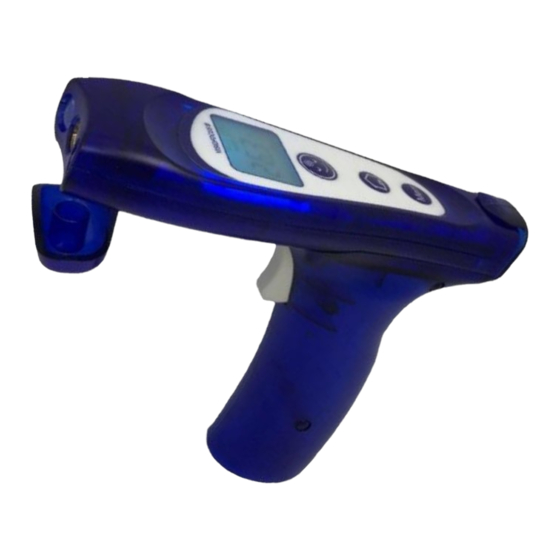







Need help?
Do you have a question about the PRO 06480 and is the answer not in the manual?
Questions and answers
how does it turn off