Table of Contents
Advertisement
Advertisement
Table of Contents

Summary of Contents for Arris Touchstone DG2470
- Page 1 Touchstone DG2470 Data Gateway User Guide Release 24 STANDARD 1.3 February 2015...
- Page 2 ARRIS Enterprises, Inc. (“ARRIS”). ARRIS reserves the right to revise this publication and to make changes in content from time to time without obligation on the part of ARRIS to provide notification of such revision or change.
-
Page 3: Table Of Contents
Making Your Parental Control Settings ............23 Chapter 5. Configuring Your Ethernet Connection ........25 Requirements ..................... 25 How to use this Chapter ................25 TCP/IP Configuration for Windows XP ..............25 Release 24 STANDARD 1.3 February 2015 Touchstone DG2470 Data Gateway User Guide 3... - Page 4 I'm not getting on the Internet (Wireless) ............33 My wireless Internet connection stops working sometimes ........34 I can get on the Internet, but everything is slow ..........34 Chapter 8. Glossary ................35 Release 24 STANDARD 1.3 February 2015 Touchstone DG2470 Data Gateway User Guide 4...
-
Page 5: Chapter 1. Overview
Touchstone DG2470 Data Gateway brings it all to you faster and more reliably. The Touchstone DG2470 Data Gateway provides four Ethernet connections for use as the hub of your home/office Local Area Network (LAN). -
Page 6: Getting Support
Chapter 1: Overview Getting Support If you need assistance with your ARRIS product please contact your cable company. For additional technical information and product User Guides please visit the ARRIS Support website at http://www.arris.com/consumer. Release 24 STANDARD 1.3 February 2015... -
Page 7: Chapter 2. Safety Requirements
Chapter 2 Safety Requirements The ARRIS Data Gateway complies with the applicable requirements for performance, construction, labeling, and information when used as outlined below: CAUTION Risk of shock Mains voltages inside this unit. No user serviceable parts inside. Refer service to qualified personnel only! Do not use product near water (i.e. -
Page 8: Fcc Part 15
(1) this device may not cause interference, and (2) this device must accept any interference, including interference that may cause undesired operation of the device. Release 24 STANDARD 1.3 February 2015 Touchstone DG2470 Data Gateway User Guide 8... -
Page 9: For Mexico
(2) this equipment or device must accept any interference, including interference that may cause some unwanted operation of the equipment. Release 24 STANDARD 1.3 February 2015 Touchstone DG2470 Data Gateway User Guide 9... -
Page 10: Chapter 3. Getting Started
Chapter 3 Getting Started About Your New Data Gateway The Touchstone DG2470 Data Gateway is DOCSIS compliant with the following features: Speed: much faster than dialup or ISDN service; up to twenty four times faster than DOCSIS 2.0 cable modems. -
Page 11: Getting Service
If the Data Gateway was provided by your cable company, they already have the required information. In addition, you should ask your cable company the following questions: Release 24 STANDARD 1.3 February 2015 Touchstone DG2470 Data Gateway User Guide 11... -
Page 12: System Requirements
Ethernet or wireless LAN connection must be available. Linux/other Unix Hardware drivers, TCP/IP, and DHCP must be enabled in the kernel. A supported Ethernet or wireless LAN connection must be available. Release 24 STANDARD 1.3 February 2015 Touchstone DG2470 Data Gateway User Guide 12... -
Page 13: About This Manual
Chapter 3: Getting Started About this Manual This manual covers the Touchstone DG2470 Data Gateway. The model number is on the label affixed to the Data Gateway. 1. Model Number 2. Security Label What about Security Having a high-speed, always-on connection to the Internet requires a certain amount of responsibility to other Internet users—including the need to maintain a reasonably secure... -
Page 14: Ethernet Or Wireless
Note: You can use the wireless connection if your computer has a built-in or aftermarket plug-in wireless adapter. To learn more about which wireless hardware works best with your computer, see your computer dealer. Release 24 STANDARD 1.3 February 2015 Touchstone DG2470 Data Gateway User Guide 14... - Page 15 If you have two or more computers, you can use Ethernet for up to four devices and wireless for the others. To connect five or more computers to the Ethernet ports, you will need an Ethernet hub (available at computer retailers.) Release 24 STANDARD 1.3 February 2015 Touchstone DG2470 Data Gateway User Guide 15...
-
Page 16: Chapter 4. Installing And Connecting Your Data Gateway
If you have ordered service, your cable company should configure the Data Gateway automatically. You need only follow the instructions in this section to install and connect the Data Gateway. Release 24 STANDARD 1.3 February 2015 Touchstone DG2470 Data Gateway User Guide 16... -
Page 17: Front Panel
6. MoCA: indicates connectivity between the Data Gateway and other home devices connected via the MoCA network. 7. WPS: indicates Wireless Protected Setup (WPS) is active. 8. WPS Button: begins associating the Data Gateway with a wireless device. Release 24 STANDARD 1.3 February 2015 Touchstone DG2470 Data Gateway User Guide 17... -
Page 18: Rear Panel
2. Ethernet (1 - 4): connectors for use with a computer LAN port. 3. Cable: connector for the coaxial cable. 4. Power: connector for the power cord. Release 24 STANDARD 1.3 February 2015 Touchstone DG2470 Data Gateway User Guide 18... -
Page 19: Selecting An Installation Location
By limiting your network’s range, you reduce interference with other networks and make it harder for unwanted users to find and connect to your network. Release 24 STANDARD 1.3 February 2015 Touchstone DG2470 Data Gateway User Guide 19... -
Page 20: Connecting The Data Gateway
Data Gateway. If you are using MoCA for your home network, MoCA filters must be installed on any legacy client devices. Your cable company will install these filters for you. Release 24 STANDARD 1.3 February 2015 Touchstone DG2470 Data Gateway User Guide 20... -
Page 21: Configuring Your Wireless Connection
If your computer or client device supports Wi-Fi Alliance WPS (Wireless Protected Setup), activate WPS on your computer or client device and the DG2470 simultaneously to easily set up your system security. 1. Security Label Release 24 STANDARD 1.3 February 2015 Touchstone DG2470 Data Gateway User Guide 21... -
Page 22: Accessing The Configuration Interface
MacOS X: open System Preferences and click the Network icon. To find the Ethernet Built-in Ethernet MAC address, select from the Show drop-down, then click the Ethernet tab. Release 24 STANDARD 1.3 February 2015 Touchstone DG2470 Data Gateway User Guide 22... -
Page 23: Making Your Parental Control Settings
Note: Refer to the Finding the MAC Address of a Computer (page 22) for information on determining the MAC address of your computer. Keyword and Web Site Filtering: Release 24 STANDARD 1.3 February 2015 Touchstone DG2470 Data Gateway User Guide 23... - Page 24 0:00 indicates all day, or just click the All Day checkbox.) Add Keyword Filter Add Web Site Filter Apply d. Click the button respectively. Then click the button. Release 24 STANDARD 1.3 February 2015 Touchstone DG2470 Data Gateway User Guide 24...
-
Page 25: Chapter 5. Configuring Your Ethernet Connection
Network Connections 1. From the computer, select and double-click in the Control Panel. The Network Connection window displays a list of LAN connections and associated network adapters. Release 24 STANDARD 1.3 February 2015 Touchstone DG2470 Data Gateway User Guide 25... -
Page 26: Tcp/Ip Configuration For Windows Vista
1. Open the Windows Control Panel. 2. Click Network and Internet Network and Sharing Center 3. Click Local Area Connection 4. Click to open the Status window. Release 24 STANDARD 1.3 February 2015 Touchstone DG2470 Data Gateway User Guide 26... -
Page 27: Tcp/Ip Configuration For Macos X
8. If you are using TCP/IPv6, click near the bottom of the previous window. Automatically 9. Choose from the Configure IPv6 drop-down menu and click 10. Close the System Properties application. Release 24 STANDARD 1.3 February 2015 Touchstone DG2470 Data Gateway User Guide 27... -
Page 28: Chapter 6. Using The Data Gateway
Setting up Your Computer to Use the Data Gateway Follow the instructions in the information packet supplied by your cable company. Contact your cable company if you need help setting up your computer. Release 24 STANDARD 1.3 February 2015 Touchstone DG2470 Data Gateway User Guide 28... -
Page 29: Indicator Lights For The Dg2470
9. USB port 5. 5 GHz Wi-Fi Patterns: Normal Operation (LAN) The following table shows light patterns for the Ethernet, MoCA and wireless LANs during normal operation. Release 24 STANDARD 1.3 February 2015 Touchstone DG2470 Data Gateway User Guide 29... -
Page 30: Patterns: Normal Operation (Wan)
On = Connected On = Internet to the Internet available Flash = Not Off = Internet not connected to the available Internet No AC Power Firmware Flash Upgrade Release 24 STANDARD 1.3 February 2015 Touchstone DG2470 Data Gateway User Guide 30... -
Page 31: Cable Modem Startup Sequence
Gateway if you are having problems connecting to the Internet. Using this button will be rare. Use a pointed non-metallic object to press this button. The Reset button is recessed to prevent accidental resets. Release 24 STANDARD 1.3 February 2015 Touchstone DG2470 Data Gateway User Guide 31... -
Page 32: Resetting The Router To Factory Defaults
Data Gateway for more than fifteen seconds. This restores the wireless setup configuration and router configuration parameters to the factory defaults. You may need to do this if a misconfiguration has locked out all access. Release 24 STANDARD 1.3 February 2015 Touchstone DG2470 Data Gateway User Guide 32... -
Page 33: Chapter 7. Troubleshooting
Does your connection utility discover your wireless LAN? If you turned off “Broadcast SSID” you need to manually enter the name of your wireless LAN in the connection utility. Release 24 STANDARD 1.3 February 2015 Touchstone DG2470 Data Gateway User Guide 33... -
Page 34: My Wireless Internet Connection Stops Working Sometimes
If other sites download quickly, wait for a few minutes and try again. Usage during peak hours may also affect the connection speed. Other communications on the LAN, or interference with wireless connections, may slow down the connection. Release 24 STANDARD 1.3 February 2015 Touchstone DG2470 Data Gateway User Guide 34... -
Page 35: Chapter 8. Glossary
Domain Name Service (Server). An IP network from the Internet. The DG2470 service that associates a domain name provides a built-in firewall. (such as www.example.com) with an IP address. Release 24 STANDARD 1.3 February 2015 Touchstone DG2470 Data Gateway User Guide 35... - Page 36 Splitter A small box with three cable connectors: one input and two outputs. You may need a splitter if you have a TV already Release 24 STANDARD 1.3 February 2015 Touchstone DG2470 Data Gateway User Guide 36...
- Page 37 LAN. Wi-fi Protected Access. A standard for encrypting data sent over a wireless LAN. WPA offers improved security over WEP. Release 24 STANDARD 1.3 February 2015 Touchstone DG2470 Data Gateway User Guide 37...
- Page 38 Touchstone DG2470 User Guide Data Gateway Corporate Headquarters ARRIS · Suwanee · Georgia · 30024 · USA T: 1-678-473-2000 F: 1-678-473-8470 www.arris.com...
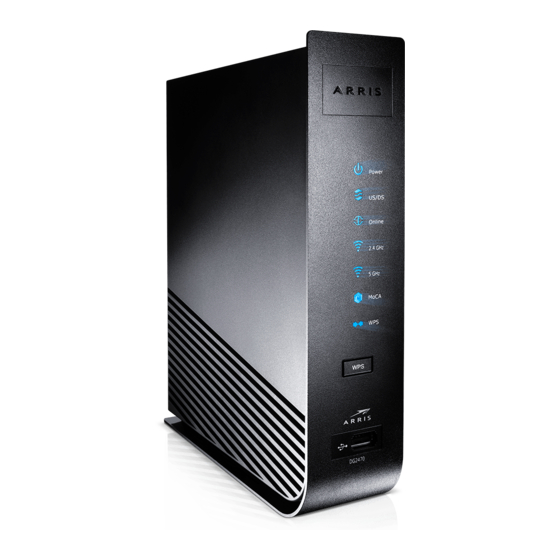















Need help?
Do you have a question about the Touchstone DG2470 and is the answer not in the manual?
Questions and answers