Table of Contents
Advertisement
Quick Links
GETTING STARTED GUIDE
PXIe-5172
100 MHz, 250 MS/s, 14-Bit PXI Express Oscilloscope
Note
Before you begin, complete the installation and configuration procedures in
your chassis and controller documentation.
This document explains how to install and start using the PXIe-5172.
Safety Guidelines
Notice—Take precautions to avoid data loss, loss of signal integrity, degradation of
performance, or damage to the model.
Caution—Take precautions to avoid injury. Consult the model documentation for
cautionary statements when you see this icon printed on the model. Cautionary
statements are localized into French for compliance with Canadian requirements.
Shock Warning—Take precautions to avoid electrical shock.
Hot Surface—Take precautions to avoid physical burns.
Caution
the model in a manner not specified can damage the model and compromise the
built-in safety protection. Return damaged models to NI for repair.
Attention
documentation utilisateur. L'utilisation d'un modèle de toute autre façon que celle
spécifiée risque de l'endommager et de compromettre la protection de sécurité
intégrée. Renvoyez les modèles endommagés à NI pour réparation.
EMC Guidelines
This product was tested and complies with the regulatory requirements and limits for
electromagnetic compatibility (EMC) stated in the product specifications. These requirements
and limits provide reasonable protection against harmful interference when the product is
operated in the intended operational electromagnetic environment.
This product is intended for use in industrial locations. However, harmful interference may
occur in some installations, when the product is connected to a peripheral device or test object,
Observe all instructions and cautions in the user documentation. Using
Suivez toutes les instructions et respectez toutes les mises en garde de la
Advertisement
Table of Contents

Summary of Contents for National Instruments PXIe-5172
- Page 1 Before you begin, complete the installation and configuration procedures in your chassis and controller documentation. This document explains how to install and start using the PXIe-5172. Safety Guidelines Notice—Take precautions to avoid data loss, loss of signal integrity, degradation of performance, or damage to the model.
-
Page 2: Verifying The System Requirements
Verifying the System Requirements To use the PXIe-5172, your system must meet certain requirements. For more information about minimum system requirements, recommended system requirements, and supported application development environments (ADEs), refer to the readme for your selected software support. -
Page 3: Other Equipment
AUX 0 accessory terminal block for connecting to external signals, including clocks or digital resources (SCB-19, NI part number 783959-01) To use probes with the PXIe-5172, NI recommends using a cable adaptor (SMB (f)-to- BNC (f), NI part number 781449-01 for one adaptor, or NI part number 781449-10 for ten adaptors). -
Page 4: Software Options
For complete specifications, refer to the specifications document for your device at ni.com/manuals. Software Options NI provides multiple software options for interacting with the PXIe-5172: InstrumentStudio, the NI-SCOPE soft front panel (SFP), NI-SCOPE instrument driver software, and the instrument design libraries. - Page 5 You must install the software before installing the hardware. Before you install the hardware, refer to the guidelines in the Maintain Forced-Air Cooling Note to Users included in the PXIe-5172 kit to ensure that the PXIe-5172 can cool itself effectively. This document is also available at ni.com/manuals.
- Page 6 5. PXI Express Peripheral Slot 3. PXI Express Hybrid Peripheral Slot The PXIe-5172 can be placed in PXI Express Hybrid peripheral slots, PXI Express system timing slots, or PXI Express peripheral slots. Touch any metal part of the chassis to discharge static electricity.
- Page 7 ≤ 42V peak CH 1 CH 1 CH 2 CH 2 CH 3 CH 3 CH 4 CH 5 CH 5 CH 7 AUX 0 AUX 0 +5V MAX +5V MAX PXIe-5172 Getting Started Guide | © National Instruments | 7...
- Page 8 CLK IN Used to import an external Reference Clock or Sample Clock. Ground reference for signals. Ground reference for signals. CLK OUT Used to export the Reference Clock. Ground reference for signals. 8 | ni.com | PXIe-5172 Getting Started Guide...
- Page 9 NI recommends using the SCB-19 connector block to connect digital signals to the AUX 0 connector on the PXIe-5172 front panel. Refer to the following figure and table for information about the SCB-19 signals when connected to the AUX 0 front panel connector.
-
Page 10: Configuring The Hardware In Max
Installed devices appear under the name of their associated chassis. Expand your Chassis tree item. MAX lists all devices installed in the chassis. PXIe-5172 devices appear as NI-RIO devices in the list. Your default device names may vary. Note If you do not see your hardware listed, refer to the Troubleshooting section of this document. -
Page 11: Self-Calibration
Instruments» Oscilloscopes»NI PXIe-5172»Calibration palette. To programmatically self-calibrate the PXIe-5172 when using NI-SCOPE, use the Self Calibrate VI located on the Functions»Measurement I/O»NI-SCOPE»Calibration palette. You can also self-calibrate the PXIe-5172 by pressing the Self Calibrate button for the device in MAX. Related Information... - Page 12 In the instrument header menu in the upper-right corner of the panel ( ), add the PXIe-5172 to the large panel with Add/Remove Devices. Click Auto to automatically configure device settings for the detected signal. If the soft front panel is not already running, click Run/Stop.
-
Page 13: Troubleshooting
Select File»Create Project. On the left side of the Create Project window, select Oscilloscopes. On the right side of the Create Project window, select the Stream to Host (PXIe-5172) sample project and click Next. Specify a name, location, and device target for the project in the Create Project window and click Finish. -
Page 14: Where To Go Next
Verify the PXIe-5172 appears in the Device Manager. Under an NI entry, confirm that a PXIe-5172 entry appears. Note If you are using a PC with a device for PXI remote control system, under System Devices, also confirm that no error conditions appear for the PCI-to-PCI Bridge. -
Page 15: Worldwide Support And Services
1 866 ASK MYNI (275 6964). For support outside the United States, visit the Worldwide Offices section of ni.com/niglobal access the branch office websites, which provide up-to-date contact information. PXIe-5172 Getting Started Guide | © National Instruments | 15... - Page 16 NI trademarks. Other product and company names mentioned herein are trademarks or trade names of their respective companies. For patents covering NI products/technology, refer to the appropriate location: Help»Patents in your software, the file on your media, or the National Instruments Patent Notice at . You can find patents.txt ni.com/patents...
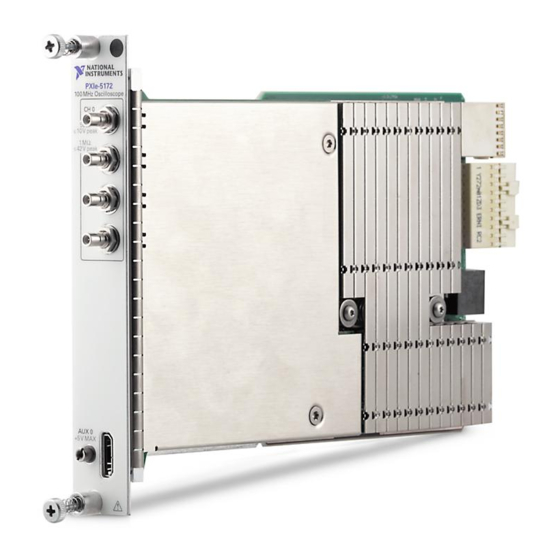













Need help?
Do you have a question about the PXIe-5172 and is the answer not in the manual?
Questions and answers