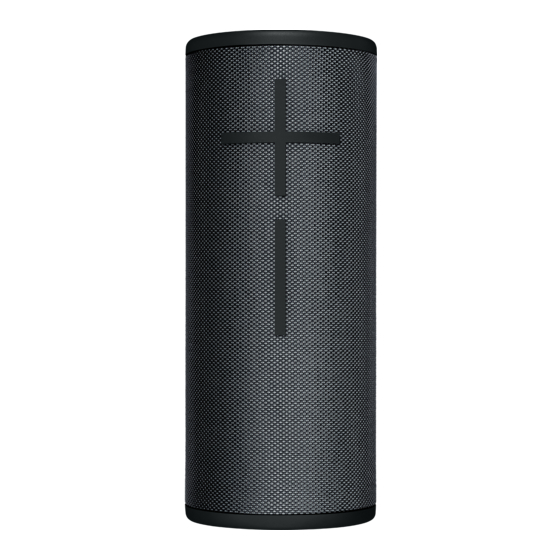
Advertisement
GET STARTED
1. POWER ON THE SPEAKER
SHORT PRESS the Power button to turn on your BOOM 3
2. PAIR YOUR PHONE TO THE SPEAKER
PRESS AND HOLD the Bluetooth® button to put it in pairing mode. Go to Bluetooth® setting
on your phone and select BOOM 3 to connect.
USE THE MAGIC BUTTON
USE THE MAGIC BUTTON TO CONTROL YOUR MUSIC
SHORT PRESS to play and pause
DOUBLE PRESS to skip a track
ADJUST VOLUME
PRESS the "+" / "–" button to increase / decrease volume.
Advertisement
Table of Contents

Summary of Contents for Ultimate Ears BOOM 3
- Page 1 GET STARTED 1. POWER ON THE SPEAKER SHORT PRESS the Power button to turn on your BOOM 3 2. PAIR YOUR PHONE TO THE SPEAKER PRESS AND HOLD the Bluetooth® button to put it in pairing mode. Go to Bluetooth® setting on your phone and select BOOM 3 to connect.
- Page 2 CHARGE YOUR SPEAKER LIFT THE WEATHER DOOR to charge using the USB cable. You can also charge your speaker by placing it on POWER UP charging dock (sold separately). CHECK BATTERY LEVEL SIMULTANEOUSLY PRESS the “+” / “–” button to check battery level.
















Need help?
Do you have a question about the BOOM 3 and is the answer not in the manual?
Questions and answers
Does the charging light change from white to green when fully charged?