Table of Contents
Advertisement
UE BOOM Immersion Guide
Press to power
on or off
http://www.ultimateears.com/boom-guide/en-us/[3/10/2015 11:46:53 AM]
ABOUT YOUR UE BOOM
FEATURES
Bluetooth Button
& LED
Power Button
& LED
Volume Buttons
3.5 mm Aux-In Jack
D-Ring
Charge LED
MicroUSB Connector
POWER
Removable D-Ring with 1/4 -20
tripod mount.
USB / Aux protective cover
(removable) helps to protect the
3.5 mm Aux-In Jack and
MicroUSB Connector.
To save power, UE BOOM will
turn off automatically after 15
minutes without music or user
interaction. UE BOOM will make
a sound to let you know it is
turning off.
Advertisement
Table of Contents

Summary of Contents for Ultimate Ears Boom
-
Page 1: Power
USB / Aux protective cover (removable) helps to protect the 3.5 mm Aux-In Jack and MicroUSB Connector. POWER To save power, UE BOOM will Press to power on or off turn off automatically after 15 minutes without music or user interaction. -
Page 2: Connect
UE BOOM works with Bluetooth- enabled devices that support A2DP, such as smartphones, tablets and personal computers. When you turn UE BOOM on for the first time, it automatically goes into pairing mode and searches for a Bluetooth source device to pair with. -
Page 3: Play
UE BOOM Immersion Guide To pair UE BOOM with the NFC- enabled devices, hold your NFC- enabled phone directly against UE BOOM's NFC tag for 2 seconds. Once the pairing is successful, the speaker will make a sound to confirm. (Some devices may ask for confirmation from the user.) UE BOOM's... -
Page 4: Double Up
UE BOOM Immersion Guide Press the + and - buttons on UE indicating the percentage of battery left in your BOOM at the same time to hear UE BOOM your battery level spoken aloud. The default language for this battery information is English. -
Page 5: Speakerphone
UE BOOM Immersion Guide section of the UE BOOM app. In the Double Up section of the app, you can choose how you would like the speakers to behave. There are two options: STEREO: In this mode, the two speakers play as a... -
Page 6: Multi-Host
ALARM UE BOOM wakes you up to your favorite songs, playlists, internet radio stations and more. Select the best Acoustic Profile for different occasions. -
Page 7: Settings
Intimate Spaces - For small rooms, hard floors / walls. Vocals - Talk radio, podcasts, movies. SETTINGS The UE BOOM App (for iOS and Android) allows you to personalize your UE BOOM. You can: Change its Bluetooth name Monitor the battery level and... - Page 8 UE BOOM Immersion Guide Technical Specifications www.UltimateEars.com/BOOM Learn More about us at www.UltimateEars.com Privacy Policy www.UltimateEars.com/Support/Mobile- Privacy © Logitech 2013 http://www.ultimateears.com/boom-guide/en-us/[3/10/2015 11:46:53 AM]...
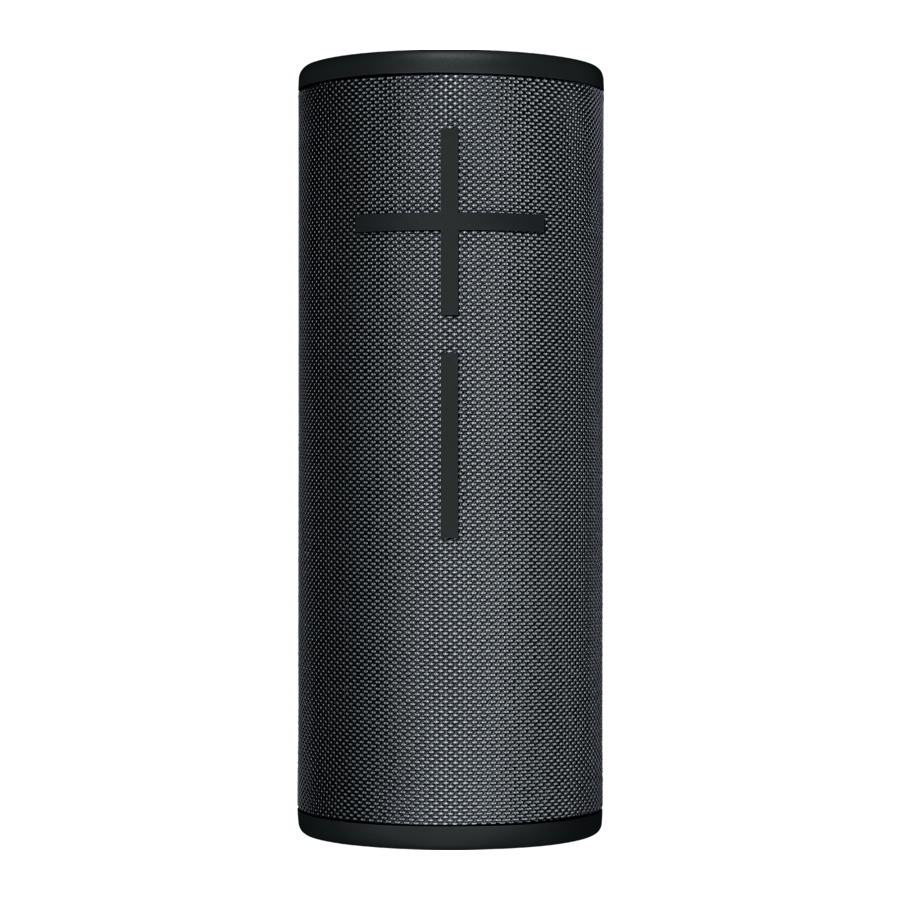















Need help?
Do you have a question about the Boom and is the answer not in the manual?
Questions and answers
The speaker won’t connect to my iPhone. I’ve changed WiFi networks but can’t get the speaker to find this new WiFi.