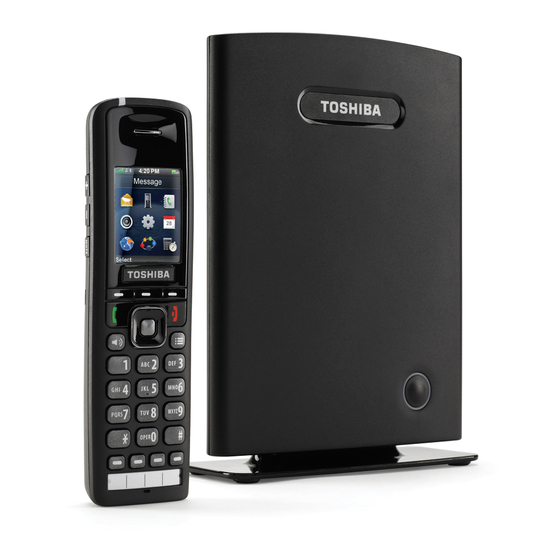
Toshiba IP4100 Product Bulletin
Hide thumbs
Also See for IP4100:
- User manual (23 pages) ,
- User manual (36 pages) ,
- Installation manual (88 pages)
Table of Contents
Advertisement
Quick Links
OFFICE PRODUCTS GROUP
BUSINESS COMMUNICATION SOLUTIONS
Introducing the New IP4100 DECT Telephone!
In response to demands from customers and Authorized Toshiba Dealers, Toshiba is now offering a new
mobile SIP DECT telephone solution for Toshiba's IP business telephone systems, giving users more
choices to meet their mobility needs. The IP4100 DECT solution provides a cost-effective in-building
wireless solution, built on proven DECT 6.0 technology.
The IP4100 DECT (shown right) solution is a
complete in-building mobility solution that can support
up to 200 handsets and 40 access points (bases).
The IP4100 DECT includes:
•
Complete in-building mobility solution supporting
up to 200 handsets and 40 access points.
•
Supports 10 simultaneous call sessions per base.
8 simultaneous call sessions when in a multi-base
configuration.
•
Seamless roaming between bases in a multi-base
configuration.
•
Single base or multi-base configuration providing
coverage and expansion as needed.
•
True on-site mobility that improves efficiency and
productivity.
•
Over-air base synchronization, which provides extended wireless coverage.
•
A cost-effective in-building wireless solution built on proven DECT 6.0 technology.
•
Crystal clear speech, seamless handover and secure air interface through secure encryption.
Advantages of the IP4100 DECT Telephone
•
Simplicity – Integration of several functions lead to reduced maintenance and troubleshooting, and
significant cost reductions.
•
Flexibility – Single network architecture can be employed and managed. Furthermore, the architecture
is amenable to different deployment scenarios, including isolated buildings for in-building coverage,
location with co-located partners, and large to medium scale enterprise deployment for wide coverage.
•
Scalability – Small to Medium Enterprise network architecture can easily be scaled to the required size
depending on customer requirements.
Toshiba of Canada Limited, 191 McNabb St. Markham, Ontario Canada. L3R 8H2
Product Bulletin
PB1201-IP4100-01
January 2012
1 of 19
Advertisement
Table of Contents

Summary of Contents for Toshiba IP4100
- Page 1 January 2012 Introducing the New IP4100 DECT Telephone! In response to demands from customers and Authorized Toshiba Dealers, Toshiba is now offering a new mobile SIP DECT telephone solution for Toshiba’s IP business telephone systems, giving users more choices to meet their mobility needs. The IP4100 DECT solution provides a cost-effective in-building wireless solution, built on proven DECT 6.0 technology.
-
Page 2: Connecting The Base Station
3. When the base station powers on, the Status LED on the front briefly lights orange and then turns off while it initializes and connects to the network. After the base station successfully initializes and connects to the network, the LED lights green and remains steady on. 2 of 19 Introducing the New IP4100 DECT Telephone! -
Page 3: Led Definitions
4. Connect the Ethernet cable and route the cord as shown. 5. Place the base over the screw heads and slide it down into place. 3 of 19 Introducing the New IP4100 DECT Telephone! -
Page 4: Handset And Charger
• Laser-etched keypad numbers for extended life use • Three soft keys for ease of operation • Four speed dial/access code keys for flexibility in operations • 2.5 mm headset jack 4 of 19 Introducing the New IP4100 DECT Telephone! -
Page 5: Charging The Battery
4. Place a spare battery if available on the back section of the charger; the battery status LED should turn on. Pull the battery latch back slightly to fit the battery in the slot. 5 of 19 Introducing the New IP4100 DECT Telephone! -
Page 6: System Compatibility
System Compatibility Inserting the Handset into the Charger System Compatibility Hardware Platform Software Version CIX40/100/200/670/1200 R520 MT055 IPedge GIPU/MIPU MIPU02_06 6 of 19 Introducing the New IP4100 DECT Telephone! - Page 7 Color Display Reject Call Silent mode Headset Coverage Warning Auto Answer Automatic Keylock 6 Ring Melodies (default) Message Waiting Indicator Message Waiting Answer Message Waiting Cancel Emergency Call Caller ID Caller Name 7 of 19 Introducing the New IP4100 DECT Telephone!
- Page 8 IP DECT Spare Battery GBCT1240CM IP DECT Ceiling Mount EXP1283 IP DECT Leather Case EXP1285 IP DECT Charger Unit BC1240 IP DECT Belt Clip EXP1204 IP DECT AC Adapter for Charger 8 of 19 Introducing the New IP4100 DECT Telephone!
-
Page 9: Quick Setup
Quick Setup Quick Setup 1. Create SIP accounts on the Strata CIX. 2. Configure G711 CODEC and RFC 2833 DTMF for SIP accounts on the Strata CIX. 9 of 19 Introducing the New IP4100 DECT Telephone! - Page 10 Quick Setup 3. Create corresponding SIP accounts on the Toshiba IP4100 DECT. Using the IP4100-Base web interface, navigate to the Extensions page (shown below) and click “add extension” to create the corresponding SIP accounts. The necessary fields must be completed, covered on the next page of this document under “Required IP4100-Base Station Parameters”...
- Page 11 Display Name and Extension are strongly recommended to match the Strata CIX (Extensions sections) • RFC 2833 is only DTMF signaling method supported (Servers section) • Registrar is the only required field, IP address of CIX IPU card. (Servers section) 11 of 19 Introducing the New IP4100 DECT Telephone!
-
Page 12: Supervised Transfer
6. Press the Add soft key. The contact will be entered into the speed dial entry. 7. Exit to idle screen. 8. To call a speed dial contact on keys 2 ~ 9, press and hold the key until the IP4100-DECT indicates that it is calling the contact. -
Page 13: Call Lists
• If Call Forward Busy is set calls will be diverted to the defined destination. Call Forward All Calls 1. Dial #6011 + destination + # to forward the IP4100-DECT for all calls. 2. Press Talk. Note #6051 cancels. Call Forward Busy 1. - Page 14 #6051 cancels. • The default is 3 rings before forward. Call Forward Busy, No answer 1. Dial #6041 + destination + # to forward the IP4100-DECT busy or no answer. 2. Press Talk. Note #6051 cancels. Directed Call Pickup (ringing call) 1.
-
Page 15: Central Directory
1. A call must be established prior to performing the steps below. 2. Press the Mute button (left side of IP4100-DECT). 3. No audio will be streamed from IP4100-DECT resulting in no audio on far end. Note Pressing Mute again will re-establish 2 way audio. -
Page 16: Multi Language
1. Go to Menu > Audio settings > Vibrator. 2. Select Vibrate then ring, or Vibrate only, or Vibrate and ring. 3. Exit to idle screen. 4. Receiving a call to the IP4100-DECT will result in vibrating according to the setting. Alarm 1. Press the Menu key. -
Page 17: Reject Call
1. Navigate to Menu > Audio settings > Coverage warning. 2. Select On, and press Exit. 3. When a call is established and one moves to the edge of the IP4100 Base’s range a quick 3-beep tone when at the edge will be heard. -
Page 18: Auto Answer
1. Navigate to Menu > Settings > Security. 2. Select Automatic keylock. 3. Select a time after which the keypad will lock if the IP4100-DECT has been idle for that time. 4. Return to the idle display. 5. The keylock screen appears briefly after the idle time elapses. A lock icon will also appear at the top of the display. -
Page 19: Consultation Hold
4. To retrieve the parked call from the IP4100-DECT, dial #32# and press Talk (audio path established). Note If the IP4100-DECT remains parked for 2 minutes, the IP4100-DECT that parked the call will ring. If one rejects the call, it will disconnect the parked call. One must answer the call and perform the park sequence again.








