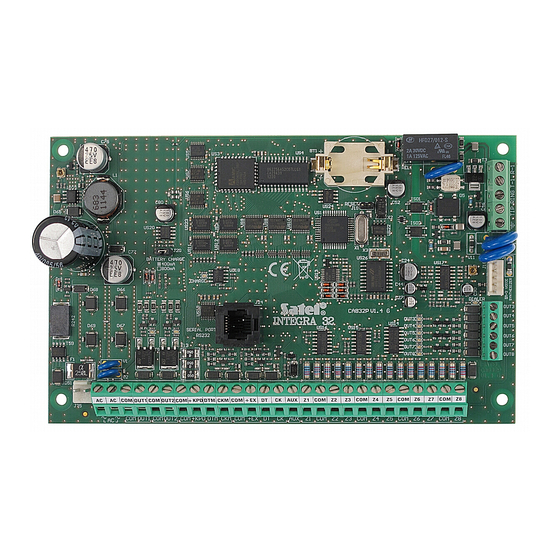
Satel INTEGRA Series Installer Manual
Alarm
Hide thumbs
Also See for INTEGRA Series:
- User manual (75 pages) ,
- Installer manual (33 pages) ,
- Manual (7 pages)
Table of Contents
Advertisement
Advertisement
Table of Contents

Summary of Contents for Satel INTEGRA Series
- Page 1 INSTALLER MANUAL GDAŃSK integra_i_en 05/08...
- Page 2 (European Directives 91/157/EEC and 83/86/EEC). DECLARATION OF CONFORMITY Products: CA424P, CA832, CA16128P Manufacturer: SATEL spółka z o.o. - mainboards of INTEGRA control ul. Schuberta 79 panels. 80-172 Gdańsk, POLAND - INTEGRA 24 tel.
- Page 3 INTEGRA Installer Manual New functions of the INTEGRA control panels in version 1.06 Expansion Support for a new module: modules – INT-RS – converter for monitoring events by means of a special external device, integration of the control panel with other systems (e.g.
-
Page 4: Table Of Contents
SATEL INTEGRA CONTENTS Introduction ........................3 General Features of Control Panels..................3 System Components......................5 3.1 Mainboards ..........................5 3.2 LCD keypads ..........................6 3.3 Optional modules ........................6 3.3.1 Modules to be connected to keypad bus.................... 6 3.3.2 Modules to be connected to expander bus ..................7 System installation ......................9... -
Page 5: Introduction
50131-3, 50130-4, 50130-5 and 50131-6. 2. General Features of Control Panels The INTEGRA series alarm control panels are designed for small, medium-size and large facilities. Irrespective of its dimensions, each of the control panels has identical, advanced functional capabilities. The alarm systems which are based on them can be without difficulty extended by using the same expansion modules for all these control panels. - Page 6 • Additional function of the control panel RS-232 port, i.e. controlling the external analog modem, ISDN modem, GSM module, ISDN module and ETHM-1 module of SATEL manufacture, enables communication to be established with the service computer. In this case, the remote programming via telephone network or Ethernet as well as the service are as quick as direct programming from the computer via RS-232 port.
-
Page 7: System Components
INTEGRA Installer Manual 3. System Components 3.1 Mainboards Show in the table below are technical parameters of the alarm systems based on particular control panels of the INTEGRA family. INTEGRA INTEGRA INTEGRA INTEGRA Technical parameter (quantity) Security Grade Available messaging options A, B, C Zones, mainboard Zones, system... -
Page 8: Lcd Keypads
SATEL INTEGRA • High-current outputs with polymer fuses and low-current outputs designed to control relays, with a programmable operating mode and a possibility to select one of a few dozens functions. • High-current outputs with polymer fuses having power supply output functionality. -
Page 9: Modules To Be Connected To Expander Bus
UARD installed, similarly as to LCD keypad, monitor events by using a special external device, and operate the control panel by means of software other than that offered by SATEL. 3.3.2 Modules to be connected to expander bus INT-S-GR/INT-S-BL/INT-SK-GR. Partition Keypad. Controls the armed mode in one partition;... - Page 10 SATEL INTEGRA outputs, 8 relay outputs and 4 relay outputs/4 OC outputs. Equipped with a 2.2 A built-in switching mode power supply. INT-IORS. DIN-rail zones/outputs expander. Enables the system to be expanded by 8 supplied with zones and 8 relay outputs. The relays can control the electrical devices 230 V AC voltage.
-
Page 11: System Installation
INTEGRA Installer Manual CA-64 SM Voice Synthesizer Expander. Capable of storing 16 voice messages, each with 15 second duration. The messages are used for alarm notification via telephone. VMG-16 Voice Message Generator. Plays back prerecorded messages when specified events occur in the system. ACU-100 Controller of ABAX Wireless System. -
Page 12: Installation Of Control Panel Mainboard
SATEL INTEGRA In order to guarantee correct functioning of the system components it is important to ensure that resistance and capacitance of the signal wires are as low as possible. When the distance between the devices is more substantial, several wires connected in parallel may have to be used for each signal, in order to reduce conductor resistance. - Page 13 INTEGRA Installer Manual CK / CK1 / CK2 - expander bus clock - power supply output (13,6...13,8 V DC) - zones (n=zone number) - protective terminal of telephone communicator connect to protective circuit only) T-1, R-1 - extension telephone line (telephone set connection) TIP, RING - public telephone line (analog) MEMORY...
- Page 14 X program (the cable for making connection RJ type socket on the LOAD UARD control panel mainboard and the DB9 socket on the computer is supplied by SATEL). Enables remote programming by means of D X program through TCP/IP network, if LOAD the ETHM-1 module is connected.
- Page 15 INTEGRA Installer Manual...
-
Page 16: Connecting Lcd Keypads And Other Devices To Keypad Bus
SATEL INTEGRA 4.5 Connecting LCD keypads and other devices to keypad bus Depending on the selected control panel, from 4 to 8 different keypads or other devices to be connected to keypad bus can be installed in the system. They are connected in parallel. - Page 17 INTEGRA Installer Manual Fig. 6. Partial view of INT-KLCDS-GR/INT-KLCDS-BL keypad board. Fig. 7. Partial view of INT-KLCDK-GR keypad board.
-
Page 18: Addressing Devices Connected To Keypad Bus
SATEL INTEGRA INTEGRA24 INTEGRA 32 INT-KLCD-GR/ INT-KLCD- INT-KLCDR-GR/ INT-KLCDR- Fig. 8. Connection of LCD keypad 4.5.1 Addressing devices connected to keypad bus Each keypad/device to be connected to keypad bus must have its own individual address from the 0 to 3 range (INTEGRA 24 and INTEGRA 32 control panels) or from the 0 to 7 range (INTEGRA 64 and INTEGRA 128 control panels). -
Page 19: Numeration Of Keypad Zones
INTEGRA Installer Manual 4.5.1.1 Programming keypad address by means of service function 1. By means of any supported keypad, enter the control panel service mode ([SERVICE CODE][ * ] ERVICE MODE 2. Start the function K . ( S EYPADS ADDR TRUCTURE ARDWARE DENTIFICATION... -
Page 20: Keypad Rs-232 Port
SATEL INTEGRA The address set in the keypad defines which numbers in the system will be assigned to the keypad zones (see table 2). You can define for each LCD keypad whether or not its zones will be used in the system. If the zone numbers of LCD keypad and expander coincide, the keypad zones have priority (in such a case, the corresponding expander zones will not be supported). - Page 21 INTEGRA Installer Manual number of wires in signal cable distance between module and CK / CK1 / CK2 DT / DT1 / DT2 control panel up to 300 m 300 – 600 m 600 – 1000 m Table 3. Note: Signal wires (DT, CK and COM) must be run in one cable! The modules without power supply unit may be powered directly from the control panel if the distance between control panel and module is not higher than 300 m.
-
Page 22: Addressing Devices Connected To Expander Bus
SATEL INTEGRA INTEGRA 64 / INTEGRA 128 OUT4 COM +KPD DTM COM +EX1 DT1 CK1 COM +EX2 DT2 CK2 Z1 COM Z2 Z3 COM Z4 CA-64 EPS 17...24 V AC Fig. 12. Connection of the expansion module with power supply by the example of the CA-64 EPS zones expander and the INTEGRA 64 / INTEGRA 128 control panel. - Page 23 INTEGRA Installer Manual • A wrong module connection can make the correct identification of modules impossible, which is signaled by the message: “Error! Two expanders have the same addr.!“. • Too high resistance of cables connecting the module to the control panel (large distance, too small number of wires for a single signal) may result in the module being not recognized by the identification function.
-
Page 24: Connection Of Detectors
SATEL INTEGRA INTEGRA 64 / INTEGRA 128 OUT4 COM +KPD DTM COM +EX1 DT1 CK1 COM +EX2 DT2 CK2 Z1 COM Z2 Z3 COM Z4 300 - 600 m CA-64 E CA-64 E CA-64 E +12 V Fig..14. Connection of modules without power supply unit to the control panel with the distance between panel and modules within 300 to 600 m (by the example of CA-64 E zones expanders). - Page 25 INTEGRA Installer Manual The zones in the CA-64 E expander (with electronics version 2.1 or later and program version 2.0 or later) and in the CA-64 EPS expander (with electronics version 2.0 or later and program version 2.0 or later) may additionally work in the following configurations: •...
- Page 26 SATEL INTEGRA INTEGRA 64 / INTEGRA 128 OUT4 COM +KPD DTM COM +EX1 DT1 CK1 COM +EX2 DT2 CK2 Z1 COM Z2 Z3 COM Z4 EOL/NO Fig. 16. Example of connecting NO type detector in EOL configuration to control panel.
- Page 27 INTEGRA Installer Manual INTEGRA 64 / INTEGRA 128 OUT4 COM +KPD DTM COM +EX1 DT1 CK1 COM +EX2 DT2 CK2 Z1 COM Z2 Z3 COM Z4 2EOL/NC Fig. 18. Example of connecting NC type detector in 2EOL configuration to control panel (NO type detector is to be connected in the same way).
-
Page 28: Connection Of Sirens
SATEL INTEGRA 4.8 Connection of sirens The method of connection depends on the output type (high- or low-current). The high- current outputs are more suitable for control of sirens without their own power supply, while the low-current outputs – for control of sirens with their own power supply. The outputs are to be programmed as required. -
Page 29: Connection Of Telephone Line
INTEGRA Installer Manual INTEGRA 32 SENS TMP SP-4001 Fig. 22. Connection of siren without own power supply to low-current outputs (by the example of SP-4001 and INTEGRA 32 control panel). OUT3 output controls P1 relay which triggers audible signaling. OUT4 output controls P2 relay which triggers optical signaling. Z8 zone is programmed as tamper zone (NC type, function 9. -
Page 30: Connection Of Voice Synthesizers
DDRESSING DEVICES CONNECTED TO EXPANDER BUS Instead of the CA-64 SM synthesizer, it is possible to install the SATEL made SM-2 synthesizer in the system. The SM-2 enables saving and playback of single voice messages. In order to install the SM-2 synthesizer in the system, just insert the plug to the dedicated socket on control panel mainboard. -
Page 31: Connection Of Power Supply
INTEGRA Installer Manual Fig. 24. Printer connection by means of 5-pin DIN plug (solder side view). The control panel RS-232 port makes it possible to connect a printer provided with serial port. The control panel may print events in a “compressed" format (single event is printed in a single line containing up to 80 characters) or “extended"... -
Page 32: Power Supply Connection Procedure
SATEL INTEGRA consumption in the system. According to CLC/TS 50131-1 Grade 3, the battery must ensure operation of the system without mains supply for 30 hours, when the reporting function is running in the control panel. Note: If the battery voltage drops below 11 V for longer than 12 minutes (3 battery tests), the control panel will indicate battery failure. -
Page 33: Compliance With Clc/Ts 50131-3 Requirements
INTEGRA Installer Manual The control panel with factory settings (new one or one after restart of settings) supports all keypads connected to the bus. It does not, however, control the status of keypad zones and tamper contacts, and does not provide for programming the security system parameters. Prior to programming the system, you should: 1. -
Page 34: Basic Specifications
SATEL INTEGRA 6. Basic specifications 6.1 Technical data – alarm control panels Control panel type INTEGRA INTEGRA INTEGRA INTEGRA Mainboard supply voltage, nominal 18 V AC, 50–60 Hz 20 V AC 50–60 Hz (±10%) minimum 110 mA 115 mA 135 mA... -
Page 35: Technical Data - Keypads
INTEGRA Installer Manual 6.2 Technical data – keypads Keypad type INT-KLCD-GR INT-KLCDR-GR INT-KLCDL-GR INT-KLCDS-GR INT-KLCDK-GR INT-KLCD-BL INT-KLCDR-BL INT-KLCDL-BL INT-KLCDS-BL Supply voltage, nominal (±15%) 12 V DC minimum 15 mA 55 mA 25 mA 55 mA 30 mA Current typical 17 mA 60 mA 30 mA 61 mA... -
Page 36: Technical Data - Expansion Modules
SATEL INTEGRA 6.3 Technical data – expansion modules Module type INT-S-GR CA-64 E CA-64 EPS CA-64 O CA-64 OPS CA-64 PP CA-64 ADR ADR-MOD CA-64 SM INT-S-BL Supply voltage, nominal 12 V DC 12 V DC 18 V AC 12 V DC... -
Page 37: Battery Selection
INTEGRA Installer Manual 6.4 Battery selection The control panel power supply unit has been designed for work with lead batteries or other batteries with a similar charging curve. It is impermissible to connect to the alarm panel a fully discharged battery (with voltage on unloaded terminals less than 11 V). -
Page 38: Integra 32 - Battery 17 Ah
An efficient security system does not prevent burglary, assault or fire from happening, however it diminishes the risk that such a situation will cause no alarm or notification. Therefore, the SATEL Company recommends that operation of the whole security system be regularly tested. -
Page 39: History Of The Manual Updates
INTEGRA Installer Manual All circuits are designated by their version and date. The program periodically checks the memory content. The program run is supervised by hardware means. If a memory error occurs, the trouble signal is generated. In case of a run-time error, the processor is restarted. 7. - Page 40 SATEL sp. z o.o. ul. Schuberta 79 80-172 Gdańsk POLAND tel. + 48 58 320 94 00 info@satel.pl www.satel.pl...
















Need help?
Do you have a question about the INTEGRA Series and is the answer not in the manual?
Questions and answers