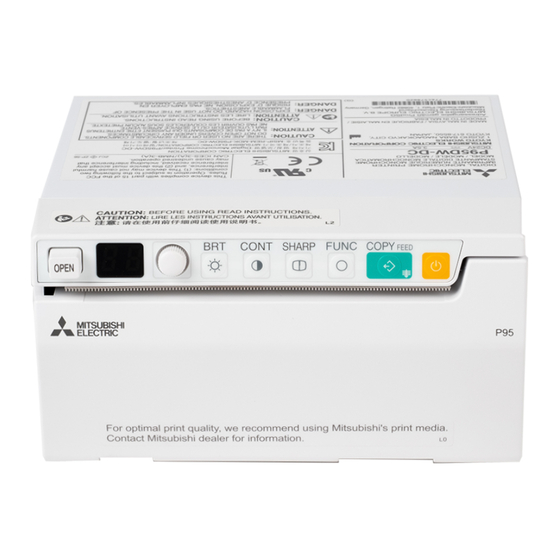Advertisement
Quick Links
DIGITAL MONOCHROME PRINTER
MODEL
P95DW-DC
INSTALLATION MANUAL
THIS INSTALLATION MANUAL IS
IMPORTANT TO YOU.
PLEASE READ IT BEFORE INSTALLING
YOUR DIGITAL MONOCHROME PRINTER.
DIGITAL MONOCHROME
PRINTER
POWER REQUIREMENT
This digital monochrome printer is only designed for operation on 24 V DC. Never connect
to any outlet or power supply having a different voltage.
Advertisement

Summary of Contents for Mitsubishi Electric P95DW-DC
- Page 1 DIGITAL MONOCHROME PRINTER MODEL P95DW-DC INSTALLATION MANUAL THIS INSTALLATION MANUAL IS IMPORTANT TO YOU. PLEASE READ IT BEFORE INSTALLING YOUR DIGITAL MONOCHROME PRINTER. DIGITAL MONOCHROME PRINTER POWER REQUIREMENT This digital monochrome printer is only designed for operation on 24 V DC. Never connect...
- Page 2 CAUTION: Please review the Installation and Operation manuals for proper product guideline before installing the printer. Both manuals provide vital information. WARNING: Use the DC power cord according to the recommendations as below, in order to comply with ANSI/AAMI ES60601-1 and CAN/CSA-C22.2 No. 60601-1. See page 3. The DC power cord should be UL or CSA approved, for external interconnection of electronic equipment, AWG 18 in size, 2 m or shorter in length, PVC insulated (80°C or higher), and 5.6 to 6.2 mm in outer diameter.
-
Page 3: Installation Locations
PRECAUTIONS In the interest of safety, please observe the following precautions. INSTALLATION LOCATIONS SUITABLE LOCATIONS AVOID PLACES LIKELY TO BE EXTREMELY HOT Avoid shaky places or hot-springs areas where hydrogen Places exposed to direct sunlight, or near heating sulfide and acidic ions are likely to be generated. appliances can attain extremely high temperatures, which may deform the cabinet, or can become a prime AVOID PLACES WITH HIGH HUMIDITY AND DUST... - Page 4 UNPACKING Take the unit out of the box by the following procedures. Make sure to check the contents. Open the top of the box. Take the unit and the thermal paper out of the box carefully. • Make sure to keep the unit horizontal.
- Page 5 INSTALLATION OF DC POWER CORD WARNING: Install the DC power cord according to the following procedure. Otherwise, it may cause risk to the safety and EMC (Electro-Magnetic Compatibility). WARNING: Before installing a power cord, turn off the power supply. Prepare parts, tools, and power supply that comply with the following specifications.
- Page 6 Crimp contacts onto the power cord using the crimp tool (91558-1). 1. Crimp the contacts according to 2. Measure the crimp height at the position the manual supplied with the crimp illustrated below and check that the tool. contacts are crimped properly. Contacts Crimp height 1.05 mm - 1.32 mm...
- Page 7 Attach the supplied core to the power cord. 1. Open the core. 2. Wind the power cord 3. Close the core. two turns on the core. Attach the core as Core close to the holder as possible. Connect the connector to the power terminal on the rear of the printer. Power terminal Put the tab of the holder into the hole of the printer.
- Page 8 EXAMPLE OF INSTALLATION INTO EQUIPMENT SYSTEM Example of installation in the rack of the equipment system Rack of the equipment system Securing the printer in the rack of the equipment system In accordance with the screw hole positions shown on the printer bottom view, make four screw holes (3.5 mm in diameter) in the shelf of the rack.
-
Page 9: Example Of Connection
EXAMPLE OF CONNECTION Connecting to various equipment system with USB interface such as medical equipment Connection Connect the digital monochrome printer with Medical equipment medical equipment through a USB cable. To USB terminal Rear panel Installing printer driver Printer driver is required to print the data from a personal computer connected with this printer. - Page 10 MITSUBISHI ELECTRIC US, INC. Visual and Imaging Systems 5900-A Katella Ave. Cypress, CA 90630-5019, U.S.A. Phone +1 (714) 220-2500 US Office Main (888) 307-0388 Product Information Within USA (888) 307-0309 Product Support Within USA MITSUBISHI ELECTRIC EUROPE B.V. German Branch Mitsubishi-Electric-Platz 1, 40882 Ratingen, Germany Phone +49 (2102) 486-9250 FAX +49 (2102) 486-7320 UK Branch Travellers Lane, Hatfield, Herts. AL10 8XB, England, U.K. Phone +44 (0) 1707 276100...