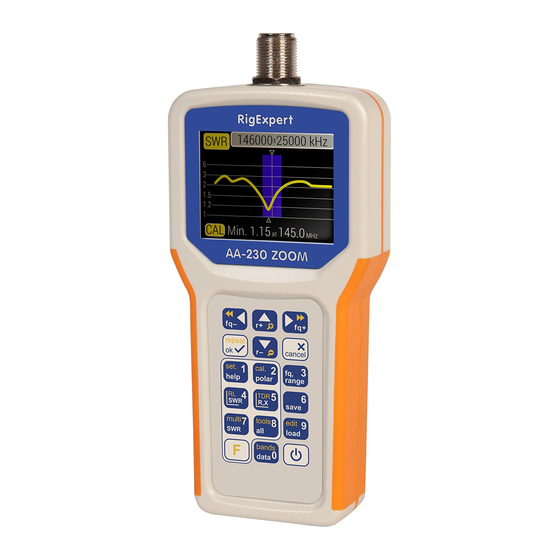
Summary of Contents for RigExpert AA-230 ZOOM
- Page 1 RigExpert AA-230 ZOOM AA-230 ZOOM Antenna and cable analyzer Software manual Software manual 20/03/2019...
-
Page 2: Table Of Contents
RigExpert AA-230 ZOOM (Top) Table of contents Connecting RigExpert AA-230 ZOOM to your computer ........... 4 Updating the firmware ....................5 AntScope program ..................... 6 Settings ........................7 Menu General ......................7 Menu Updates ....................... 8 Menu QSL Calibration .................... 9 Menu Cable ...................... - Page 3 RigExpert AA-230 ZOOM RL (Return Loss) ................... 17 Show return loss graph ..................17 Menu TDR (Time domain reflectometer) ............18 Time domain reflectometer info ..............18 show TDR graph ....................18 Menu Smith ..................... 19 Info Smith chart ..................19 How to use AntScope ....................
-
Page 4: Connecting Rigexpert Aa-230 Zoom To Your Computer
RigExpert AA-230 ZOOM (Top) Connecting RigExpert AA-230 ZOOM to your computer RigExpert AA-230 ZOOM can be connected to a computer running Windows 2000/2003/XP/Vista/7/8/10, as well as Mac OS (version 10.6 or higher) and Linux operating systems. The latest version of the software may be found at the Downloads section of the http://www.rigexpert.com... -
Page 5: Updating The Firmware
RigExpert AA-230 ZOOM (Top) Updating the firmware A Firmware update tool, available at the Downloads section of our website, will automatically download new versions of the firmware. Just run the program and follow on-screen instructions. The direct link to the Firmware update tool is https://rigexpert.com/products/antenna-analyzers/aa-230-... -
Page 6: Antscope Program
(Top) AntScope program The main function of the AntScope program is to show measurement results on the “big screen”. The AntScope is a great companion to your RigExpert analyzer which adds functions previously available in expensive, professional grade equipment only. -
Page 7: Settings
1. Connect your analyzer to the PC as described in section 1 of this manual. Make sure the analyzer is turned on and is in the “ PC mode ” (the AA-230 ZOOM is already in the “ PC mode ” once turned on). -
Page 8: Menu Updates
RigExpert AA-230 ZOOM (Top) Menu Updates The Updates menu gives you the option to install a downloaded Firmware file. Either you do this via an Auto Check Updates and click Check Updates. The AntScope can also automatically search for updates. -
Page 9: Menu Qsl Calibration
RigExpert AA-230 ZOOM (Top) Menu QSL Calibration The calibration wizard is started here. Open: Open file or Start the Open Calibration Short: Open file or Start the Short Calibration Load: Open file or Start the Load Calibration Software manual 20/03/2019... -
Page 10: Menu Cable
RigExpert AA-230 ZOOM (Top) Menu Cable Velocity factor: Cable lenght: Cable R0: Conductive loss : Dielectric loss: Transmissission line option: Do nothing: Substract cable: Add cable: Update graphs: Software manual 20/03/2019... -
Page 11: Menu Export En Import
RigExpert AA-230 ZOOM (Top) Menu Export en Import Go to Export to save the current measurement to a file, then select Import to retrieve the saved data. Look out: If you save a file as NWL with extension .nwl then you have to load this as a .nwl file. -
Page 12: Menu Screenshot
RigExpert AA-230 ZOOM (Top) Menu Screenshot Will save the data as PNG Menu Screenshot from AA Here you become a screenshot of the AA- 230 ZOOM window And you can Export this file as a PDF or BMP file or you copied this image to your clipboard for use it in one or other document. -
Page 13: Explanation Of The Top Menu
RigExpert AA-230 ZOOM (Top) Explanation of the top menu The screenshot below shows a typical AntScope screen: Menu SWR: show SWR graph Data screen You will see a pop-up data window when the cursor is moved over the graph, and... -
Page 14: Menu Phase
RigExpert AA-230 ZOOM (Top) Menu Phase: Phase Info (From Wikipedia, the free encyclopedia) Phase is the position of a point in time (an instant) on a waveform cycle. A complete cycle is defined as the interval required for the waveform to return to its arbitrary initial value. -
Page 15: Menu Z=R +Jx
RigExpert AA-230 ZOOM (Top) Menu Z=R +jX show R, X, Z (series model) Software manual 20/03/2019... -
Page 16: Menu Z=Rii +Jx
RigExpert AA-230 ZOOM (Top) Menu Z=RII +jX show R, X, Z (parallel model) Software manual 20/03/2019... -
Page 17: Menu Rl (Return Loss)
RigExpert AA-230 ZOOM (Top) Menu RL (Return Loss) RL (Return Loss) (From Wikipedia, the free encyclopedia) In telecommunications, return loss is the loss of power in the signal returned/reflected by a discontinuity in a transmission line optical fiber. This discontinuity can be a mismatch with the terminating load or with a device inserted in the line. -
Page 18: Menu Tdr (Time Domain Reflectometer)
RigExpert AA-230 ZOOM (Top) Menu TDR (Time domain reflectometer) Time domain reflectometer info (From Wikipedia, the free encyclopedia) A time-domain reflectometer (TDR) is an electronic instrument that uses time- domain reflectometry to characterize and locate faults in metallic cables (for... -
Page 19: Menu Smith
RigExpert AA-230 ZOOM (Top) Menu Smith Info Smith chart (From Wikipedia, the free encyclopedia) The Smith chart, invented by Phillip H. Smith (1905–1987), is a graphical aid or nomogram designed for electrical and electronics engineers specializing in radio frequency (RF) engineering to assist in solving problems with... -
Page 20: How To Use Antscope
Type your Frequenz in the Start field and in the Stop field set your end Frequenz klik on Add and your setup is saved See that your AA-230 ZOOM is connected with your computer and antenna Now klik on Single and the the antenna analyzer is create a full report of your antenna on the selected frequenz, and in the field Name there will create a datafile with this report. -
Page 21: Time Domain Reflectometer (Tdr) Mode
For TDR measurements, it is not important if the cable ends with antenna, open circuit or short circuit. Calibration mode Although RigExpert analyzers are designed to provide suitable precision without any calibration, a simple “open-short-load” calibration method may be used to improve the result. - Page 22 RigExpert AA-230 ZOOM (Top) Copyright 2019 Rig Expert Ukraine Lts. “RigExpert” is a registered trademark of Rig Expert Ltd. Made in Ukraine Software manual 20/03/2019...















Need help?
Do you have a question about the AA-230 ZOOM and is the answer not in the manual?
Questions and answers
у меня прибор аа230zoom код неисправности 232 как устранить