Summary of Contents for Chattanooga VitalStim Plus
- Page 1 VitalStim® Plus Four Channel Electrotherapy System User Manual Operator and Installation Instructions Rx only...
-
Page 2: Table Of Contents
CLEANING THE VITALSTIM PLUS . . . . . . . . . . . . . . . . . . -
Page 3: Introduction
INTRODUCTION VitalStim® Plus Electrotherapy System FOREWORD PRECAUTIONARY INSTRUCTIONS This manual is intended for users of VitalStim® Plus The precautionary instructions found in this section and Electrotherapy System . It contains general information throughout this manual are indicated by specific symbols . on operation, precautionary practices, and maintenance . -
Page 4: General Terminology
INTRODUCTION VitalStim® Plus Electrotherapy System GENERAL TERMINOLOGY The following are definitions for the terminology used throughout this manual . Study these terms to become familiar with them for ease of system operation and control functionality of the VitalStim® Plus Electrotherapy System . SYSTEM SOFTWARE SYMBOLS Back Arrow/Previous Screen VitalStim... -
Page 5: Device Markings
INTRODUCTION VitalStim® Plus Electrotherapy System DESCRIPTION OF DEVICE MARKINGS The markings on the unit are assurance of its conformity to the highest applicable standards of medical equipment safety and electromagnetic compatibility. One or more of the following markings may appear on the device: Refer to Instructional Manual Booklet . -
Page 6: Indications For Use
INDICATIONS FOR USE VitalStim® Plus Electrotherapy System ELECTROTHERAPY, sEMG+VMS INDICATIONS Indications The sEMG intended uses are surface electromyography biofeedback for relaxation training and muscle re- For VMS™ - VitalStim Waveforms and sEMG Triggered education . Stimulation . Contraindications • Muscle re-education by application of external stimulation to the muscles necessary for pharyngeal The VitalStim®... - Page 7 INDICATIONS FOR USE VitalStim® Plus Electrotherapy System Additional Precautions • Caution should be used for patients with suspected or diagnosed epilepsy • Caution should be used for patients with suspected or diagnosed heart problems • Caution should be used in the presence of the following: - When there is a tendency to hemorrhage following acute trauma or fracture...
-
Page 8: Device Description
DEVICE DESCRIPTION VitalStim® Plus Electrotherapy System PRODUCT DESCRIPTION The VitalStim® Plus Electrotherapy System is a 2 Channel sEMG and 4 Channel electrotherapy system used in treating patients with oral-pharyngeal dysfunctions (dysphagia) and disorders of the head and neck, with Bluetooth connection to PC software . To maximize functionality and life of VitalStim®... -
Page 9: Operator Interface
DEVICE DESCRIPTION VitalStim® Plus Electrotherapy System OPERATOR INTERFACE VitalStim® Plus Electrotherapy System Operator Interface Front Controls contains all the functions and controls necessary for operator access to all operator utilities, modalities, and parameters for modification and system set up . 1 . -
Page 10: General Warnings And Precautions
• DO NOT operate the VitalStim Plus Electrotherapy System within the vicinity or environment as any therapeutic microwave or RF shortwave diathermy system in operation. -
Page 11: Warning Notices
GENERAL WARNINGS AND PRECAUTIONS VitalStim® Plus Electrotherapy System WARNING WARNING • Powered muscle stimulators should be used only with the leads and electrodes • U.S.A. Federal Law restricts these devices to sale by, or on the order of, a recommended for use by the manufacturer. physician or licensed practitioner. -
Page 12: Danger Notices
GENERAL WARNINGS AND PRECAUTIONS VitalStim® Plus Electrotherapy System DANGER • Stimulation should not be applied over the carotid sinus particularly in patients with a known sensitivity to the carotid sinus reflex . • Use only electrodes and accessories designed specifically for use with the VitalStim®... -
Page 13: Detail Device Description
DETAIL DEVICE DESCRIPTION VitalStim® Plus Electrotherapy System COMPONENTS The components of the VitalStim® Plus Lead wires Electrotherapy System are shown below . The available lead wires are shown below . Package includes: Blue Channel 1 lead wire Green Channel 2 lead wire, Stand Orange Channel 3 lead wire Cranberry Channel 4 lead wire... -
Page 14: Jack Panel
DETAIL DEVICE DESCRIPTION VitalStim® Plus Electrotherapy System JACK PANEL OPERATOR REMOTE SWITCH To operate the Patient Remote Switch, plug the remote 1 . Channel 1 (sEMG or Stimulation) into the device on the Jack Panel, as shown below: 2 . Channel 2 (sEMG or Stimulation) 3 . -
Page 15: Setup Instructions
SETUP INSTRUCTIONS VitalStim® Plus Electrotherapy System THERAPY SYSTEM START-UP Complete the following steps for initial setup of the 3 . Select desired function on the Home Screen (shown VitalStim® Plus Electrotherapy System: below) . 1 . Remove battery cover, insert batteries following mode of insertion defined inside the compartment, place back the cover . -
Page 16: System Specifications
SYSTEM SPECIFICATIONS VitalStim® Plus Electrotherapy System SYSTEM SPECIFICATIONS AND DIMENSIONS Width........... 3.8”(9.6 cm) GENERAL SYSTEM OPERATING AND STORAGE Depth. -
Page 17: Waveforms
SYSTEM SPECIFICATIONS VitalStim® Plus Electrotherapy System WAVEFORMS VMS™ VitalStim™ VMS is a symmetrical biphasic waveform with a 100 µsec interphase interval. VitalStim is a symmetrical square biphasic waveform with a 100 μs interphase Because the pulse is relatively short, the waveform has a low skin load, interval pulse with the application for use on the swallowing musculature in making it suitable for applications requiring high intensities, such as in muscle the anterior portion of the neck. -
Page 18: Patient Preparation
PATIENT PREPARATION VitalStim® Plus Electrotherapy System ELECTRODE PLACEMENT GENERAL PATIENT PREPARATION Install VitalStim® Electrodes • Examine the skin for any wounds and clean the skin • Apply the electrodes to the treatment area 1 . Connect lead wires to VitalStim® Electrodes . •... - Page 19 PATIENT PREPARATION VitalStim® Plus Electrotherapy System PATIENT PREPARATION (CONTINUED) 4 . Thoroughly cleanse the skin treating area . Open the packet of electrodes and remove the Clean- Cote® skin wipe . Apply the wipe to the skin area where the electrodes will be positioned and allow approximately 30 seconds for the area to dry .
-
Page 20: Device User Interface
VitalStim® Plus Electrotherapy System DEVICE USER INTERFACE SCREEN DESCRIPTION Each screen contains the following areas: Paused: Indicates a treatment is currently paused Title Bar No contact: indicates open circuit which could be Located at the top of each screen and lists the current caused due to poor electrode contact or fault with screen and previous screens back to the Home screen . -
Page 21: Home Screen
DEVICE USER INTERFACE VitalStim® Plus Electrotherapy System HOME SCREEN The VitalStim® Plus Electrotherapy System Home screen provides access to all of the system modalities and functions . The Home screen has the following information: Modality Icons: 1) Utilities 2) VMS 3) VitalStim 4) sEMG 5) sEMG+VMS... -
Page 22: Utilities And Options
VitalStim® Plus Electrotherapy System DEVICE USER INTERFACE UTILITIES AND OPTIONS The Utilities icon on the Home screen offers users the opportunity to set the following preferences: 1 . Clinic Name Select the <Clinic Name> icon to enter the name of 8 Display Unit Version Information your clinic . -
Page 23: Treatment Screens
DEVICE USER INTERFACE VitalStim® Plus Electrotherapy System TREATMENT SCREENS The VitalStim® Plus Electrotherapy System Treatment screens for Electrotherapy and sEMG, include the following information: 1 . Electrode Placement Icon 5 . Therapy Information Window Press the Electrode Placement Icon to view suggested View selected Therapy information such as Waveform, electrode placements for the Clinical Protocol selected . -
Page 24: Electrotherapy Operation (Vitalstim,Vms)
DEVICE USER INTERFACE VitalStim® Plus Electrotherapy System ELECTROTHERAPY OPERATION ( VITALSTIM, VMS) • To customize waveform settings (available only for All waveforms in the VitalStim® Plus Electrotherapy System VMS and sEMG+VMS Modality), select one of the are set up and edited in the same basic fashion . The custom protocols (up to six protocols can be defined), VitalStim®... -
Page 25: Semg Operation
Home button to return (Channel 1), sEMG (Channel 2), sEMG (Channels 1 & 2), to the Home screen . NOTE: Do not place the VitalStim Plus device in close proximity with a wireless device such as a cell phone •... - Page 26 VitalStim® Plus Electrotherapy System DEVICE USER INTERFACE • Press the Select button to set the Target . 4 . The following options are available in Graph View treatment screen: • Volume - press the Volume button to adjust volume • Target - press the Target button to select the method Target Acquisition: Max - Device captures the maximum effort from...
- Page 27 DEVICE USER INTERFACE VitalStim® Plus Electrotherapy System 7 . sEMG session NOTE: Once the Swallow Trials modality has been • To begin sEMG session press START/PAUSE button . started, the following sEMG options will not be Session data will be collected ( indicated by sEMG available: Swallow Trials, sEMG Channel Selection, 8 .
-
Page 28: Semg+Vms Operation
DEVICE USER INTERFACE VitalStim® Plus Electrotherapy System Electrode Placement Icon . Press the Text icon see sEMG+VMS OPERATION additional description . Press the Back button to return to the previous screen or the Home button to return The VitalStim® Plus Electrotherapy System sEMG+VMS to the Home screen . - Page 29 DEVICE USER INTERFACE VitalStim® Plus Electrotherapy System 5 . Press Start/Pause button (or Start sEMG+VMS icon in Edit sEMG+VMS menu) to begin therapy . • Session starts with prompt to activate and adjust mA level of the Stimulation channels which will be used during the session .
-
Page 30: Patient Data
DEVICE USER INTERFACE VitalStim® Plus Electrotherapy System PATIENT DATA Patient treatment data can be saved to the Micro SD Card for retrieving for later reference, sending and viewing/ printing on a PC software . Complete the following steps to view and access patient data: 1 . - Page 31 DEVICE USER INTERFACE VitalStim® Plus Electrotherapy System PATIENT DATA (CONTINUED) A new treatment summary may be saved at the Treatment Define other details from the “New Patient“ screen: summary (completed) screen . Complete the following steps to save the Summary: •...
-
Page 32: Resource Library
VitalStim® Plus Electrotherapy System DEVICE USER INTERFACE RESOURCE LIBRARY 3 . Select Videos icon to access tutorial videos . The VitalStim® Plus Electrotherapy System contains a 4 . Press the Back arrow button to scroll to the previous unique Resource Library (videos and pictures) designed screen or Home button to return to the Home screen . -
Page 33: Troubleshooting
TROUBLESHOOTING VitalStim® Plus Electrotherapy System TROUBLESHOOTING Problem Probable Cause Possible Remedies... -
Page 34: Accessories
5923-3 VITALSTIM PLUS ELECTROTHERAPY SYSTEM 25-8080 VITALSTIM PLUS SNAP LEAD WIRES ADDITIONAL ACCESSORIES Model Number Description 13-8083 VITALSTIM PLUS REFERENCE EMG LEAD WIRE 13-8085 VITALSTIM PLUS HAND SWITCH 13-8088 VITALSTIM PLUS STAND 13-8089 VITALSTIM PLUS STYLUS 13-8090 VITALSTIM PLUS RUBBER SLEEVE... -
Page 35: International Ordering Information
INTERNATIONAL ORDER INFORMATION VitalStim® Plus Electrotherapy System DJO GLOBAL AUSTRALIA: BENELUX: CANADA: T: Belgium 0800 18 246 T: +1 1866 866 5031 T: +1300 66 77 30 T: Netherlands 0800 0229442 F: +1 1866 866 5032 F: +1300 66 77 40 T: Luxemburg 8002 27 42 E:canada .orders@DJOglobal .com E: service@djortho .com .au... -
Page 36: Maintenance
Technician . COPY OF MANUAL Cleaning the LCD Screen To obtain a copy of the VitalStim Plus Electrotherapy System User Manual, Part Number: 13-0892 , contact VitalStim Clean the Therapy System LCD screen with a clean, dry Customer Care at: 1-800-506-1130 Fax to: 1-800-896-1798 cloth, in the same way as cleaning the Computer Monitor Screen . -
Page 37: Service And Warranty
SERVICE AND WARRANTY VitalStim® Plus Electrotherapy System WARRANTY REPAIR/OUT-OF-WARRANTY REPAIR SERVICE When the VitalStim® Plus Electrotherapy System or any of the accessory modules require service, contact the selling dealer or DJO Service Department. All Therapy Systems and accessory modules returned to the factory for service must include the following: 1. -
Page 38: Warranty
SERVICE AND WARRANTY VitalStim® Plus Electrotherapy System WARRANTY DJO, LLC (“Company”) warrants that the VitalStim® Plus Electrotherapy System COMPANY SHALL NOT BE LIABLE IN ANY EVENT FOR INCIDENTAL OR is free of defects in material and workmanship. This warranty shall remain in CONSEQUENTIAL DAMAGES. -
Page 39: Electromagnetic Compatibility (Emc)
APPENDIX 1 VitalStim® Plus Electrotherapy System ELECTROMAGNETIC COMPATIBILITY (EMC) Caution: The VitalStim® Plus Electrotherapy System has been tested and found to comply with the electromagnetic Medical electrical equipment requires special precautions compatibility (EMC) limits for medical devices to regarding EMC and must be installed and operated IEC 60601-1-2 . -
Page 40: Electromagnetic Compatibility (Emc) Tables
APPENDIX 1 VitalStim® Plus Electrotherapy System ELECTROMAGNETIC COMPATIBILITY (EMC) TABLES Guidance and Manufacturer’s Declaration - Electromagnetic Emissions The VitalStim® Plus Electrotherapy System is intended for use in the electromagnetic environment deified below . The customer or the user of the VitalStim® Plus Electrotherapy System should assure that it is used in such an environment Emissions Tests Compliance Electromagnetic Environment - Guidance... - Page 41 APPENDIX 1 VitalStim® Plus Electrotherapy System ELECTROMAGNETIC COMPATIBILITY (EMC) TABLES Guidance and Manufacturer’s Declaration - Electromagnetic Immunity The VitalStim® Plus Electrotherapy System is intended for use in the electromagnetic environment specified below . The customer or the user of the VitalStim® Plus Electrotherapy System should assure that it is used in such an environment IEC 60601 Immunity Test...
- Page 42 APPENDIX 1 VitalStim® Plus Electrotherapy System ELECTROMAGNETIC COMPATIBILITY (EMC) TABLES Guidance and Manufacturer’s Declaration - Electromagnetic Immunity The VitalStim® Plus Electrotherapy System is intended for use in the electromagnetic environment deified below . The customer or the user of the VitalStim® Plus Electrotherapy System should assure that it is used in such an environment . IEC 60601 Immunity Test Compliance Level...
- Page 43 APPENDIX 1 VitalStim® Plus Electrotherapy System ELECTROMAGNETIC COMPATIBILITY (EMC) TABLES Recommended separation distances between portable and mobile RF communications equipment and the VitalStim® Plus Electrotherapy System The VitalStim® Plus Electrotherapy System is intended for use in an electromagnetic environment in which radiated RF disturbances are controlled .
- Page 44 MDSS GmbH Schiffgraben 41 30175 Hannover, Germany DJO, LLC A DJO Global Company 1430 Decision Street Vista, CA 92081-8553 USA T: 1-800-592-7329 USA F: 1-760-734-5608 DJOGlobal.com © 2016 DJO, LLC. All rights reserved. VitalStim® Plus Electrotherapy System User Manual 13-0892 Rev. D 2016/10/11...
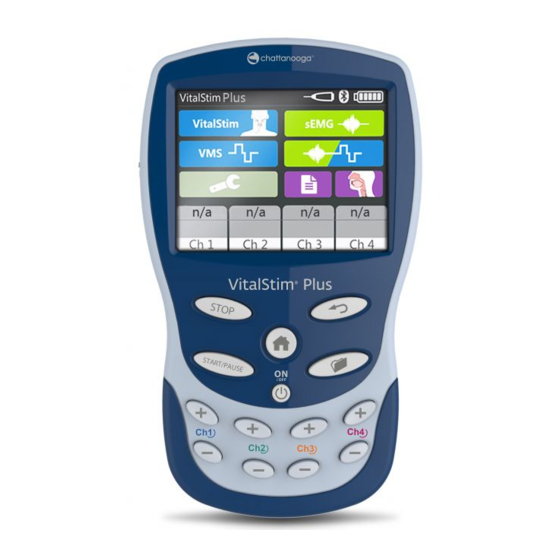

















Need help?
Do you have a question about the VitalStim Plus and is the answer not in the manual?
Questions and answers